Fishing net modeling
-
You can go denser, that whole file is only 6mg and doesn't lag at all with shadows.
I used another plugin called Wire tool to link the construction points with a nice droop. Then just did as I did in the video. for each section.
I only used 12 segments for the curves, so that makes it quite wide, you can use more to get a finer mesh. http://sketchucation.com/pluginstore?pln=ae_WireTool
You may want to use the main wires as thicker support cables, then make the mesh between.
But it's up to you how you want it to look.
The trick though is to make it using copies as much as possible. Make one end and flip the components to work on the other end etcThe render is just a basic preset render from twilight. And as you can see in this one when I flipped it it didn't fit because you structure isn't symmetrical, hence the gap in the middle.
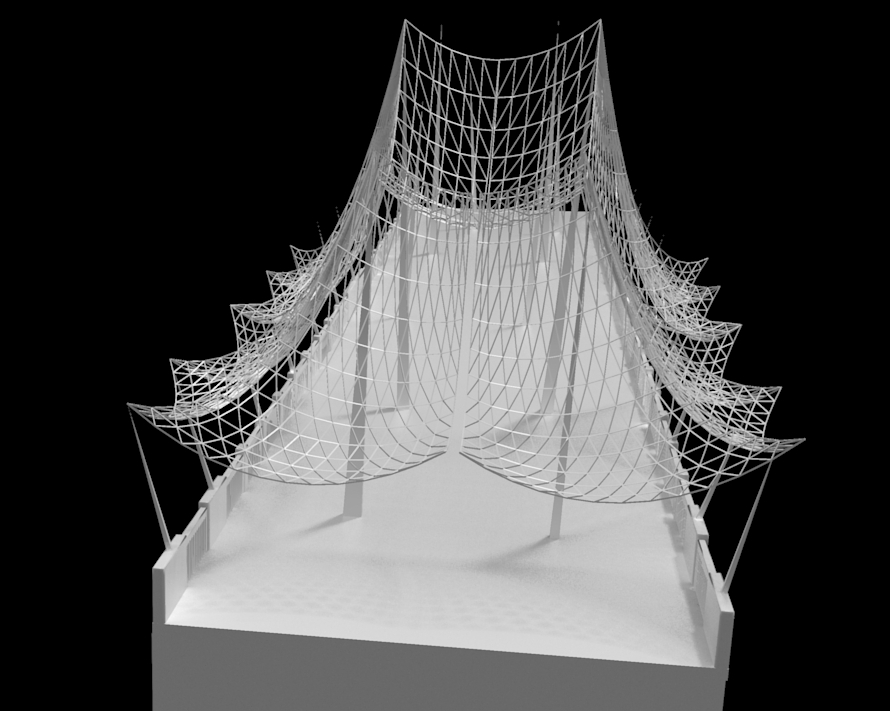
-
This plugin makes it looks really nice !
Is there another plugin that I could use to fix some summit and use some other summit that I could move.(just like artisan works with the crease tool.) vertex tool ?
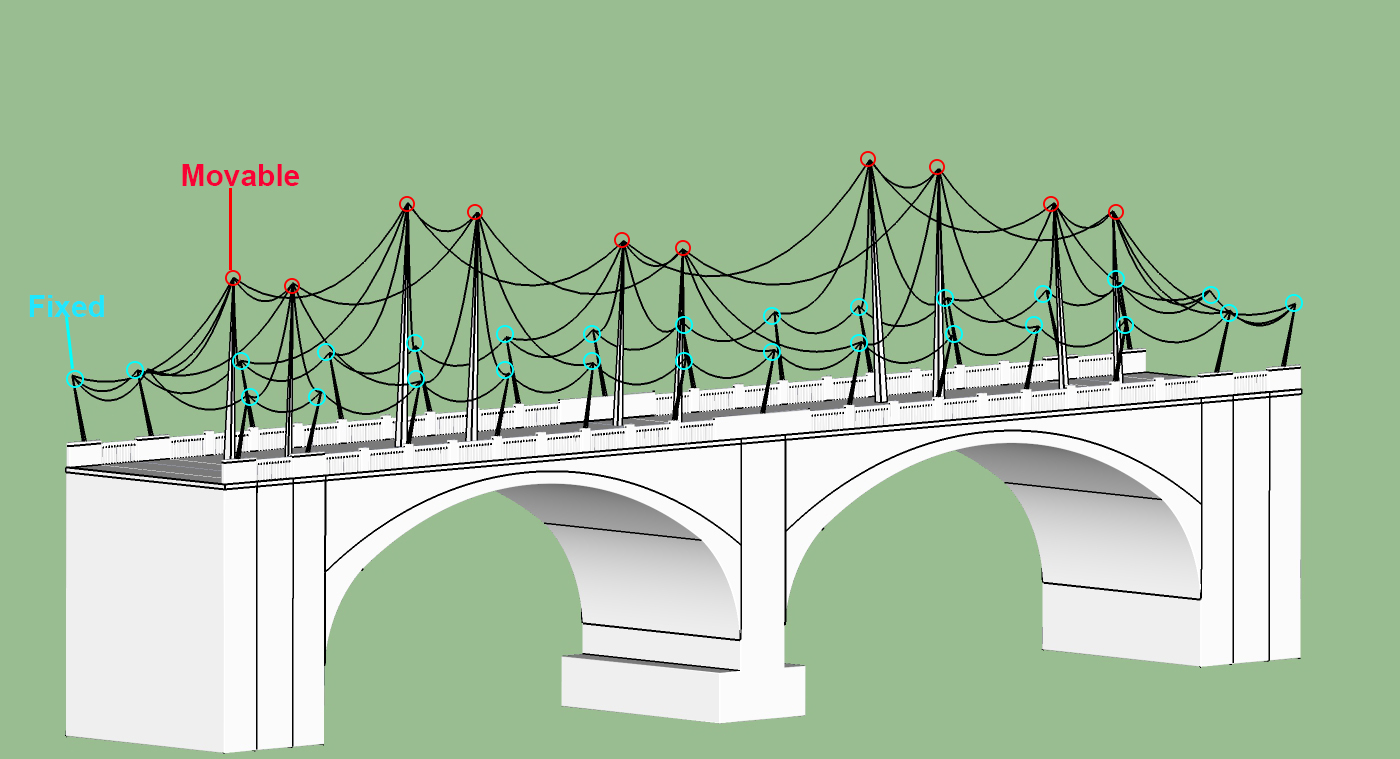
-
gets better and better! I forgot about the wire tool, it's a classic!
-
Perfect for some hammock!

Au fait j'ai fait la version francophone d'Artisan!

@unknownuser said:
I could use to fix some summit and use some other summit that I could move
Normally Su make that in native ?

Sélection verrouillée ou non ? -
ahaha
 I wish I could lay down in a hammac ! Mon pays c'est l'hiver !
I wish I could lay down in a hammac ! Mon pays c'est l'hiver ! 
Génial Pilou ! Tu sais s'il existe un outil similaire à l'outil ''cease d'artisan'' comme sur la photo dont je viens de poster?

-
Here's what I mean. See the physic is nice when one line is moved, but it moves at the end (bottom left) too... I'd like to be able to simulate where is the net goes when it drop !
-
-
That i have said! That was yet in Su native!

About another crease I don't see one for the moment like that
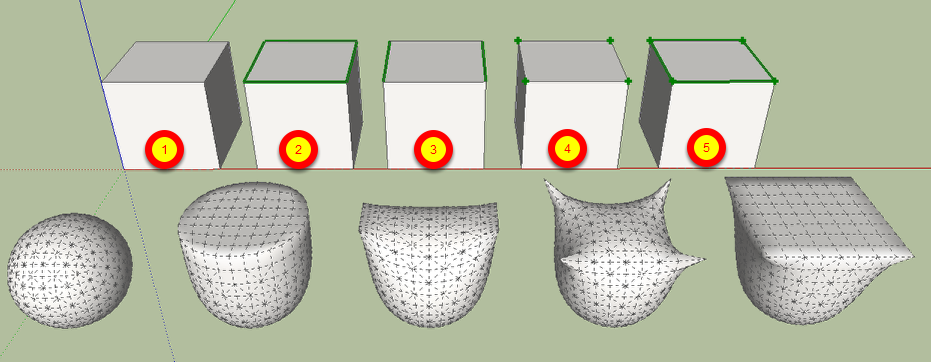
I don't see that in VertexTool's manual by Thomthom in French!

That you can make is use the inverse selection by TIG Freeze and apply that you want on a wished selection?
-
I'm still up ! héhé

-
-
There might be a deadline involved, but I suspect there are the glassy eyes of sketchup addiction twitching away through the night.
-
Here's what i did the past few days
 2 scenario because its an interactive net that goes up and down as the tide interact.
2 scenario because its an interactive net that goes up and down as the tide interact.Draw wire and EByR plugins were very helpful

This file is about 7megs.
I did use the line to cylinder it's working great but I took me several hour as I did each group of net one by one. The file is like 140meg

I did some test with kerkythea for the rendering it crashed many times, the model is too complex
 I'm not sure how to proceed for the next phase.
I'm not sure how to proceed for the next phase.My deadline is in 10days ahah !

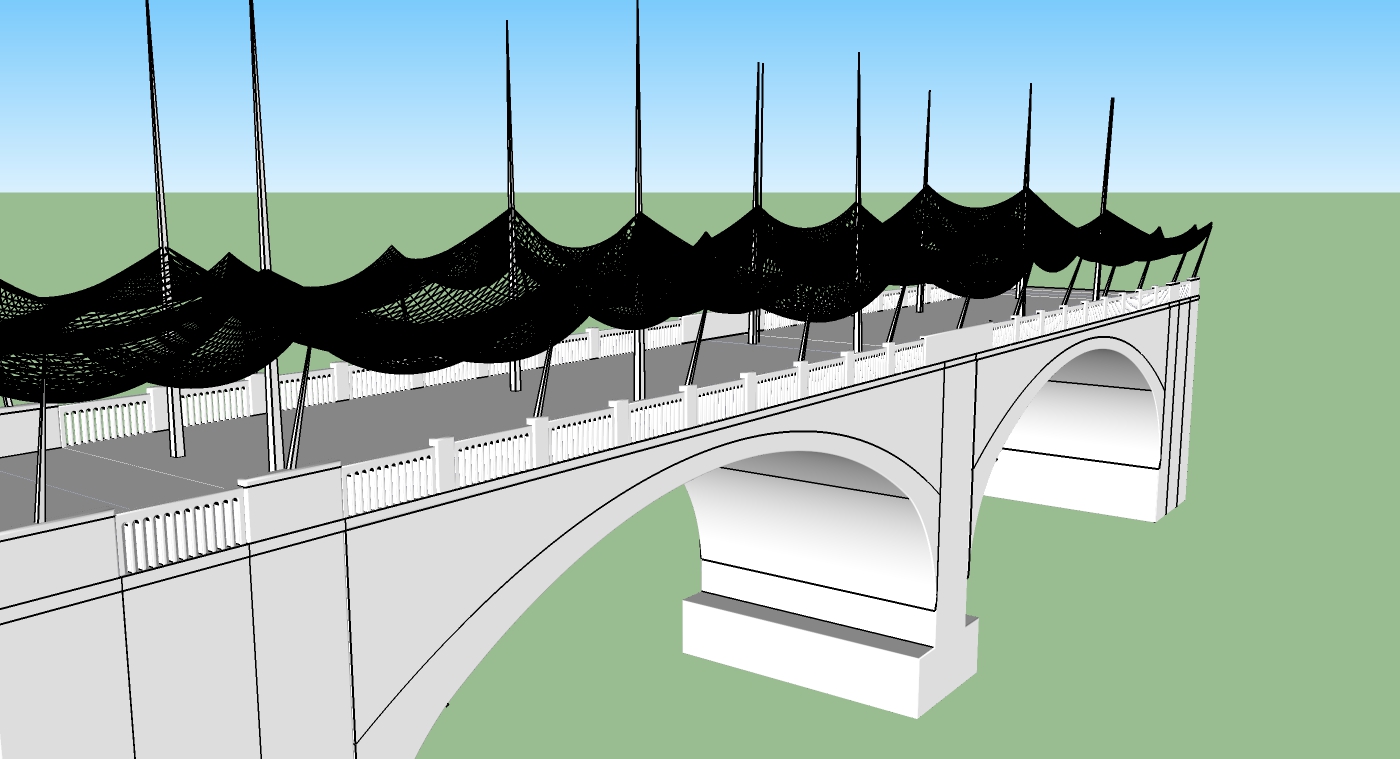
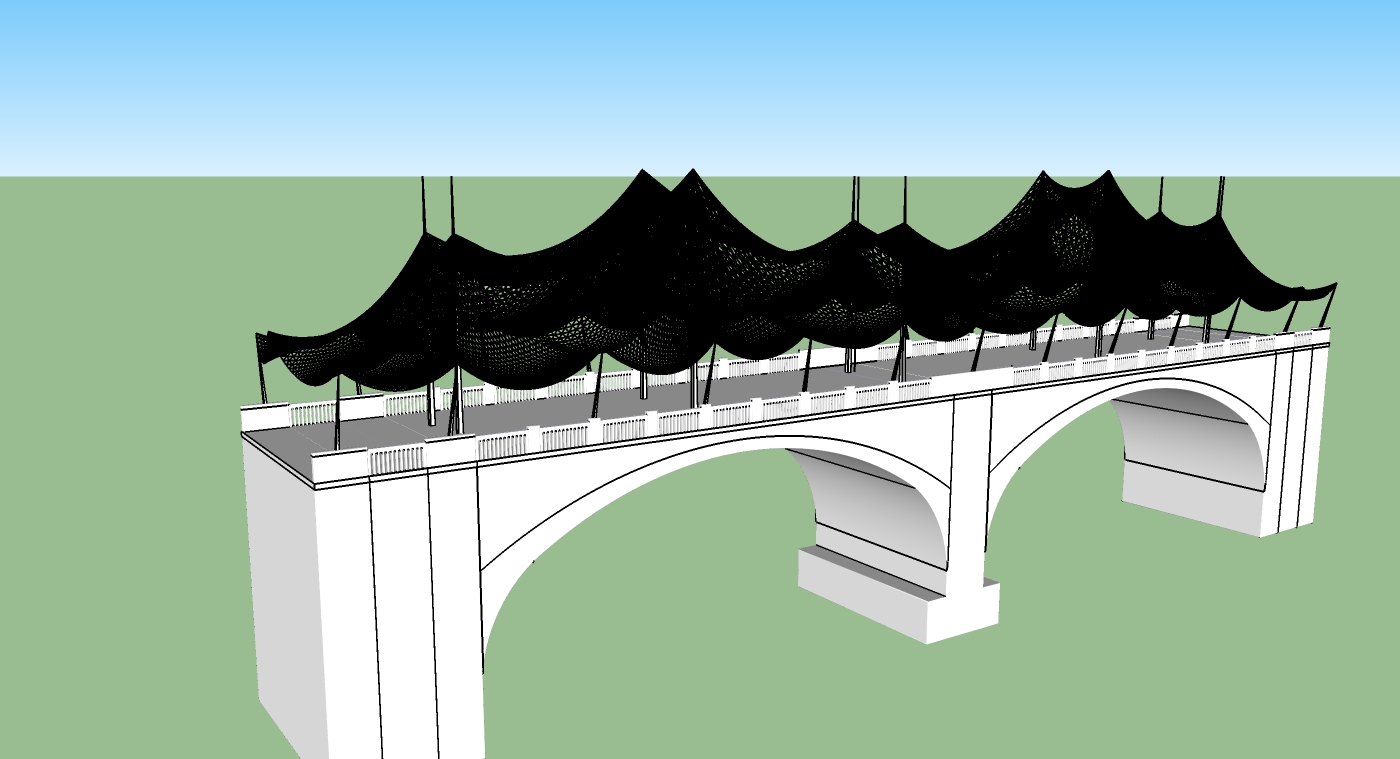
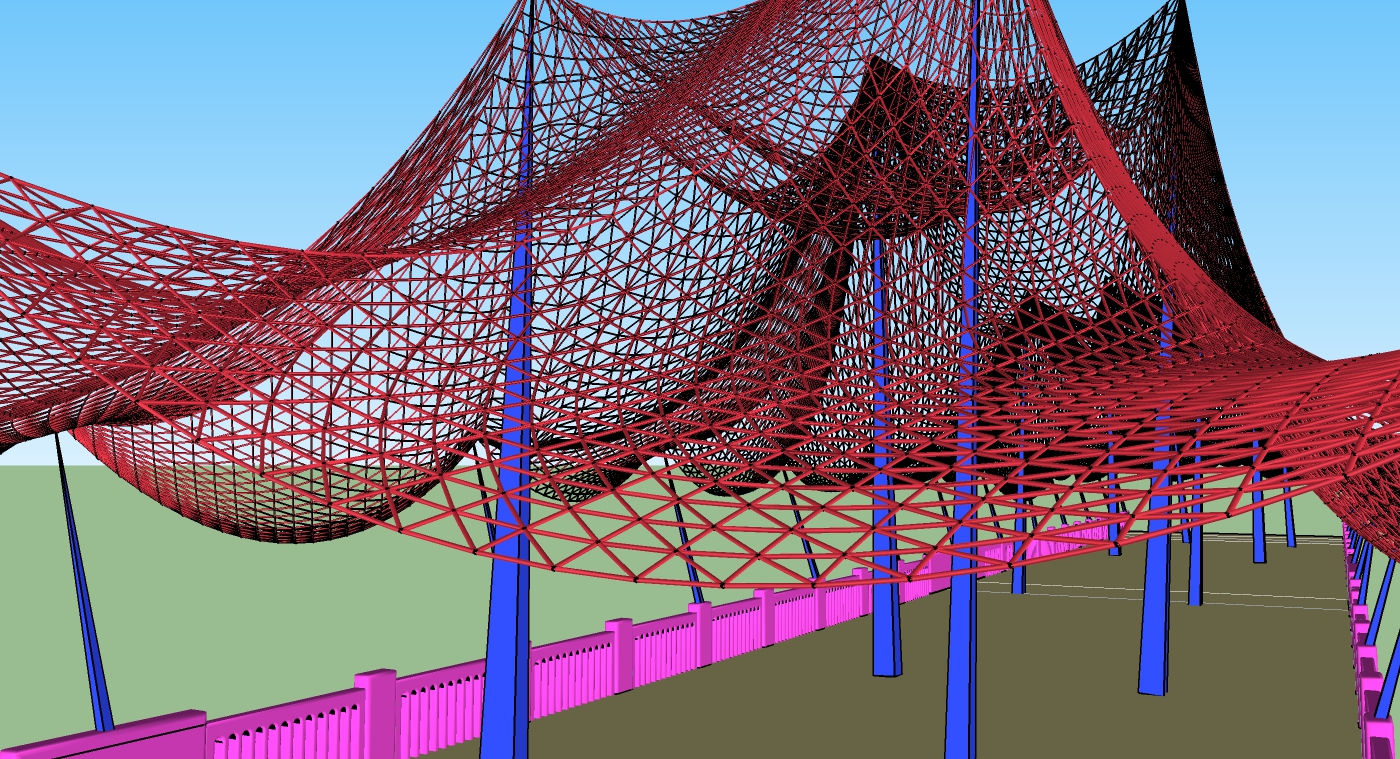
-
Did you make every piece different?
Can you not work it so you are using repeating components?
How many faces did you use on the tubes, any more than 3 is probably wasted. -
everything is different

-
If you are doing it for accurate technical construction drawing I can understand that, but if it's for rendering then make it from repeat sections.
-
here's a link for the sketchup file : I really like the way the net is shaped

-
I don't have a computer that will cope with it at the moment.
-
It's the 7meg file, without the edges in solid tube!
-
Personally to me the difference from one side to the other is so small that I would make them symmetrical.
You would reduce the file size enormously. -
once the file is open, I can easly navigate in it. I now have to find a nice way to render

Advertisement









