Model for Rendering Samples - Green Dragon
-
I'm not a fan of Green....Edit; sorry I only just noticed that you wanted everyone to use the same colour.
Twilight Render, medium preset.
Default Realistic Glass material
HDRI from the Sketucation Store Studio pack.
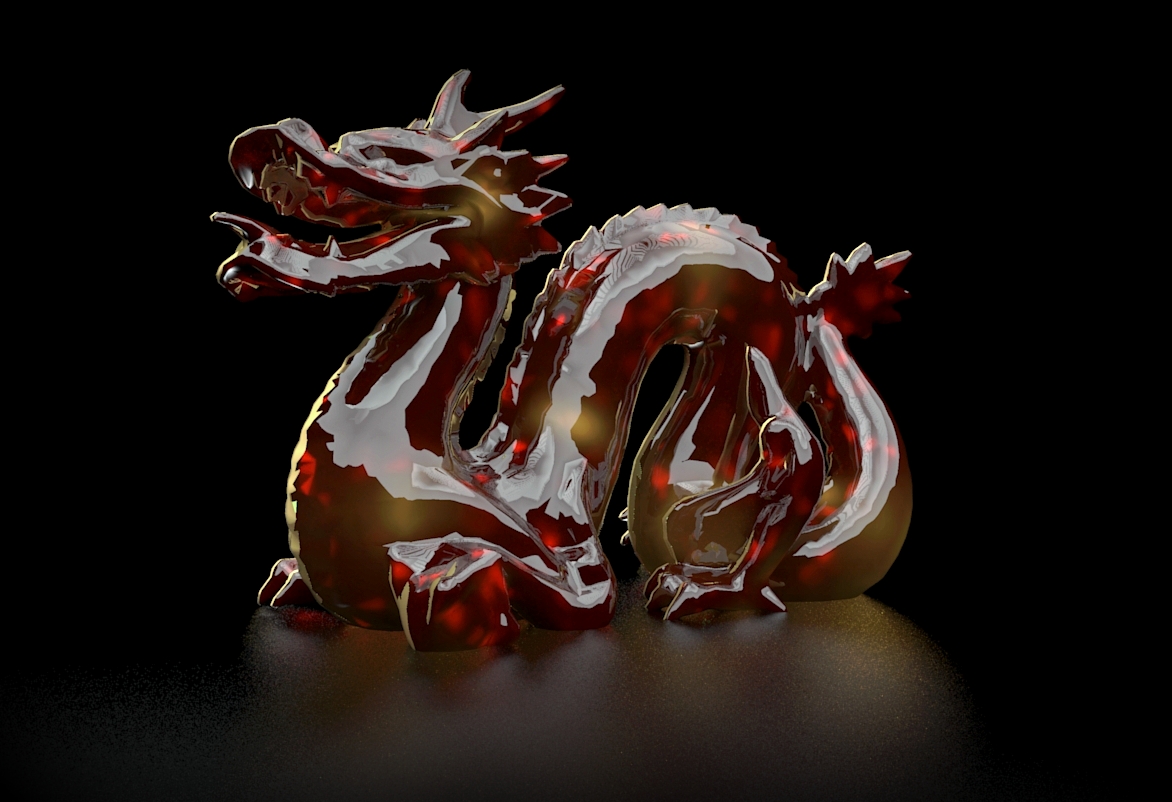
-
Some variations (without green)...
(Indigo Renderer)

-
TwilightRender. 10 min with Easy 09.
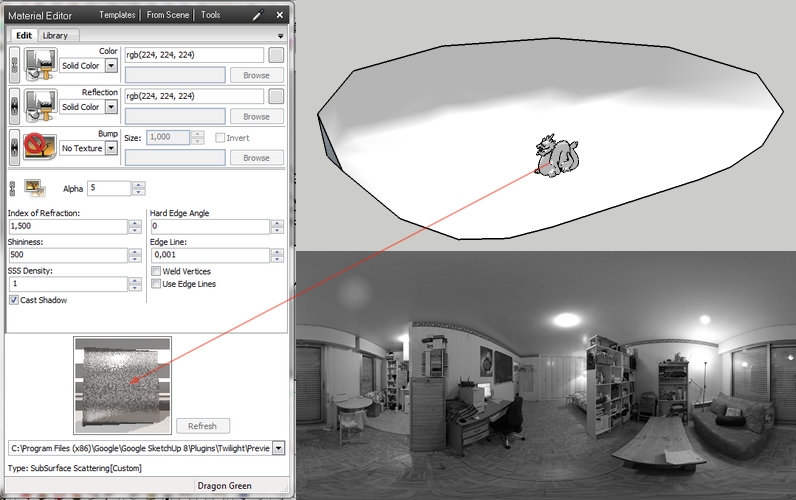
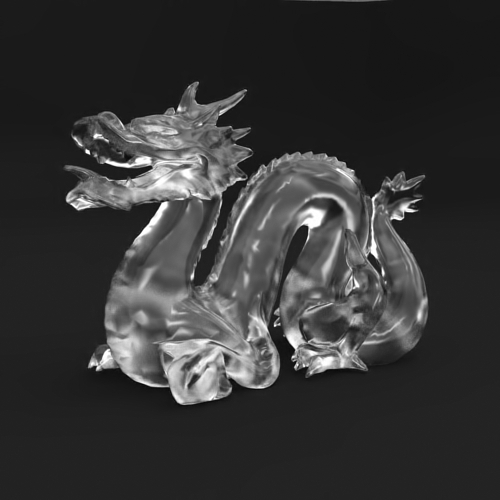
-
@alvis said:
TwilightRender. 10 min with Easy 09.
Alvis,
It the image which looks like an office in the lower right of the screen shot pertinent, or only the position of the Dragon on the geometry?
-
@al hart said:
It the image which looks like an office in the lower right of the screen shot pertinent, or only the position of the Dragon on the geometry?
The image looking like an office is - I assume - the IBL/HDRI used for this scene...

-
@hellnbak said:
what's a render?
All the images in this thread with light highlights and other reflections on the dragon are created with rendering add-ons to SketchUp which create photorealistic, rendered, images from the SketchUp model.
-
.
Chia

Indigo, MakeFur
sun -
-
I gave it a try with Brighter3D.
The lighting is provided by a HDR image of uffizzi museum and you can see it reflected on the mirror ball.
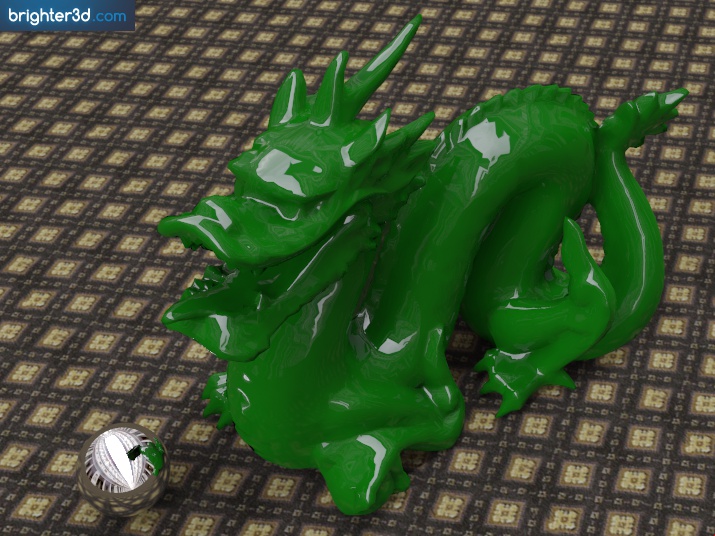
-
@frederik said:
Thea Render TR1
Render time: 4 minutes
Raw render...that metal looks awesome.
i challenge you to try one with weathered(?) copper
[you know.. for the green theme..
 ]
] -
Mitsuba Renders.
Fist one: 47 minutes.
Second one: 4.5 minutes.
Third one: 10 minutes.
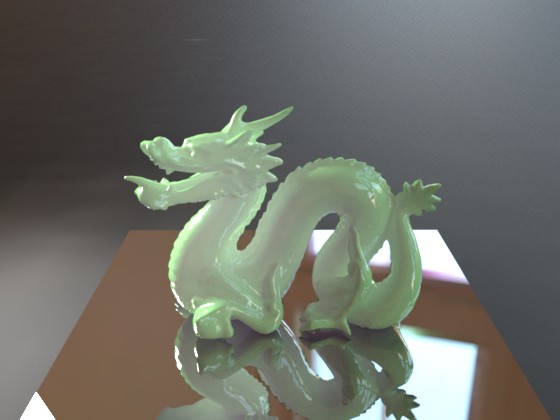
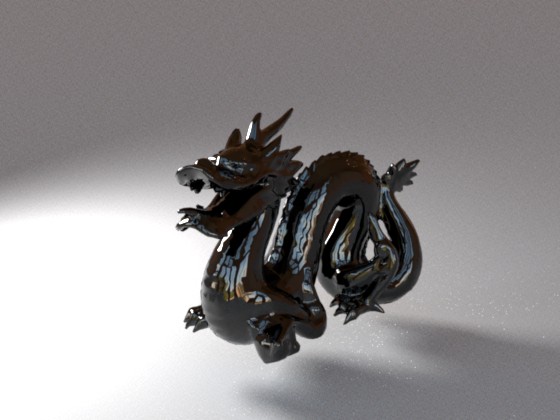
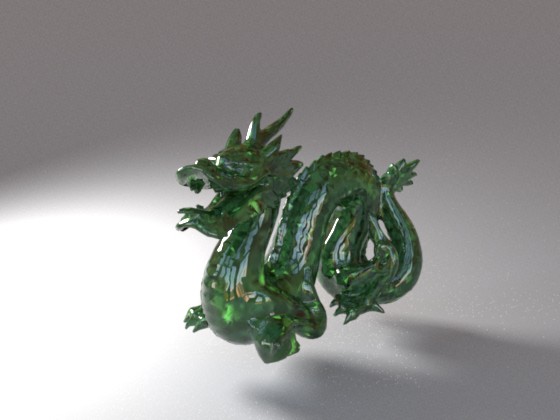
-
Using Cu2O on this one.
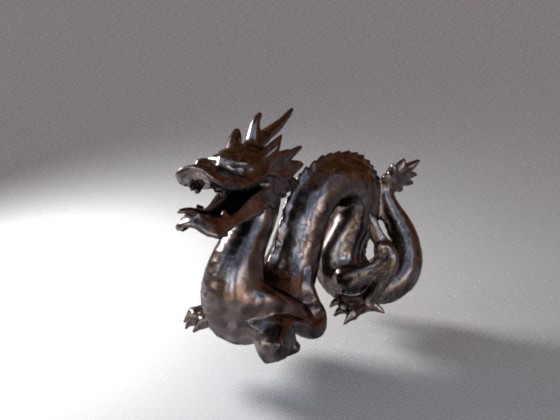
-
A last green one from me, this time with the used simple light scene...
(Indigo Renderer)
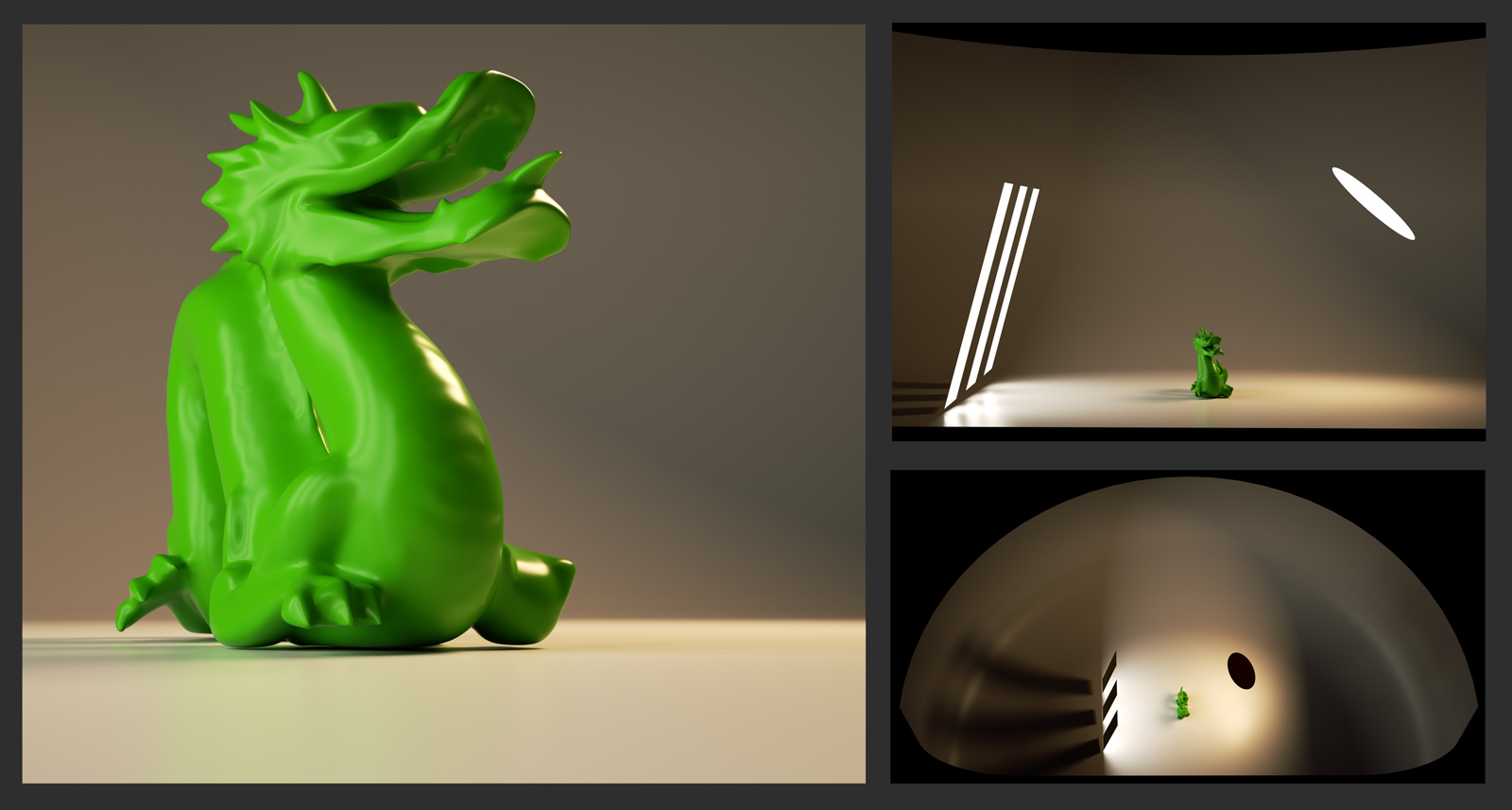
-
-
@frederik said:
@jeff hammond said:
that metal looks awesome.
You can get it here...

i almost switched to thea a while back.. i tried it for a few days and i liked it.
it's just when i had to make some renders for a project, i ended up using indigo for it since it's more familiar and i like that one too.idk, i guess if rendering was a more important aspect of my work -- or, if i were more passionate about rendering from a hobby pov, i'd be more inclined to switch over or experiment with thea more..
but for my requirements, i'm pretty happy with indigo so i'll probably just keep using it
(not to mention, i have a lifetime indigo license so.... )
)@unknownuser said:
That dragon is not UV-mapped... It would definitely be a challenge just to do that...

oh.. right-- that would present a challenge

i was thinking of the tin can rendering you did a few months ago which had some old looking metal on it and thought something similar would look nice on the dragon.. but yeah, the tin can was round and way easier to map.
-
-
How about old gold.

-
I'm experimenting in recreating still life set-ups taken from real life. Here is one, I've also attached a schematic setting of the scene for those who are interested.
Rendered in Thea.

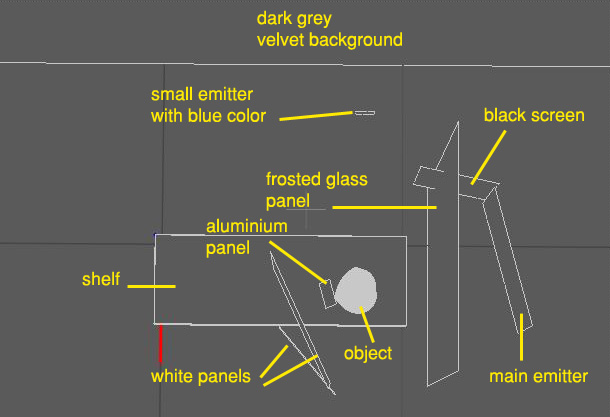
-
@massimo said:
I'm experimenting in recreating still life set-ups taken from real life. Here is one, I've also attached a schematic setting of the scene for those who are interested.
Rendered in Thea.
[attachment=1:3p74nvwk]<!-- ia1 -->dragon_finale_jpg.jpg<!-- ia1 -->[/attachment:3p74nvwk]
[attachment=0:3p74nvwk]<!-- ia0 -->setup.jpg<!-- ia0 -->[/attachment:3p74nvwk]Thanks for this masimo. Just before you posted it I was thinking about contacting a professional photographer I know to get some tips on studio photography in the real world. Many of the contributors to this thread, including myself, took an easy route, using easily accessible render features without spending a lot if time trying to achieve a more profound studio effect.
Woukd you mind if i included your schematic and rendering in another article I am writing about basic rendering concepts. I will be glad to credit you your contribution.
Did you actually use a model like the schematic, and if so, where dud the eye go?
-
angry dragon...
(Renditioner v3)

Advertisement









