SketchUp 2014
-
The bad thing for me is I don't have time to re-load all my rubies, and re-learn all the extra nuisances. I don't use SU as a hobby, I work, and use it for work. Why can't all my plug-ins just be automatically migrated? That's why I pitched the 2013 version, it screwed up my profile builder in my Pro 8 version. Heck, even though I prefer SU to AutoCAD, at least I can revert to AutoCAD classic and be seeing the icons I'm used to. Not to mention the same right click menus. (OK, I'm over it, my rant that is).
I'll be looking for more feedback on 2014, before I upgrade.
And what the heck, new arcs? We've been begging for true vector circles and arcs. When's that coming?
Chris
-
We could not be more excited than we are, no wishlist for 2015!
Congratulations for this big release!
-
@arail1:
The Plugin menu button does not appear on the Menu ribbon until you install a fresh plugin. This is something not yet documented in the Knowledge Center help.sketchup.com (so far as I know), nor has anyone explicitly enough included this in the threads I have read. Of course, you do know that the plugin destination folder is now under "...AppData...Roaming" and this path has been explained.I might mention that, in order to see a couple of plugin toolbars after loading, I had to restart 2014. But this also happened a few times in 2013version. And they weren't simply lurking among my desktop icons. No big complaints.
-
@charly2008 said:
I am still very skeptical about the future development. Will plugins (Ruby 2.0), developed for Sketchup 2014 still be backward compatible in the future?
Will we then have two SketchUp groups here in the Forum?
With a little work ruby developers can make their rubies work for both SU 2014 and earlier versions.
Many of the changes we had to make were required in Ruby 2.0, but still work in Ruby 1.8
In other cases, we can check the ruby version, and execute different code for both versions. e.g. (.index in Ruby 1,8 had to be replaced by .key in Ruby 2.0)
[pre:2k60l9ti]if (RUBY_VERSION.to_f >= 2.0)
sname = material_names.key(current_mesh.material_index)
else
sname = material_names.index(current_mesh.material_index)
end#if[/pre:2k60l9ti]It turned out to be much easier for us to make our ruby code compatible with both 2.0 and 1.8 since we have customers who want to run new versions of our plugins with old versions of SketchUp
-
Sorry for disturbing the bad mood coming up with each new version of SketchUp, but I'm happy with the new release and all my installed plugins (>100) are working perfectly...
-
Hi there,
I just installed SketchUp 2014 and added all my plugins. Then I opened it and it crashed every time. There might be a conflict with some of the plugins, but I am not sure which ones.
I have tons of plugins and installing them one by one to see which one causes the crash is kind of time of consuming.

Has anyone used SketchUp 2014 yet and experienced the same problem?
Anyway I think I will stay away from it for now till I figure out what is wrong.
Have a good weekend!
_KN
-
@charly2008 said:
I am still very skeptical about the future development. Will plugins (Ruby 2.0), developed for Sketchup 2014 still be backward compatible in the future?
Will we then have two SketchUp groups here in the Forum?
All of my Plugins [several 100] were made v2014 compatible over the last few months. They still work on all of the earlier versions too. Most of the major Plugin authors have been working closely with Trimble over the last few months, discreetly in the background, to get their scripts to suit all versions [if they did not do so already], in anticipation of this update... That's why there has been a flurry of 'future-proofing' of scripts...There are some subtle changes to the way Ruby works, but 90% of Plugins will work out of the box in both versions.
The newer Ruby is less forgiving of sloppy coding, so you just need to be a better coder.
Many of the issues were already advised about in the earlier Ruby implementation anyway.
New expanded and clearer error-messages explain what is up.
There are bound to be a few issues, but they shouldn't be too hard to resolve...The main issue I expect to come up over the next few weeks is some incompatibility with v2014 because of a few older Plugin .rb files' "encoding": it was always recommended to make such files encoded as 'UTF8 without BOM' [to do with 'newline' characters etc] - that's the default on MACs. but 'ANSI' is the default in Windows Notepad.exe - in earlier versions Ruby could take this messing about, but in this newer version ANSI fileswill fail to load, with helpful error-messages. Notepad++.exe lets you set a suitable default encoding, and you can change the coding of an existing file and re-save it, so updating older Plugins is usually straightforward - if a pain. If a non-compliant .rb has been complied into an .rbs it will display similar errors - it cannot be fixed this way: in that case the author needs to correct the encoding of his .rb and recompile a new rbs, which again will suit version 2014 and earlier versions too...
Do not copy old scripts from an earlier version.
'Auto' Install the newest available versions from RBZ archives from the PluginStore, or the EWH if they are only available from there.
If you find a failing script let the author know in the tool's thread, so that it can be fixed asap... -
How do I upgrade with an Educational License? The website diverts you to their 'educational reseller' but the companies don't specify free downloads of 2014 if you're a current 2013 user. Should I go back to my UK reseller to request a free upgrade?
Anita
-
@unknownuser said:
If you find a failing script let the author know in the tool's thread, so that it can be fixed asap
"tool's thread"

-
@bob james said:
@unknownuser said:
If you find a failing script let the author know in the tool's thread, so that it can be fixed asap
"tool's thread"

In the PluginStore for the failing plugin click More Info.
If you are redirected to the forum then report the bug there.
If you are redirected to a Plugin Page. Click feedback and then report bug.
-
What about upgrade price from SU8? I haven't seen any info about it yet.
-
In the last day or so there have been lots of posts about v2014 - read those - for example...
http://sketchucation.com/forums/viewtopic.php?p=512951#p512951
You must NOT blindly copy plugins across from older versions.
Some will work, but some might not.The major Plugin authors have been working with Trimble flat-out [in secret] over the last few months to ensure that their Plugins are compatible with v2014, and of course keeping them usable in earlier versions too.
Use the PluginStore or EWH to get/install the latest versions of your Plugins into v2014.
Add a few at a time so you get to trap any issues...There might still be a few that new upgrading, so if you find one let the author know in the Plugin's thread.
It is usually straightforward to make such Plugins suitable with the latest [improved] Ruby which is now shipped with v2014...PS: I have merged this into the main v2014 thread...
-
@cotty said:
Sorry for disturbing the bad mood coming up with each new version of SketchUp, but I'm happy with the new release and all my installed plugins (>100) are working perfectly...
...... b b but if I remember correctly! Oh! I see now Cotty

-
I am very skeptical about this release.. One thing that had got simpler in 2013 (plugin installation) has become a new nuisance, because the plugin folder has changed position...
Not sure what to think about it.
It has copied all my shortcuts from 2013,which is nice.. but.. there's is still something that has got me unconvinced.
(I will avoid asking for a 64 bit version, since you are not going to make one ever..)
-
Has anyone facing problem with vary?? I upgraded to SU2014, reinstalled vray but its not working... Has anybody got any suggestion???
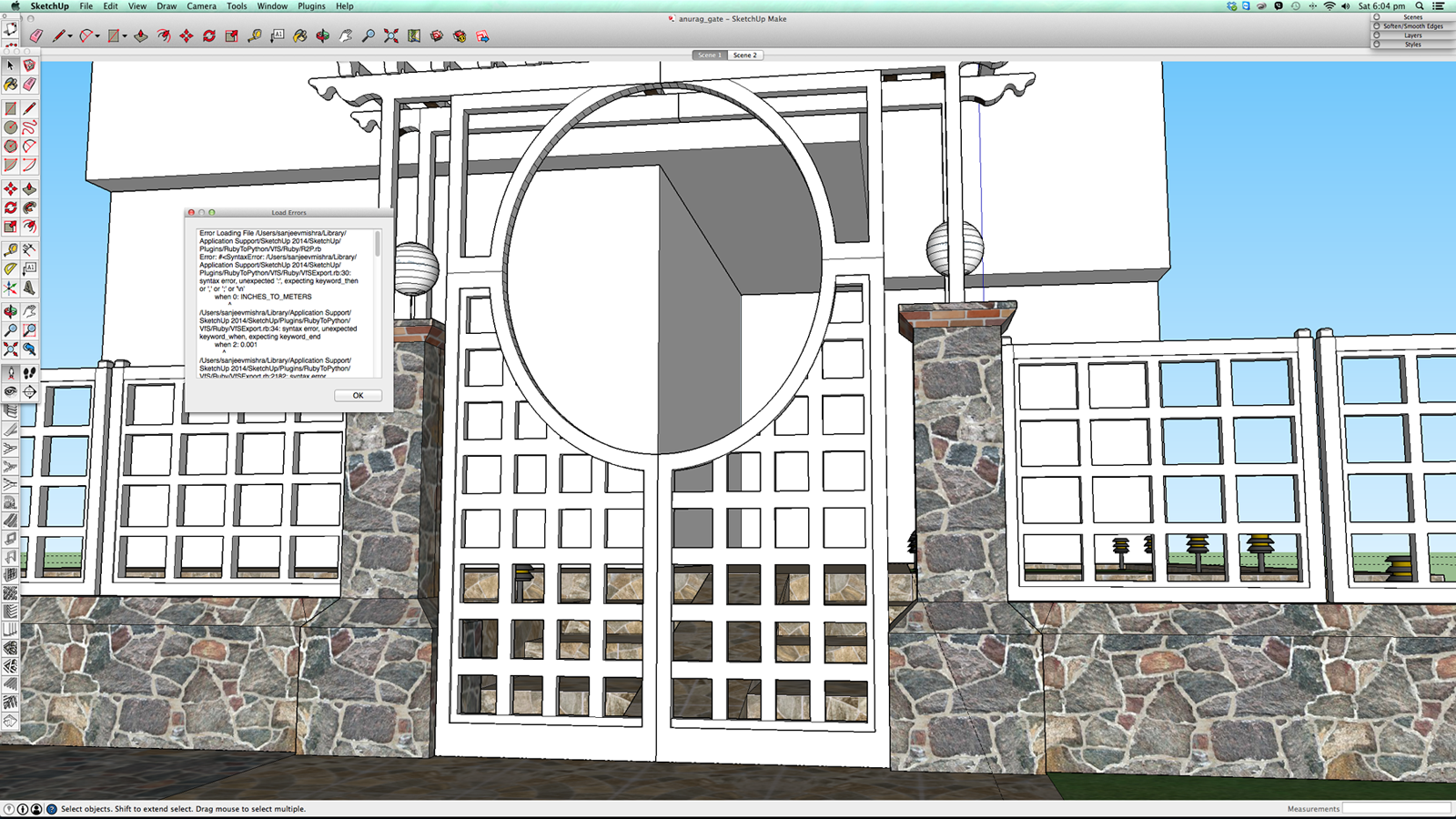
-
Vray issue addressed in this thread.
http://sketchucation.com/forums/viewtopic.php?f=322%26amp;t=56468 -
@3dita said:
One thing that had got simpler in 2013 (plugin installation) has become a new nuisance, because the plugin folder has changed position...
There were hundreds of problems discussed in this forum because of missing permissions for the plugin folder. The change seems a good way to solve all those problems?! If you use one of the two recommended ways to install plugins (Pluginstore or Extension Warehouse) you will not even notice the change...
-
@box said:
Vray issue addressed in this thread.
http://sketchucation.com/forums/viewtopic.php?f=322%26amp;t=56468thnx
-
@krisidious said:
Still tiny ass thumbnails in components and material browsers... what the hell people?
Still no improvements to how to print as in the 21st century.
Adjust the window to size of print/scale??? Really? -
@mitcorb said:
@arail1:
The Plugin menu button does not appear on the Menu ribbon until you install a fresh plugin. This is something not yet documented in the Knowledge Center help.sketchup.com (so far as I know), nor has anyone explicitly enough included this in the threads I have read. Of course, you do know that the plugin destination folder is now under "...AppData...Roaming" and this path has been explained.I might mention that, in order to see a couple of plugin toolbars after loading, I had to restart 2014. But this also happened a few times in 2013version. And they weren't simply lurking among my desktop icons. No big complaints.
Thanks for that.
Because so much of the chatter on the forums is about plugins and installing plugins, it might be wise for someone knowledgeable to post a sticky that summarizes all the useful info that's scattered throughout these threads - where to install them, the info you provided about the Plugin button, etc.
Advertisement








