[Plugin] Layers Panel 1.2.1
-
this keeps getting better and better.

i had an idea from a screen a few posts up. how about layer colors? and then on top of that, 'auto-color sub-group' this would be a great way to quickly locate layers when you are dealing with quite a few.
thanks for the great plug -
Unfortunatly, there is no way to retreive or set the layer colors in the current versions of Sketchup. Let's hope Trimble adds it to the API in future versions!
Can you explain a bit more your 'auto-color sub-group' idea?
-
New version 1.0.0 !
This is the first "stable" version. The plugin is now out of beta, as all features are now present, and it's running fine on OSX.
Changelog :
- Added layer colors for SketchUp 2014 (Right-click on a color to change it)
- Fixed issue with undo operations
Download in the plugin store !

-
@function said:
how about layer colors?
@jiminy-billy-bob said:
Unfortunatly, there is no way to retreive or set the layer colors in the current versions of Sketchup. Let's hope Trimble adds it to the API in future versions!
It was hard not to tell you this was coming.
The feature was ready and just waiting for SU2014 to officialy come out.
Hope you guy will like it. Now Layers Panel has all the features of Su's default layers window.
-
awesome! thanks jiminy-billy-bob
by "auto-color groups" The idea was that layers could inherit the color of their group folder- this may cause problems with nested folders however -
jbb,
I am still experiencing some difficulties on mac: there is always a missing layer comparing to what the native panel shows. until all the layers appear in your Layers Panel all the time it will be difficult to switch definitely to it.
please, keep up the great work.
-
Even when using the debug dialog?
Could you send me your file? -
jbb,
I am sorry. I had completely forgotten what you taught me. after debugging the missing layer showed up.
now I will be able to switch to LP. great.
-
Glad to hear that!
-
one other thing that could be improved: the ability to accept characters from other languages, for instance, when I write PRAÇA (square in portuguese) I get what you see in the attached image (layer at bottom). could this be done?
regards.
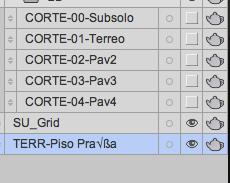
-
This plugin doesn't work on my laptop.
After installing it shows, works. But after restarting SU it crashes.
Stack:Error Loading File C;/Users/vremennyi/AppData/Roaming/SketchUp/SketchUp 2014/SketchUp/Plugins/jbb_layers_panel/layers_panel.rb Error; #<LoadError; cannot load such file -- Win32API> C;/Users/vremennyi/AppData/Roaming/SketchUp/SketchUp 2014/SketchUp/Plugins/jbb_layers_panel/layers_panel.rb;19;in `require' ...I'm using Win 8.1 x64.
-
Edson > It works fine on windows, I'll look into it.
vremennyi > Are you using the last version of Layers Panel? Is this a fresh install?
-
Oh, I just reproduced this by accident. It seems to happen when opening an old file coming from SU2013. When saving it with SU2014 and restarting, it works fine. This is weird.
-
@jiminy-billy-bob said:
Are you using the last version of Layers Panel? Is this a fresh install?
Yes, latest version 1.0.0.
Reproduced on other PC. I removed SU2013, cleaned up folders and installed SU2014(Make) and plugin.
I get this error just opening SU.This is really weird: after saving my old 2013 file and relaunch SU - plugin is working.
Last opened file affects on plugin loading? -
Now that its at 1.0 I desided to download it and it looks great.
One wish though. Thea Render support.
Oh and is it possible to doubleclick on panel to minimize it? Mine gets stuck as minimized. -
@pixero said:
One wish though. Thea Render support.
Unfortunalty, I can't trigger Thea Render from ruby. Support for this would have to be done in Thea. Tomasz is supposed to be working on this, but it's been a while, maybe you could remind him

@pixero said:
Oh and is it possible to doubleclick on panel to minimize it? Mine gets stuck as minimized.
It seems to be broken, I'm on it.
-
Loving this update. First public use of the new Layer.color API methods!

-
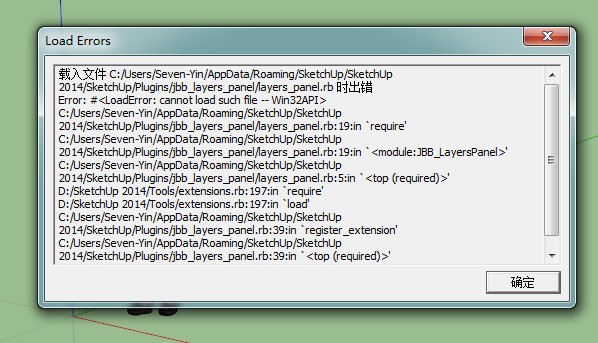
Thank you Layers Panel
Chinese version Sketchup 2014 However, to use this plug-in can not be any!!
I hope you can fix -
@yinliangxxxx said:
Thank you Layers Panel
Chinese version Sketchup 2014 However, to use this plug-in can not be any!!
I hope you can fixSee above :
@jiminy-billy-bob said:
It seems to happen when opening an old file coming from SU2013. When saving it with SU2014 and restarting, it works fine.
-
I still have same error. Opening new 2014 file...
Your advice was helpful with my PC, but on laptop it does'nt work... I will try reinstall SU.
Advertisement







