[Plugin] Component Dropper
-
Comp Dropper never got renamed to Comp Swopper, right?
-
thomas,
correct me if I am wrong. the way this plugin improves on the regular method (choosing a number of components in the model and replacing by another by right-clicking on this 2nd one in the components dialog and choosing "replace selected") is because it can also perform the same act on groups whereas the native method works only on components.
-
It also tries to preserve the component instance's size.
-
Is there something like the dropgc but to be undropped?
reason for this is when I work on placing light fixtures on a reflected ceiling, I will have those placed on the floor plan then "undrop" so they will attach to the ceiling?
is there something like it out there to do this?.
Thanks.
-
I have made in the past a sort of Undrop
Not sure it's that you want ?
You have also Eclate Deplace By Cplassay and me

But if your lights are not Group or component that will be impossible!
-
It is just the opposite of the DropGC...select compoment then undrop so instead of going down it will go up and hit the ceiling.
I have those as component/group.I'll look at your links and see if it work for me.
Thanks for replying.
-
Hi Tom,
I am trying to use your plugin and it almost works great but the boxes are jumping away from the original position. Is that a problem for sketchup 2013 maybe?See here some screenshots http://puu.sh/6g5M2.jpg and http://puu.sh/6g5Nx.jpg. I tried it on several models.
Hope you can help me.
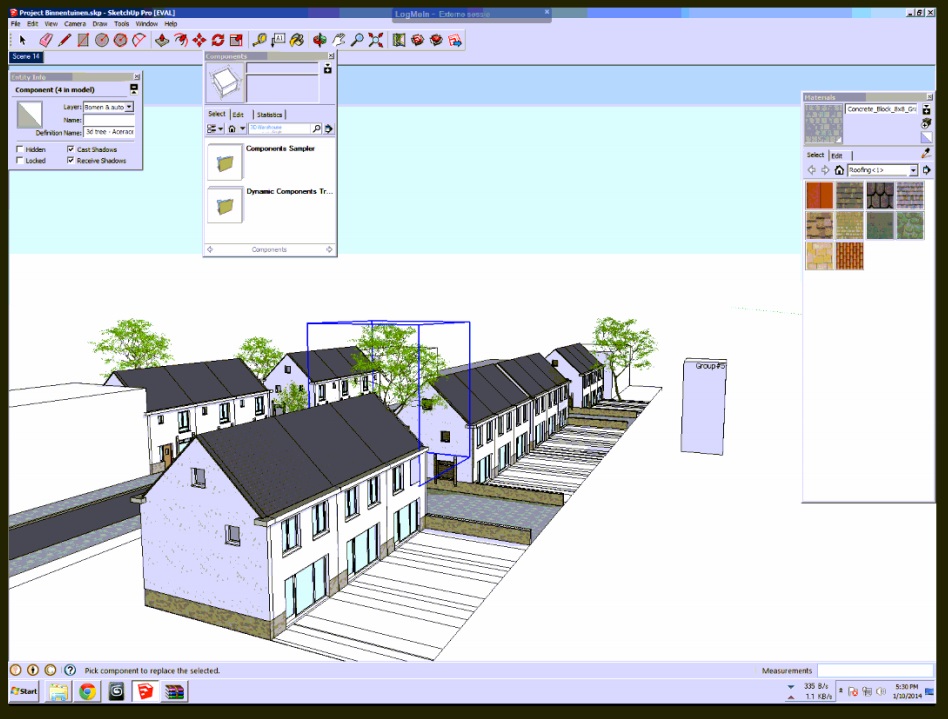
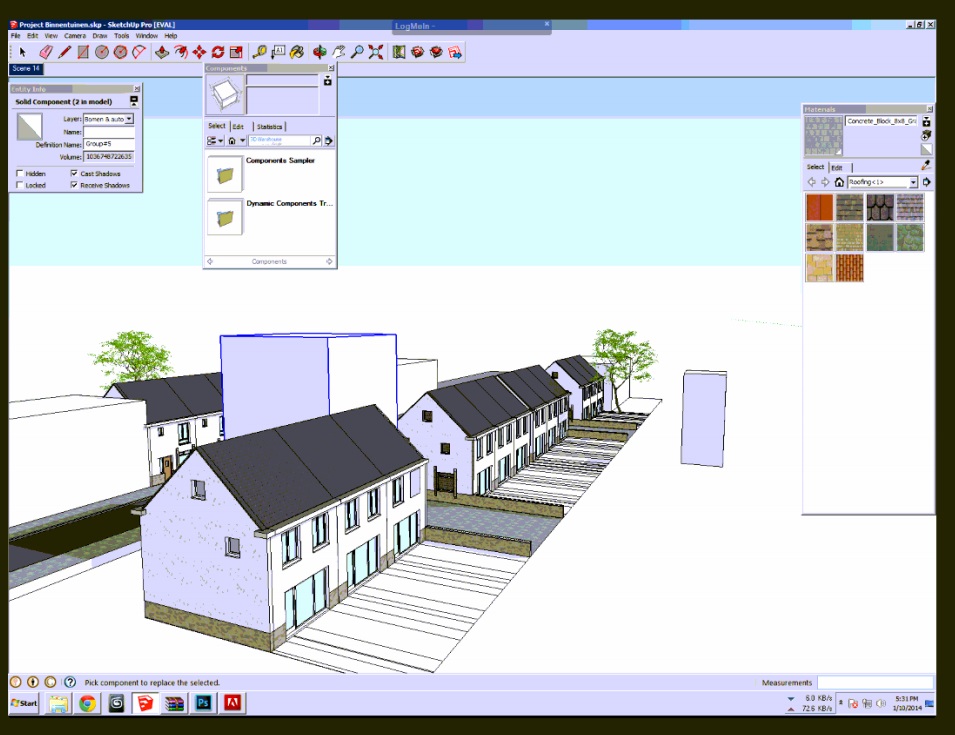
-
Can you share a test model?
-
Yes ofcourse, here http://www.yucon.nl/projecten/testfile.zip you can download the file. If I want to replace the trees for a simpel box you can see that the boxes will be placed on a different location.
Thanks
Daan -
@tt_su said:
Can you share a test model?
Hi Tom,
Did you download the test file? Do you understand the problem?Daan
-
You tried to replace the trees with what? With component?
(Btw - your SKP file that you shared wsa 40MB - but when I purged it (Model Info > Statistics > Purge Unused it became only 18MB.)
Also, what version do you have? I'm not sure if I've published the latest on SketchUcation yet. The latest version is 1.1.0.
-
The PluginStore version is v1.0.0 - as it is the title to this thread...

-
Ackh! Then it's one of the about 20 I need to update on SCF...

-
I am trying to replace the tree for a simple box component. I think the problem will besolved if you upload the latest version.
Many tx -
The latest is available on Extension Warehouse at the moment. I'm currently too overloaded to update my plugins on SCF. Probably won't happen until February.
-
Works great now. Thanks for your help and your great plugin of course!
-
i there, this is used to work in SU2015 free. I doesnt do anything now, the ruby console is empty (no feedback). Even the simplest scene with SU start file and cube doesnt work
-
@rombout said:
i there, this is used to work in SU2015 free. I doesnt do anything now, the ruby console is empty (no feedback). Even the simplest scene with SU start file and cube doesnt work
I'm not able to reproduce this. When I select a component in SU2015 and pick another component it replaces the selected instances.
Do you perhaps have a video capture? -
Thomthom, your plugin looks quite useful, so i tried to add a toolbar button because digging in menus isnt my thing.
i wanted to ask you some help embedding that button in the right place…with all the loaders of the last time, its confusing to get where to insert other code. (id prefer not, but…its the magic toolbar button… and solely that)anyway, when i try to add a toolbar button code block after the extension code block in tt_replacer, i get:
Error Loading File tt_replacer.rb
wrong number of arguments (2 for 1)heres the code:
#=begin cmd = UI;;Command.new( PLUGIN_NAME, loader ) # cmd.small_icon = "Images/icon_16.png" cmd.tooltip = "Component Replacer" tb= UI.toolbar "ThomThom" tb.add_item(cmd) #=end -
@jojo9 said:
Thomthom, your plugin looks quite useful, so i tried to add a toolbar button because digging in menus isnt my thing.
i wanted to ask you some help embedding that button in the right place…with all the loaders of the last time, its confusing to get where to insert other code. (id prefer not, but…its the magic toolbar button… and solely that)anyway, when i try to add a toolbar button code block after the extension code block in tt_replacer, i get:
Error Loading File tt_replacer.rb
wrong number of arguments (2 for 1)heres the code:
#=begin > cmd = UI;;Command.new( PLUGIN_NAME, loader ) > # cmd.small_icon = "Images/icon_16.png" > cmd.tooltip = "Component Replacer" > tb= UI.toolbar "ThomThom" > tb.add_item(cmd) > #=endI think it should be
#=begin cmd = UI;;Command.new( PLUGIN_NAME ) { loader } # cmd.small_icon = "Images/icon_16.png" cmd.tooltip = "Component Replacer" tb= UI.toolbar "ThomThom" tb.add_item(cmd) #=end
Advertisement







