[Plugin] Component Dropper
-
cool plugin thomthom... don't take a cookie .... you deserve a cake man...


PS... i've eaten one piece out of it... hehe

-
use it.... for what ?????
-
No chance to see Component Dropper multiple?
That will be very cool!
- Make a selection containing groups and components in a certain order (or automatically randomly with a general selection). (Doesn't matter if it contains more, it'll be ignored.)
- Activate the tool
- Pick another group**"s"** or component**"s"** instance in a certain order (or automatically randomly with a general selection) to replace your selection.
-
-
@unknownuser said:
certain order
In the order of the one by one clic selection
Ps about the plug itself first post
Does it possible to keep the original size of the component and not an adapted size?
( a simple past replace in place) -
@unknownuser said:
Ps about the plug itself first post
Does it possible to keep the original size of the component and not an adapted size?
( a simple past replace in place)No. But I've wanted this myself. So added to todo list.
-
Comp Dropper never got renamed to Comp Swopper, right?
-
thomas,
correct me if I am wrong. the way this plugin improves on the regular method (choosing a number of components in the model and replacing by another by right-clicking on this 2nd one in the components dialog and choosing "replace selected") is because it can also perform the same act on groups whereas the native method works only on components.
-
It also tries to preserve the component instance's size.
-
Is there something like the dropgc but to be undropped?
reason for this is when I work on placing light fixtures on a reflected ceiling, I will have those placed on the floor plan then "undrop" so they will attach to the ceiling?
is there something like it out there to do this?.
Thanks.
-
I have made in the past a sort of Undrop
Not sure it's that you want ?
You have also Eclate Deplace By Cplassay and me

But if your lights are not Group or component that will be impossible!
-
It is just the opposite of the DropGC...select compoment then undrop so instead of going down it will go up and hit the ceiling.
I have those as component/group.I'll look at your links and see if it work for me.
Thanks for replying.
-
Hi Tom,
I am trying to use your plugin and it almost works great but the boxes are jumping away from the original position. Is that a problem for sketchup 2013 maybe?See here some screenshots http://puu.sh/6g5M2.jpg and http://puu.sh/6g5Nx.jpg. I tried it on several models.
Hope you can help me.
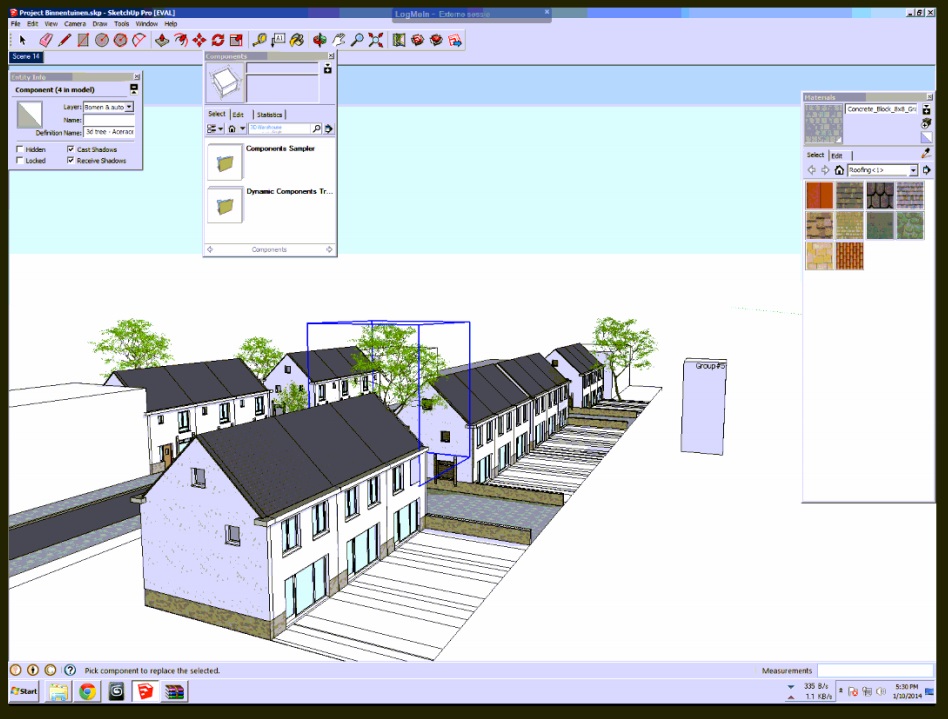
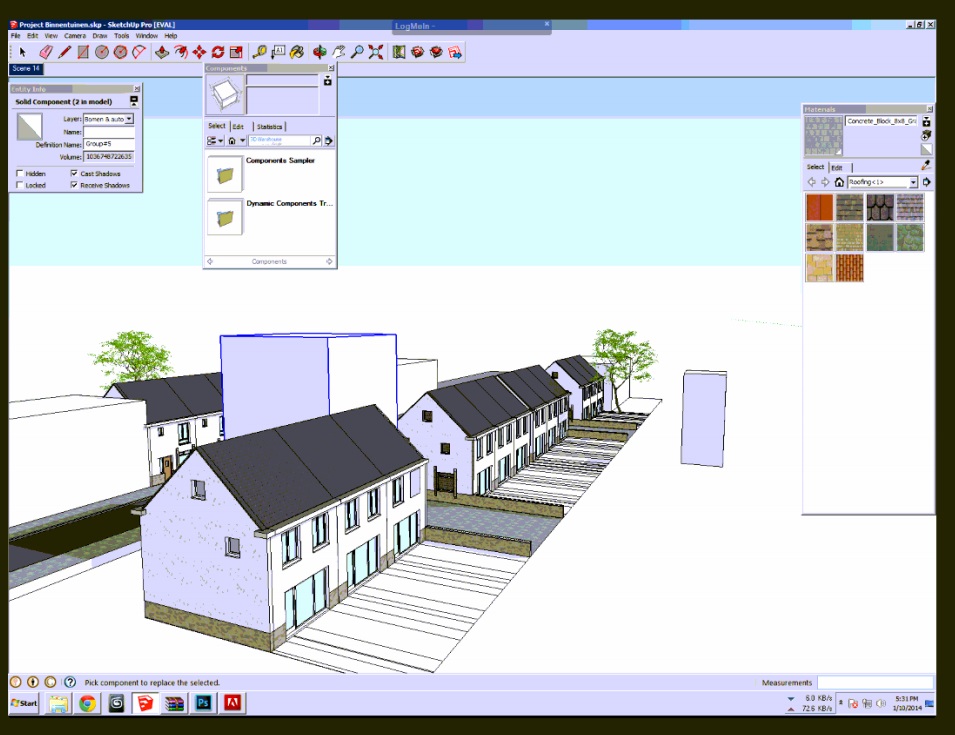
-
Can you share a test model?
-
Yes ofcourse, here http://www.yucon.nl/projecten/testfile.zip you can download the file. If I want to replace the trees for a simpel box you can see that the boxes will be placed on a different location.
Thanks
Daan -
@tt_su said:
Can you share a test model?
Hi Tom,
Did you download the test file? Do you understand the problem?Daan
-
You tried to replace the trees with what? With component?
(Btw - your SKP file that you shared wsa 40MB - but when I purged it (Model Info > Statistics > Purge Unused it became only 18MB.)
Also, what version do you have? I'm not sure if I've published the latest on SketchUcation yet. The latest version is 1.1.0.
-
The PluginStore version is v1.0.0 - as it is the title to this thread...

-
Ackh! Then it's one of the about 20 I need to update on SCF...

-
I am trying to replace the tree for a simple box component. I think the problem will besolved if you upload the latest version.
Many tx
Advertisement







