TEA TIME ( dedicated to tadema)
-
Your coffee sir.

-

-


-
That's a wonderful model
-
Thanks.
-
 Thank you Gilles, great modeling and rendering
Thank you Gilles, great modeling and rendering 
John -
Be my guest.
-
That's a great diffused specular material. How did you manage it?
-
@rob d said:
That's a great diffused specular material. How did you manage it?
I think noise is the culprit.

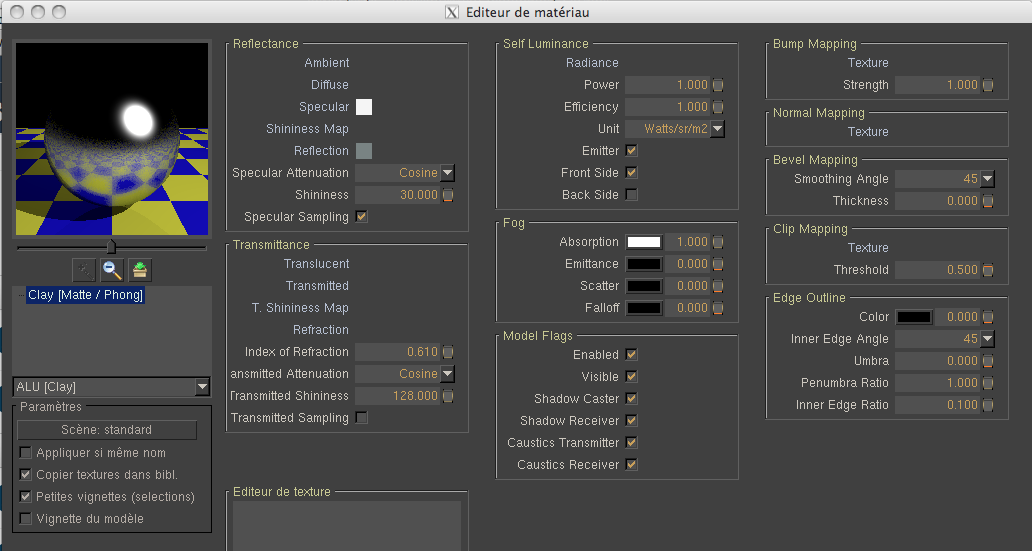
-
Nice model.

The material looks not correct however. You can't mix specular & reflection in that way in KT because it will violate the energy conservation law (not proper balance between absorbed and reflected energy). You need a proper layered material instead. -
May I ask you an example off good settings for a similar result?
I would appreciate .
-
Well I don't know exactly the result you are after, but here is a very quick attempt of a grey aluminium. Not sure is the best way to do that, anyway it uses a NK al so maybe you need to have installed the NK metals material pack. Try it and if it doesn't work I'll try to post the NK file or make another mat.
You can change the percentage of grey reflection by changing the values of the weights: the first is the al and the second is the grey reflection. The sum must be <= 1.

Alu_grey.mat.zip -
@gilles said:
May I ask you an example off good settings for a similar result?
I would appreciate .
There are some material packs you might look
http://www.kerkythea.net/cms/resources/materials/Metals_Ashikhmin_MLT.mat.zip <- need to use MLT with this
http://www.kerkythea.net/cms/resources/materials/Metals%20and%20Car%20Paints.mat.zip -
will take a look thanks.
-
That's why this is such a good material. Gilles has managed to fake it with the settings he's used. It's notoriously difficult to get a brushed metal material in Kerkythea without violating laws
 All the aluminium materials I've found so far for KKT have bumped up render times massively so haven't been worth using, for me anyway.
All the aluminium materials I've found so far for KKT have bumped up render times massively so haven't been worth using, for me anyway.Gilles - how long did that render take with your settings?
-
@rob d said:
That's why this is such a good material. Gilles has managed to fake it with the settings he's used. It's notoriously difficult to get a brushed metal material in Kerkythea without violating laws
 All the aluminium materials I've found so far for KKT have bumped up render times massively so haven't been worth using, for me anyway.
All the aluminium materials I've found so far for KKT have bumped up render times massively so haven't been worth using, for me anyway.Gilles - how long did that render take with your settings?
More or less 1h1/2 PhotonMap-High + AA 0.3.
-
@massimo said:
Well I don't know exactly the result you are after, but here is a very quick attempt of a grey aluminium. Not sure is the best way to do that, anyway it uses a NK al so maybe you need to have installed the NK metals material pack. Try it and if it doesn't work I'll try to post the NK file or make another mat.
You can change the percentage of grey reflection by changing the values of the weights: the first is the al and the second is the grey reflection. The sum must be <= 1.
[attachment=1:2ijicdxd]<!-- ia1 -->alu_grey.jpg<!-- ia1 -->[/attachment:2ijicdxd]
[attachment=0:2ijicdxd]<!-- ia0 -->Alu_grey.mat.zip<!-- ia0 -->[/attachment:2ijicdxd]Lots of things to try, thanks.
-
Not sure if KT reacts the same way as most other render engines but normally adding roughness to a metal produces a plastic, I'd suggest you need bump map it induce the roughness!
-
@richard said:
..I'd suggest you need bump map it induce the roughness!
I guess that way is far more difficult to be managed in KT, using layers as Massimo said is the best way.
I think Gilles has found a good workaround anyway, providing that the sum of the channels colours doesn't exceed 100% white in order to respect the mentioned law.
Advertisement







