[Plugin][$] TopoShaper - v2.7b - 30 Jan 26
-
Great! Fredo. But I have a question. How to change the Altitude Editor's units?
-
@arc said:
Great! Fredo. But I have a question. How to change the Altitude Editor's units?
Units are those of the model.
So just change the model units.Note: in dialog boxes, you can enter value with any unit, for instance '45m', even if the model units are not meters
Freedo
-
Dear Fredo,
After the installation, now get this error message. After I've seen in the plugins directory I am now very confused. I do not know what I must do. I also tried the Fredo6_ LibFredo6 - v5.4a - 13.rbz November 7 to install but without success.
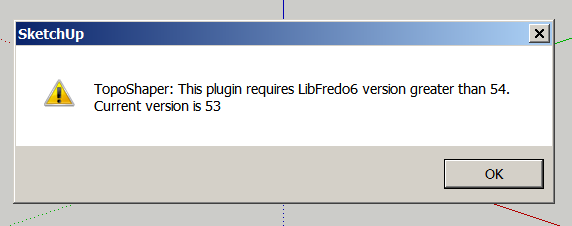
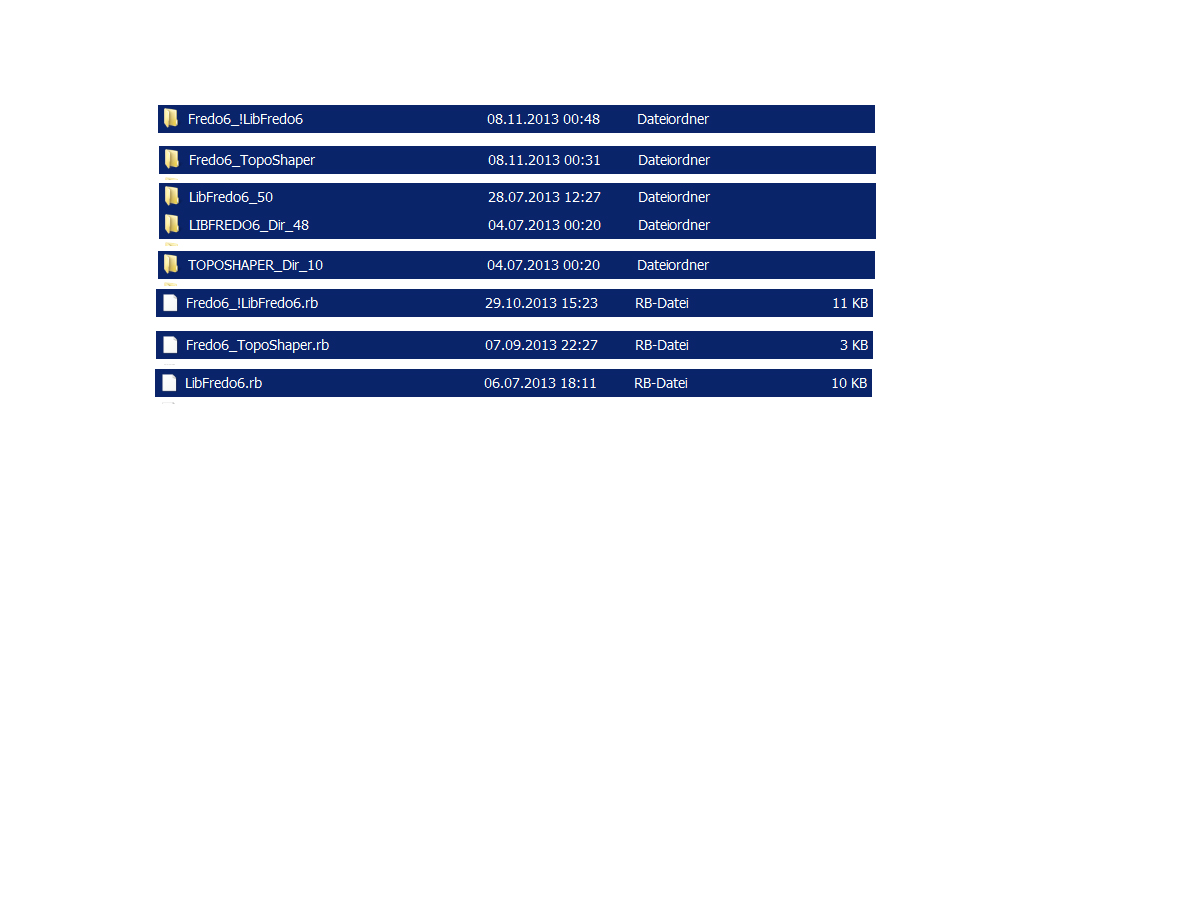
-
Fredo,
Amazing plugin.
Your plugins really help my work flow go smoother.
Thank you,
erikB -
@Karlheinz...
Are your Plugins folder's permissions set to FULL ?
Have you definitely installed the latest version of the Lib from the Plugin Store..
AND the new Top toolset ?
Get the RBZ versions and compare the contents ...Then restart SketchUp.
If you get error messages thereafter, then report back

-
@charly2008 said:
Dear Fredo,
After the installation, now get this error message. After I've seen in the plugins directory I am now very confused. I do not know what I must do. I also tried the Fredo6_ LibFredo6 - v5.4a - 13.rbz November 7 to install but without success.
You should delete the Libfredo files and folders which do not begin with Fredo6_...
-
Thanks Tig, thanks Cotty,
the deletion of the mentioned files solved the Problem.
Charly
-
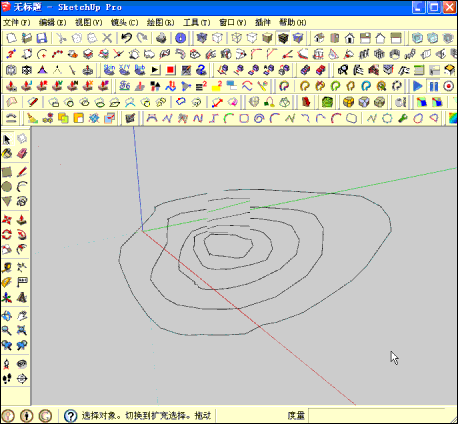


-
Good news, Fredo! I upgraded to your latest version (with Altitude Editor), and all seems to be fixed. I do not have the Cleansing bug when I start the script.
The Altitude Editor is a BRILLIANT edition.
Thanks for all the amazing work!
Dave. -
Thanks Fredo for this useful plugin!!

I have created the Spanish (Spain) Language File for TopoShaper v1.1a
Spanish Language (Spain) TopoShaper v1.1a -
In quite many cases I end up tracing all the contours from layout. Because of complexity and visibility I have to put all the individual contours into the layers based on their altitude (60m altitude => Layer:60).
Would it be possible to include option in TopoShaper to read/create contour altitude from layer information in future? Anyway, I am not sure how many people actually trace the contours when creating terrain in their modeling, so I don't know if this functionality would be beneficial for greater audience.
-
I am so glad I found this. Thank you so much, you are amazing!
-
Folks:
I've installed Fredo6's fabulous TopoShaper. However, the menu bar that pops up (across the top of my computer screen) doesn't seem to "size" properly. The text is too large for the menu rectangles that should restrain them. I've tried changing font sizes for the operating system (Win7), but the issue (too large text) persists.
Anyone have a solution?
Thanks to All.
-
Okay, I think I've resolved my problem. Win7 has a font multiplier (125%, 150%) above normal (100%). It seems only normal sizing (100%) functions properly with the TopoShaper operation menu.
If Fredo6 could find a way to make the TopoShaper operations menu size itself dynamically that would help those of us with suboptimal vision.
Hey, it's Christmas! I can ask, right?
Fredo, you're a Rock Star (...ends cadence on power chord "A").
-
@gmansu8 said:
If Fredo6 could find a way to make the TopoShaper operations menu size itself dynamically that would help those of us with suboptimal vision.
Hey, it's Christmas! I can ask, right?
You are right. It's Christmas and the impossible can be ordered, with probable delivery for the next one

Actually, the Ruby API completely lacks control about text display (size, color, fonts, ....) and this is something that would be welcome. For info, the hottest issue today is on Mac with Retina screens.
Fredo
-
Yes some rubies are unusable with a retina screen.
Actually SU is not that great on it either. It looks nice, but the lines are very thin and one sometimes cannot easily see what lines and faces are selected.
-
Fredo,
first of all thank you again for your most excellent Plugin.
I have a question, how do you suggest modeling contours around a retaining wall?
I have been testing a variety of options, but can't quite get a clean surface that would approximate this detail.
There would be a lot of clean up to get the surface correct, and I was hoping you could comment on a work around...
Or dare I say it, and added function to the plugin..?
Not sure even how to explain it, (let alone figure out how to go about adding this function)...but could it be possible to designate areas that are to remain flat?
For example a surface at the top of a retaining wall.
Thank you in advance TIG, and I am dropping by your donation tab to give you a much appreciated thank you!
Best.
BP
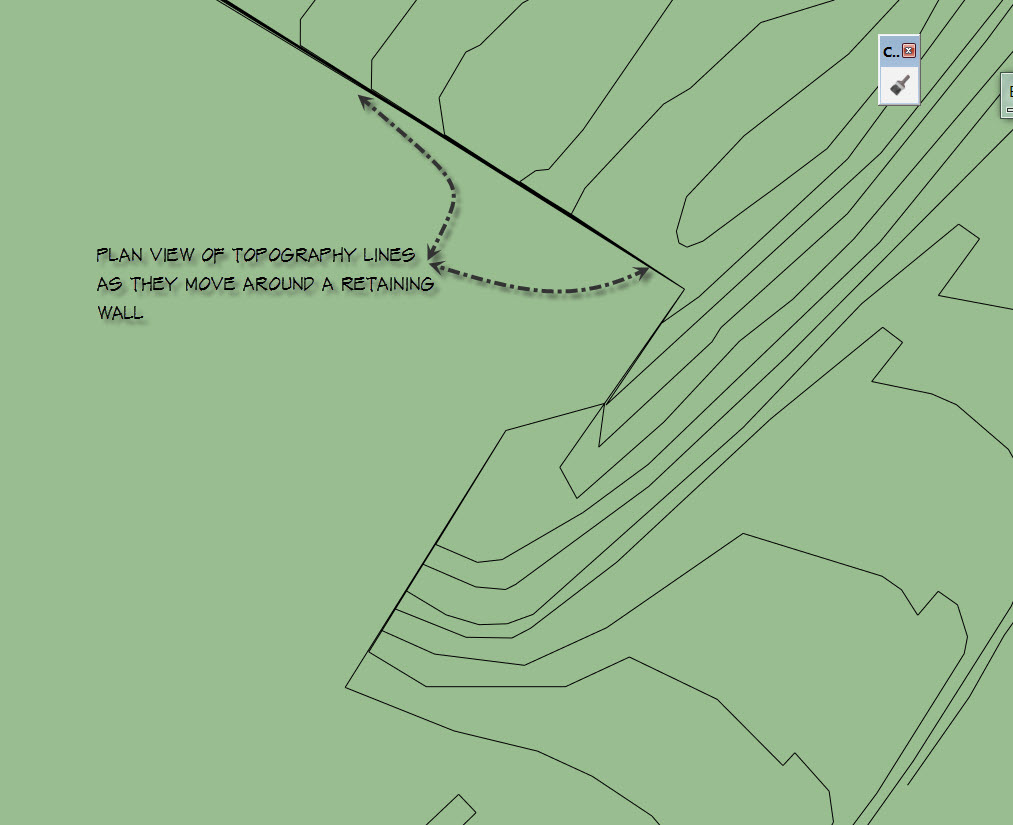
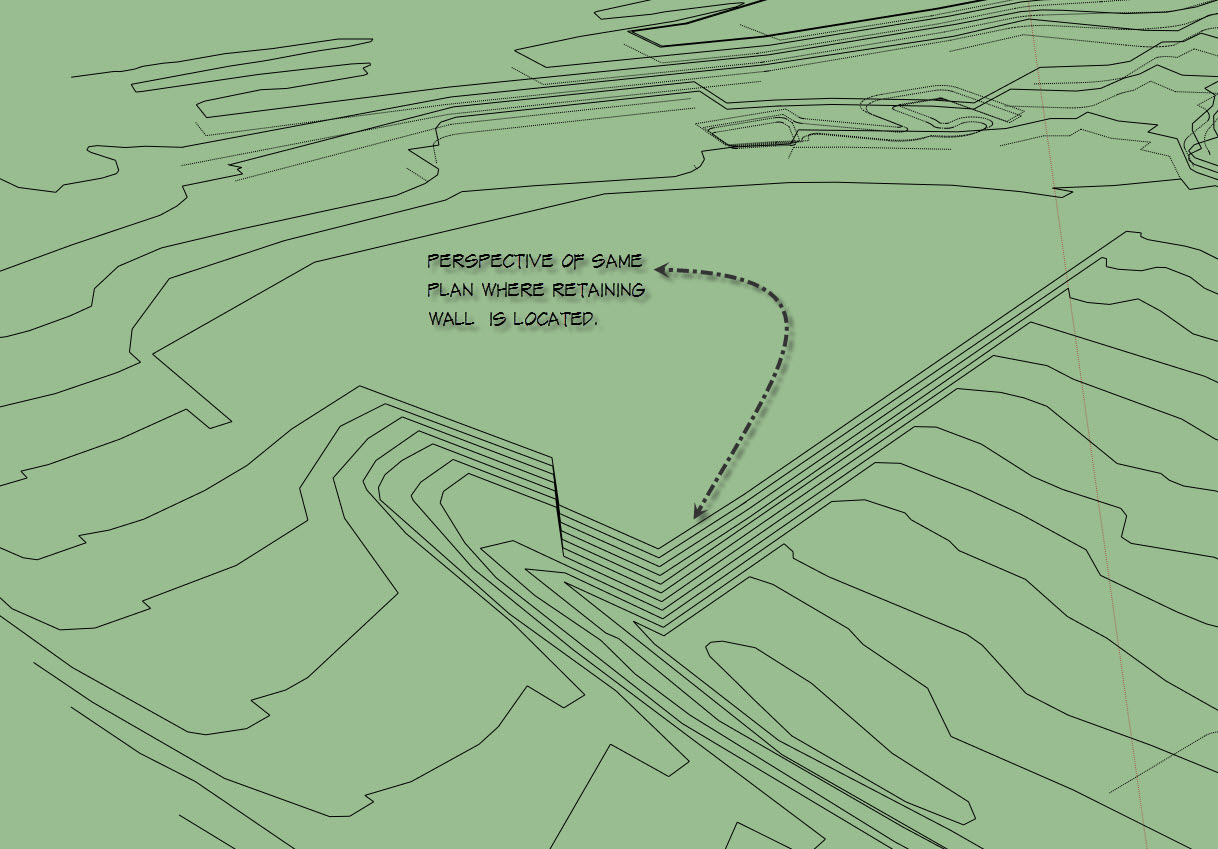
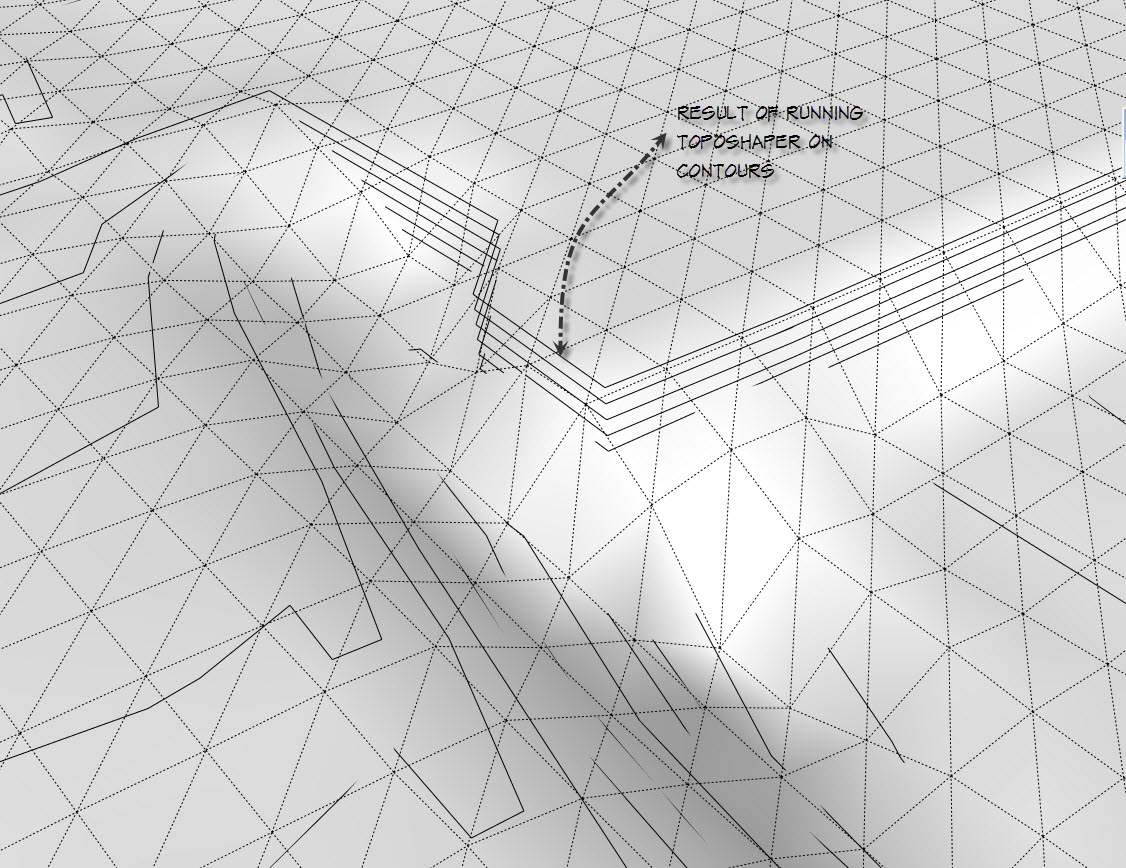
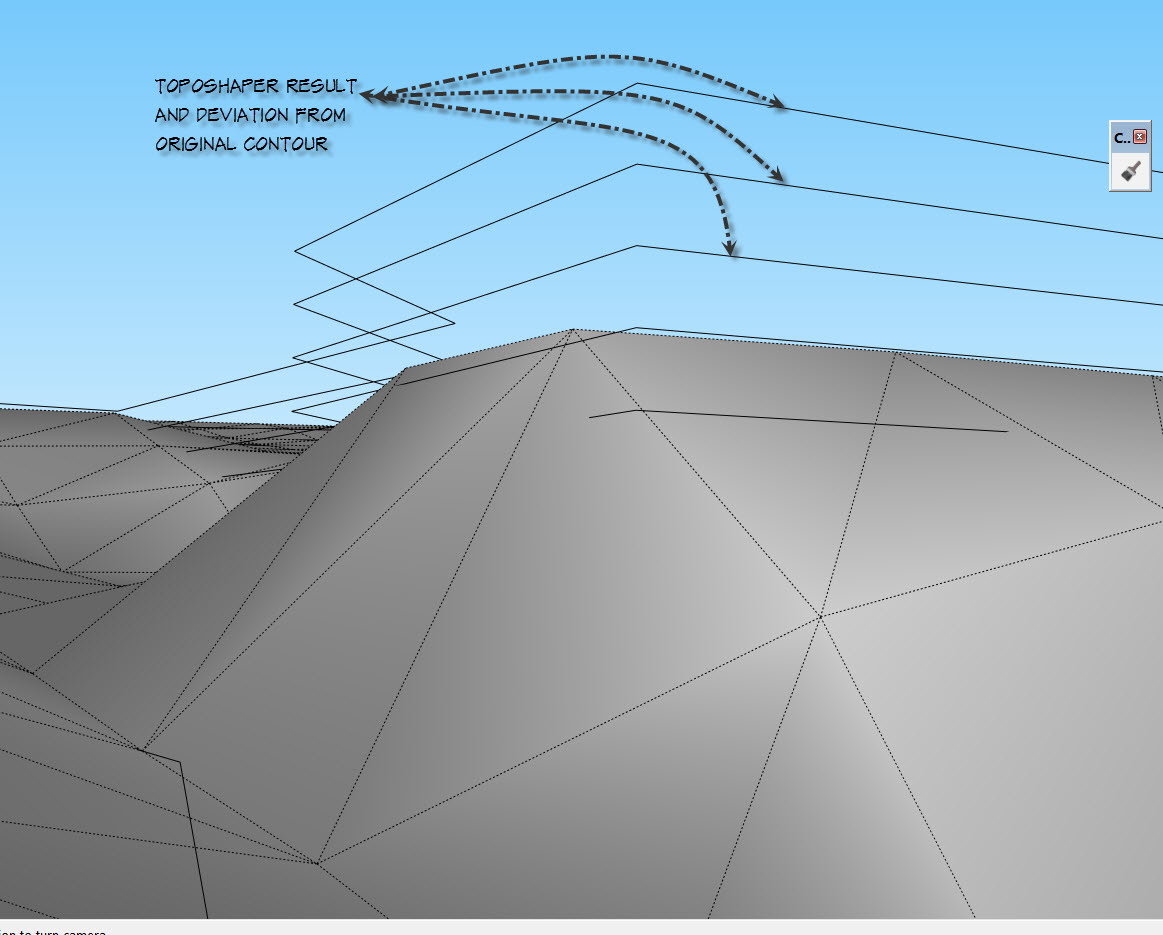
-
Hi Fredo
I'm having problems running your latest version of Topo Shaper. Everything works fine up until I hit "generate terrain" at the last step, then the model goes crazy and i end up with a bunch of unexpected geometry (guide lines, blank rectangle face)
No error warnings in the ruby console either...
I've attached the SU 2013 file, could you help me have a look?
Thanks!
Joel
-
@ivreich said:
Hi Fredo
I'm having problems running your latest version of Topo Shaper. Everything works fine up until I hit "generate terrain" at the last step, then the model goes crazy and i end up with a bunch of unexpected geometry (guide lines, blank rectangle face)
No error warnings in the ruby console either...
I've attached the SU 2013 file, could you help me have a look?
Thanks!
Joel
I tried, with SU13 (since your model is SU13) and get a correct result with a 50x and 100x grid. However, I noticed a small problem (which requires a model fix), most probably in a small triangle of the skirt.
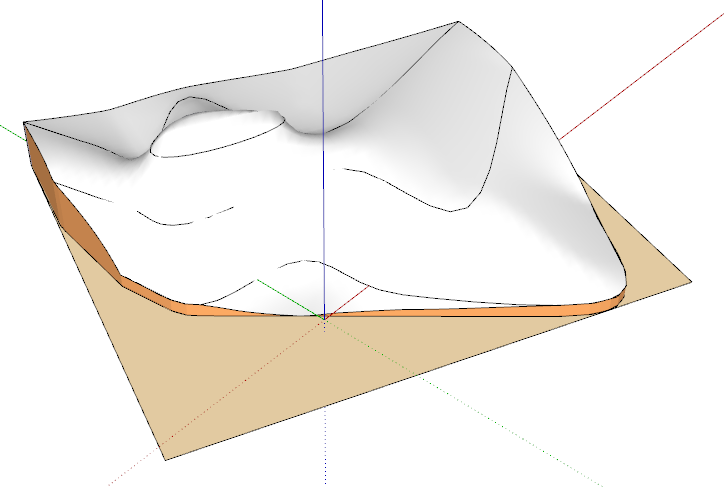
Could you send the bad-generation file.
Fredo
-
@bobpineo said:
Fredo,
first of all thank you again for your most excellent Plugin.
I have a question, how do you suggest modeling contours around a retaining wall?Unfortunately, cliff cannot be handled in the current version of Toposhaper, because it is based on a Grid concept where each point of the grid corresponds to one altitude.
Currently, you have to post-process the shape by cutting the wall manually.
Fredo
Advertisement











