[Plugin] Projecting Floor Paintings
-
Hi, plot-paris:
Nice to see you back.
I thought perhaps you could do a Forum wide search on "camera", but then I saw that there were only 307 pages on this search topic. However, what you describe does bring up thoughts of discussions within the last 6 months, it seems, on related topics. -
Try this Put into Plugins folder and restart Sketchup...
projecteye2ground.rbSelect raw geometry [i.e. including the edges to project] and type
projecteye2groundinto the Ruby Console, and the vertices are projected onto the ground plane from the eye, with cpoints and clines reproducing the distorted form... -
In lieu of all that exhaustive searching, we have the resident problem solver to present the solution. Well done, TIG.


-
wow, TIG! Did you just write that? thats almost perfect! wonderful! you just made my day!!!
-
-
Very good TIG!!! Could it project on other objects too or only on ground floor?
-
Hey TIG, this is all great information,
is there a way of projecting on the ground and onto a vertical surface ? ie onto a street and onto a building across the street? So the "object is projected on the flat and vertical surfaces in the same drawing?
thanks.. -
@plot-paris said:
Do you know these painters, drawing a painting on the floor in a pedestrian area? Some of these paintings use a fantastic trick, so that if you stand at one specific point you will see a hole in the ground or similar. They do it via perspective distortion.
Julian Beever is probably the most famous. http://www.julianbeever.net/index.php?option=com_content&view=article&id=1&Itemid=1
Here is a basic tutorial http://www.instructables.com/id/3D-Anamorphic-Street-Art/
With Photoshop http://www.instructables.com/id/Anamorphic-3-D-Images-with-Photoshop/
-
Heres mine: Nancy with a basketball, in scene 1 the ball looks normal. In scene 2 you can clearly see how the ball is flat and distorted by using the scale tool and how long the anamorphic images have to be to get the desired effect.
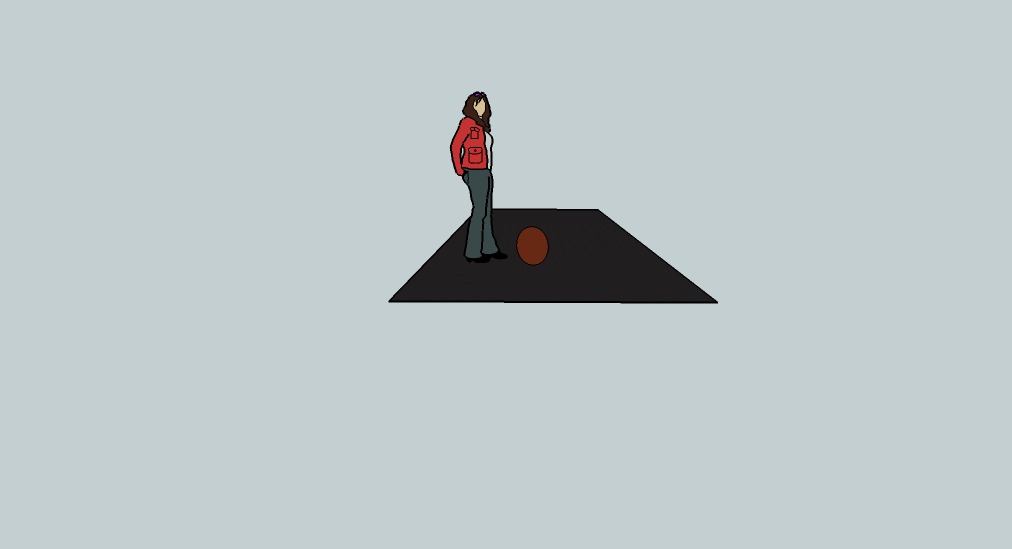
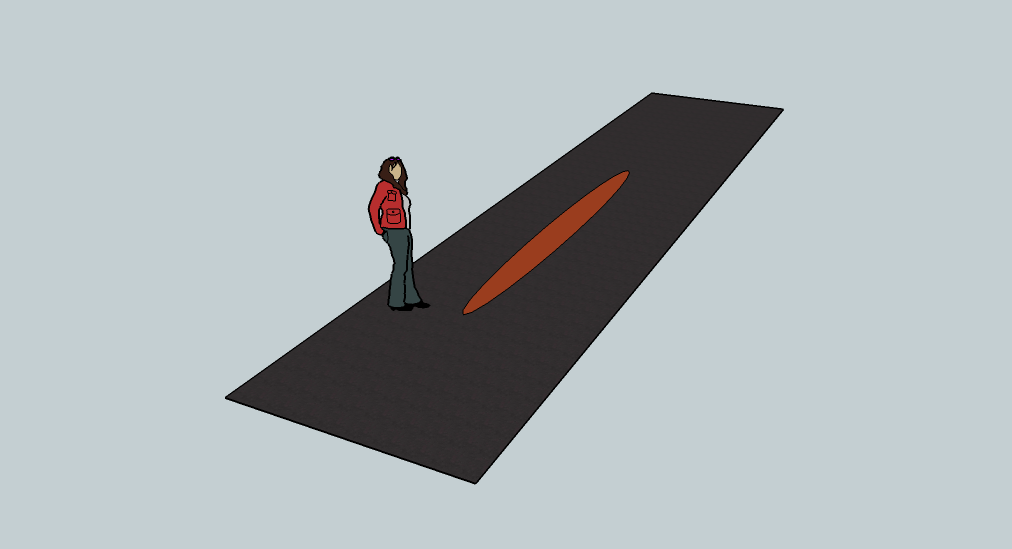
-

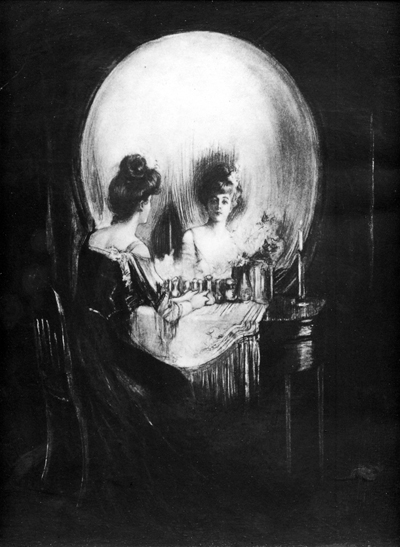
-
How to place the camera in the designated place (x, y, z)?
Google TranslatorRobert
-
@robertwan said:
How to place the camera in the designated place (x, y, z)?
eye = [1000,1000,1000] target = [0,0,0] up = [0,0,1] my_camera = Sketchup;;Camera.new(eye, target, up) Sketchup.active_model.active_view.camera = my_cameraVary the eye and target as desired...
-
@RPNZ:
Try my Projections extension, I think it can do it
Here: https://extensions.sketchup.com/extension/8f66e284-c0e3-45a9-be6e-e86911a3cf5e/projections-tools
-
-

Advertisement







