Paint DWG to a face?
-
Greetings all,
I work alot with DWGs from which I create my Sketchup model. One of the things I would like to do is paint a surface with the DWG.Below is an example of in which I would like the DWG painted onto the faces.
Any ideas or plugins which are available?
Regards
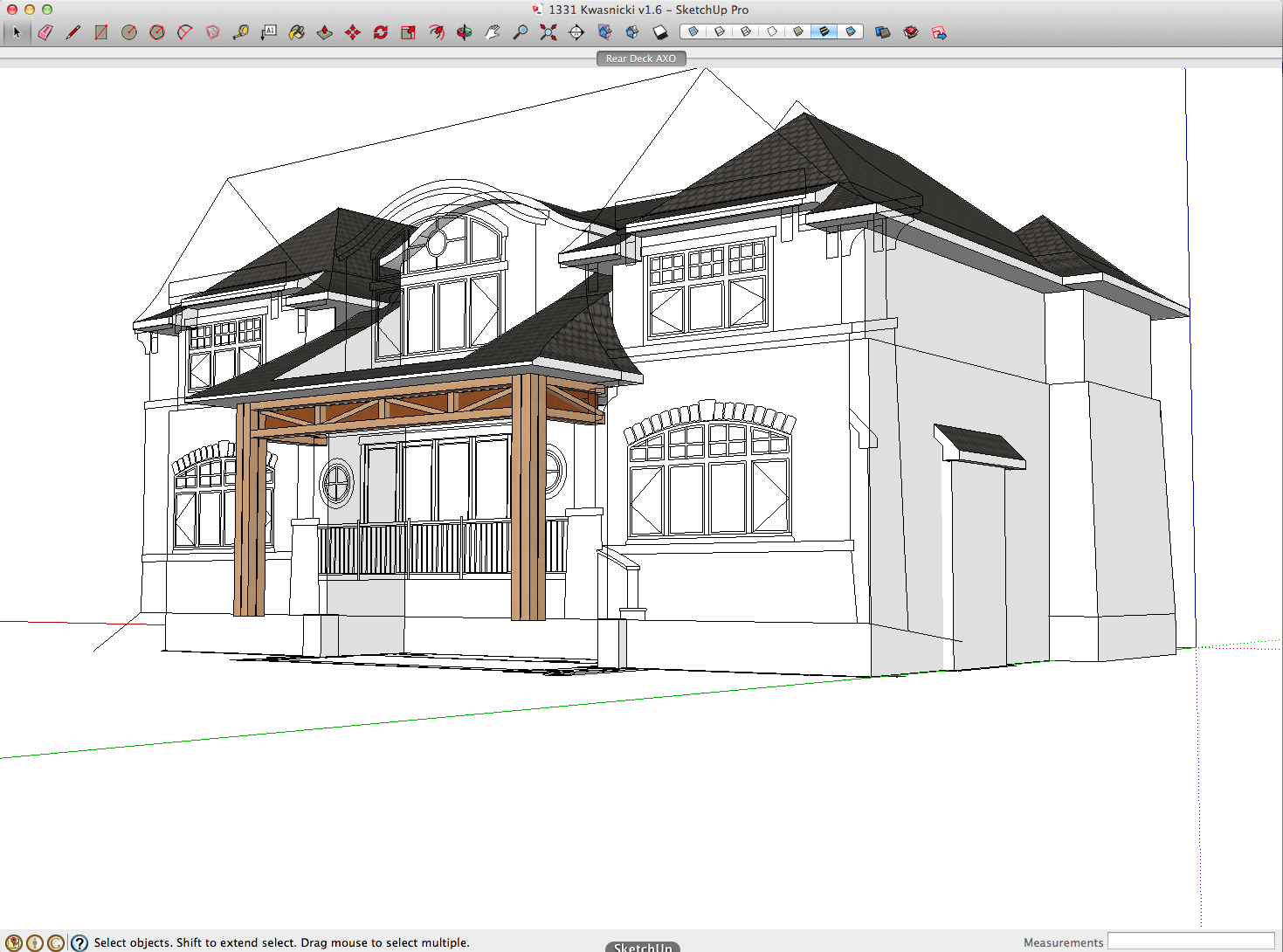
-
So you just want to "paint" the lines on as a texture? You could create a JPG or PNG image of the lines and then apply the image as a texture to the face(s) in your model.
-
Yes, a possible solution, but I find I lose the crispness of the DWG lines.
Any other thoughts?
-
Why can't you just add a face on the wall line etc and use the appropriate lines [perhaps copied] from the imported file as lines on that.
You won't lose crispness and you already have them imported - obviously there are several parts of the '2d elevation' you'll want to discard - like the roof outline...
-
Import the dwg file into SketchUp and put the lines on the face.
-
@dave r said:
Import the dwg file into SketchUp and put the lines on the face.
+1. This is what I do. Easy enough.
-
Thanks for all the replies. Yes, all are workable, I was just hoping that there was a way/plugin to drape the DWG.
Advertisement







