[Plugin] Gradient Tools
-
This set of tools adds text-tages to lines/faces giving the gradient as 1:nnn
There are also 'relink' options to update them after changing geometry - unfortunately the EntityObserver onEntityChange doesn't pick up any edge/vertex changes automatically! Aaaargh!
(c) TIG 2010
gradienttools.rb goes into Plugins folder.
Usage:
[flash=600,338:3iwrudlj]http://www.youtube.com/v/biRTVCPfszg[/flash:3iwrudlj]
Tag Lines:
Select some stuff including the desired Edges.
Pick Plugins Menu Item 'Gradient Tools...' > 'Lines'
ot type 'gradientline' into the Ruby Console.
Text is added at center of the Edges says something like
'1:60' or '1:25.125' or 'HORIZONTAL' or 'VERTICAL'
[if no more than 1mm difference between end levels].
Text is put on layer 'GRAD-LINE'.
See below on how to adjust the default text offset 'vec='...
You can move the text-tag using the Text tool - this location remembered on
Relinking although the arrow will relocate to the Edge's midpoint if appropriate.Tag Faces:
Select some stuff including the desired Faces.
Pick Plugins Menu Item 'Gradient Tools...' > 'Faces'
ot type 'gradientface' into the Ruby Console.
Text is added at center of the Face says something like
'1:60' or '1:25.125' or 'HORIZONTAL' or 'VERTICAL'
[if no more than 1mm difference between end levels].
Text is put on layer 'GRAD-FACE'.
See below on how to adjust the default text offset 'vec='...
You can move the text-tag using the Text tool - this location remembered on
Relinking although the arrow will relocate to the Face's center if appropriate.Relink Line Tags:
This relinks any tagged Edges - using the current gradient for the updated Text
and the current Edge's midpoint for the arrow [relocated text is not moved].
EntityObservers fail on edges/vertices if they are just moved so they can't be used.Relink Face Tags:
This relinks any tagged Faces - using the current gradient for the updated Text
and the current Face's center for the arrow [relocated text is not moved].Relink ALL Tags:
This runs 'Relink Line Tags' and 'Relink Face Tags' at the same time.
Donations:
by PayPal.com to info@revitrev.org
Version:
1.0 20100812 First Issue as linegradient.rb
1.1 20100813 Renamed 'gradienttools.rb'. 'Gradient Tools...' submenu added.
Split into tools for 'Lines' and 'Faces'.
Layer GRAD-LINE/GRAD-FACE used. Text-tag now 'tied' to Edge/Face
and changes to match the Edge/Face if 'Relink' option used.
1.2 20100813 Downward pointing faces will now report the correct slope.
1.3 20100814 'Relink ALL Tags' menu option added.
gradienttools.rb -
Let me be one of the first to offer salutations to a prolific Ruby Titan on yet another great achievement!!!
And, if I lived in your neighborhood, I would be there to help you complete your remodeling tasks, TIG.
-
TIG, Thank you very much, for this and all that you do and share.
-
TIG
THX
I have a Question
When I use "Tag Faces"
It tags always "VERTICAL" or "HORIZONTAL"
Is it right? -
@hebeijianke said:
...When I use "Tag Faces"
It tags always "VERTICAL" or "HORIZONTAL"
Is it right?
Should be the same with LINES [edges] AND FACES
A vertical/near-vertical Face/Line = VERTICAL
A horizontal/near-horizontal Face/Line = HORIZONTAL
ALL other slopes return 1:NNN values ?
You need to 'Relink' if you change a Face or Line's vertex...
Could you post an example SKP showing us where this happens? -
Look this
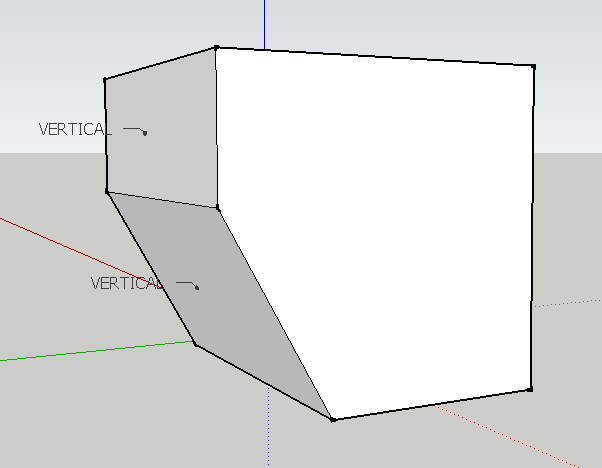
-
I understand! Any face that is facing 'down' returns 'VERTICAL'...

It was intended for roof/land-form slopes which are not usually upside down...
BUT it's an easy fix... I'll post an update asap...
-
@tig said:
I understand! Any face that is facing 'down' returns VERTICAL too...
It was intended for roof/land-form slopes which are not usually upside down...
BUT it's an easy fix... I'll post an update asap...THX
Your are so Warm-hearted -
Here's v1.2 20100813 Downward pointing faces will now report the correct slope.
http://forums.sketchucation.com/viewtopic.php?p=264130#p264130 -
Thank you TIG for your continuing wonderful contributions.
-
For a moment I thought you had found a way of making gradient materials...
-
@pixero said:
For a moment I thought you had found a way of making gradient materials...
It simply reports the gradients of edges and faces and tags them - all edge/facetags can be relinked to an edge/face ob a menu click. They are put on their own layers for ease of management.
The use it's intended for is reporting and controlling the gradients of landforms and paths - as you make adjustments you can relink and see if the falls are still acceptable - i.e. not too flat or too steep.
You can also use it on roofs - checking that 'flat' roofs have adequate falls, tiled/slated/shingle roofs have suitable slopes and valleys etc are steep enough.
The tool tags edges or faces as I found that sometimes you need edges like valley centerlines but it's possible to have a face with no edges directly up/down the gradient, then you need to tag the face gradient...
[You can make Gradient Materials using a suitably graded Texture Image - see http://forums.sketchucation.com/viewtopic.php?p=149747#p149747 ]
-
Here's v1.3 20100814 A 'Relink ALL Tags' menu option has been added.
http://forums.sketchucation.com/viewtopic.php?p=264130#p264130 -
@unknownuser said:
@pixero said:
For a moment I thought you had found a way of making gradient materials...
Would it be possible to make this, TIG?
See the link - it's already been done ? Or am I missing something ??
-
Sorry if I used the wrong word, but I was thinking of a procedural ramp texture.
Something like this: http://www.pixero.com/tutorials_ramp.html -
Hello Tig,
I'm new to this plugin and have just downloaded it and am trying to understand how the ratio is representing the gradient.
Is there a way to represent this ratio in degrees?
-
@frekky12 said:
Hello Tig,
I'm new to this plugin and have just downloaded it and am trying to understand how the ratio is representing the gradient.
Is there a way to represent this ratio in degrees?
It's a rise over run thing. 1:1 would be one unit of rise and one unit of run or 45°.
You can get the angle using the yellow Protractor tool.
-
My Roof tool also has a function to report the angle of a picked roof slope in degrees, A:12 and A:B format...
-
TIG, many thanks for your efforts!
Could there be support for slopes in percent? -
optionally http://www.blocklayer.com/PitchAngle.aspx
Advertisement








