[Plugin] Layers Panel 1.2.1
-
It should with some addition/modification of the code. The main problem is that I don't have a mac, so I'll need a mac user to help me testing.
-
This is so incredibly useful it takes my breath away.
There isn't a smilie that comes close to expressing how great this plugin is even in a beta state. -
I added it but for future updates you can familiarize yourself with the links below
http://sketchucation.com/forums/viewforum.php?f=382
http://sketchucation.com/forums/viewtopic.php?f=382&t=52516

SketchUp Plugins | PluginStore | SketchUcation
SketchUp Plugin and Extension Store by SketchUcation provides free downloads of hundreds of SketchUp extensions and plugins
(sketchucation.com)
-
Thanks a lot for your kind words, guys. I'm glad you like it.
@rich o brien said:
I added it but for future updates you can familiarize yourself with the links below
Great, thanks !

-
Installed your plugin. Hope this is the type of feedback you wish to have.
Image 1 - Error received after trying to open layer panel menu.
Image 2 - Error received after trying to save the file as template.
Hope this helps.
Sketchup V13 pro
Window 7
Thanks for this plugin. Hope you get it working.
Ken
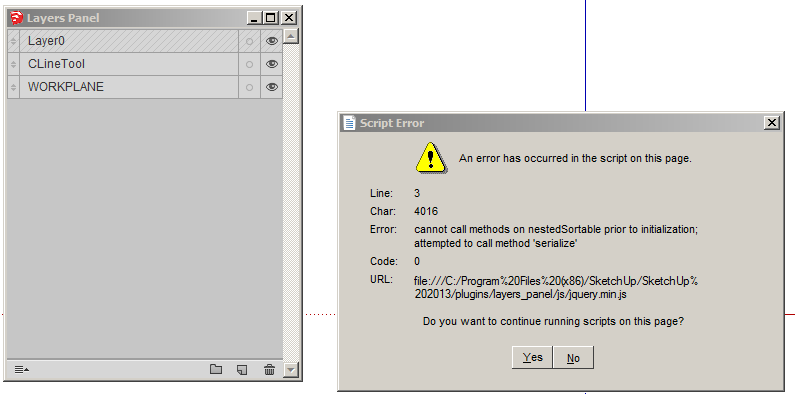
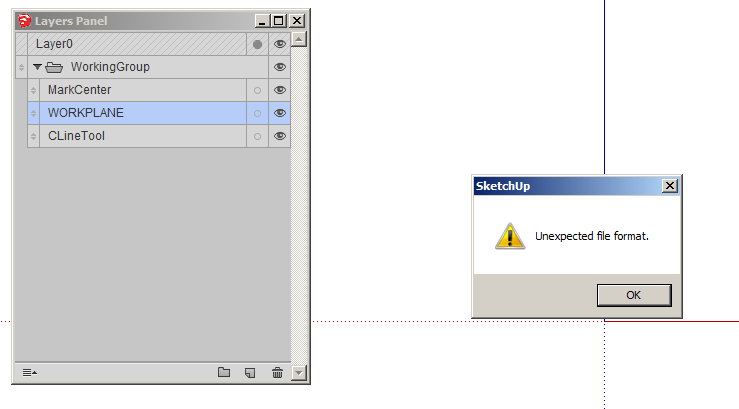
-
Very nice and useful plugin.
Thank you! -
Awesome. Another very needed plugin to help sort and organize. This will get a ton of use.
THANK YOU
Daniel -
Ken > Your first bug was coming from layers created before the plugin installation, this new version 0.2 should fix it : http://sketchucation.com/resources/pluginstore?pln=Layers_Panel
Not sure about the second... Do you have this problem with every file you're trying to save as template, even a brand new one ?
-
@jiminy-billy-bob said:
Ken > Your first bug was coming from layers created before the plugin installation, this new version 0.2 should fix it : http://sketchucation.com/resources/pluginstore?pln=Layers_Panel
Not sure about the second... Do you have this problem with every file you're trying to save as template, even a brand new one ?
I can save a template files OK. No problems.
And yes the layers were created before installing your plugin. They are layers I had on my template. Will remove all my layers and try again.
Thanks for the quick response.
Ken
-
The new version should work ok with old layers. No need to remove them.
-
@jiminy-billy-bob said:
It should with some addition/modification of the code. The main problem is that I don't have a mac, so I'll need a mac user to help me testing.
I am very much willing to help testing.
-
That's kind of you, but do you have any knowledge in ruby/javascript development ?
-
Hey this looks promising,thank you!
Quick question, can I use the same layer in multiple groups I create?
For Instance lets say i wanted group Called "Foundation Plan" and one of the layers in that group was called "CMU Wall"..
Could I create another group called "Typical Section" that also had the same "CMU Wall" inside that new group?Also, could this plugin be used to open an existing drawing with Layers, and the layers already created automatically show up in the dialogue box you have created?
The Previously created layer names don't show up
Best.
BP
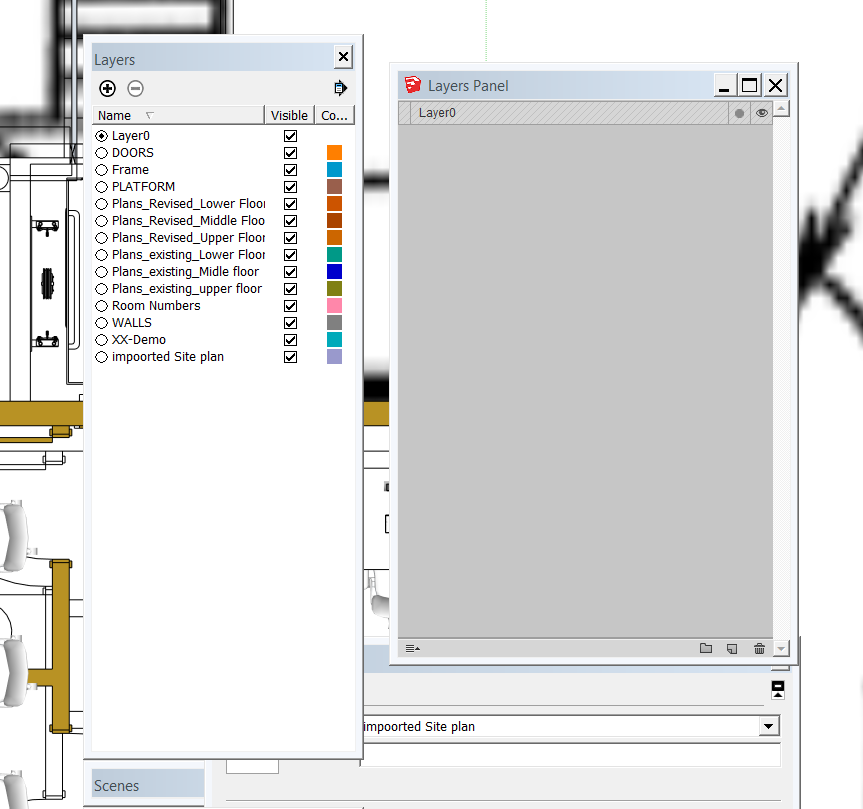
-
@bobpineo said:
Hey this looks promising,thank you!
Quick question, can I use the same layer in multiple groups I create?
For Instance lets say i wanted group Called "Foundation Plan" and one of the layers in that group was called "CMU Wall"..
Could I create another group called "Typical Section" that also had the same "CMU Wall" inside that new group?Nope. And even if I tried to mkde the plugin to allow that, I already see a number of problems...
@bobpineo said:
Also, could this plugin be used to open an existing drawing with Layers, and the layers already created automatically show up in the dialogue box you have created?
The Previously created layer names don't show up
Best.
BPWeird, it should work. Are you using version 0.2 ? What is your windows version, and internet explorer version ? Can you send me the file ?
-
Gee I hope a 'trimbler' is lurking here.... so much can be learnt from a user driven solution!!!! And soooo needed for sooo long.....!!!!!!!
I've posted here previously about combining Outliner and Layer functionality and here it is!
Plugin of the year for sure! Well done mate!





-
Hey JBB, one question before I try it out: when you add a layer is that layers' visibility only visible in the current scene? If not can it be???? So tedious when adding a layer to then have to go through all other scenes to turn it off it you only want it visible in one scene.
-
@utiler said:
Hey JBB, one question before I try it out: when you add a layer is that layers' visibility only visible in the current scene? If not can it be???? So tedious when adding a layer to then have to go through all other scenes to turn it off it you only want it visible in one scene.
Not yet, this option is on my todo list

In the meantime, you can use another plugin to do that, Layers Panel should work with anything adding layers. -
Thanks mate, look forward to your updates!!

-
In my stats, I see some users on Mac OSX using Layers Panel several days in a row. So I'm guessing it's kind of working on OSX. Can someone tell me exactly what's working and what's not ? Thanks

-
@utiler said:
Hey JBB, one question before I try it out: when you add a layer is that layers' visibility only visible in the current scene? If not can it be???? So tedious when adding a layer to then have to go through all other scenes to turn it off it you only want
it visible in one scene.Vismap does what you are asking for
Advertisement







