[Plugin][$] RoundCorner - v3.4a - 31 Mar 24
-
Thanks Fredo, will do!
-
hey hello i try to use "round corner" in sketch up 8 on mac everything works fine apart from the plugin window beeing stuck on either the side or top bottom of the sketchup window which would be okay but its so small i cant really see anything of whats going on. is there a way to un attach it so i can freely move it around or just make it a bit bigger so i can see on where to klick? thanks a lot in advance
added a screenshot so you guys can see what i mean by small http://s22.postimg.org/gtchosoo1/Bildschirmfoto_2013_08_07_um_00_28_54.png
http://s22.postimg.org/gtchosoo1/Bildschirmfoto_2013_08_07_um_00_28_54.png -
@kubusipit said:
I have the same problem with crash issue. I use Win XP SP 3 with skethup 8. I'm using 2 GB RAM. everytime I applied round corners, my sketchup always crash and shut down. I've tried every setting, it didn't work. Is there any way to solve this problem? I'm totaly confused, whether my XP had something wrong or my Sketchup? thanx for respond.
Jeem
Hello, I seem to have the same problem, my SU 8 crashe... I use Win7 Core2 32 bit with 4 GB RAM. I've tried uninstalling and reinstalling bit to no effect. How can I solve this problem.
thnks -
Perhaps it's because you haven't set permissions for the Plugins folder correctly. This is probably the most common reason Win7 users have difficulty making plugins work. This has been covered repeatedly in this thread as well as others.
-
hello
MR fredo6
when Updated RoundCorner I got problem with my SU is crashing I don't know what is problem
sometimes it crushed when it starting to computing but all time when after finish from computing and I want to making it to Group component crush crush SU


-
Have you installed the latest version of the tool AND LibFredo ?
Both are needed...
Also if you have Vray beta loading it can cause issues with several legit tools...
Stop it loading and see it if that was the culprit... -
I'm a SketchUp 2013 user I've already installed the RoundCorner plugin and since then when I start using the SketchUp this message appears ....Error Loading File Utilities/utilitiesTools.rb
Could not find included file 'Utilities/utilitiesTools.rb'Anybody knows the solutions to avoid this annoying start window?
-
Have you installed the latest version of the tool AND LibFredo ?
Both are needed... -
Yes I do,....but I have the Podium V2 beta, do you think this program may produce the error?, it will be better to uninstall the Podium V2?
Many thanks for your quick answer! -
Yes, some beta renderers like Vray & Podium might mess with legit tools...
-
Hi---
I recently found the round corner plugin which works beautifully for the 3d filleting that I needed. Thank you so much for this amazing tool. One think I am wondering is how to enlarge the size of the editing palette. I am running a macbook w/ retina and the palette is hard to read. Let me know. Thanks again.Cheers!
_
R A Y
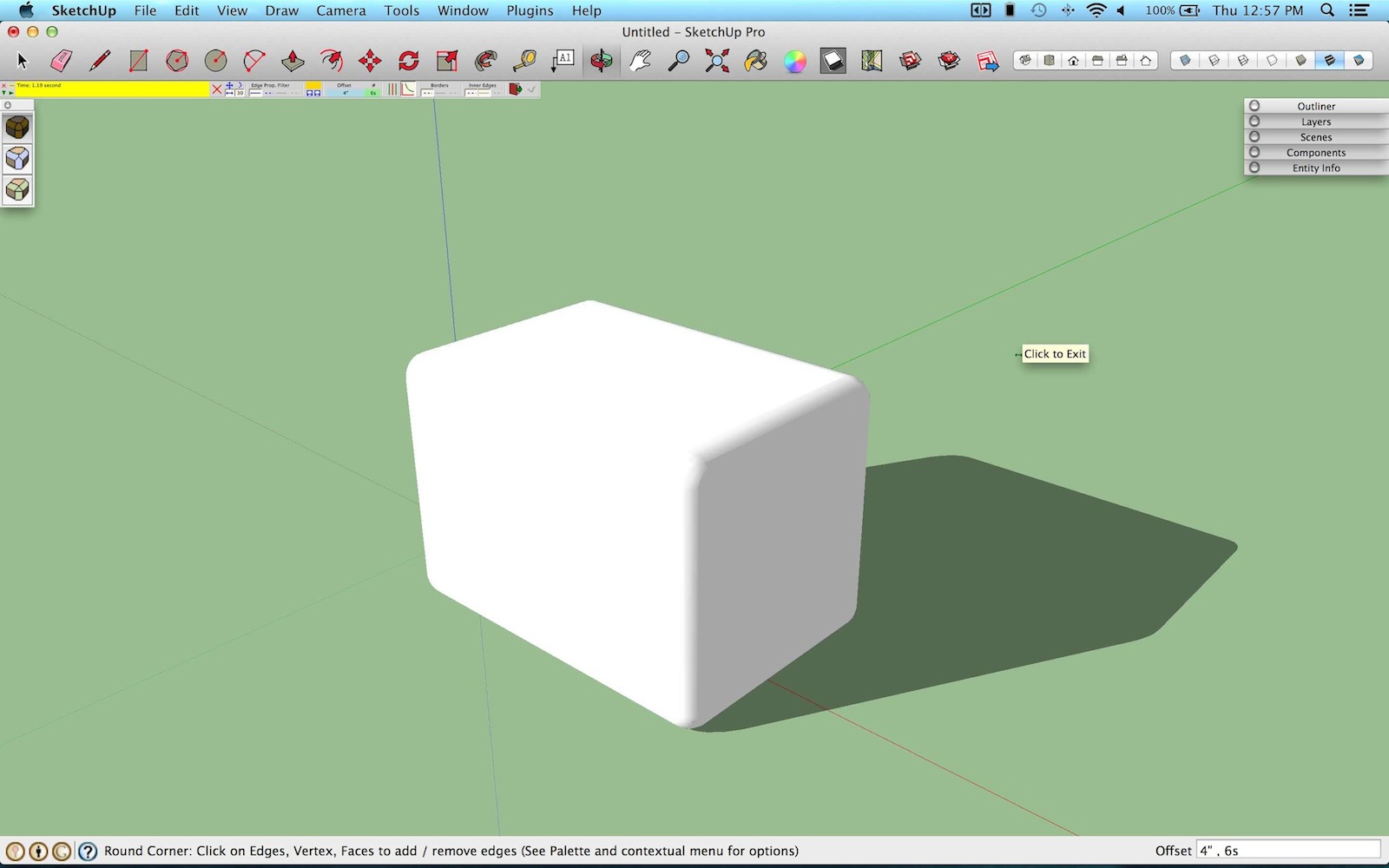
-
@rayc said:
One think I am wondering is how to enlarge the size of the editing palette. I am running a macbook w/ retina and the palette is hard to read. Let me know.
The palette is based on 'pixels' of the Sketchup 2D drawing methods. So it is not easy to change that.
What is the definition of your screen?
Fredo
-
Hi,
I have run into a problem.
I use SketchUp Make 13.0 and after installing both "LIBFREDO6.37" and "RoundCorner 2.4"
I have the following error message:"Module RoundCorner requires Sketchup version grater than 5.0.160.
Current version is 13.0.4812"I could not figure out what could be the problem.
Please help!Thanks in advance!
Olivér -
@Olivér
Why have you not installed that Lib?
The correct for v2013 is Lib 5.0c or newer, like it says on the download page... [5.1c IS newer!]...
http://sketchucation.com/forums/viewtopic.php?p=171721#p171721The updated tool needs a newer Lib to work properly in v2013 !
Please reread the instructions carefully...
-
@maxioli said:
Hi,
I have run into a problem.
I use SketchUp Make 13.0 and after installing both "LIBFREDO6.37" and "RoundCorner 2.4"
I have the following error message:"Module RoundCorner requires Sketchup version grater than 5.0.160.
Current version is 13.0.4812"I could not figure out what could be the problem.
Please help!Thanks in advance!
OlivérYou need to install LibFredo6 5.1. See this post.
Fredo
-
Hi Fredo---
My screen definition is 1440 x 900.
-
NEW RELEASE: RoundCorner v2.5a - 30 Aug 13
RoundCorner 2.5 is a major technical release implementing the new naming conventionsintroduced by LibFredo6 5.2.
RoundCorner footprint will now be based on one file and one subfolder, as shown in the footprint below:
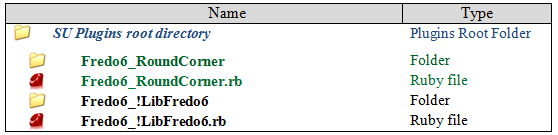
There is no functional changes in RoundCorner 2.5. However, this new version circumvents some problems of security restrictions that were often met with version 2.3.
See main post of this thread for Download.
Fredo
-
I've been trying for over three week now to get round corner to work. I wasnt going to write to the post, but I surrender!!! I need this. Really need it. I am attaching some jepgs of my plugin folder, round corner folder and libfreddo so any soul can look at it and i know it is a mess, but this is the result of several attempts following instructions to the letter from sketchup site, from here, etc.
Please someone can take a look at those?? ive already fixed the permission of windows. The plugin icons are available in the toolbar, but they do "nothing at all". Windows 7.
-
Please someone look into those folders and tell me what I can do to fix it. Windows 7. Ive already worked on permissions for the plugin folder. I need this to work. Bad.
Thank you soooo much for any good soul.
-
You have a wrong installation.
You have exploded all RoundCorner files in the SU PLugin directories. You should read the post.
Please reconsider a full installation, with the installing the SCF PluginStore as the first step and then installing all scripts (latest versions) via the Plugin Store.
Also, make sure you install the latest version of AdditionalPluginFolders (v3.1).
Fredo
Advertisement











