Need help using Shape Bender
-
I am desperating while trying to bend the rectangle having the holes in it. Can someone perhaps explain me how this is done? (Are there other plugins to do stuff like this??)
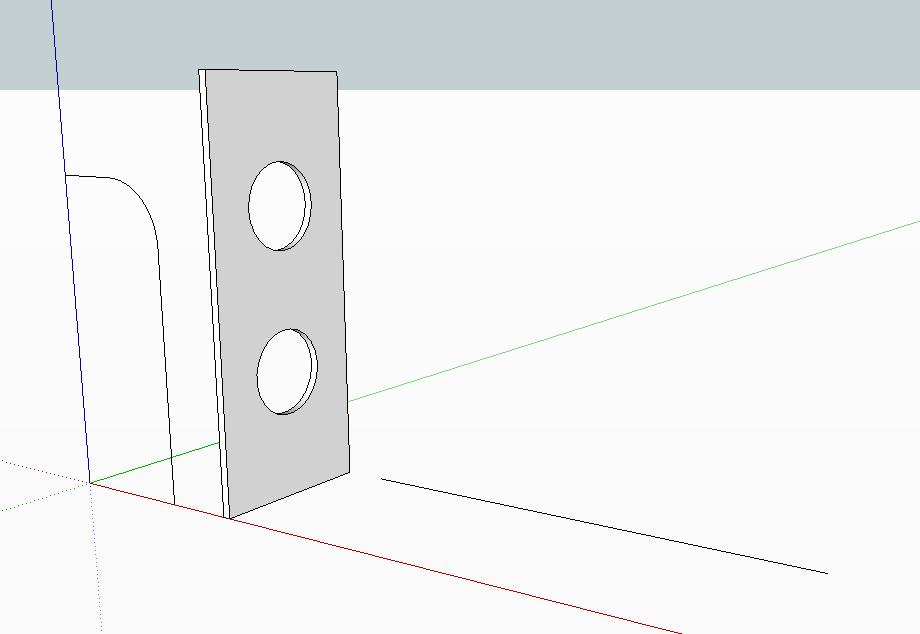
-
Please look at the Shape Bender instructional videos in the first post of the thread. The bend path needs to lie on the red/green plane. The only thing you've done correctly is to put the straight line parallel to the red axis. Everything else is set up wrong.
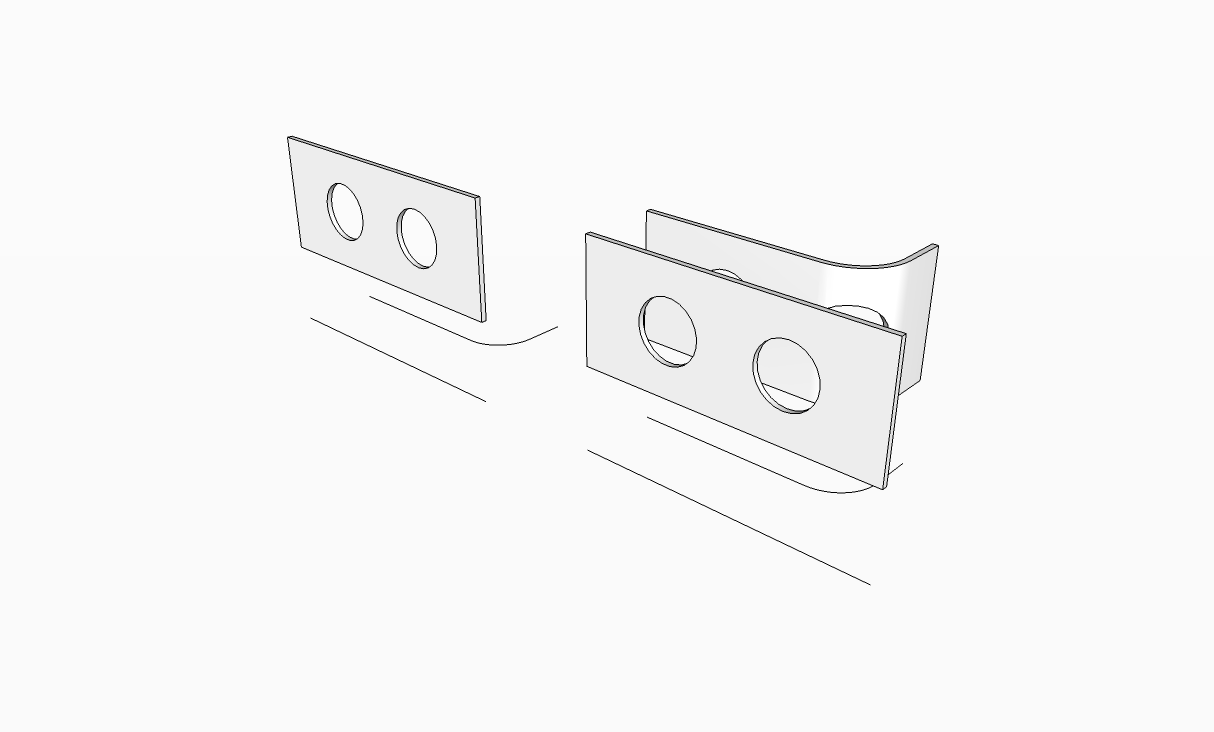
Notice how I changed the set up on the left. This would be the correct way to do it. And your curved path should not be grouped.
-
"Radial Bending" tool (FredoScale) can do it too.
edit:
see this screencast -
I've been getting this... every time I try it. it just hangs here.
and here is my shape, profile and red axis line.
-
Could you upload the model Kris? I can't quite tell whats going on in the image.
-
I am almost sure you have many components into that group you want to bend. The best/fastest way is to explode the components inside the group and then run the plugin.
Sorry if it's not the case !
-
-
Or, more properly, you would get results if you orient things along the red axis. Your model shows the same problem ttype's does.
-
You should get a better result if you rotate the component around so it's inline with the red axis.
The position and length of the straight line in relation to the piece to be bent is critical. In fact the relative positions of all three pieces affect the result considerably.
-
ahhh... Ok I see.
-
Thank you. I really got it all wrong. Mea culpa. (Although I have to admit that I am kind of glad there is not a lot of stuff I am bending. Nothing intended, but the workflow is strange here.)
-
What do you mean by the "workflow is strange"?
I don't see anything strange about using Shape Bender. It works as described. Does what it says on the label.
-
I have to say.. I've never gotten it to work reliably either. and yes, I've watched the video. tho I think thats the problem. it's a video.... trying to follow step by step instructions in realtime is a bit of a sod at times. (ok do this that..hey wait what was that, rewind, no to far, no, missed it.. argh - a typical scenario for me.. )
maybe someone can do a series of step by step written instructions for those of us that can't follow videos that well? eg in the video for this it wasn't clear that they have to be on the same axis.. until chris said it here....
-
I think it was covered in text in the Shape Bender thread.
-
Mine never finished bending... Not sure. maybe my computer is too slow for the complex geometry. maybe I'm still doing something wrong.
-
I'm not sure of the exact shape you want to achieve, but try this, if it doesn't work then it is your PC.
-
@krisidious said:
Mine never finished bending... Not sure. maybe my computer is too slow for the complex geometry. maybe I'm still doing something wrong.
Did you try it in the file I returned to you? That had the correct setup and worked for me.
-
I am new to posting in here, but I am having an issue with the Shape Bender plug in. I am trying to bend this railing insert around a curve. I keep getting hung up when it gets to part 2 of 5, 6% while it is trying to explode 32 objects which seems to be the second time it says 2 of 5. I read some of these threads and tried scaling it up by 100 and even 1000 as that seemed to work for some people. I know it may be a complex file to bend but I got another railing of similar detail to work. Let me know if you need any more information and I have attached (or attempted to) the file to work with. Let me know if you know whats going wrong. Thanks.
-
There is no file or image...
-
I was afraid that was going to happen as it was being funny when trying to attach. It keeps "thinking" when I try to attach it. It is a 28,748 KB file. But I do not know the max file size that can be put here. What photos would you want to help? Ill add a screenshot to get us going, but I do not know why the file wont attach nor what photos would help if any even would. I feel like you really need the file to play with to say anything.
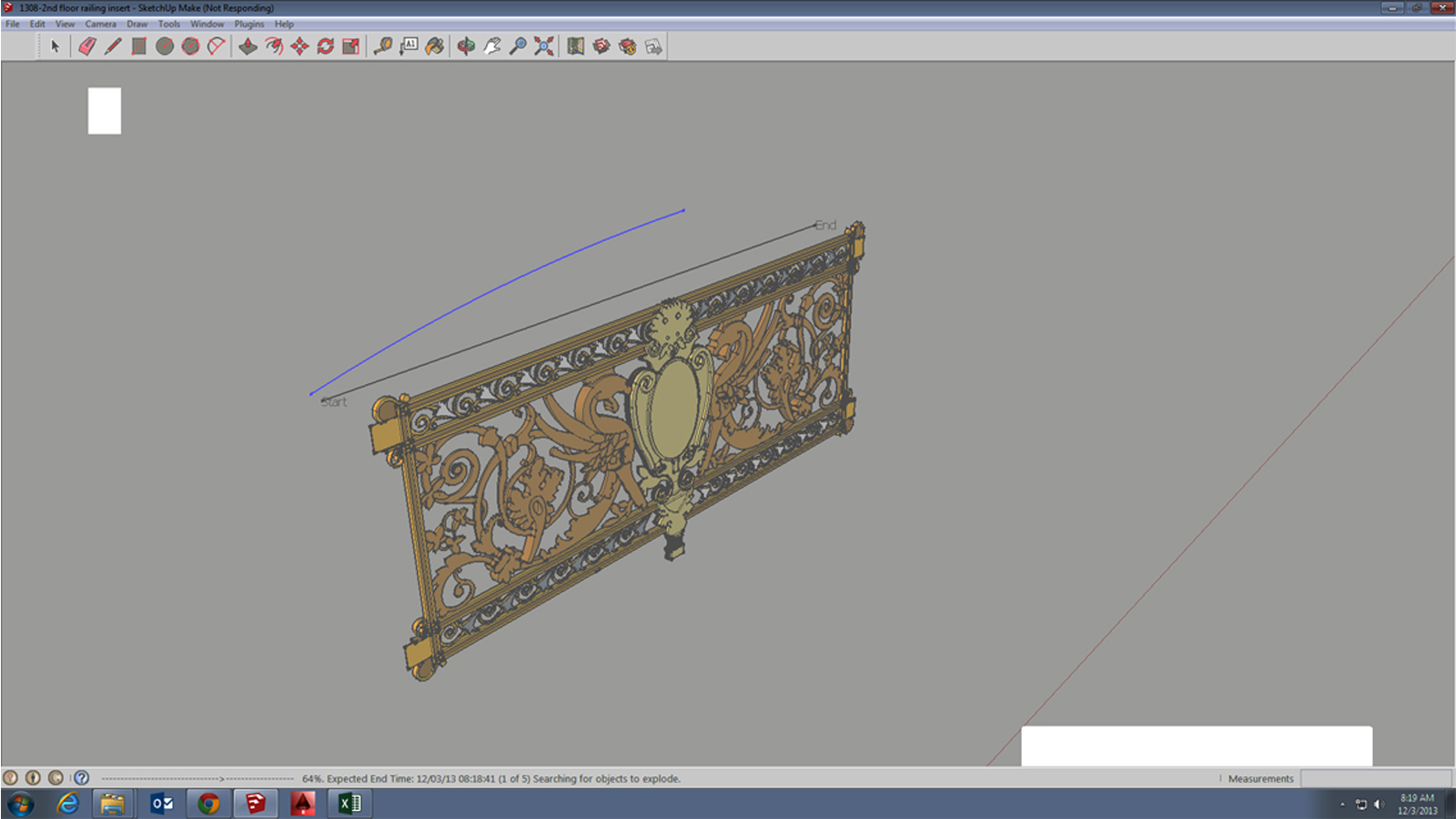
Advertisement







