2013 Sketchup Pro Problems
-
I find that lines are missing when I create a Group Solid Section by context clicking on a section plane. What do I need to do to stop this from occuring?
The model looks ok to me.
Walter
-
You don't suppose it could be due to the fact there's no intersection between the wall and the floor?
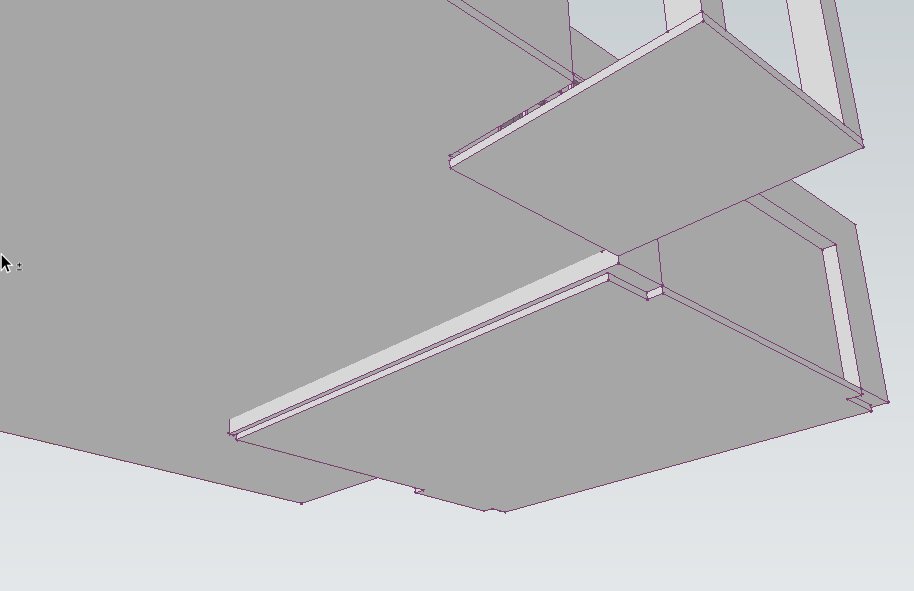
-
Thanks Dave. I dont think so because all of the walls are capped at the top and bottom.
-
The caps at the top and bottom haven't got anything to do with the section plane, though.
-
But as Dave says... some of the slabs/walls intersect, some pass through each other and some are not intersected so there is no line where there faces cross one another ?
-
Thanks Dave & TIG. Looks like I will need to go through the model with a fine toot comb.
I will report back. It would be nice if there was a quick fix. -
I don't mean any disrespect but I think the best fix is to draw the thing better in the first place.

-
@dave r said:
I don't mean any disrespect but I think the best fix is to draw the thing better in the first place.

Your right. However I started drawing it in 3D cad then imported it into SU. It would have been quicker to start from scratch again.
-
I understand that. It's a shame but it often seems like it's easier and better to start from scratch in SketchUp than to try using an imported file.
-
Selecting problem areas and intersecting faces with models might get you part way there.
Advertisement







