[Plugin] Import OBJ with Materials v2.1 20131118
-
You were right! Thank you. The textures didnt show up, but I`ll try a new export and see how that goes.
-
It seems that the materials wont import. I`ll try some other things latr and post th result.
-
Hello
I do not quite understand how they think that with the FixtreeD.rb it does not work for me really what am I doing wrong?
Have saved the tree and saved as skp and tried to open their tool is not
Can you please help me
greeting
Tobi -
You post doesn't make much sense.
Please try rephrasing it and logically explain your problem.

-
Hello and Excuse me please!
I'm from Germany and my English is a little rusty.
So my problem lies in the implementation of the import OBJ files of tree[d] generator.
So I followed their instructions inserted into the missing images folder and tried to import but it does not work for me.
I also downloaded and installed your FixtreeD.rb but somehow everything works for me does not.
Maybe they have a video how does that make exactly would be really great
greeting
Tobias -
Now I understand [a bit].
Ensure the OBJ and MTL files are in the same folder.
Make sure the missing image files - as they are listed in the MTL file - are named exactly as the ones in the copied folder [folder/image].
Also ensure that the copied folder is with the MTL and named as the folder in the MTL images' paths...Once we have an imported OBJ file with textures applied we can talk about the issues that the tool tree[d] can create...
-
Hello
Yes, I created a folder that I have 3D tree gennnt since I have the OBJ file and MTL file the two images so inserted the bark and the leaves.
Well hope it's the right thing?
greetingTobi
-
Hi
I tryed to import in SU 2013. Nothing happends, the obj seams not to import. Not working on SU 2013? -
It works in v2013 just as it did in v8.

Do you mean you can import the file in v8 but it fails in v2013 ??
If that is the case, what other plugins do you have in v2013 compared to v8?Alternatively...
What is this OBJ file you are importing?
Can you open it in alternative apps like Blender?
Any errors in the Ruby Console?Can you get this very simple test OBJ to work in v2013?
Extract the obj & mtl from the attached ZIP.
For simplicity there are no textures, only colors defined in the mtl
It's a 1m cube, units are Meters with YZ flipped.
Its RGB colored faces are on the axes.
I just retested it in v2013 and it worked fine.PS: Please update your User-Profile with OS, Version etc - it helps us help you...
-
Thanks TIG
It works. I found out the problem on my files: It was a path with an bad letter: ö! I correct this and now your importer works fine!!
Thanks and sorry for trouble. -
That is an important point.

SketchUp's older version of Ruby on PCs doesn't care for non-ASCII characters in folder/file-paths...
Making it return an incorrect 'false' when testing that such a file exist?...
Many plugins can fail because of this.
-
...mmmh. Not finished yet... I corrected the path but still not loading, here the path, whats wrong?: F:\Bruno_Zacchia_Kopie_H\Designmoebel_Objekte\Eigenes\Pflanzen
Loading it from desktop it works. -
In the Ruby Console, test this code:
File.exist?('F:\Bruno_Zacchia_Kopie_H\Designmoebel_Objekte\Eigenes\Pflanzen')
???
Perhaps add the OBJ file name on the end and retest !?
It should return 'true' if the file exists.
Test it with a non-existent name and you get 'false' ?Are you sure there are not any non-ASCII characters in this path [including the file names themselves].
I guess you are German ?
So the the 'oe' can't be a œ, o+umlaut [ö] etc
Also watch out for ß etc...
If it works from your Desktop it suggests so character issue still exists in this new path...Also check for texture names [subfolder with OBJ/MTL] these can't have non-ASCII characters in them and the MTL specified file paths must match the .png/.jpg names exactly...
-
Hi TIG
I think your importer is OK, It works today, maybe it was something wrong with material folders or the original files. Sorry about trouble and thanks fpr feedback. -
Hi TID.. to where i can download your plugin FixtreeD ?? i still cant fix empty texture on my mesh from treeD.. thanks
-
My FixTreeD.rb is in this post: http://sketchucation.com/forums/viewtopic.php?p=306529#p306529
-
Hi there,
I'm having trouble getting the materials to import with the model. The mtl file is in the same folder as the obj file, but it seems to replace the materials with random colours. I did tests with free models, but they're from designconnected which seems like a reputable site so I'm not sure what's stopping the import correctly. This is the chest which is supposed to be wood/iron.
Any ideas what might be causing this?
Regards
Jack
-
Without seeing the relevant OBJ and MTL how could I say

Can you ZIP them and attach them to a post or PM them ?It's likely something wrong with the MTL etc - both files are human-readable so you should be able to see issues ?

-
Hi TIG, this is a AWESOME PLUG-IN!
But when i try to import this simple cube (see image)
there is no object that have been imported.Thanks.
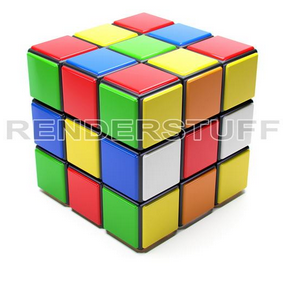
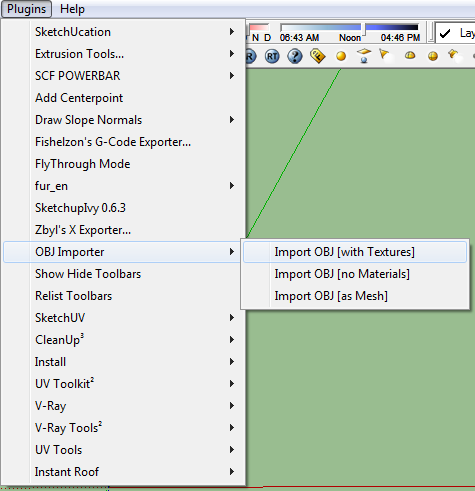
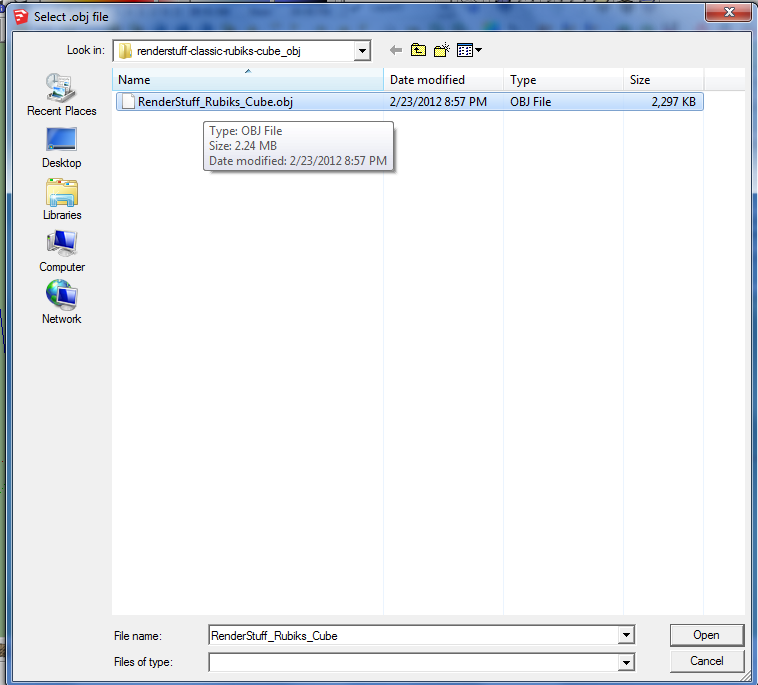
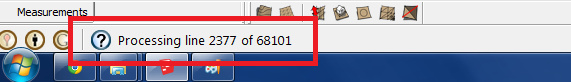
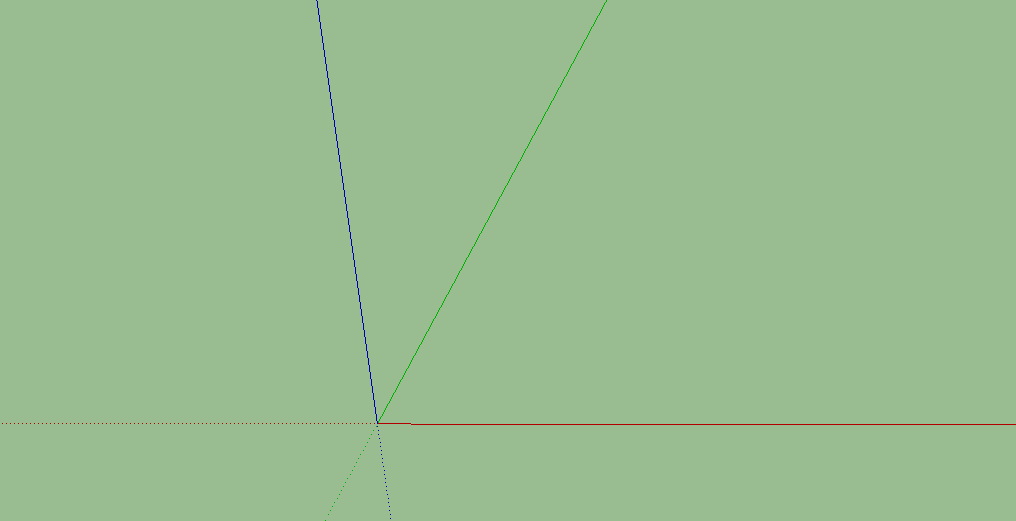
-
Hi TIG. this is a AWESOME PLUG-IN!
Advertisement







