[Plugin] Make Fur v.2.1.0(20140323)
-
Thanks
-
Hi,Walt.
I tested on mac.
Screen shots here.
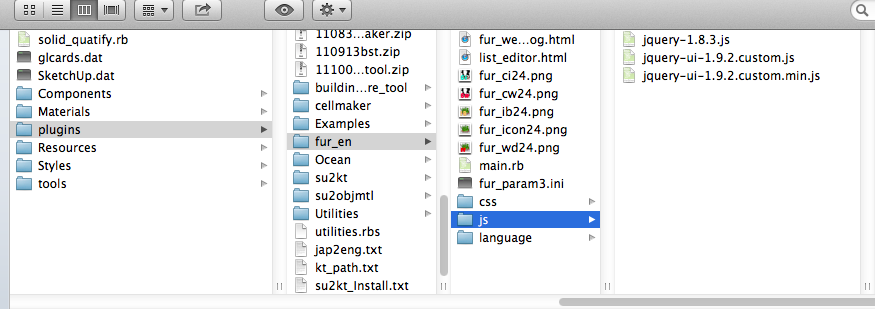
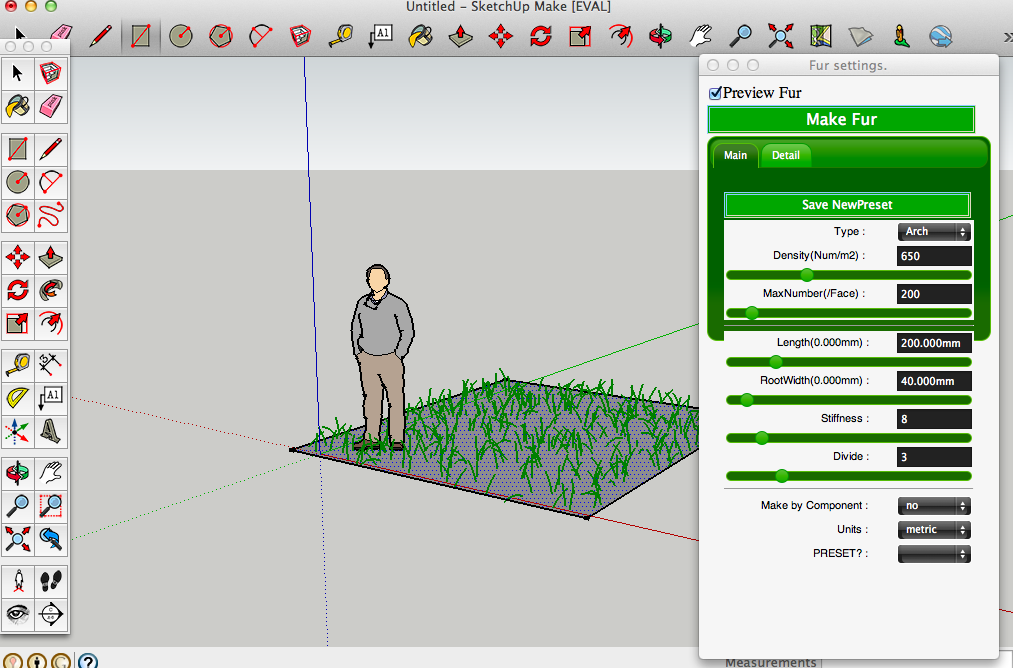
I think the problem is folder.
The webdialog lost the sight of "JS" folder or "CSS" folder.
But I think no problem about the non-alphabetical character file names on mac.
So please tell me your plugin folder.
Thanks.
-
Path can be seen at bottom of screen shot.
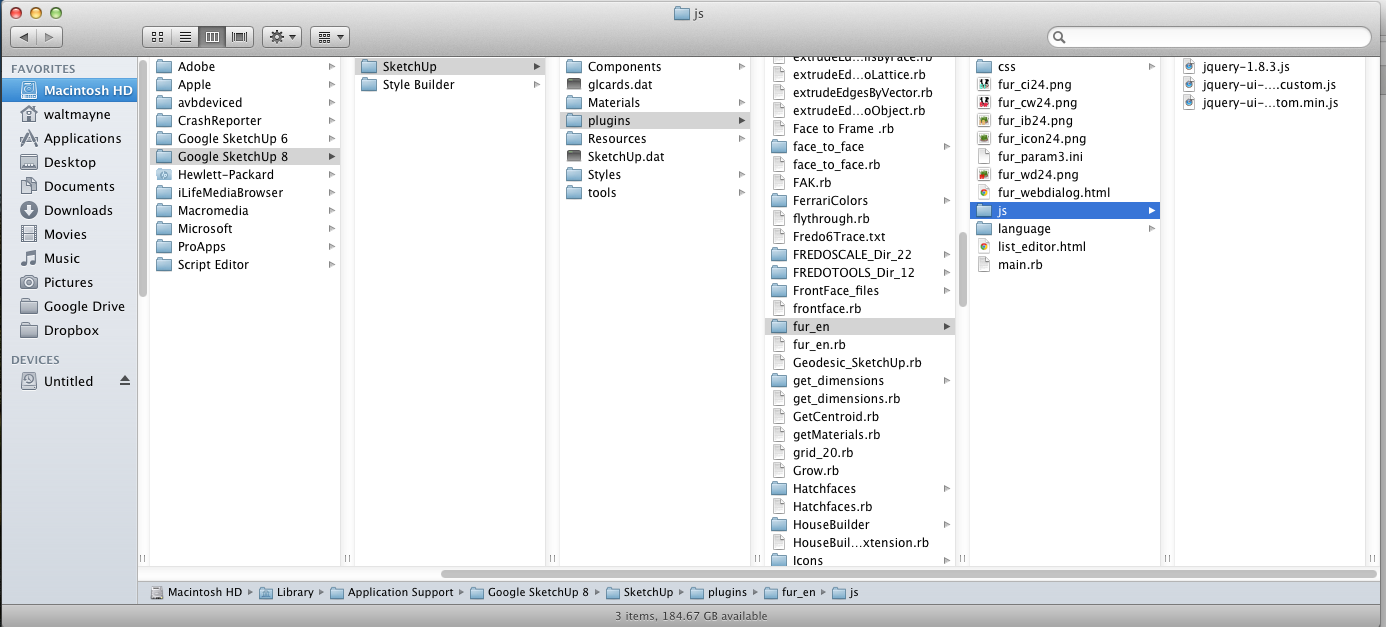
-
@mwm5053 said:
Path can be seen at bottom of screen shot.
I think there is no problem.....
The problem becomes the mystery.
I will create test code for you.
Please wait.
-
Hi tak2hata
Many thanks for your wonderful plugin! See attached an idea, hope you can understand It is just an idea.
It is just an idea.
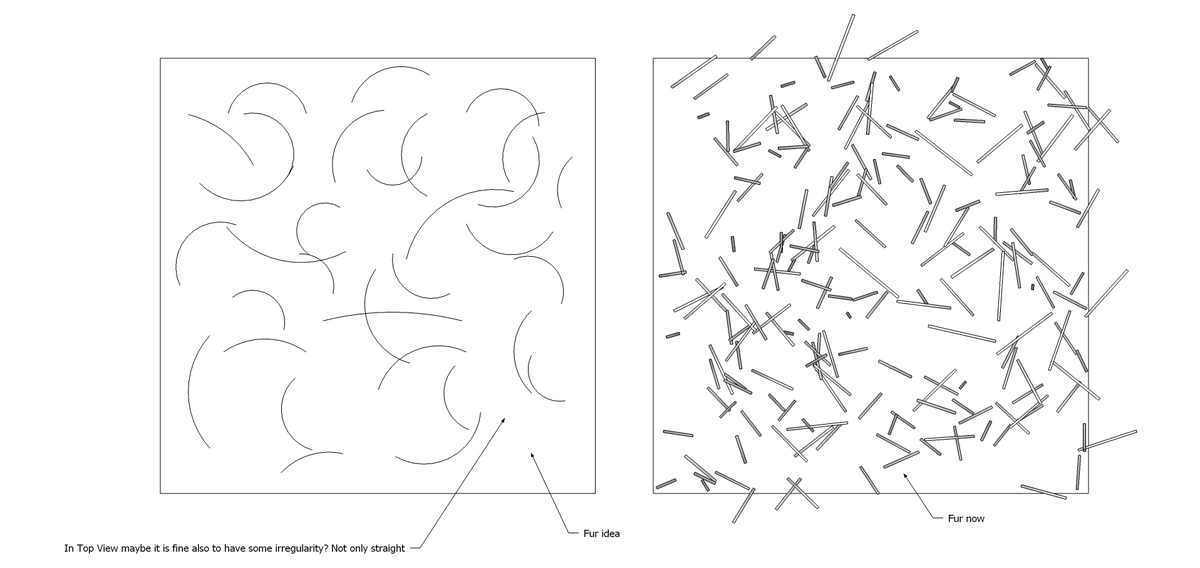
-
Hi,Walt.
I create the test ruby for you.
test ruby
It shows the folders for fur and Test Slider on Webdialog.Select from menu bar.
Plugins -> Fur Test For WaltIt will show like this.
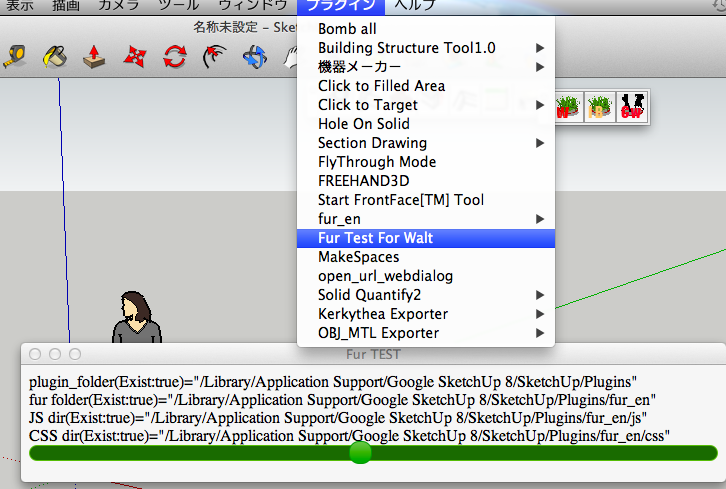
Hi,Zacchia.
I understand your idea.But It will add new many properties.
They take long time.
Wait for Fur v3.0.
Now I must sleep soon for tomorrow.
Thanks. -
Here we go still no slider.
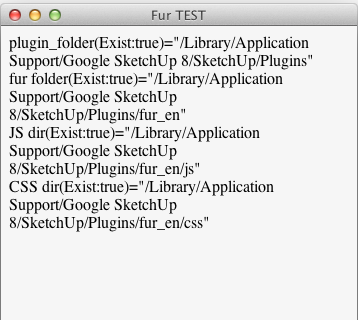
-
Hi,
Thanks for the plugin! But I have a problem. It seems that I can't get v2.0.6 to work on the new Sketchup 2013. Am i doing something wrong? As usual I've placed the plugin in C:\Program Files (x86)\SketchUp\SketchUp 2013\Plugins. -
No existing randomize size of elements, Components?

-
@mwm5053 said:
Here we go still no slider.
Ummm...
It is difficult.
I consider well.
Please wait.Hi,Pilou.
In Fur webdialog,
TopJitter(%) will randomize the size of placing component.
Or Use Crowd Dialog.Hi,thkian92.
I tested on Sketchup13.It works well.
I have some questions.Was the error mesasge show on starting sketchup?
Does fur Toolbar exits on your sketchup.
Did you install fur correctly?
Sketchup V8,too?Thanks.
-
@unknownuser said:
TopJitter(%) will randomize the size of placing component.
Or Use Crowd Dialog.Tested on V7

Very cool!
Does exist something for avoid "collisions" of volumes?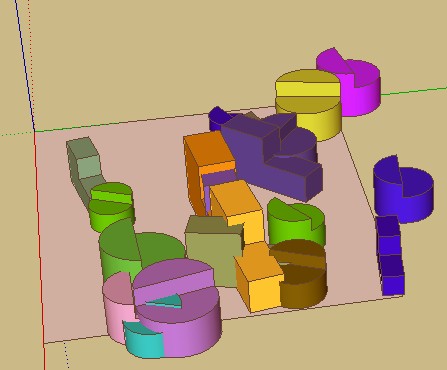
And seems Preview positions of the crowd don't gives the good result?
Number is good but not the position!
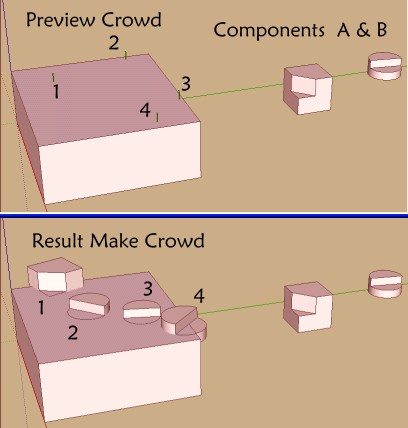
Does it possible in the Crowd Menu to have something who gives random size
but not a rotation ?What the "Stand Up" (Yes / No) is supposed to do ?
-
Hi,Pilou.
This tool is fur tool.
To interference solids will make too many raytest checks.
So it will be too slow to use.
The purpos of preview is chechking the styles.
The show full preview will too slowly to use fine.
I limit the number of fur in previwe to make it fast.
So preview position is not same to generating.
Sorry for my poor technology.Hi,Walt.
This is last test.
Please open Ruby console in sketchup.
(menu bar -> windows -> ruby console)And copy and paste this line.
wdlg=UI;;WebDialog.new( "Fur TEST", true, "T2H_FUR_DIALOG", 300, 680, 150, 150, true);wdlg.set_url("http://jqueryui.com/slider/");wdlg.show_modallike this picture.
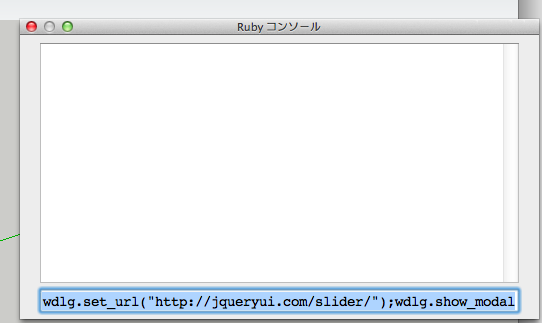
And press enter key to run the script.
Webdialog will be shown.The right state of display is here.
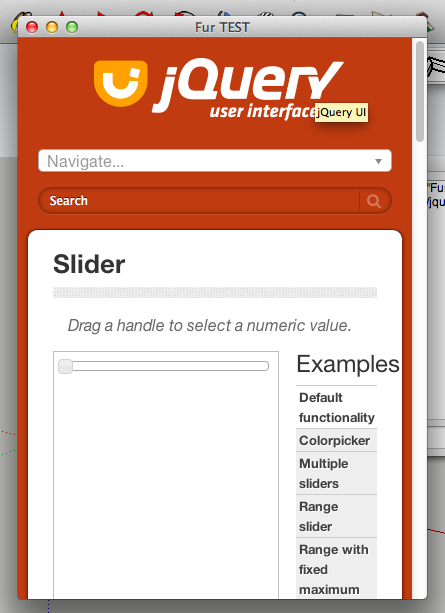
I am not able to solve this problem when there is no slider.
If the slider is shown,I think the prbolem caused to "CSS" folder.
Thanks.
-
Thanks for the infos!

@unknownuser said:
Sorry for my poor technology.
No problem! It's yet a truelly very cool plugin!

-
Thanks or all the help tak2hata this what I get with a slider.
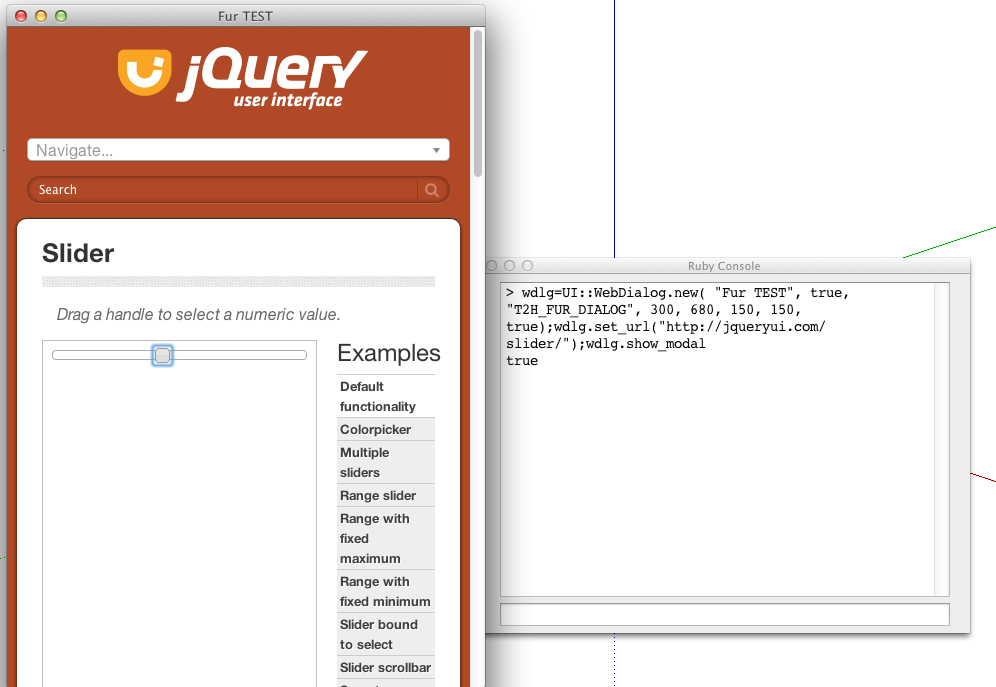
-
Nope, no error message was shown when starting sketchup 2013. The Toolbar doesn't show and I can't find the plugin anywhere. But the older version of your plugin works perfectly in sketchup 2013.
How did you install version 2.0.6 in order to get it to work?
-
Hi Takuji,
Love the new Fur. Works great for populating grass. Here are a few images populated with Fur using Podium Browser grass instances and rendered with Podium.
There is one thing I noticed though. Fur paints component instances with currently selected SU material when using Make by Component.
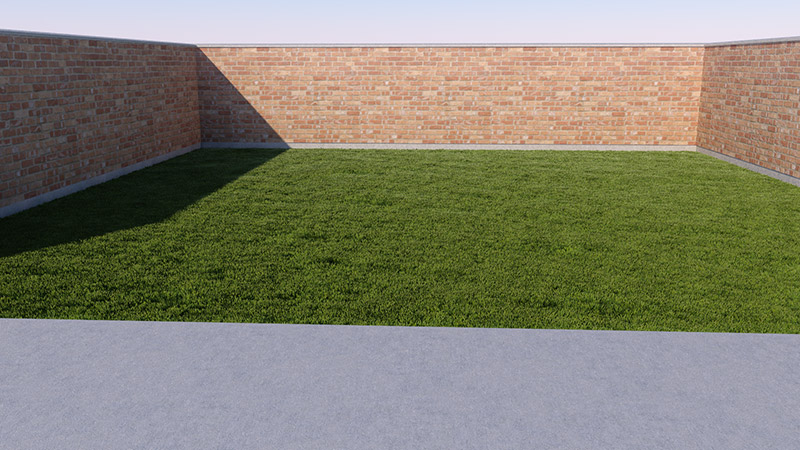

-
@mdm said:
man this plugin is awesome







for landscaper couldn't be anything better, our dreams came through now we can grow grass in the computer, can't wait for the first mower will be available
will be available
great stuff I love it, and it's so much fun
where can i download it also? its seems everyone is "make-furing" except me...

-
@kashkasha said:
@mdm said:
man this plugin is awesome







for landscaper couldn't be anything better, our dreams came through now we can grow grass in the computer, can't wait for the first mower will be available
will be available
great stuff I love it, and it's so much fun
where can i download it also? its seems everyone is "make-furing" except me...

Go to the start of the tools thread OR... please learn to use the SCF PluginStore... which can be accessed from the Resources menu above...

-
Hi,Walt.
I create the test_dialog.html
test_dialog.html.zip
please copy this file to fur_en folder.
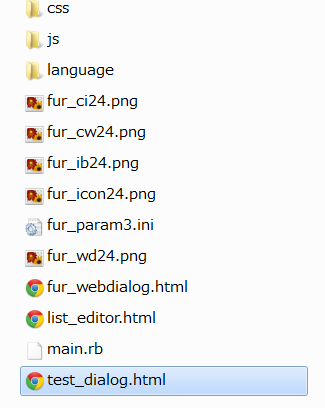
And open the html file on browser.
I will modify fur_en to create html file if the html file show slidersHi,Davor.
Nicely rendered image!
Architecture need the beautiful grass like this.Hi,kashkasha.
Please get install files on the top of this thread.
And Enjoy fur_en!Hi,TIG.
Thank you very much for your advice.Thanks All.
-
@thkian92 said:
Hi,
Thanks for the plugin! But I have a problem. It seems that I can't get v2.0.6 to work on the new Sketchup 2013. Am i doing something wrong? As usual I've placed the plugin in C:\Program Files (x86)\SketchUp\SketchUp 2013\Plugins.what i did was change the extension rbz to zip then extract to plugin folder
Advertisement







