What is this?
-
What are these gray borders? They appear when I set up a scene. However when I want to continue working on the model they stay there. Can't figure out hoe to disable it and and am having to restart to remove them.
please, someone must know

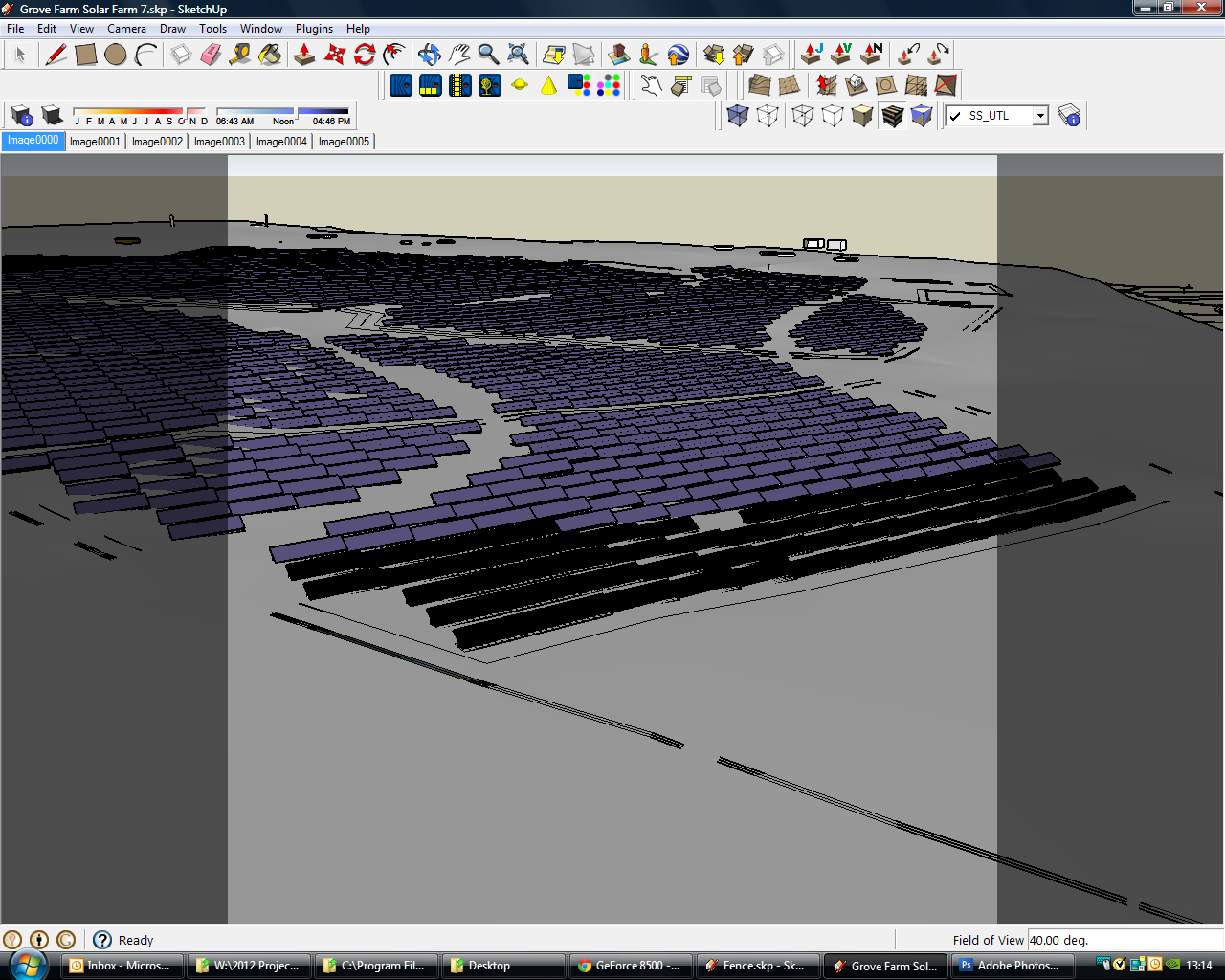
-
change camera setting
-
Looks like masking from the Advanced Camera Tools plugin but that only works in Pro. Is it possible the style you are using contains a watermark mask?
Go to Window>Styles and choose a style from the default Styles library. Does it go away?
By the way, you could move some of your toolbars up and give yourself some additional drawing window space.
-
probably from your renderer.. looks like you exported a square view.
see if your render plugin has a reset camera option -
Yes, as far as I know, often that coming from some render camera settings. There is also a plugin to remove that if you can't get rid of it in other ways.
http://www.smustard.com/script/FixAspectRatio
Advertisement







