[Plugin] GOSU v1.1.1
-
@smicha said:
Can you add an option to get frames only (boxes with edges only, no sides)?
Download the plugin again because I added some code that will allow you to add cline lines with no faces to proxy if you hold 'ctrl' key while clicking component.
Note: In the video I said 'cline line' and the correct name for it is 'construction line'. Also sometime if the web dlg is focused and you hold ctrl and click component it will not work, so before doing this move camera to refresh view-port so the plugin recognize a key being press.
-
Ctrl function is not working - I installed it twice.
-
Another improvement would be proxy on a single group, not a component.
-
@smicha said:
Ctrl function is not working - I installed it twice.
At the moment it seem that when the GOSU web dialog window is focused it doesn't recognize the keyboard so to fix it follow this steps until I can solve it on code...
-
click Set::Proxy on dlg window
-
Use middle button to orbit around so the dlg window is not focused anymore
-
Hold Ctrl and click component
-
Let me know if it worked because if not then the problem is not what I have in mind. Also just in case delete web cookies and download again because since I used same name as the one I had uploaded before it might had something to do with that (not sure).
@smicha said:
Another improvement would be proxy on a single group, not a component.
At the moment the Definition Name is being used to set proxy and only components can have them. Not saying it cannot be done with groups but it will take more time to make it work.
-
-
Refael,
Isn't it better to do two separate functions - proxy with boxes and proxy with clines? That could let a user assign different shortcuts to such functions.
I'll test your plugin tomorrow morning.
-
GOSU v1.0.7 Released!
[highlight=#bfff00:2t64rsa8]1.0.7:: 4/29/2013[/highlight:2t64rsa8]
- Set:: Proxy(box) - Added this to web dlg
- Set:: Proxy(cline) - Added this to web dlg
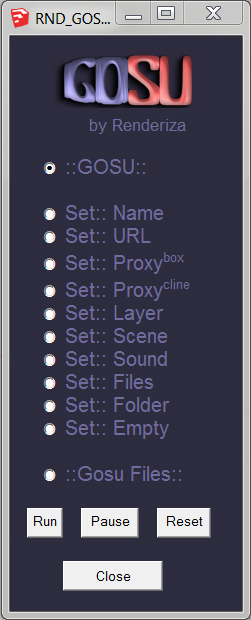
You can set a keyboard to Set::Proxy(box or cline) and No::Proxy(box or cline)like this
To set key shortcut to Set::Proxy(box or cline);
- Select component
- Got to Window menu
- Then Preference
4 On the left side click 'Shortcuts' - On Filter type cline
- This should appear...Edit/Item/GOSU/Set::Proxy(Cline)
- Add Shorcut
To set key shortcut to No::Proxy(box or cline);
- Select component that is already with Proxy(Cline) Aplied or it will not work
- Got to Window menu
- Then Preference
4 On the left side click 'Shortcuts' - On Filter type cline
- This should appear...Edit/Item/GOSU/No::Proxy(Cline)
- Add Shorcut
By the way ::smicha:: thanks for making suggestions! This will make GOSU better.

Cheers!
-
Added to store
-
-
Thanks Rafael, it's a fun plugin!
would be great if it went stealth - fantastic for jokes - imagine your boss clicks an object during a presentation and the appropriate sound goes off!

-
That would be hilarious indeed!
 ...Hope no one gets fired.
...Hope no one gets fired. 
-
Here is a problem: I assigned F3 to cline. When I press F3 and select a component nothing happens. When I select a single component and press F3 it works but when I want to remove cline - no way to do it with F3. I also cannot convert all same components to clines with F3.
Thanks for your effort Rafael.
-
Thanks for your effort Rafael.
-
@smicha said:
Here is a problem: I assigned F3 to cline. When I press F3 and select a component nothing happens. When I select a single component and press F3 it works but when I want to remove cline - no way to do it with F3. I also cannot convert all same components to clines with F3.
Thanks for your effort Rafael.
The way Set:: Proxy(cline) works at the moment is that it only can handle multiple component objects at the same time if they all are part of the same instant group.
Also you can't assign same shortcut key to both Set::Proxy(cline) and No::Proxy(Cline) because they are consider two different actions. This mean you can set one to 'F3' and the other to 'F4' for example.
You can't convert all same instances like you did by double clicking using the web dlg with the shortcut key because that is a different action that is only triggered with double clicking. To make that work using a key shortcut I will have to assign a context tool specially for that task, if I do this you can't assign it to same shortcut key as 'F3' or 'F4'. It will have to be 'F5' and if you want to turn them all back 'F6'
 .
.I know this is getting complicated to explain but I hope you got what I was saying. I will try to see if I can make it so that you use one shortcut key but at the moment I don't know how.
Cheers!

-
Ok just solved how you can use same shortcut to toggle Proxy on & off so that you can use F3 for both actions (this was simpler that I thought to solve
 ).
).To make every instance of that component you selected turn proxy on & off like it did with double click action another key might be needed (F4) but it will be the same key to turn everything on or off so its good.
As to work a way to turn all selected components to proxy even though the are not same instance of each other that might be more tricky so it will take longer to figure out...at least for me.

Anyways the new Gosu version bet "Bugs" fixed will be release soon.
-
I'll test it ASAP Rafa and let you know. Thank for such fast correction.
-
GOSU v1.0.8 Released!
[highlight=#bfff00:2kvzuda1]1.0.8:: 4/30/2013[/highlight:2kvzuda1]
- Set:: Proxy(instances) - Added this to context menu
- Set:: Proxy(box and cline) now use the same action to turn on & off (this is useful to set shortcut key)
Edit/Item/GOSU/Set::Proxy(Box) - Uses same action for turning proxy on & off now
Edit/Item/GOSU/Set::Proxy(Cline) - Uses same action for turning proxy on & off now
Edit/Item/GOSU/Set::Proxy(Instances) - Performs same action as double clicking component to trurn everu instance to proxyCheers!
-
GOSU v1.0.9 Released!
Made compatible with Extension Warehouse is rules.
-
Thanks Rafa for your effort. I am extremely busy at work now, but I'll test it for sure.
-
[pre:300fuwkg]Authors:: Renderiza
Plugin Name:: GOSU
Version:: 1.1.0
Date:: 9/26/2013
Cost:: Free[/pre:300fuwkg]
GOSU v1.1.0 is now available for download.
%(#909090)[What is new:- Smaller web-dialog
- Cursor will start white and if hovers over component that has an action ready it will turn green but if it has nothing then it will turn red.
- Fixed tons of bugs]
-
Rafa, thanks for the update. I truly appreciate the plugin, especially for proxy features!
Advertisement







