[Plugin] FullScreen v5.1.3 (25 April 2024)
-
Great work here.
Something I noticed. When setting the menubar invisible, the Dialog settings pop up.
When closing, the menubar is visible again. No chance to hide the menubar like the statusbar?
You got a pm -
@burkhard said:
Something I noticed. When setting the menubar invisible, the Dialog settings pop up.
When closing, the menubar is visible again. No chance to hide the menubar like the statusbar?Well, it shows up to give a way back to set-up the menubar again. If want to remove menubar, without dialog showing up then use commands, write in ruby console:
AMS::Sketchup::MenuBar.maintain(true or false)For more commands, see first post

-
thanks for this update.
A small error.
In option: Owned Popups - "Show / Hide" does not work correctly.
When you hide and show, the windows can not be uncoupled and refitted. -
@jorge2011 said:
thanks for this update.
A small error.
In option: Owned Popups - "Show / Hide" does not work correctly.
When you hide and show, the windows can not be uncoupled and refitted.The issue was already reported, and I don't seem to have success in fixing it

Working on it..
-
sorry, but that option is the same option of the menu: Window> hide dialog boxes?
in your plugin is just adding an access to this function. no? -
Hi,
This is awesome! I am soon to be finishing another of my plugins called "Key Scene" and this will greatly enhance it...Thank you so much!
Renderiza
-
Anton, this is amazingly helpful! I teach Sketchup as well as being a heavy user in Architecture, and I do a lot of screencasts for my students. I got really tired of turning all my plugins off and moving my toolbars all over whenever I had to record. Now, I don't ever have to again!
Just wanted to say a VERY sincere thanks, you've saved me hours and hours of tedious work that goes completely unnoticed to everyone but me

-
I am really benefiting from using this plugin!! I really appreciate the work you are doing!! Thank you for sharing.
Here is an idea for a feature: can the dialog height for the component options window be overridden to use the entire height of the screen above the windows task bar?
Demonstration:
http://www.youtube.com/watch?v=vtWd1cb2ee4 -
Hello Pete,
Component Options is a tool, written by Google SketchUp. I honestly have no rights modifying the way its dialog interacts. Change it would probably end me in the SketchUp jail, well, unless I already violated enough dialogs.
 It would be great if you post your suggestion to the SU Wishes or somewhere in that category, they'd probably be convinced with it
It would be great if you post your suggestion to the SU Wishes or somewhere in that category, they'd probably be convinced with it 

-
on the other hand, i guess you could use winsize (it's a must for windows users anyway)

WinSize2 moves and resizes windows
WinSize2 moves and resizes windows. With a simple hotkey, new windows are added, adjusted or removed.
(winsize2.sourceforge.net)
the drawback is that it resizes a window by its name, so if you have the palette called 'components',
and you set it to 900x500 pixels, that will also resize the window's folder by the same name when you are browsing in explorer. -
CadFather, winsize is doing just what I want!! Thank you.
In case someone has a native SketchUp way to do this I have moved this discussion to http://sketchucation.com/forums/viewtopic.php?f=289&t=52060
-
Version 2.0.1 ( May 8, 2013 )
- Added show/hide/close dialogs and floating toolbars
- Added set menubar on close checkbox option
- ~Fixed the corrupted window bug, after show hidden popups; now windows can be connected, uncoupled and refitted.
- Stabilized the css file.
- Extended title text features, added onCaptionChanged observer.
- Optimized script
See first post

-
Hi Anton_S ,
I am not able anymore to keep retain or save the settings with this new upgrade

thanks for this fantastic plugin
-
Version 2.0.2 ( May 9, 2013 )
- Fixed retain button and save_settings function
-
yes ¡



thanks

-
Thank You! this is one of those i can't do without... makes all my mac friends just a bit sad..

-
@anton_s said:
Version 2.0.1 ( May 8, 2013 )
- Added show/hide/close dialogs and floating toolbars
- Added set menubar on close checkbox option
- ~Fixed the corrupted window bug, after show hidden popups; now windows can be connected, uncoupled and refitted.
- Stabilized the css file.
- Extended title text features, added onCaptionChanged observer.
- Optimized script
See first post

Just discovered this plugin thanks to the update. This is really nice Anton.

-
@gus r said:
Just discovered this plugin thanks to the update. This is really nice Anton.

Yep, I just changed the subject plugin from SU Window Settings to Sketchup FullScreen so that it describes the right way.
-
This is one of those essentials for SketchUp
Anton deserves some PayPal karma for this plugin.
The latest version is a winner. Well done
-
How do you do! This how do localization into Chinese, I can't find the related file that is the correct file
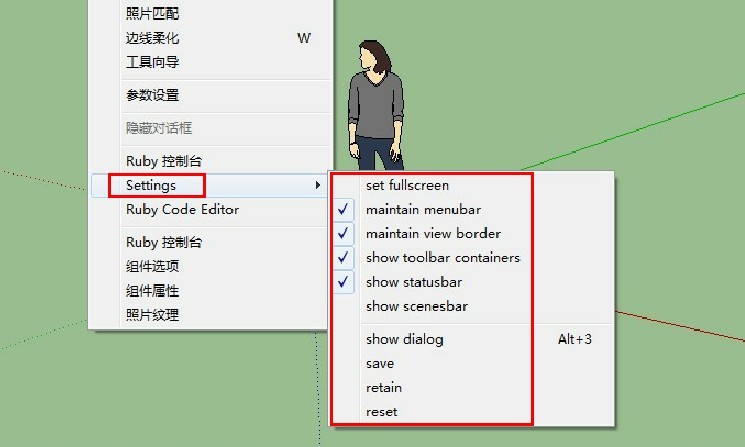
Advertisement







