[Plugin][$] RoundCorner - v3.4a - 31 Mar 24
-
If you open the Ruby Console (Under the Windows menu) and then try to activate the tool - do you get any error messages then?
-
Image should be self explanatory.
The Info Area is Nearly Unusable... Although hovering over the areas ... I can kindof make out what they might do...I managed to enter the Chamfer Distance for example.
Fredo: Is this within the arena of something you'd (like to) be able to address?
Looks like a pretty necessary, and useful plugin.Mac Retina.
SU Free.
Fredo6 RoundCorners.Sincerely, Sef.
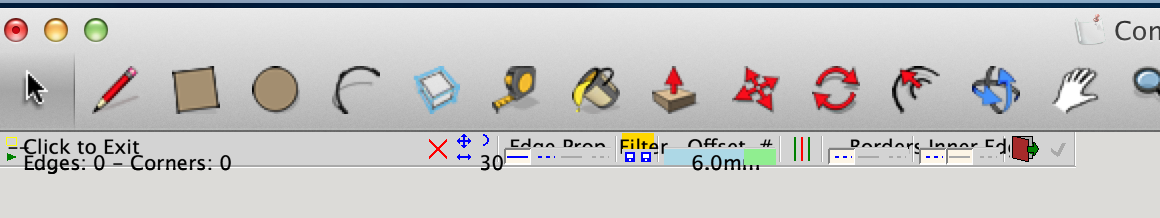
-
Unfortunately, it seems there is no control of the size of text characters from the Ruby API (and I don't have a Mac).
Maybe you could try to go to the Preferences disalog box and see if you can change the size of text labels. May be this will influence the size of text drawn from the Ruby API.
Fredo
-
Fredo;
Just found Sketucation, and specifically this plugin... Have been doing this by hand as best I could for more than a month. So, I just wanted to stop in and say that after downloading the file, and trying it out on an incredibly complex shape (succeeding in seconds mind you)... You have officially blown my mindgrapes!
Thank you sincerely,
JGraf82
-
Jason,
Thanks for the compliment. If your model is complex, it would be useful to post to picture of it (before / after).
Fredo
-
[highlight=#ffffbf:p83o27q4]Doesn't work on SketchUp 2013 [/highlight:p83o27q4]
-
@kasias said:
[highlight=#ffffbf:51n0wry1]Doesn't work on SketchUp 2013 [/highlight:51n0wry1]
Does, too work.

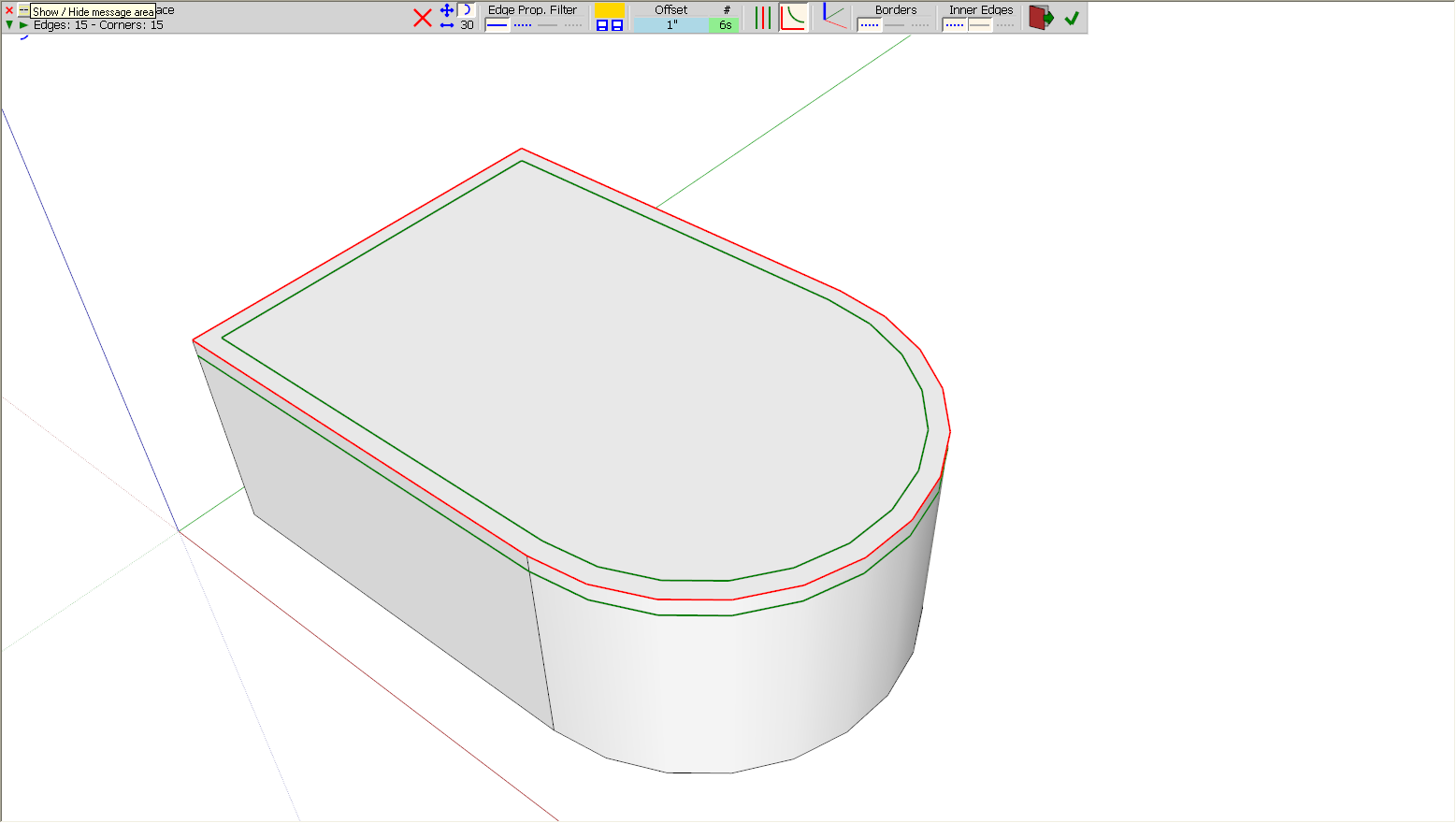
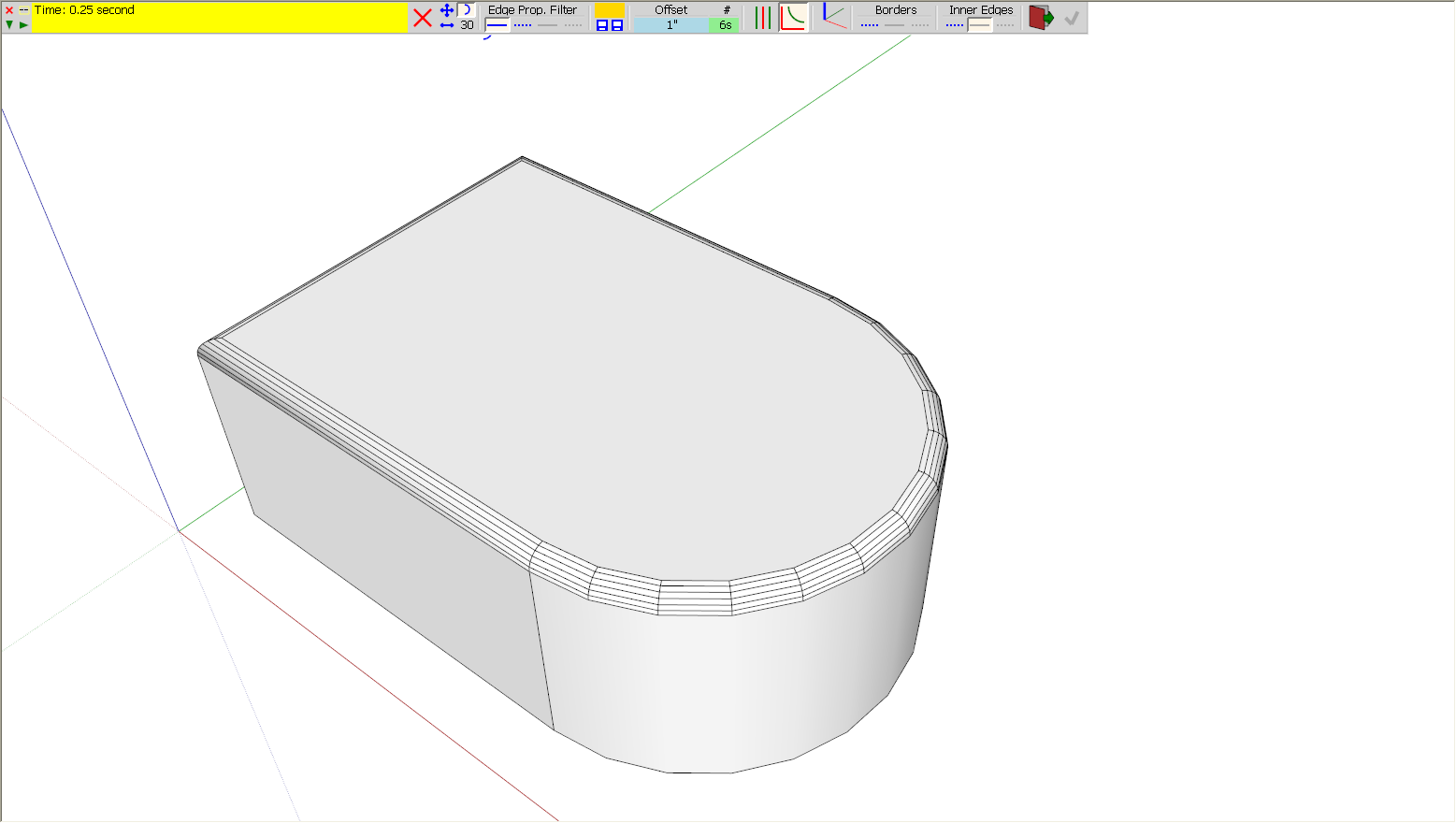
If you want help getting it to work, you'll have to give us something to go on.
My guess is you haven't installed the required LibFredo6 files as clearly spelled out in the first post of the Round Corner thread.
-
@kasias said:
[highlight=#ffffbf:2jyd3me9]Doesn't work on SketchUp 2013 [/highlight:2jyd3me9]
That probably wins this week's prize for most useless error-report
We are not clairvoyants...
You haven't even told us what OS you have, because you haven't bothered to complete your User-Profile!
Help us to help you
Please explain HOW 'it does not work'.
I have it working fine on v2013 [as do many others...]: so unless I/we am/are 'blessed', it just might be you.
Please explain how it doesn't work.
Foe example: does it at least 'load' and make menu/toolbar items that don't then work as expected.
Or does the tool fail somehow else after you manage to get it started ?
Are there any messages in your Ruby Console ?Please check that you have correctly installed the latest versions of the tool's files AND it's support file/subfolder LibFredo... - all as explained in the tools' download page's info...

PS: Dave beat me to it, but my comments still stand

-
Try to run SketchUp as Administrator. Also, please, update your profile. I am just guessing that you need to do this and not using Windows XP for instance.
-
Yeah I seem to have permissions problem on Win7 and Sketchup 2013, the plugin works fine if ran as an admin:
Error; #<Errno;;EACCES; Permission denied - C;/Program Files (x86)/SketchUp/SketchUp 2013/Plugins/Fredo6Trace.txt> C;/Program Files (x86)/SketchUp/SketchUp 2013/Plugins/LIBFREDO6_Dir_49/Lib6Core_49.rb;713;in `initialize' C;/Program Files (x86)/SketchUp/SketchUp 2013/Plugins/LIBFREDO6_Dir_49/Lib6Core_49.rb;713;in `open' C;/Program Files (x86)/SketchUp/SketchUp 2013/Plugins/LIBFREDO6_Dir_49/Lib6Core_49.rb;713;in `trace6' C;/Program Files (x86)/SketchUp/SketchUp 2013/Plugins/ROUNDCORNER_Dir_23/RoundCorner_Tool.rb;314;in `init_palette' C;/Program Files (x86)/SketchUp/SketchUp 2013/Plugins/ROUNDCORNER_Dir_23/RoundCorner_Tool.rb;127;in `initialize' C;/Program Files (x86)/SketchUp/SketchUp 2013/Plugins/ROUNDCORNER_Dir_23/RoundCorner_Tool.rb;42;in `new' C;/Program Files (x86)/SketchUp/SketchUp 2013/Plugins/ROUNDCORNER_Dir_23/RoundCorner_Tool.rb;42;in `launch' C;/Program Files (x86)/SketchUp/SketchUp 2013/Plugins/ROUNDCORNER_Dir_23/RoundCorner_Tool.rb;33;in `action__mapping' C;/Program Files (x86)/SketchUp/SketchUp 2013/Plugins/LIBFREDO6_Dir_49/Lib6Plugin.rb;132;in `call' C;/Program Files (x86)/SketchUp/SketchUp 2013/Plugins/LIBFREDO6_Dir_49/Lib6Plugin.rb;132;in `launch_action' C;/Program Files (x86)/SketchUp/SketchUp 2013/Plugins/ROUNDCORNER_Dir_23/bootstrap_RoundCorner.rb;143;in `launch_action' C;/Program Files (x86)/SketchUp/SketchUp 2013/Plugins/ROUNDCORNER_Dir_23/bootstrap_RoundCorner.rb;159;in `startup' C;/Program Files (x86)/SketchUp/SketchUp 2013/Plugins/LIBFREDO6_Dir_49/Lib6Plugin.rb;1094;in `call' C;/Program Files (x86)/SketchUp/SketchUp 2013/Plugins/LIBFREDO6_Dir_49/Lib6Plugin.rb;1094;in `command_invoke' C;/Program Files (x86)/SketchUp/SketchUp 2013/Plugins/LIBFREDO6_Dir_49/Lib6Plugin.rb;1076;in `build_config_commands' C;/Program Files (x86)/SketchUp/SketchUp 2013/Plugins/LIBFREDO6_Dir_49/Lib6Traductor.rb;1074;in `call' C;/Program Files (x86)/SketchUp/SketchUp 2013/Plugins/LIBFREDO6_Dir_49/Lib6Traductor.rb;1074;in `add_command'I just enabled "run as administrator" in the compatibility options to get around it for now

-
So change the permissions to the Plugins folder to allow you to have full access to it. That will allow you to run without running as administrator.
-
Yeah I know, I try to keep things "as is" when testing, if permissions screw things up at least I can tell the developer what to expect before its released

-
@nigec said:
Yeah I know, I try to keep things "as is" when testing, if permissions screw things up at least I can tell the developer what to expect before its released

Huh?
There's nothing to tell the developer. The plugin requires that data entered by the user can be written to a file so that data can be used to do its thing. If you don't have permissions set so that the file can be written, the plugin will give you errors.
If you knew the reason for the error, why didn't you just fix it and move on?

-
no way for me to let it work. I click on it...but nothing happen.
-
@carlocki said:
no way for me to let it work. I click on it...but nothing happen.
Before we go any further... please provide ALL of your details in your User-Profiles - OS, version etc.
Please explain you issue more clearly...
Your report suggests that you get a toolbar and clicking a button appears to do nothing ?
Open the Ruby Console from Sketchup > Window and see what error messages you have...My best guess [based on nothing but instinct] is you haven't downloaded/installed the required 'helper' "LibFredo..." as explained quite clearly in the tools notes...
Almost none of Fredo's tools will work without this 'helper'.
If it appears that you have installed it, then please check your Plugins folder's security permissions - they must be FULL... Select its icon, right-click > context-menu > Properties > Security > Edit... set to FULL for everyone listed, OK/Apply.
Some of Fredo's tools need to write logs etc to the Plugins folder [subfolder] so FULL permissions are a must.
If earlier permissions have prevented you from installing the Lib correctly, then having 'Compatibility File' in the Plugins folder's top-bar in Windows Explorer is a clue - the files/folder having gone into a VirtualStore folder to protect you from yourself - because by default Windows does not give full access to files/folders in the 'Programs Files' folder tree
-
@tig said:
@carlocki said:
no way for me to let it work. I click on it...but nothing happen.
Before we go any further... please provide ALL of your details in your User-Profiles - OS, version etc.
Please explain you issue more clearly...
Your report suggests that you get a toolbar and clicking a button appears to do nothing ?
Open the Ruby Console from Sketchup > Window and see what error messages you have...My best guess [based on nothing but instinct] is you haven't downloaded/installed the required 'helper' "LibFredo..." as explained quite clearly in the tools notes...
Almost none of Fredo's tools will work without this 'helper'.
If it appears that you have installed it, then please check your Plugins folder's security permissions - they must be FULL... Select its icon, right-click > context-menu > Properties > Security > Edit... set to FULL for everyone listed, OK/Apply.
Some of Fredo's tools need to write logs etc to the Plugins folder [subfolder] so FULL permissions are a must.
If earlier permissions have prevented you from installing the Lib correctly, then having 'Compatibility File' in the Plugins folder's top-bar in Windows Explorer is a clue - the files/folder having gone into a VirtualStore folder to protect you from yourself - because by default Windows does not give full access to files/folders in the 'Programs Files' folder tree
os: windows 7 sketchup 2013
ruby console messages
Error: #<Errno::EACCES: Permission denied - C:/Program Files (x86)/SketchUp/SketchUp 2013/Plugins/Fredo6Trace.txt>
C:/Program Files (x86)/SketchUp/SketchUp 2013/Plugins/LIBFREDO6_Dir_49/Lib6Core_49.rb:713:ininitialize' C:/Program Files (x86)/SketchUp/SketchUp 2013/Plugins/LIBFREDO6_Dir_49/Lib6Core_49.rb:713:inopen'
C:/Program Files (x86)/SketchUp/SketchUp 2013/Plugins/LIBFREDO6_Dir_49/Lib6Core_49.rb:713:intrace6' C:/Program Files (x86)/SketchUp/SketchUp 2013/Plugins/ROUNDCORNER_Dir_23/RoundCorner_Tool.rb:314:ininit_palette'
C:/Program Files (x86)/SketchUp/SketchUp 2013/Plugins/ROUNDCORNER_Dir_23/RoundCorner_Tool.rb:127:ininitialize' C:/Program Files (x86)/SketchUp/SketchUp 2013/Plugins/ROUNDCORNER_Dir_23/RoundCorner_Tool.rb:42:innew'
C:/Program Files (x86)/SketchUp/SketchUp 2013/Plugins/ROUNDCORNER_Dir_23/RoundCorner_Tool.rb:42:inlaunch' C:/Program Files (x86)/SketchUp/SketchUp 2013/Plugins/ROUNDCORNER_Dir_23/RoundCorner_Tool.rb:33:inaction__mapping'
C:/Program Files (x86)/SketchUp/SketchUp 2013/Plugins/LIBFREDO6_Dir_49/Lib6Plugin.rb:132:incall' C:/Program Files (x86)/SketchUp/SketchUp 2013/Plugins/LIBFREDO6_Dir_49/Lib6Plugin.rb:132:inlaunch_action'
C:/Program Files (x86)/SketchUp/SketchUp 2013/Plugins/ROUNDCORNER_Dir_23/bootstrap_RoundCorner.rb:143:inlaunch_action' C:/Program Files (x86)/SketchUp/SketchUp 2013/Plugins/ROUNDCORNER_Dir_23/bootstrap_RoundCorner.rb:159:instartup'
C:/Program Files (x86)/SketchUp/SketchUp 2013/Plugins/LIBFREDO6_Dir_49/Lib6Plugin.rb:1094:incall' C:/Program Files (x86)/SketchUp/SketchUp 2013/Plugins/LIBFREDO6_Dir_49/Lib6Plugin.rb:1094:incommand_invoke'
C:/Program Files (x86)/SketchUp/SketchUp 2013/Plugins/LIBFREDO6_Dir_49/Lib6Plugin.rb:1076:inbuild_config_commands' C:/Program Files (x86)/SketchUp/SketchUp 2013/Plugins/LIBFREDO6_Dir_49/Lib6Traductor.rb:1074:incall'
C:/Program Files (x86)/SketchUp/SketchUp 2013/Plugins/LIBFREDO6_Dir_49/Lib6Traductor.rb:1074:inadd_command' C:/Program Files (x86)/SketchUp/SketchUp 2013/Plugins/LIBFREDO6_Dir_49/Lib6Core_49.rb:713:incall'
C:/Program Files (x86)/SketchUp/SketchUp 2013/Plugins/LIBFREDO6_Dir_49/Lib6Core_49.rb:713 -
2013/Plugins/LIBFREDO6_Dir_49/Lib6Plugin.rb:132:in
launch_action' C:/Program Files (x86)/SketchUp/SketchUp 2013/Plugins/ROUNDCORNER_Dir_23/bootstrap_RoundCorner.rb:143:inlaunch_action'
C:/Program Files (x86)/SketchUp/SketchUp 2013/Plugins/ROUNDCORNER_Dir_23/bootstrap_RoundCorner.rb:159:instartup' C:/Program Files (x86)/SketchUp/SketchUp 2013/Plugins/LIBFREDO6_Dir_49/Lib6Plugin.rb:1094:incall'
C:/Program Files (x86)/SketchUp/SketchUp 2013/Plugins/LIBFREDO6_Dir_49/Lib6Plugin.rb:1094:incommand_invoke' C:/Program Files (x86)/SketchUp/SketchUp 2013/Plugins/LIBFREDO6_Dir_49/Lib6Plugin.rb:1076:inbuild_config_commands'
C:/Program Files (x86)/SketchUp/SketchUp 2013/Plugins/LIBFREDO6_Dir_49/Lib6Traductor.rb:1074:incall' C:/Program Files (x86)/SketchUp/SketchUp 2013/Plugins/LIBFREDO6_Dir_49/Lib6Traductor.rb:1074:inadd_command'
C:/Program Files (x86)/SketchUp/SketchUp 2013/Plugins/LIBFREDO6_Dir_49/Lib6Core_49.rb:713:incall' C:/Program Files (x86)/SketchUp/SketchUp 2013/Plugins/LIBFREDO6_Dir_49/Lib6Core_49.rb:713 Error: #<Errno::EACCES: Permission denied - C:/Program Files (x86)/SketchUp/SketchUp 2013/Plugins/Fredo6Trace.txt> C:/Program Files (x86)/SketchUp/SketchUp 2013/Plugins/LIBFREDO6_Dir_49/Lib6Core_49.rb:713:ininitialize'
C:/Program Files (x86)/SketchUp/SketchUp 2013/Plugins/LIBFREDO6_Dir_49/Lib6Core_49.rb:713:inopen' C:/Program Files (x86)/SketchUp/SketchUp 2013/Plugins/LIBFREDO6_Dir_49/Lib6Core_49.rb:713:intrace6'
C:/Program Files (x86)/SketchUp/SketchUp 2013/Plugins/ROUNDCORNER_Dir_23/RoundCorner_Tool.rb:314:ininit_palette' C:/Program Files (x86)/SketchUp/SketchUp 2013/Plugins/ROUNDCORNER_Dir_23/RoundCorner_Tool.rb:127:ininitialize'
C:/Program Files (x86)/SketchUp/SketchUp 2013/Plugins/ROUNDCORNER_Dir_23/RoundCorner_Tool.rb:42:innew' C:/Program Files (x86)/SketchUp/SketchUp 2013/Plugins/ROUNDCORNER_Dir_23/RoundCorner_Tool.rb:42:inlaunch'
C:/Program Files (x86)/SketchUp/SketchUp 2013/Plugins/ROUNDCORNER_Dir_23/RoundCorner_Tool.rb:33:inaction__mapping' C:/Program Files (x86)/SketchUp/SketchUp 2013/Plugins/LIBFREDO6_Dir_49/Lib6Plugin.rb:132:incall'
C:/Program Files (x86)/SketchUp/SketchUp 2013/Plugins/LIBFREDO6_Dir_49/Lib6Plugin.rb:132:inlaunch_action' C:/Program Files (x86)/SketchUp/SketchUp 2013/Plugins/ROUNDCORNER_Dir_23/bootstrap_RoundCorner.rb:143:inlaunch_action'
C:/Program Files (x86)/SketchUp/SketchUp 2013/Plugins/ROUNDCORNER_Dir_23/bootstrap_RoundCorner.rb:159:instartup' C:/Program Files (x86)/SketchUp/SketchUp 2013/Plugins/LIBFREDO6_Dir_49/Lib6Plugin.rb:1094:incall'
C:/Program Files (x86)/SketchUp/SketchUp 2013/Plugins/LIBFREDO6_Dir_49/Lib6Plugin.rb:1094:incommand_invoke' C:/Program Files (x86)/SketchUp/SketchUp 2013/Plugins/LIBFREDO6_Dir_49/Lib6Plugin.rb:1076:inbuild_config_commands'
C:/Program Files (x86)/SketchUp/SketchUp 2013/Plugins/LIBFREDO6_Dir_49/Lib6Traductor.rb:1074:incall' C:/Program Files (x86)/SketchUp/SketchUp 2013/Plugins/LIBFREDO6_Dir_49/Lib6Traductor.rb:1074:inadd_command'
C:/Program Files (x86)/SketchUp/SketchUp 2013/Plugins/LIBFREDO6_Dir_49/Lib6Core_49.rb:713:in `call'
C:/Program Files (x86)/SketchUp/SketchUp 2013/Plugins/LIBFREDO6_Dir_49/Lib6Core_49.rb:713 -
Error: #<Errno::EACCES: Permission denied - C:/Program Files (x86)/SketchUp/SketchUp 2013/Plugins/Fredo6Trace.txt>
C:/Program Files (x86)/SketchUp/SketchUp 2013/Plugins/LIBFREDO6_Dir_49/Lib6Core_49.rb:713:ininitialize' C:/Program Files (x86)/SketchUp/SketchUp 2013/Plugins/LIBFREDO6_Dir_49/Lib6Core_49.rb:713:inopen'
C:/Program Files (x86)/SketchUp/SketchUp 2013/Plugins/LIBFREDO6_Dir_49/Lib6Core_49.rb:713:intrace6' C:/Program Files (x86)/SketchUp/SketchUp 2013/Plugins/ROUNDCORNER_Dir_23/RoundCorner_Tool.rb:314:ininit_palette'
C:/Program Files (x86)/SketchUp/SketchUp 2013/Plugins/ROUNDCORNER_Dir_23/RoundCorner_Tool.rb:127:ininitialize' C:/Program Files (x86)/SketchUp/SketchUp 2013/Plugins/ROUNDCORNER_Dir_23/RoundCorner_Tool.rb:42:innew'
C:/Program Files (x86)/SketchUp/SketchUp 2013/Plugins/ROUNDCORNER_Dir_23/RoundCorner_Tool.rb:42:inlaunch' C:/Program Files (x86)/SketchUp/SketchUp 2013/Plugins/ROUNDCORNER_Dir_23/RoundCorner_Tool.rb:33:inaction__mapping'
C:/Program Files (x86)/SketchUp/SketchUp 2013/Plugins/LIBFREDO6_Dir_49/Lib6Plugin.rb:132:incall' C:/Program Files (x86)/SketchUp/SketchUp 2013/Plugins/LIBFREDO6_Dir_49/Lib6Plugin.rb:132:inlaunch_action'
C:/Program Files (x86)/SketchUp/SketchUp 2013/Plugins/ROUNDCORNER_Dir_23/bootstrap_RoundCorner.rb:143:inlaunch_action' C:/Program Files (x86)/SketchUp/SketchUp 2013/Plugins/ROUNDCORNER_Dir_23/bootstrap_RoundCorner.rb:159:instartup'
C:/Program Files (x86)/SketchUp/SketchUp 2013/Plugins/LIBFREDO6_Dir_49/Lib6Plugin.rb:1094:incall' C:/Program Files (x86)/SketchUp/SketchUp 2013/Plugins/LIBFREDO6_Dir_49/Lib6Plugin.rb:1094:incommand_invoke'
C:/Program Files (x86)/SketchUp/SketchUp 2013/Plugins/LIBFREDO6_Dir_49/Lib6Plugin.rb:1076:inbuild_config_commands' C:/Program Files (x86)/SketchUp/SketchUp 2013/Plugins/LIBFREDO6_Dir_49/Lib6Traductor.rb:1074:incall'
C:/Program Files (x86)/SketchUp/SketchUp 2013/Plugins/LIBFREDO6_Dir_49/Lib6Traductor.rb:1074:in `add_command' -
@unknownuser said:
ACCESS: Permission denied
You need to set administrator privileges to allow full access to the Plugins folder. This is exactly the same as the previous report.
Please complete your profile as TIG requested.

-
I've just wrote a post on how to fix the permission for RoundCorner plugin http://inicholas.net/fix-roundcorner-plugin-problem/.
Advertisement











