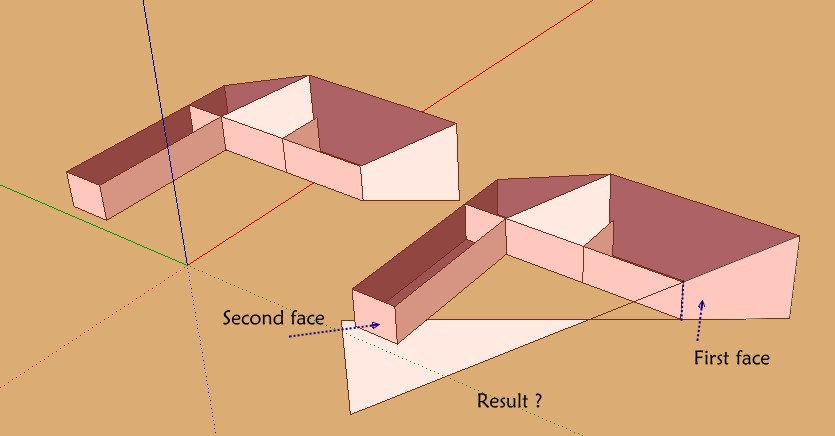[Plugin]Extend Trim Faces.rb(Mar27,2013.)
-
Hi
I upload Sketchup Plugin"Extend Trim Faces" to here.
Extend/Trim 2 Faces each other.
General disclaimer
I MAKES NO GUARANTEE OF VALIDITY about this script.
Please use this script at your own risk.DONWLOAD:
Get the latest version from the PluginStore: http://sketchucation.com/resources/pluginstore?pln=Extend_Trim_Faces
or AutoInstall from within SketchUp using the SketchUcation ToolsEnjoy!
-
Seems a cool one!

-
-
 This is very useful. Deserves shortcut! I'd like to assign the same shortcut to this function and to 2d adjust (from 2d tools) which is doing the same for lines. So, by selecting lines it is adjusting lines, by selecting edges and faces it is adjusting faces...Please!
This is very useful. Deserves shortcut! I'd like to assign the same shortcut to this function and to 2d adjust (from 2d tools) which is doing the same for lines. So, by selecting lines it is adjusting lines, by selecting edges and faces it is adjusting faces...Please! -
Thanks!

-
Working great! Very SU-like concept. Thank you very much!
-
@srx said:
:thumb: This is very useful. Deserves shortcut! I'd like to assign the same shortcut to this function and to 2d adjust (from 2d tools) which is doing the same for lines. So, by selecting lines it is adjusting lines, by selecting edges and faces it is adjusting faces...Please!
You can set your own shortcuts to any native OR loaded tool. Open Preferences > Shortcuts and filter the list to help you find the entry. Select it and set a key-combo... Provided that a tool has a menu entry it is shortcut-able...
Some tools only appear in the list if a 'context' is met.
So for example, if you want to shortcut the 'Reverse' tool that flips a face over [available in the context-menu if you have selected at least one face] you must have a face selected when you open Preferences > Shortcuts... then 'Reverse' is on the list... This is a very useful shortcut, as is 'Orient'... -
great tool, tak2hata! It deserves shortcut

Thank you.
P.S. Humble request: 'extend to the edge' feature -
@tig said:
@srx said:
:thumb: This is very useful. Deserves shortcut! I'd like to assign the same shortcut to this function and to 2d adjust (from 2d tools) which is doing the same for lines. So, by selecting lines it is adjusting lines, by selecting edges and faces it is adjusting faces...Please!
You can set your own shortcuts to any native OR loaded tool. Open Preferences > Shortcuts and filter the list to help you find the entry. Select it and set a key-combo... Provided that a tool has a menu entry it is shortcut-able...
Some tools only appear in the list if a 'context' is met.
So for example, if you want to shortcut the 'Reverse' tool that flips a face over [available in the context-menu if you have selected at least one face] you must have a face selected when you open Preferences > Shortcuts... then 'Reverse' is on the list... This is a very useful shortcut, as is 'Orient'...TIG, thank you for this. I guess I was misunderstood because of my not so good English. I know how to set shortcut, already done it...but what I'd had in mind was to make 2dadjust from your 2dtools
 integrated with this 3d adjustment as one plugin. For now I have ALT+X for 2Dadjust, and SHIFT+X for this, say "3Dadjust". But it would be more effective to have it under one shortcut, and the action would smartly depend on what is selected - 2D adjust for selected 2D elements (lines), 3D adjust for selected 3D elements (faces). Now when I think they are 1D and 2D elements, what we are missing is 3D adjust (maybe from Didiers Projections plugin) for adjusting solids.
integrated with this 3d adjustment as one plugin. For now I have ALT+X for 2Dadjust, and SHIFT+X for this, say "3Dadjust". But it would be more effective to have it under one shortcut, and the action would smartly depend on what is selected - 2D adjust for selected 2D elements (lines), 3D adjust for selected 3D elements (faces). Now when I think they are 1D and 2D elements, what we are missing is 3D adjust (maybe from Didiers Projections plugin) for adjusting solids. 
-
HI tak2hata sir,
again great tool you build NICE work . . . .
THANK YOU,
-
Wow Thanks! it's like doing 2D CAD in 3d. This should be in the base commands! Extremely useful!
-
Simple and useful.
"Very SU-like concept" -> +1
another nice one.
downloaded.
thank you a lot Tak2Hata++simon
-
Nice. This should help will fix my screw ups.
-
Great tool, it's useful.
-
Very nice plugin

I think, this will save me much time messing around with construction lines and the protactor tools.Many Thanks.
-
This looks to be a very helpful plugin. Thank you tak2hata!
-
Thanks! Great plugin! But one nuance. Does not always get on the right plane when I click near the edge. Is it difficult to make the backlight of planes when cursor is on the small distance near the edge?)
-
@dem said:
Thanks! Great plugin! But one nuance. Does not always get on the right plane when I click near the edge. Is it difficult to make the backlight of planes when cursor is on the small distance near the edge?)
Hi,dem.
I think it difficult.
But I want it, too.I will consider it well.
Thanks All!
-
very easy to use, thks
-
tak2hata, is it possible to add those standard SU\Acad selection options:
with Shift- select additional areas to be stretched
with Alt- DEselect affected areas
with Cnrl- precisely select or deselect (Cnrl+Alt) separate points.
?
Thanks.
Advertisement