[Plugin] Honeycomber
-
Just tried the updated version. Very nice, considerably faster!
-
Hi everyone, i just need a little help here, trying to model up something which I can't. So here it goes:
- I used honeyecomber to get the normal triangle tessellation. (first image)
- I want to bend it and shape it like this! (second image)
I have been trying lots of ways i can think of but to no avail. thanks guys!
Gerald.
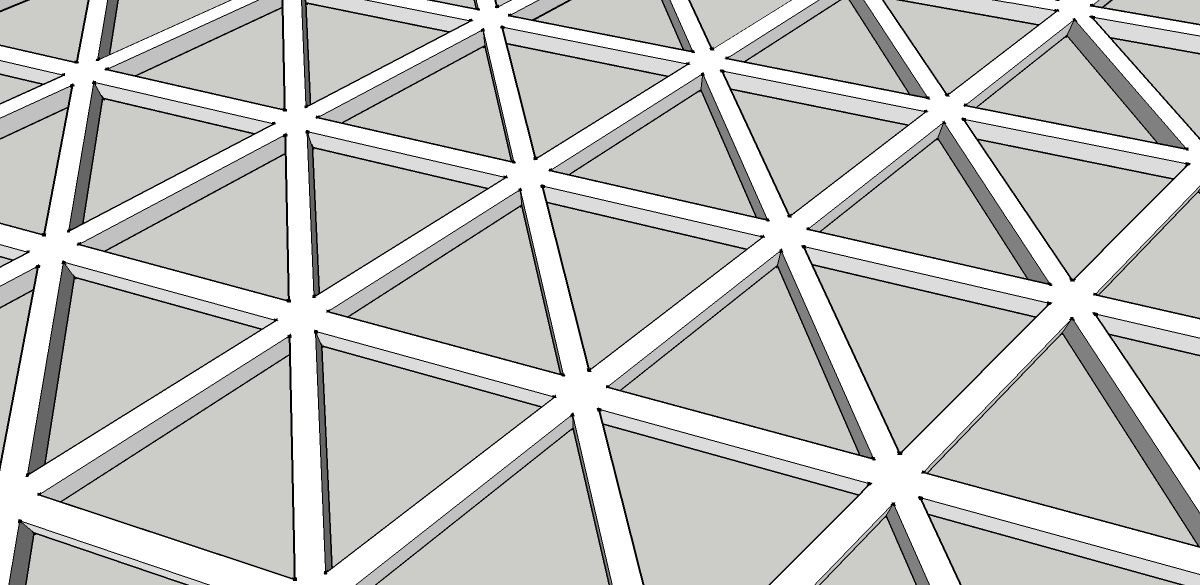
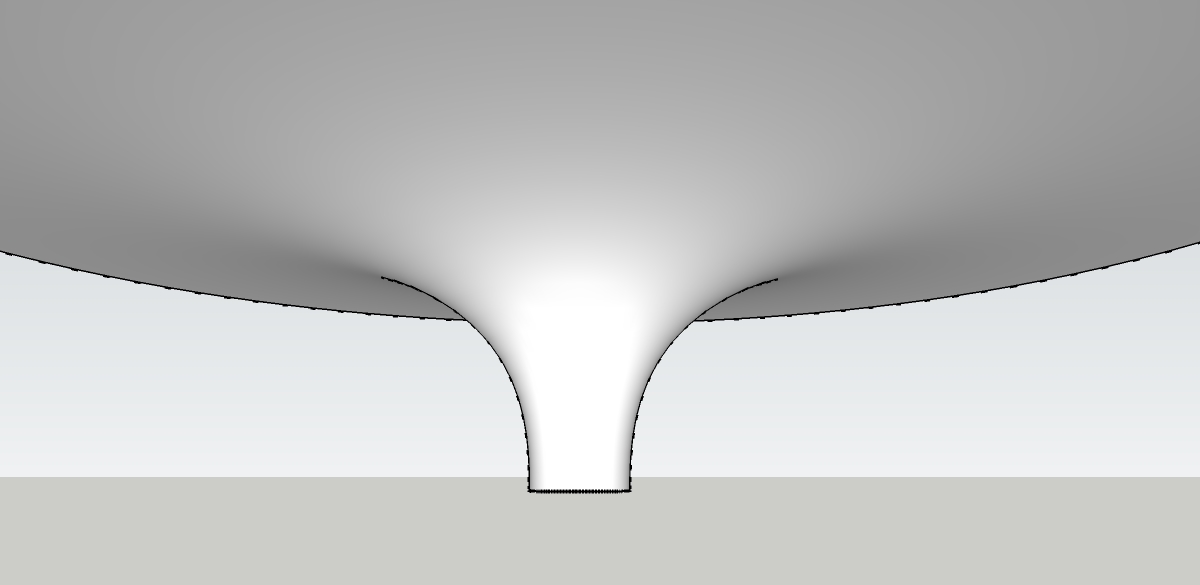
-
Hi TIG!
What an awesome tool! Unfortunately, I'm stuck with SketchUp8 (free). Is there anyway to make this tool work in the free version. If not, I understand.
Thanks for replying!
Jo

-
The plugin uses solid functions, which are only available in the PRO version. So I think there will be no (simple and practicable) way for him to change this...
-
Hi TIG,
After much time with the problem on Mac, I can say you the plugin works fine!!
Thanks for the update.
-
Hi TIG,
is there any way not pro users can get this pluggin?
-
Hi,
any updates to get this plugin to work with SU2017?
Regards
Slave -
Version 2017 has wrecked many plugins, it handles group referencing / exploding etc differently !
Bad news here with the 'shell' option...I'll have a look at recoding parts of it, when I can - it should be fixable, but I am busy...
-
Here's version 2.0
http://sketchucation.com/forums/viewtopic.php?p=395061#p395061
Please [re]read the notes which have changed slightly...
It should now work with all versions of SketchUp >=v8 - please remember this is a PRO only tool !
It is also 'signed' for full compatibility with the newer versions of SketchUp under all of their loading policies...Then get/install the latest RBZ from the PluginStore using the 'download' link button...https://sketchucation.com/pluginstore?pln=TIG_HoneycomberOr use the ExtensionStore³ dialog to auto-install it for you...
-
Hello TIG,
Trying to use the plugin in SKP2018/mac. Placing the least possible parameters but the plugin doesn't work. I stays frozen in TIG::Honecomber:Parameters and I get the wheel of death like forever...
Any idea?
-
I just tested it in SU2019 and it works as expected. Perhaps if you share your model we can give you some help to tell you what the problem is. You could also try it with a very simple shape and see if you get a different result.
Advertisement







