Large empty white screen pops up causing me to force quit
-
ok will do that, in the meantime here is another screenshot of what I get when I go to close sketch up....I picked discard changes and it closed down sketchup.
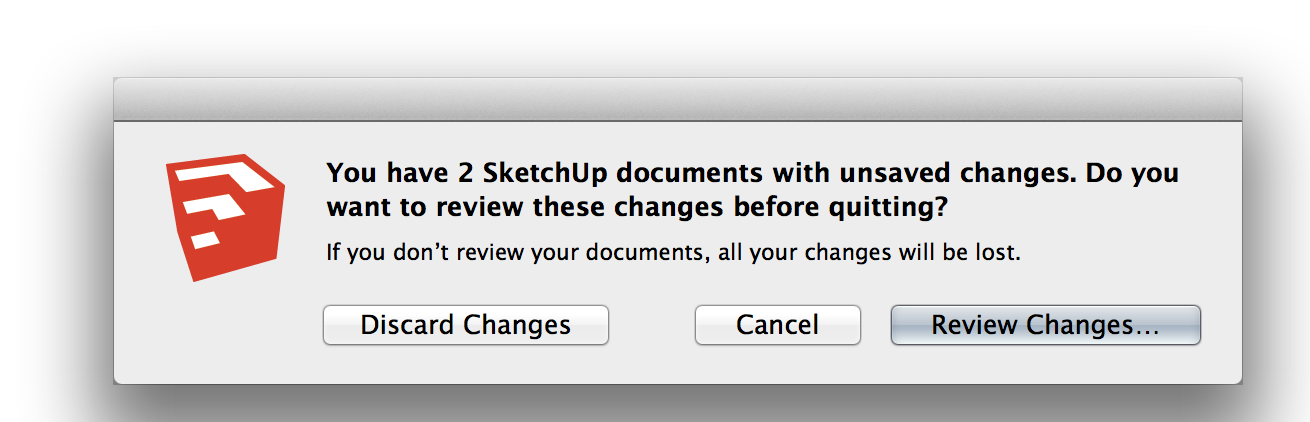
-
Ok,
If you 'Review Changes' then 'Save' or 'Discard' on both, does SU then close itself?
-
if you turn off 'Instructor' does it go away?
scroll area 1 of window "Instructor"
-
hi
you can edit out the long list from the above post if you want....
what it tells me is you have these windows open
%(#0000BF)[window 2, possibly a suspect
window 3, possibly a suspect
window "Instructor"
window "Artisan" ,
window "Round Corner" ,
window "V-Ray for SketchUp" ,
window "Albatross - SketchUp Pro" ,
window "Untitled - SketchUp Pro" ,]you need to turn them off one at a time to find which it is...
john
-
yeah, that is indeed very weird and should not be happening..
i wonder if it's somehow due to the retina display ? (ie- nobody in this thread has ever seen this before but none of us has a retina display either
 ) ..but it seems like you're getting a window that isn't refreshing..
) ..but it seems like you're getting a window that isn't refreshing..try to run sketchup in normal resolution:
• right-click (2finger click) on the sketchup app inside the applications folder
• choose 'Get Info' from the list
• see if there's an option to 'open in low resolution' (or smthing like that)
• try running sketchup againif that clears up the problem, i would report it to the SketchUp developers so they can try to narrow down the cause and fix it..
if that doesn't clear it up.. honestly, you should probably take the computer to a genius bar if you have an apple store nearby.. there are so many variables here that it's going to be hard for someone to figure out the problem via a forum..
good luck
[edit] oh.. i would still try to turn off sketchup's autosave to see if that's triggering this..
-
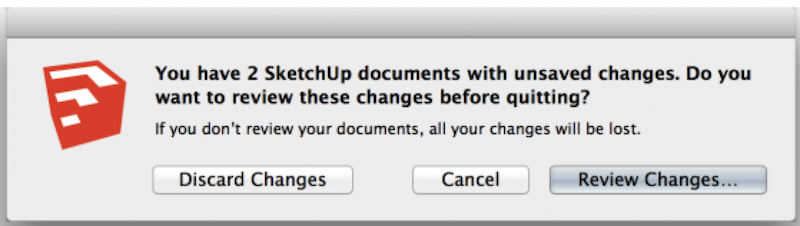
I have the Retina display on a 17" MacBook Pro, and I have never experienced this.
This dialogue box is simply telling you you have 2 other SketchUp files open as well as the one you are working with, and you have not saved them recently.
If you have not opened these files, they could be partially to blame.
I notice you are on Mountain Lion, and there is an option in the OS (I'm new to Mountain Lion) that automatically opens any previous files when you start an application.
If you go to your System Preferences under the Apple dropdown menu at the top left of the screen, and go to "General"
You can make sure the "Close Windows when quitting an Application button is checked. You can also un-check the ask to keep changes dialogue to if you wish.
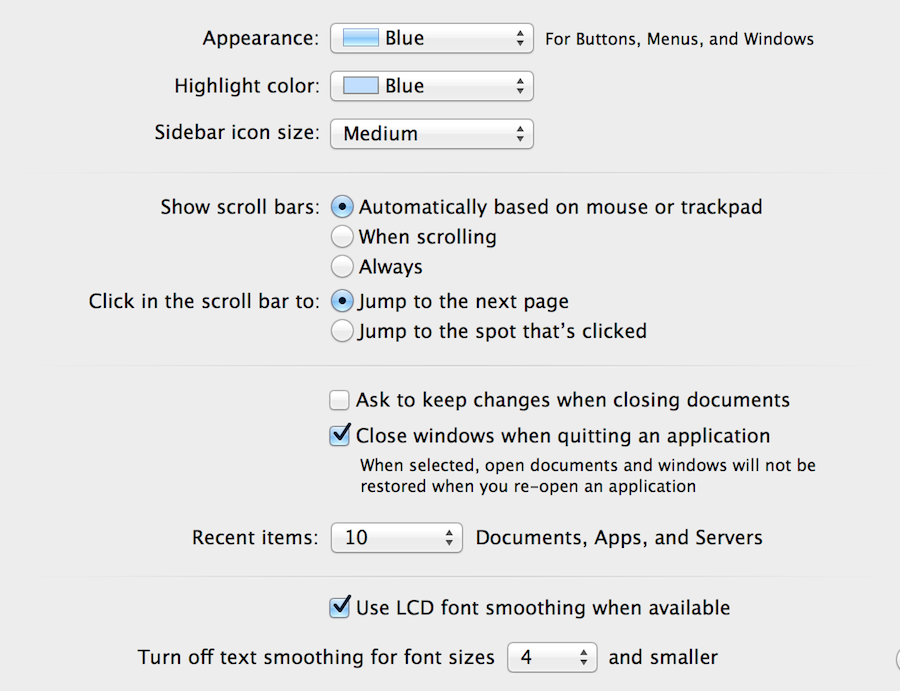
-
@dale said:
I have the Retina display on a 17" MacBook Pro,
no such thing

apple ditched the 17" laptop all together after releasing the retinas..hi rez 17" was 1920 x 1200 (2.3m pixels)
retina 15" is 2880 x 1800 (5m pixels) -
@unknownuser said:
@dale said:
I have the Retina display on a 17" MacBook Pro,
no such thing
apple ditched the 17" laptop all together after releasing the retinas..hi rez 17" was 1920 x 1200 (2.3m pixels)
retina 15" is 2880 x 1800 (5m pixels)I really do not know where this is going. I mean it1s not just resolution but also size that you need to look at. What if they can squeeze 5 million pixels in a 1" monitor? Will they be happy? Can you tell those too close pixels apart? Will you still be able to see details?
It's all humbug to me.
-
@gaieus said:
I really do not know where this is going. I mean it1s not just resolution but also size that you need to look at. What if they can squeeze 5 million pixels in a 1" monitor? Will they be happy? Can you tell those too close pixels apart? Will you still be able to see details?
It's all humbug to me.
the iphones are even higher rez (325 pixels per inch as opposed to 225 on the laptops)
as i gather, these aren't really retina quality and apple is basically using the word as a marketing thing..
true retina (somewhere around 400 ppi) means the human eye is unable to differentiate pixels at normal viewing distance.. basically, everything will look like liquid at that point..
(and in graphic/cad apps, that would be really nice.. the circle will look absolutely like true circles (even in apps that have true circles, they are still 'faked' because of the pixels..))further, anti aliasing and those types of visual tricks will no longer be needed..
dunno, i'm all for it.. they'll eventually figure out a way to get the pixels onto cloth.. maybe paint.. etc..
-
More off topic
 of course Jeff You are absolutely right. When I first got it I took a ruler and measured diagonally across the screen (like for old TV's) and it was 17"+- , and that has always stuck with me.
of course Jeff You are absolutely right. When I first got it I took a ruler and measured diagonally across the screen (like for old TV's) and it was 17"+- , and that has always stuck with me.
Truth is the 15" MacBook is only a little over 14" with just over 13"of viewable screen.or from an aspect ratio view...
For a 16:10 aspect ratio screen:
screen width = screen height * 16/10
MacBook Pro: 15.4" diag. is 13.06" W x 8.16" H
These are screen dimensions only, not the dimensions of the computer.
Gai
Where you really notice the difference is in Hi Res photography. But since a lot of applications are not optimized for retina, sometimes I really don't notice any difference. -
[off:33ndr0uv]@csaba
oh.. and it's not like everything keeps getting smaller on your screen..a line that's 1px wide on older monitors will be like 5px wide on retina..
they look the same size except the retina one will be much less jagged (ultimately, no jaggies at all)
so the details are incredibly at that resolution compared to low rez monitors.. it's not as if the details get so small that they disappear.. they actually become clearer an more discernible[/off:33ndr0uv] -
Ah well... I do not have a retina display device (nor any Mac device btw) but am building a website which will have responsive features. I already have a headache how to display images on 1200+, 960-1200, 768-960, 480-768 and 480- screens. And now Apple comes up with this retina display. What should I put there? Where is the bandwidth for a mobile phone to load those large images?
When we are at it: what is a pun multiplied by another pun?

-
@gaieus said:
Ah well... I do not have a retina display device (nor any Mac device btw) but am building a website which will have responsive features. I already have a headache how to display images on 1200+, 960-1200, 768-960, 480-768 and 480- screens. And now Apple comes up with this retina display. What should I put there? Where is the bandwidth for a mobile phone to load those large images?
ha.. yeah.. sounds sort of like the same thing the sketchup devs are up against.. they increase the app's performance then people start making higher poly models.. then back to square 1
@unknownuser said:
When we are at it: what is a pun multiplied by another pun? :roll
not sure.. and i can't even come up with any silly guesses right now.. i'll be sure to check back to find out the answer though

[edit]- a pundemic ? lol.. i don't know..
-
Well, a pun upon a pun (just read it up)
-
[off:2fhpntml]
@gaieus said:Well, a pun upon a pun (just read it up)

(once i said it one time, i made sure not to do it again.. that's one of those things that will get stuck in your head for a few days )[/off:2fhpntml]
-
@dale said:
More off topic
MacBook Pro: 15.4" diag. is 13.06" W x 8.16" H
oh. nice.. i finally was able to use sketchup today for something.. but yeah.. those dimensions check out properly..

and i think (as in, i don't really know at all.. it's just what i think).. i think these days, all monitors and screens and tvs and such are labeled in size according to their diagonal measurement..
-
Ok I had to work all day and am just now returning... before I left I turned off auto save and I have not seen the white monster since I got home. It has been about an hour so far... fingers crossed that turning off auto save was the solution... Thanks everyone for your help!!! Hopefully this will be the end of this post : /
-
Blasted! I thought that the turning off auto save had worked.... but alas he darn white monster is back looming over my sketch up...
So far I have tired, the two suggestions that Jeff had, reset sketchup by removing the plst files... and turning off autosave. I though that both of them had worked but eventually the darn whit thing came back.
I have run the GUI scripting that "driven:" gave me (not sure if they were able to make out anything from what I sent), also not sure they got what I sent as it seems that half of the posts the I am posting here aren't showing up?? (maybe because I am new or because i did not do something correct when submitting).
I am now going to look into Rich's suggesting regarding the splash screen on startup.
Thanks everyone for trying to help me. i am at a loss... It does seem to happen sometime after I render with vray...maybe vray is the problem? I am using the trial version of gray
-
Does anyone else see the similarity of the render screen size/location to the big whit box that randomly pops up shown in my earlier post? Just saying it is kind of weird how much the match up as far as size and local... any thoughts suggestions?
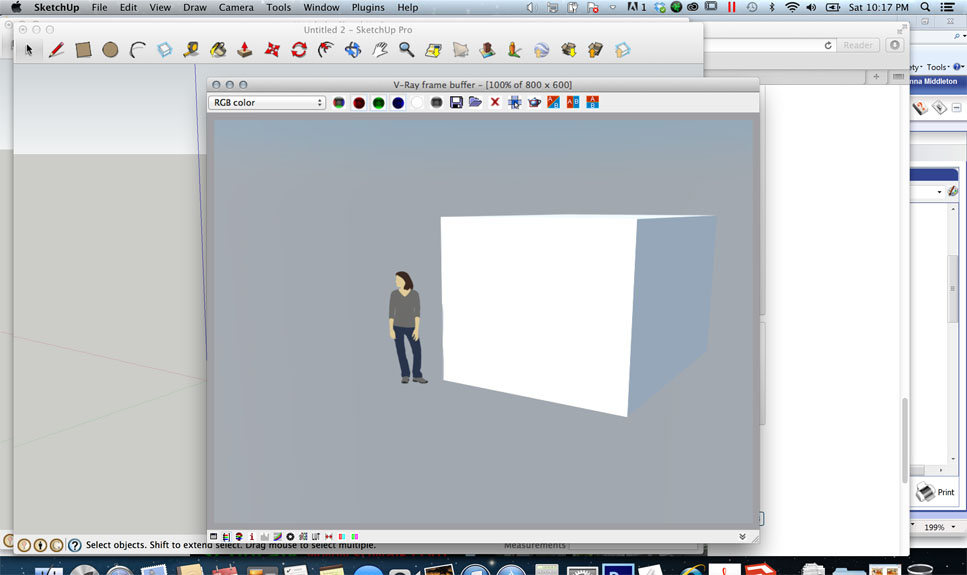
-
Sorry, I am new to this post and I did not realize that there were additional pages I was only looking at the first page of pots which is why I thought my posts were not beeing posted and why I was not responding to your additional suggestions and questions... I am going to read through them all and get back with my findings... the last thing I did was trun off the splash screen that comes up when I start sketch up... will see if that works but I was quickly reading through pages 2 and 3 of this thread and saw some other good suggestions and questions... will return with my findings and answers soon.
Advertisement







