Questions about realization of tools
-
@jim said:
getExtents, maybe.thank you very much Jim!, this solved the problem, cost me a bit to understand how to implement it, but it goes
@thomthom said:
What if you also hook into the event callback of when the cursor moves? Ignoring the Tool class' events?
I tried but it works very slow when the cursor is outside the window of Sketchup,

-
Got a bare bone example that shows this slowness?
-
@thomthom said:
Got a bare bone example that shows this slowness?
Yes,
require 'Win32API' Thread.new { x=1 while (x<1000) do getCursorPos = Win32API.new("user32", "GetCursorPos", ['P'], 'V') lpPoint = " " * 8 # store two LONGs getCursorPos.Call(lpPoint) x, y = lpPoint.unpack("LL") # get the actual values coor_mouse = " #{x}, #{y}" Sketchup;;set_status_text coor_mouse, SB_VCB_VALUE end }Note : to see how slow returns coordinates, should be small the Sketchup window and put the cursor outside it, to stop the program move the cursor to the right until x >1000
(Google Translator)
-
Threads doesn't work well in SketchUp Ruby. It's Ruby 1.8 and they are not true threads.
And I see you are polling
GetCursorPos. I was thinking if there might be a callback function you could register instead. -
@thomthom said:
Threads doesn't work well in SketchUp Ruby. It's Ruby 1.8 and they are not true threads.
I did not know this
 , thanks
, thanks -
I give up, I can not understand how to use
view.pickray x, yfor the intersection with the XY, XZ and YZ, and thereby be able to guide a tool, really I can not see how this is done
I could only understand that returns two points, one coincides with the point of view and the other (I think) is a vector pointing toward the cursor, but do not understand how to use this to get the intersection with the respective flat front or behind me
-
View.pickray()can take ANY screen co-ordinate (it can be, or may not be the mouse position.)It returns a ray
@unknownuser said:
A ray is a two element array containing a point and a vector
[ Geom::Point3d, Geom::Vector3d ]. The point defines the start point of the ray and the vector defines the direction. -
Perhaps you wish to use model#raytest ?
It can return objects it hits.
View#pickray()does not, by itself, "hit" anything, but could be used for the 1st argument toModel#raytest(). -
Guys, how to remove an observer of tools? I created an observer slightly modifying the example shown in the API
class MyToolsObserver < Sketchup;;ToolsObserver def onActiveToolChanged(tools, tool_name, tool_id) if tool_id == 21100 puts "tool x" end end end Sketchup.active_model.tools.add_observer(MyToolsObserver.new)I thought you could with something like this:
Sketchup.active_model.tools.remove_observer(MyToolsObserver)What is the correct way to remove this observer?
-
Keep a reference to the observer instance.
<span class="syntaxdefault"><br /></span><span class="syntaxkeyword">@</span><span class="syntaxdefault">tool_observer </span><span class="syntaxkeyword">= </span><span class="syntaxdefault">MyToolsObserver</span><span class="syntaxkeyword">.new<br /><br /></span><span class="syntaxdefault">Sketchup</span><span class="syntaxkeyword">.</span><span class="syntaxdefault">active_model</span><span class="syntaxkeyword">.</span><span class="syntaxdefault">tools</span><span class="syntaxkeyword">.</span><span class="syntaxdefault">add_observer</span><span class="syntaxkeyword">(@</span><span class="syntaxdefault">tool_observer</span><span class="syntaxkeyword">)<br /><br /></span><span class="syntaxdefault">Sketchup</span><span class="syntaxkeyword">.</span><span class="syntaxdefault">active_model</span><span class="syntaxkeyword">.</span><span class="syntaxdefault">tools</span><span class="syntaxkeyword">.</span><span class="syntaxdefault">remove_observer</span><span class="syntaxkeyword">(@</span><span class="syntaxdefault">tool_observer</span><span class="syntaxkeyword">)<br /> </span><span class="syntaxdefault"></span> -
@dan rathbun said:
A ray is a two element array containing a point and a vector [ Geom::Point3d, Geom::Vector3d ]. The point defines the start point of the ray and the vector defines the direction.
Thanks Dan, I now understand better

@dan rathbun said:
Perhaps you wish to use model#raytest ?
It can return objects it hits.
View#pickray() does not, by itself, "hit" anything, but could be used for the 1st argument to Model#raytest().I've never used it, looks interesting I'll give a look.
For now solve the problem using the parametric form of the line;x = x0 + ta
y = y0 + tb
z = z0 + t*cin my case a, b, c is associated with
Geom :: Vector3D(parallel to the line)
and x0, y0, z0 is associated withGeom :: Point3D(content in the line)
the intersection with plane z=0 (XY plane), for example would beray = view.pickray x, y #ray[0] -> Point3D, ray[1] -> Vector3d if ray[1].z.abs>0 z1 = 0 #Interesting plane t1 = (z1-ray[0].z)/ray[1].z x1 = ray[0].x + t1*ray[1].x y1 = ray[0].y + t1*ray[1].y end #x1,y1,z1 are coordinates of the point of intersection with the planeFor the other two planes is very similar, although in my case I want to compare the different distances of the planes to the point of "eye" for this I did the following
ray = view.pickray x, y if ray[1].z.abs>0 z1 = 0 #Interesting plane t1 = (z1-ray[0].z)/ray[1].z d1 = (t1*ray[1].x)**2 + (t1*ray[1].y)**2 + (z1-ray[0].z)**2 end #d1 is the square of the distance from the eye to the plane -
Thom thank you very much, really I could not understand how to do this


-
The API doc examples are confusing. One learn the hard way.
-
is true, on several occasions have been very frustrating these examples
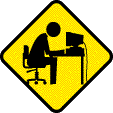
Advertisement







