[Plugin][$] Vertex Tools
-
@thomthom said:
Made a quick little test.
I turned the bump map intensity way down - using a Noise map with a very small size.
For reflection I used a very glossy fresnel map, with very low Perpendicular value (15).
Played a little with anistrophy - but didn't seem to do a whole lots.Bumps are still too strong and the reflection is still not right. Needs something in the environment to reflect.
this is better than mine already, but i feel the gold paint still looks a bit metallic, however i 100% agree, enviroment is needed. I didn't use noise because i don't use it from ages and i don't remember how to control the dimension of the noise itself..

I think you are close there with the velvet.. mine looks more like a "loden.vismat"
i think when i rework this i can start a specific topic in vray section (or maybe wip?) -
Yea, the paint should be somewhat more matt.
The Noise size is set by:
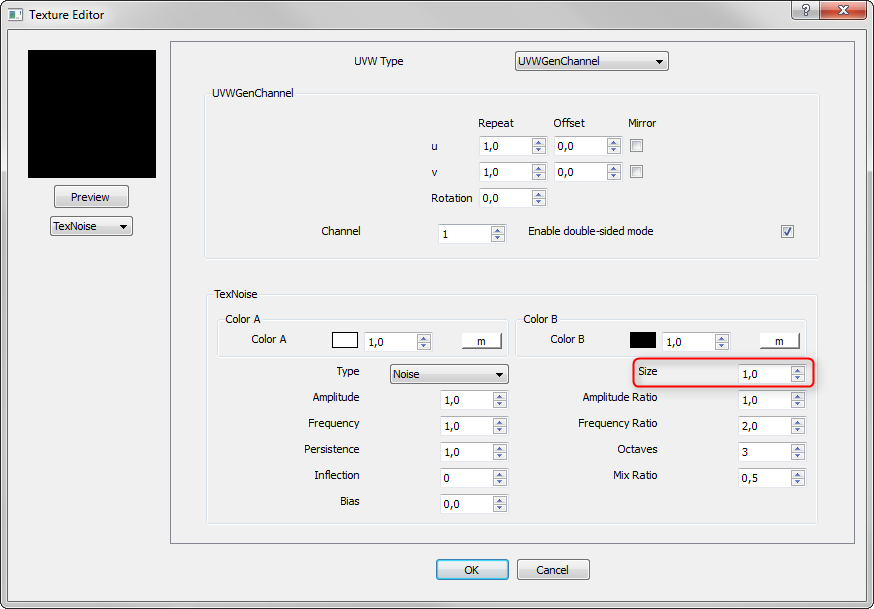
It'd be nice with a thread for experimenting with these materials. Give me a nudge when you've done the model.
-
-
Finally got me a copy of Vertex Tools and I am quite impressed.
One question. I am trying to turn on the "Select Only Visible" option and am not having luck. I click on it in the context menu or in the tools menu and it won't "turn on". I can click on the example image multiple times and each time I open the context menu I get what you see, not checked.
Thanks.
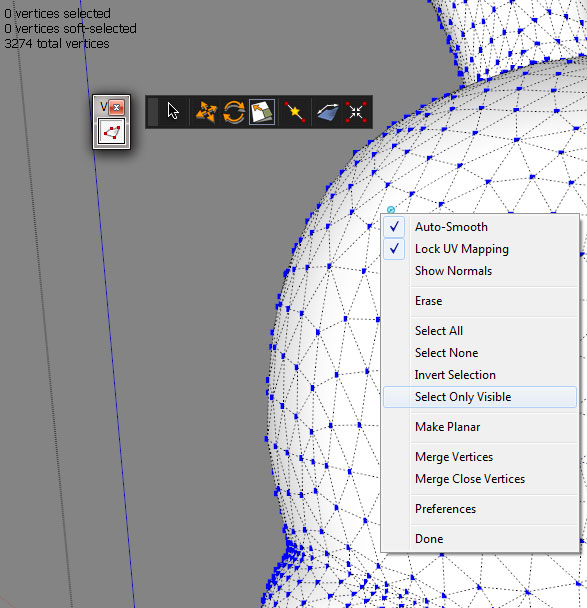
-
Make a selection then choose Select Only Visible it should remove those that are not visible from them selection
-
It's a selection modifying command - not a selection mode. It simply filters your existing selection. This is because the function is very slow.
Ignore Backfaces on the other hand is a selection mode you can activate with any of the selection tools. It's fast but relates to the direction, normal, of the connected faces - so it's not the same as what's actually visible.
-
Btw, what are you creating there?
-
@thomthom said:
Btw, what are you creating there?
I'm guessing a snowman. Like an Alabamian has any idea of snow.

-
Well before I could retract I figured out that I should have checked "Ignore Backfaces" like you say.

I have the blank Dunny open just to play with Vertex Tools.
-
-
@thomthom said:
Give me a nudge when you've done the model.
ok, i had a second run at it and now is almost fine for my purposes.. not perfect, but good, i also did a quick test in vray and it renders within a decent amount of ram.. i took some screenshot this time, i'll try to upload/arrange them as soon as possible..

-
How did you do the velvet?
-
did some minor changes to the previuous version. i think 95% of the difference depends on the fact it was taken away from Venus' atmosphere and placed into the actual granny's living room..

-

-
X-mas at granny's


-
Nice!

X-Frog X-Mas tree?
-
no. i downloaded one from whareouse at first
but was looking very poor in the render test so i replaced the components/materials one by one to achieve a decent result..
actually i think this is the easier tree ever modeling wise.. even if you want to draw it from scratch.. -
Another step to beat the maxtodonters made
 Thanks a lot.
Thanks a lot. -
And more to come!

-
Is there a free version of this plugins? because it seems really helpful but I dont have any credit card..
Advertisement







