[Plugin] Material_Maintenance v2.2 - 2013-01-13
-
When I send parameters back from WebDialogs I've used combo characters like || or ||| which I know is very unlikely to appear in the data I send. (In the context of what I've done I've been sure they'd not appear.)
In a system where there is user input you'd want to create your own escape sequence where you pick a character as array separator and ensure to escape any occurrence in the data - which then is un-escaped when you receive it on the other end.
-
Another way is to restrict what a user can enter - e.g.
<input type="text" id="project_name" value="" style="font-size:7pt; width:300px;" onKeyup="(this.value=this.value.replace(/[^-_0-9A-Za-z]/,''));" ... >
This example limits the user's INPUT for the 'project_name' to letters, numbers, _, - etc... Then you can be sure that any 'separator' like '|' won't get replicated in the entered text... Obviously you need to change the regexp to suit your needs... -
@tig said:
Another way is to restrict what a user can enter - e.g.
<input type="text" id="project_name" value="" style="font-size:7pt; width:300px;" onKeyup="(this.value=this.value.replace(/[^-_0-9A-Za-z]/,''));" ... >
This example limits the user's INPUT for the 'project_name' to letters, numbers, _, - etc... Then you can be sure that any 'separator' like '|' won't get replicated in the entered text... Obviously you need to change the regexp to suit your needs...yes I agree you always want to constrain at the input. In this case though the input in question is the Sketchup material editor, so I unfortunately have no control over that input.
-
@thomthom said:
When I send parameters back from WebDialogs I've used combo characters like || or ||| which I know is very unlikely to appear in the data I send. (In the context of what I've done I've been sure they'd not appear.)
In a system where there is user input you'd want to create your own escape sequence where you pick a character as array separator and ensure to escape any occurrence in the data - which then is un-escaped when you receive it on the other end.
Escaping is the best way, and also what I am using in my Simple Jason serializer. I'll probably just implement the de-serialiser and then this whole problem will go away.
Your short cut of using ||| etc. is also a good option and I will probably use that in the short term if my latest attempt to fix the problem does not work.
-
John, CMD, do you mind testing the attached version please?
The previous debug version did not change the JS code as I thought it did. This one does. It is the last try with the current control chars, and if this does not work I will create a patch with a multiple chars in the standard ascii range.
Again this requires a uninstall of the old plugin, restart of Sketchup and a install of the new debug version.
Again please send me the output.
-
same problem
p1 = >>73-0Â<< -
You replaced teh character with String.fromCharCode(183) ?
And from what Driven says, that didn´t work either.Why don´t you just split the param string with the proper UTF-8 sequence? You are after all dealing with UTF-8 within SketchUp - and also from the WebDialog. So to ensure you avoid encoding problems, which you have right now, just consistently treat everything as UTF-8. If you go back to where you had ¶ in your JS all you need to do is split the param string by the byte by the UTF-8 sequency 194, 182.
Trying to force it through a different encoding, in this case ANSI, is just asking for problems.
-
Btw, did you see my comment at the end of the prevous page regarding ASCII vs ANSI vs UTF-8? (Not sure if you missed it, as my last comment will make less sense if you missed it.)
http://sketchucation.com/forums/viewtopic.php?f=323&t=48933&start=45#p442858 -
Thank you everyone for your help and good advice. Here is a version with noth of the protocol chars in the normal ascii range. I have chosen 30, and 31 the record and unit separator characters. They are not printable so there is a small chance there might again be problems on the MAC I guess, but this works fine on Windows.
John, CMD do you mind trying again please? Debug is still on, so if this works I will publish a version without the tracing code.
-
the good news is
# SU returns => RUBY_VERSION = 1.8.5 (eval);3119; warning; parenthesize argument(s) for future version (eval);3142; warning; parenthesize argument(s) for future version key = Units value = 0.0 key = StampOffset value = 12.0 key = GridSpacingX value = 120.0 key = SmooveRadius value = 360.0 key = GridSpacingY value = 120.0 !!!=> fromUIHandler; parameter string = 73-0 __vz refreshMaterials true false false p1 = >>73-0<< p1 = >>__vz<< p1 = >>refreshMaterials<< p1 = >>true<< p1 = >>false<< p1 = >>false<< calling function >>refreshMaterials<< String Time = 5.9e-05 Total Entities = 1# SU returns => RUBY_VERSION = 1.8.7 key = Units value = 0.0 !!!=> fromUIHandler; parameter string = 73-0 __vz refreshMaterials true false false p1 = >>73-0<< p1 = >>__vz<< p1 = >>refreshMaterials<< p1 = >>true<< p1 = >>false<< p1 = >>false<< calling function >>refreshMaterials<< String Time = 6.4e-05seems to work with either RUBY_VERSION, but the verbosity level is higher in 1.8.5
john -
@myhand said:
John, CMD, do you mind testing the attached version please?
The previous debug version did not change the JS code as I thought it did. This one does. It is the last try with the current control chars, and if this does not work I will create a patch with a multiple chars in the standard ascii range.
Again this requires a uninstall of the old plugin, restart of Sketchup and a install of the new debug version.
Again please send me the output.
Myhand,
Attached is the output immediately after launching the Material Maintenance plugin.
CMD
-
The text file when opened in 'Notepad++.exe' as 'UTF-8 without BOM' shows this:
BUT when the same text is pasted into here it displays differently...
!!!=> fromUIHandler: parameter string = 73-0 __vz refreshMaterials true false false Error: #<NoMethodError: private methodputs' called for "73-0":String>`
Presumably the 'RS' record-separator character [ASCII-030] is non-printing...
Not sure how 'puts' seems broken
Are you parsing the string using split and the 'RS' as at splitter ?
You should then be able to 'puts' the array elements ?? -
@tig said:
The text file when opened in 'Notepad++.exe' as 'UTF-8 without BOM' shows this: [attachment=0:2y0lvhlv]<!-- ia0 -->Capture.PNG<!-- ia0 -->[/attachment:2y0lvhlv] BUT when the same text is pasted into here it displays differently...
!!!=> fromUIHandler: parameter string = 73-0 __vz refreshMaterials true false false Error: #<NoMethodError: private methodputs' called for "73-0":String>`
Presumably the 'RS' record-separator character [ASCII-030] is non-printing...
Not sure how 'puts' seems broken
Are you parsing the string using split and the 'RS' as at splitter ?
You should then be able to 'puts' the array elements ??Yes I am splitting the string with the 'RS' char. Very strange error message indeed. The code snippet where it fails is:
` puts "!!!=> fromUIHandler: parameter string = #{parameterString}";
params = unmarshalParams(parameterString); params.each { |p| p.puts "p1 = >>#{p}<<"; // This is line 109 }`Again this works fine on Windows, and appears to now also work for driven on his MAC so at a bit of a loss here.
One other strange thing with this is that the output should look like this:
!!!=> fromUIHandler; parameter string = 75-0 __materialsRefreshed refreshMaterials true false false p1 = >>75-0<< p1 = >>__materialsRefreshed<< p1 = >>refreshMaterials<< p1 = >>true<< p1 = >>false<< p1 = >>false<< calling function >>refreshMaterials<<i.e. the second parameter should be "__materialsRefreshed" not "__vz" which it appears to be for both the MAC implementations. Strictly speaking this should not work even for driven.
CMD, are you sure you have done a clean uninstall and install?
-
But
params.each{|p|puts "p1 = >>#{p}<<"}
should be the way ?
NOTp.puts -
@tig said:
But
params.each{|p|puts "p1 = >>#{p}<<"}
should be the way ?
NOTp.puts thanks TIG!
thanks TIG!Still strange it worked on windows and driven's MAC and that the second parameter comes looks wrong but as long as it works.
I am making a new build without the trace code which I will upload soon.
-
Bug fix version V2.1.1 released.
Can be found here:
http://www.keepingmyhandin.com/Downhome/Sketchup/material_maintenance_2
CMD this should fix your problem also as the trace code that had the bug in is also now removed.
-
It may be me, but I've put the .rbz in the plugins folder, restarted SU but I cannot find the command or interface. Any thoughts?
Thanks!
-
You do not use an RBZ file like that. Please, read this tutorial on installing plugins:
http://sketchucation.com/resources/tutorials/37-beginner/108-installing-sketchup-plugins -
DOH!
I didn't install the extension- once I PROPERLY followed the instructions it looks great I can't wait to try it out on an inherited complex model with many similar materials. -
@myhand said:
Bug fix version V2.1.1 released.
... CMD this should fix your problem also as the trace code that had the bug in is also now removed.
Myhand,
Good stuff! no more errors!
.... but I am not getting material thumbnails nor am I getting component images to display.
Is this due to the change for mac?
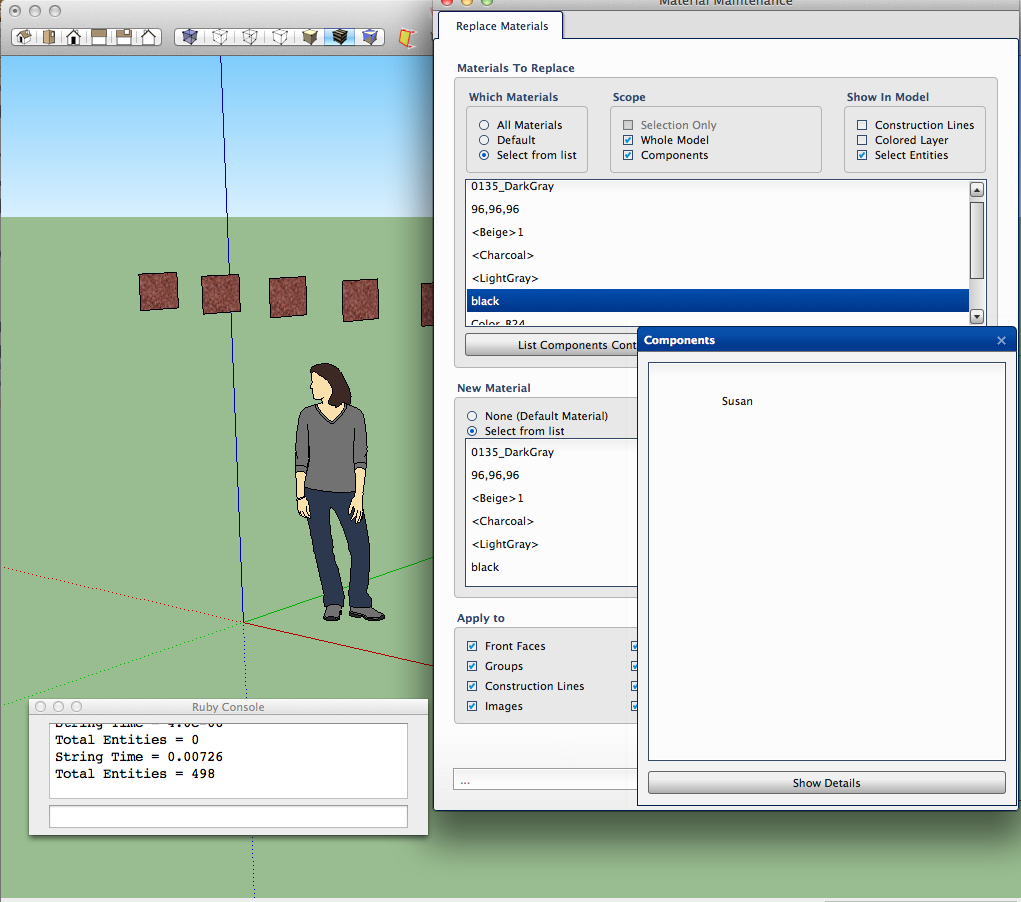
Advertisement







