Sectioncutface
-
How do I use this plugin? I have downloaded it and I can't quite understand TIG's instructions below.
Put in Plugins Folder... Restart Sketchup.
Select just one Section-Cut and see the Context-menu 'Add Section-Cut Face'...
Complete dialog options and OK...Thanks,
Ron
-
You have to select one standard SU section cut and get the described entry in the right click context menu...
-
I'm sorry I don't understand -
select one standard SU section cut
Thanks,
Ron
-
Sketchup has a section cut tool. Looks like you must first put a section cut into the model. So dig around through the toolbars until you find the section cut tool.
-
oh, ok, select the section plane, I was trying to select the cut on the model.
thanks,
Ron
-
oh, no... this sectioncutface plugin has been "working" for 7mins already!!! OMG I can't use this. Does anyone have another solution for filling section cuts?
Thanks,
Ron
-
You may want to use what is called poche you can find more about here
Quick poché for your section cuts
Follow the SketchUpdate blog for SketchUp news, modeling tips and tricks, user stories and more.
(sketchupdate.blogspot.com)
-
7 minutes isn't that bad if you have a lot of geometry. What are you trying to cut? If its a simple box then yeah, that might be a bad sign

-
Just a simple house plan of 1200 sq ft. - had to force quit, it never worked.
Thanks,
Ron
-
it was working. You canceled it. SketchUp will crash on its own if it's not going to work. So its unfair to say it didn't work when you cut it off before it finished.
-
Chris, thanks for your help and comments. Sectioncutface is probably a good plugin, but I personally do not have the time to wait for the process to complete. Once TIG has updated it, maybe I will try it again.
Thanks,
R
-
You can try it by hand and see who is faster

-
-
@schaferron1 said:
Sectioncutface is probably a good plugin, but I personally do not have the time to wait for the process to complete. Once TIG has updated it, maybe I will try it again.
What version of SketchUp are you using? Is it Free or Pro?
Regardless, your patience is probably what is failing here and not the tool. Used properly it works wonders.
-
Also, this tool - like any tool in SketchUp - has to depend on the model - i.e. how "well" that model was built,how efficiently you organize it and keep it "clean" etc. Everything and anything can fail in a sloppy model.
In the below examples, the poly-count of this building is around the million (each corner is rounded - even the wood-work of the roof, the arched windows etc) and the SectionCutFace plugin did not fail or was even working for any unusually long time before doing its job.
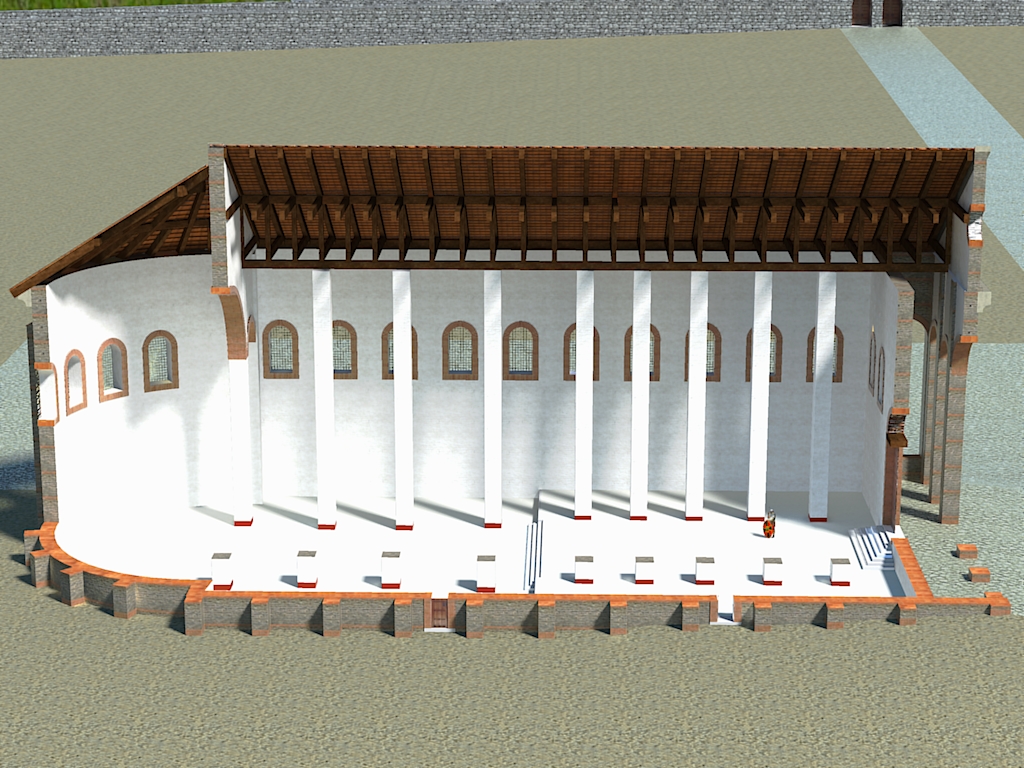


But of course,it's your right to wit for an update.

-
Thanks everybody for your input and also thanks for helping me, a real "newbee" with Layout and SU.
TIG, thanks for making the sectioncutface plugin and allowing us to download it for free.
I am a bit of a cry baby sometimes, especially when a process doesn't work immediately. So, sorry about that. I believe in SU + LO and Google. I think this platform will get stronger and stronger.
Ron
Gaieus, your sections are beautiful.
-
@schaferron1 said:
Gaieus, your sections are beautiful.
Thanks.

@schaferron1 said:
I believe in SU + LO and Google...
I don't know if you are aware of the fact that Google sold SketchUp to Trimble about half a year ago now.

@schaferron1 said:
Thanks everybody for your input and also thanks for helping me, a real "newbee" with Layout and SU.
TIG, thanks for making the sectioncutface plugin and allowing us to download it for free.
I am a bit of a cry baby sometimes, especially when a process doesn't work immediately. So, sorry about that.
Never mind, thanks or thanking. TIG is indeed exceptionally generous with his plugins

Advertisement







