[Plugin][$] Curvizard - v2.5a - 01 Apr 24
-
The information on Curvizard is maintained on the Plugin Home Page of Curvizard. This is also where you can download the RBZ file.

-
LibFredo6: v14.3b or above
-
Sketchucation ExtensionStore: v4.4.0 or above (for licensing)
-
Sketchup version: SU2017 and above
-
Platform: Windows and Mac OSX
-
Usage: Licensed under Sketchucation SCFLicense
-
Free Trial period (full features): 30 days from first usage
-
Perpetual license (3 seats): $15
-
Part of Fredo6Bundle2022 license (8 plugins): $50
To purchase the license of Curvizard or the Bundle of 8 plugins, go to this page and sign in.
If you land on this page and are unfamiliar with how to install Sketchup Extensions such as LibFredo6 or how to register on Sketchucation, please watch this video or refer to the Plugin page of LibFredo6.

Curvizard is a suite of interactive tools operating on sequences of edges (Contours) and Sketchup curves. The common characteristics of Curvizard tools are:
-
Support Pre-selection mode, with launch from toolbar, main menu, and contextual menu. Option for Auto-exit when launched from contextual menu or pre-selection.
-
Interactive selection mode, where edges can be selected across the boundaries of components and groups (edge picking method is similar to Curviloft’s)
-
Non-destructive approach for most tools. When edges are connected to faces, Curvizard tools try to preserve the faces and their texturing.
-
Most operations can apply to several curves or sequences of edges in one shot
-
Full support of Undo / Redo, via Ctrl-Z
-
Functional enhancements for some tools versus existing scripts (details sections below)
-
Quick Launcher
In the current version, Curvizard supports the following functions:

-
Make Curve (i.e. weld), with option for auto-extension
-
Explode Curves (multiple edges)
-
Cleanup Contour (collinear, small spikes)
-
Simplify Contour (by angle)
-
Smooth Contour (by splines with average angle)
-
Modify Edge Properties (soft, smooth, hidden, cast shadows)
-
Convert to Guides: convert a sequence of edges to a sequence of construction lines
-
Reconstruct Arc or Circle: convert a sequence of edges to a true Sketchup Arc or Circle when this is possible (so you can then change the number of segments)
-
Reconstruct Polygon: convert a sequence of edges to a true Sketchup Polygon when this is possible (so you can then change the number of segments)
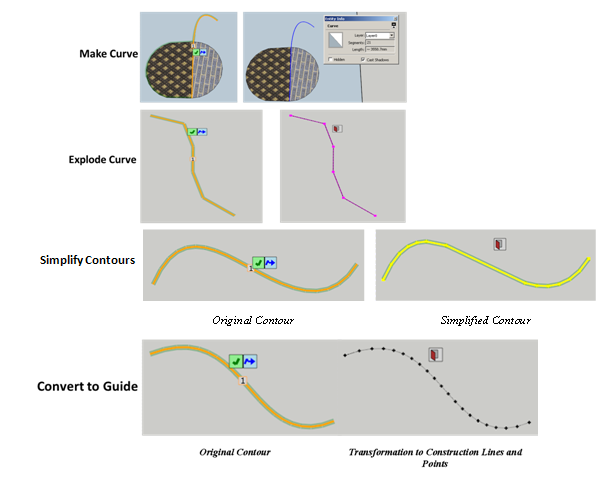
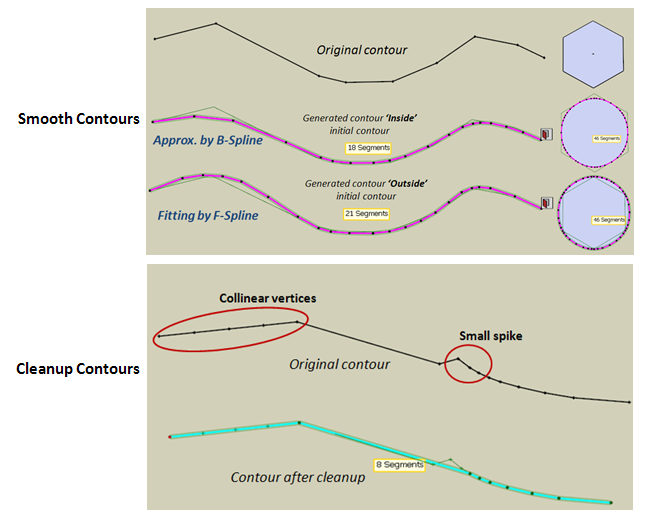
There is a Quick Launcher: This is a small floating window which displays all Curvizard tools in a list. It can be invoked from the menu or the toolbar icon. Optionally you can pin the Quick Launcher window on your viewport for subsequent use. By default the window closes when you launch a command.

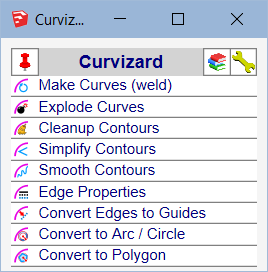

Curvizard - User Manual - English - v1.4 - 15 Sep 13.pdf
Just drop the attached PDF file into the SU Plugins directory to have it accessible from within Sketchup.
Quick Make Curve on pre-selection of edges
https://www.youtube.com/v/ZJrSoyhnK6E -
-
Looks cool.....

-
That Simplify tool is stunning

-
The French curves' doctor!

-
Fredo Hello
Part of the language translation, there is no changeguanjin
-
And the beat goes on,you are something!Some of the best developed suites in SketchUPs toolbox. Not to mention the other gurus. Thank-you...
-
ones again, many thanks for this very useful tool.

erikB -
Great tool! Just what I needed
Thanks again Fredo for your dedication and generosity.
-
This plugin could have saved me a lot of time 2 days ago but I´m sure that will save me lot of time and effort in the future.
Thank you!!!
Daniel SPS: It´s possible to make contours more complex? something like the opposite of simplify contour
-
Fredo, thank you again.
-
@daniel s said:
PS: It´s possible to make contours more complex? something like the opposite of simplify contour
you can do things like that with fredo's BezierSpline
select the lines then right click -> BZ convert to…
and pick one of the different splines depending on desired curve (catmull, Bspline, Fspline, etc) -
Looking great!
-
@unknownuser said:
@daniel s said:
PS: It´s possible to make contours more complex? something like the opposite of simplify contour
you can do things like that with fredo's BezierSpline
select the lines then right click -> BZ convert to…
and pick one of the different splines depending on desired curve (catmull, Bspline, Fspline, etc)Yesss!! I didn´t remember that option

Thank you!!!,
Daniel S -
Thank you very much for another wonderful plugin.
(a donation is on the way "as a sign of reward and recognition") -
@daniel s said:
PS: It´s possible to make contours more complex? something like the opposite of simplify contour
This is planned, as Smooth Contour.
Fredo
-
This is great. Thanks Fredo!
 Would also like to see a divide (length & increment) curve, comparable to the one in BZ Convert, except that respects angles in the manner of your simplify tool. Simply put, a polyline divider that respects corners over a certain degree.
Would also like to see a divide (length & increment) curve, comparable to the one in BZ Convert, except that respects angles in the manner of your simplify tool. Simply put, a polyline divider that respects corners over a certain degree. -
I'm just going to jump right in and say thanks again for epitomizing the way to share a most potent, stealthy tool set, gloved with generous explicating tutorial and annotated pics. You try to make it easier to get with the power of Fredo .
(We can, as a rule, be slow, lazy, impatient... I should know. Sometimes these things need to be said.)
-
A very BIG THANK YOU.
Of course another request :smile: What if a selection consists of segments, who by definition (equal length, connected segments with equal angles at their vertices), define a native SU arc or circle. Could they be converted into SU arcs or circles? This could be very useful when editing imported DXF files. -
Fredo, We applaud your passion in perfecting tools to keep Sketchup afloat in the competition of 3d modelling softwares. Such a wonderful plugin indeed.
-
Fredo
I have your new plugin and it shows that it needs to be updated, screen shot illustration below, however, I believe I have all the required files. Note, I renamed the folders with a leading "1" so they would be grouped at the top of the list so I could show all directories in the illustration, I remove the "1" when using Sketchup. I have one folder, curviloft_dir_12Ken, which I have renamed,as it appears not to be needed for curvilof and adding "ken" to the end of the folder name is my way of trying to determine if the folder is required.
Could you please look at my directory and try to help me to find out what is going on with the updated plugin.
Thanks you in advance
Ken
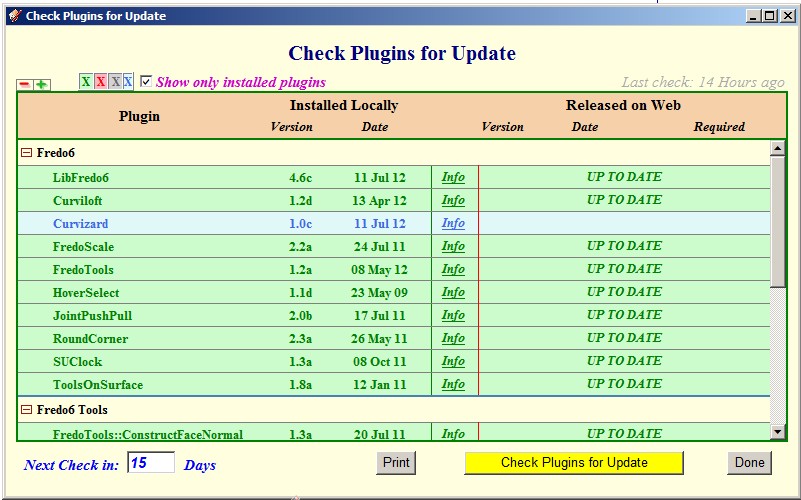
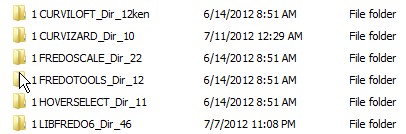
Advertisement







