V-ray rendering problem
-
I'm seeing now your render and as you can see in the first picture of mine that you've posted... You can see that when the IES light is one it's rendering. I'm really curious you to try putting more (4-5), but ALSO rectangular lights (copy them from the other) and ALSO emmisive lights. I can see also in your render that the sofas are gone. Why? Is there any problem there? I don't want to be insolent, but can you please try to put for real emmisive layer(copy them from whatever you want), but also the IES lights AND the rectangular. Everything is there(in the circle), so it won't take much time. I'm really thankful for what you're doing. I didn't even hoped for something like that. (handshake)
-
One more thing.. In the chandelier i put rectangular lights that when i touch, the program crashes OR if not and i enter in the v-ray light options of those rectangular lights and i put higher level of intensity or change just something... The v-ray rendering frame is again the same - flick and then nothing. I'm starting to think it's the v-ray version. But can you also try just to boost them? After all that's a light source. Are you using 1.49.01?
-
Yes. What i'm seeing is definitely NOT how it should look like. The bulb should be set to be emissive layer - double sided. And the rectangular lights should be somehow passing trough the bulb(i don't know how - it should be somehow set to transparent or if that's not possible, the lights to be outside the bulb). Nevermind. That's my last problem. When you have time and you're there.. I would like to see what's happening with couple of the copied IES lights, couple of the rectangular lights and couple of the emissive lights. Try also to copy the spotlight object. (not only the lights and the emissive layer). See ya, later. (bow)
-
yes, i am using 1.49.01, see my signature

i asked for your configuration because i thought that the memory insufficiency could cause the problem, but i guess 4GB is just enough. sidenote: while rendering, my task manager shows that sketchup grows to ~1240MB of RAM allocated. i also can understand that saving and reopening the file is even more upsetting in your case, since the 120MB scene takes ages to open...
the second issue i thought of was that maybe just the scene parsing and light cache warming up is taking place (which could be checked by looking at task manager and watching the cpu usage).
but now since there are already two people with the same issue, it's really becoming strange

missing sofa - i honestly didn't notice, i touched no layer settings, i just moved the camera around and copied the spotlight objects (which are shown in Outliner as Vray IES Light).
EDIT: seems that although the sofas showed in SU's viewport, the Layer0 was turned off, and i had to turn it back on so that they are rendered in vray too.editing the chandelier rectangular lights - no crash, edited its color, ran the render... no problems. although i don't think this is how it should look like.
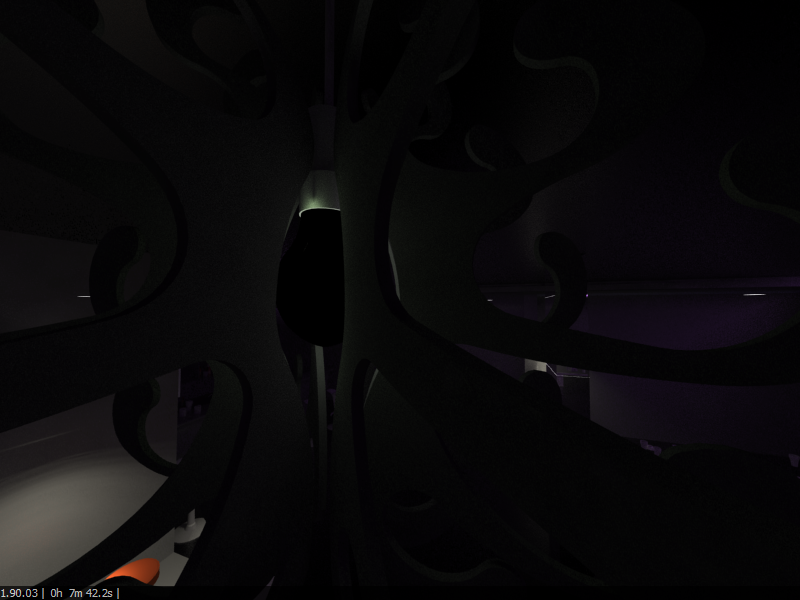
-
i opened your scene, and so far i've been copying lights around and vray always rendered for me o.O
if after closing and opening sketchup it works, do you think this could be a lack of memory issue? what is your pc's configuration?
EDIT: also, are you sure nothing happens after the flicker? maybe the scene is just being parsed; the task manager doesn't show any cpu usage?
-
@eidam655 said:
yes, i am using 1.49.01, see my signature

i asked for your configuration because i thought that the memory insufficiency could cause the problem, but i guess 4GB is just enough. sidenote: while rendering, my task manager shows that sketchup grows to ~1240MB of RAM allocated. i also can understand that saving and reopening the file is even more upsetting in your case, since the 120MB scene takes ages to open...
the second issue i thought of was that maybe just the scene parsing and light cache warming up is taking place (which could be checked by looking at task manager and watching the cpu usage).
but now since there are already two people with the same issue, it's really becoming strange

missing sofa - i honestly didn't notice, i touched no layer settings, i just moved the camera around and copied the spotlight objects (which are shown in Outliner as Vray IES Light).
EDIT: seems that although the sofas showed in SU's viewport, the Layer0 was turned off, and i had to turn it back on so that they are rendered in vray too.editing the chandelier rectangular lights - no crash, edited its color, ran the render... no problems. although i don't think this is how it should look like.
Thanks guys for the help. have not yet solved the problem, but if i do i promise i will put it up on the forum so someone else will not face the same misery
-
@blackmastah said:
I would like to see what's happening with couple of the copied IES lights, couple of the rectangular lights and couple of the emissive lights. Try also to copy the spotlight object. (not only the lights and the emissive layer).
hey, i'm not sure i'm following your instructions correctly, so it would be awesomely helpful, if you recorded your process (with CamStudio for example), put it on youtube and i/we could see, where it crashes for you. try as i may, i'm still not able to reproduce your bug

-
Hi.
I just recorded a short clip that you can see part of my problem. The flick i'm talking about and the lack of rendering. I'm uploading it now. When it's ready i'll post here the link from youtube, so you can all see and try the things.
If it's not clear again.. I can make more clips so you can see the problem from different angles.
-
The flickering is coming from V-Ray being done processing the scene and SketchUp window becomes responsive again - where it updates the window. The rendering not starting after it's done processing the scene is probably some bug. I bet if you open the Ruby Console before you hit render you will see error messages appearing.
-
BlackMastah, so far i'm experiencing the same things as you, but the Task Manager is showing 100% CPU activity, so although the window doesn't redraw, the light cache is being built at this stage (and it always takes the more time the more lights you have in the scene), so i wouldn't say something is wrong. it just takes time.
-
@eidam655 said:
BlackMastah, so far i'm experiencing the same things as you, but the Task Manager is showing 100% CPU activity, so although the window doesn't redraw, the light cache is being built at this stage (and it always takes the more time the more lights you have in the scene), so i wouldn't say something is wrong. it just takes time.
The problem appear, from the video, that V-Ray doesn't start rendering after the processing.
-
@thomthom said:
The problem appear, from the video, that V-Ray doesn't start rendering after the processing.
that's yet to be confirmed by looking at the task manager / cpu usage. my framebuffer isn't redrawn either.
-
Okay. I can see there's some bug. That's nice that you confirmed that. Maybe i'm dumm, but... What now?!
-
Are we stuck?

-
did you check the ruby console output? did you check your cpu usage with task manager?
-
@eidam655 said:
did you check the ruby console output? did you check your cpu usage with task manager?
Yes, please check both there. Particularly the Ruby Console.
-
Guys, i don't understand HOW to menage with the problem and are you talking to me? WHERE is the problem? In the file or.. In the program? I can't figure that out. And with the CPU, it's obvious that there is some bug, but that's not enough and that wasn't my question. The quesion is HOW to deal with that so i can finish with the file? To put the IES lights, to finish everything else and to RENDER...
-
to know where the problem is, it would be useful to check the ruby console output, so we could be more helpful and accurate

try creating a new file, with a big box and copy the lights from the original file to the new one and see if this problem persists. or try to purge your original file and do a test render with the room and lights only.
i was curious about the cpu usage because sometimes it happens that the rendering continues, but the window is not redrawn, so i thought maybe this was the case.
other than that we (or at least i) have no idea how to solve this, that's why those pieces of extra info from you could be useful.
-
@blackmastah said:
Guys, i don't understand HOW to menage with the problem
Open the Ruby Console before you start to render and watch for error messages that might appear. They will probably give us a clue to why your render fails.
-
I ma having the same problem. i found out mine it's with the retengular lighting that i have with is small square and arrayed 12 x 15 lights for the whole building. after i delete the light it starts to render.but if i am with the light it dont render..what's the problem..is it grouping layering for retengular lights are making bugs for vray?
Advertisement







