[Plugin] Pen Tool +
-
Hi Rich and TIG,
What a reactivity

 Jim's tool in now back!
Jim's tool in now back!
Thank you to both of you ++It would be nice to make this option available with your "Guide Draw" because:
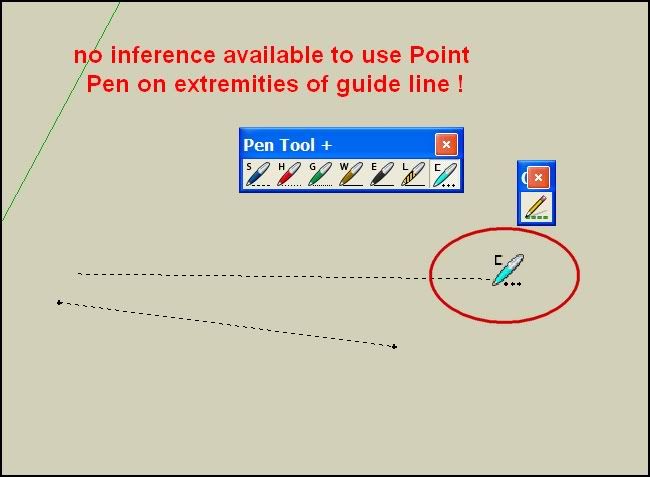
Then people will have the choice to use the simple Jim's tool or you complete set

 simon
simon -
I'll look at Jim's code to see if I can do it.

-
@unknownuser said:
I'll look at Jim's code to see if I can do it.

Note, also Jim's tool will allow you to make an infinite guide line. Which I find very useful, as I can draw between two points and have a infinite guideline reference.
Thanks for you plugins
Ken
-
Rich, ever think about adding a "Group Draw"? Standard line tool that that creates a group upon initial click and draws all lines in that group? Would be useful for me quite often.
-
That's a great suggestion Adam. But i fear way beyond my skill level.
And I think TIG will break my legs if I pester him anymore about this.
-
Not to play the rat here, but wouldn't that be best implemented as a 'begin (within) new group model now' thing, rather than something limited to line creation?
-
Simon,
Just in case I made a tool that converts any cline to normal line and vice versa, also changes the stipple and color as needed. That may solve some of your inference needs. (I still love and use this tool also though)
See here:
http://forums.sketchucation.com/viewtopic.php?t=44311 -
@brookefox said:
Not to play the rat here, but wouldn't that be best implemented as a 'begin (within) new group model now' thing, rather than something limited to line creation?
Most of the Tools on Surface from Fredo come with an option to create within a new group. I use that one quite a bit, but those tools don't always work as expected when not drawing on a surface. It's easy enough to just draw two lines, group them, open the group, then delete the lines and you're in a group where any native tools apply. I just figured most modeling starts with the line tool, so if that initiated the group, you could continue with any other tools from within it and be ahead of the game. I use this most often when tracing perimeters for contours or use with instant site grader plugin.
-
I did draw many soft edges, while I corrected rounded corners on object. Later suddenly the tool stopped working and it draws only hard edges, anywhere. I'd stress a lot with it, but nothing helped.
http://i46.tinypic.com/288wq5e.png
When I draw hard edges to triangle, the connected lines do not create a face.
-
@rumcajs said:
I did draw many soft edges, while I corrected rounded corners on object. Later suddenly the tool stopped working and it draws only hard edges, anywhere. I'd stress a lot with it, but nothing helped.
http://i46.tinypic.com/288wq5e.png
When I draw hard edges to triangle, the connected lines do not create a face.
IDK about your first question, but on the Second: Note that the "Edge" tool "E" is designed NOT to form faces to provide that option. The "LINE" tool "L" will form faces.
In regards to the Soft Draw tool I do find that it will only draw soft lines (hidden geometry ON) when connecting across a face. For me it will not draw soft edges in open space as shown in the video.
-
¡Thanks!
-
The Soft edge tool can close faces. But I did not used Edge tool (!). I used Soft edge - "S" tool, but it draws hard edges instead soft. But I did cca 20-40 faces with soft tool and soft edges when I started the model. And later it stopped to work. So strange. I like the Soft edge tool very much, because it can save a lot of time, but one needs to know, why it fails to draw soft edges occasionally.
-
Hi Rich! Thanks again for releasing what has been one of my favorite plugins. I've started setting up the SketchUp installs for my firm, and I've got a little quirk to pass by you:
I'm using Fredo6's 000_Additionalpluginsfolder.rb to pull scripts from a network hard drive to each individual station. For some reason I can't work out, the icons for PenTools don't show up, I just get a blank tool bar, though the buttons and the menu items under the draw menu work fine. In short, the script works, but the icons are missing!
Any thoughts on where to start looking?
Thanks!
-Matt
-
@matt.gordon320 said:
Hi Rich! Thanks again for releasing what has been one of my favorite plugins. I've started setting up the SketchUp installs for my firm, and I've got a little quirk to pass by you:
I'm using Fredo6's 000_Additionalpluginsfolder.rb to pull scripts from a network hard drive to each individual station. For some reason I can't work out, the icons for PenTools don't show up, I just get a blank tool bar, though the buttons and the menu items under the draw menu work fine. In short, the script works, but the icons are missing!
Any thoughts on where to start looking?
Thanks!
-Matt
Edit the main filePenTool+.rbwith a plain-text editor [like Notepad or Notepad++]
Find line #1773...
plugins = Sketchup.find_support_file("Plugins")
change it to:
plugins = File.dirname(__FILE__)
and then Save the file.
Restart SketchUp, and it should now find the custom plugins-folder location OK...Rich should really make this simple amendment to his toolset to allow wider use of custom plugins-folders easier... It's one of the few that still use the outdated
find_support_filewhich always looks to the main Plugins folder
-
Silent update in the PluginStore
NOTE: If upgrading from 1.5 to 1.6.0 please delete the Pen Tool+.rb file and rob_hsltool folder from your plugins folder.
-
Thanks both TIG and Rich!
-
The first time I use any of the pen tools, tool a line is automatically drawn from my starting point to the central Axis. Thereafter it behaves OK. This happens also when I change back to it.
Anyone have this issue and is there a workaround I am missing.

-
I'm not seeing that at all with these tools.
What operating system, SketchUp version, etc.? Please complete your profile.
-
I have updated my profile.
Tried to attach a screen dump but did not know how.
Anyone have any suggestions?
-
I have the same issue, but only in Sketchup 2015 64bit. Are you sure your profile is correctly updated? It works for me in SU 2013 without problems.
Also, soft draw doesn't work at all in SU2015, the lines start from the origin and are not softened, and weld draw always generates a new line from the origin with every click instead of a continuous line.
Advertisement







