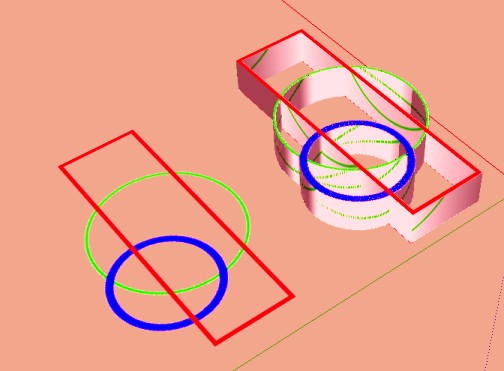Photo texture with transparency push/pull able?
-
Hey!
I have a question to the article "window treatment with transparency" in Catchup 11:
In fact i am trying to achieve, that the shadings also have some thickness.
for example i have a solid rectangle, i apply my photo texture with transparence, but i want to sketchup to recognize, that this "transparency-holes" are going thtough the whole solid, so that i cant actually see inside the solid.
Hope that was a good enough description.
cheers
vozer -
@vozer said:
Hope that was a good enough description.
hmm.. maybe

are you saying you want to do something like this?
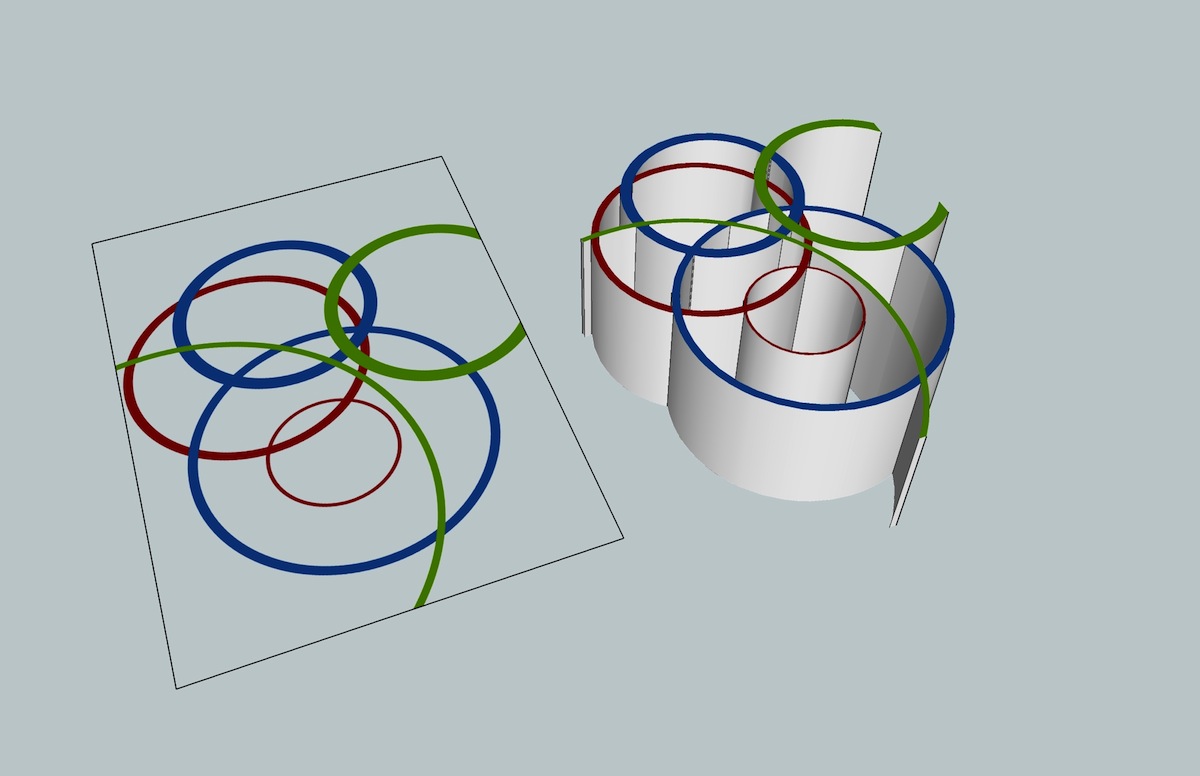
the item on the left is a transparent .png while the item on the right is the same image with only the picture push/pulled (and the transparent part is ignored.. or, with a little more work, you could reverse that to where only the transparent part is extruded)
if that's what you want then you should check out TIG's image trimmer plugin:
http://forums.sketchucation.com/viewtopic.php?t=33445
.
-
Very powerful plug indeed!

-
yes!
thats it! thx a lot!! -
-
yeah, pilou. that's normal.
the plugin doesn't convert each color of the png to its own individual texture..
the texture still remains as one so when you push/pull it, that's what happens. (with my example, I painted all the vertical surface the default material but it looked similar to yours at first) -
So Tig Must make a little addendum

-
NO.

What you do with the flat '2d' cutout after it's made is up to you...
You can Color any extruded surfaces as you will - but when extruded with PushPull it will take the top surface's material... BUT it has to assume something
-
@unknownuser said:
So Tig Must make a little addendum

imagine if the png was a photograph and the plugin converted all the colors to individual materials..
there would be hundreds if not thousands of new materials added to the model.

-
No just paint vertical faces with a solid color

-
Thomthom has a bitmap-to-faces tool that makes individual colored squares from an image's pixels... do a search...
-
I can also in view front just make a box selection from right to left for take only vertical faces and colorize them in one click

And copy past the top faces to the bottom if i want the same colors
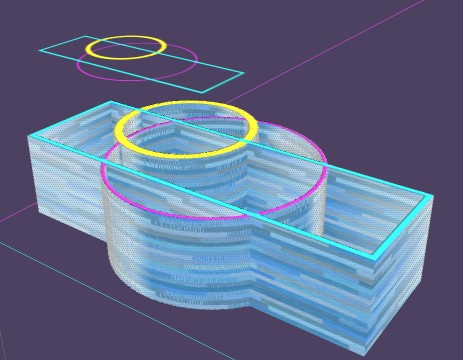
-
Easy and another time exploration is endless!


Advertisement