[Plugin] Boolean--OSCoolean (Dec 2013) for SU 8 up free ver
-
@ramdelgp said:
Sorry but it dosent work at all for me in sk7 pro :S
As the title says - it's for SU8.
-
-
@ramdelgp said:
@thomthom said:
@ramdelgp said:
Sorry but it dosent work at all for me in sk7 pro :S
As the title says - it's for SU8.
Any tips for what i can do?
Install SketchUp 8 - it's free: http://sketchup.google.com/intl/en/product/gsu.html
-
@thomthom said:
@ramdelgp said:
@thomthom said:
@ramdelgp said:
Sorry but it dosent work at all for me in sk7 pro :S
As the title says - it's for SU8.
Any tips for what i can do?
Install SketchUp 8 - it's free: http://sketchup.google.com/intl/en/product/gsu.html
Thanks matte. chears
-
@ramdelgp said:
@thomthom said:
@ramdelgp said:
@thomthom said:
@ramdelgp said:
Sorry but it dosent work at all for me in sk7 pro :S
As the title says - it's for SU8.
Any tips for what i can do?
Install SketchUp 8 - it's free: http://sketchup.google.com/intl/en/product/gsu.html
Thanks matte. chears
Q: if i install it all my plugins will stay the same? including the old vray?
-
You could copy your old Plugins folder over - but don't overwrite any files!
As for V-Ray I would use the installer again and just point it to the new SketchUp version. -
oscoolean doesnt load for me HELP
-
@elliottaero said:
oscoolean doesnt load for me HELP
What have you tried so far? We need for information before we can help.
-
@thomthom said:
@elliottaero said:
oscoolean doesnt load for me HELP
What have you tried so far? We need for information before we can help.
I've tried waiting for it and cleaning my PC and everything it just won't load even when i leave it overnight
-
I don't get it. What's to wait for in loading it? What exactly are you doing to install the plugin?
Do you have administrative rights to the Plugins folder? Did you correctly extract the contents of the ZIP file? Did you extract the contents to the Plugins folder?
Post a screen shot of your Plugins folder along with screen shots showing the contents of the folder called 'Oscar' and the one called 'Cursor & Icon'.
Have you read the sticky post about installing plugins from ZIP files?
-
Is there a version for pro is that it?
-
No. Why would you even need this plugin since you have the pro version of SketchUp?
 Instead of worrying about installing plugins, why don't you learn to use the native tools you've got, first?
Instead of worrying about installing plugins, why don't you learn to use the native tools you've got, first? -
COULD someone PLEASE fix this BOOLEAN PLUGIN?!?!
it's doesnt work AT ALL in sketchup 8 pro!!!
please oscoolean!!! update it for everyone whose in need of this plugin!!!!!!!!!!!!!!!!!!!!!!!!!!!!!
-
Just use the native Solid Tools.

-
Yes I really had high hopes for this plugin. It seems to load alright but it only join two components together, but would not cut a hole or do any of the other functions. I have version 8 of sketchup hoping that there will be an update so that I can use this
-
Since other users have reported that the plugin works fine, perhaps your problem is due to incorrect installation? That's the usual cause of plugins not working. Would you like to continue to wait for the update you're hoping for or would you rather just get the existing version to work? If it is the latter, post screen shots of the Plugins folder and of the contents of the related folders so we can see how you've installed it.
-
Dave thanks for all your help, the tool bars loaded correctly ,after i have intersected the to groups together ,the first command joins them together, but after that nothing seems to happen? here a pic of my plugin folder
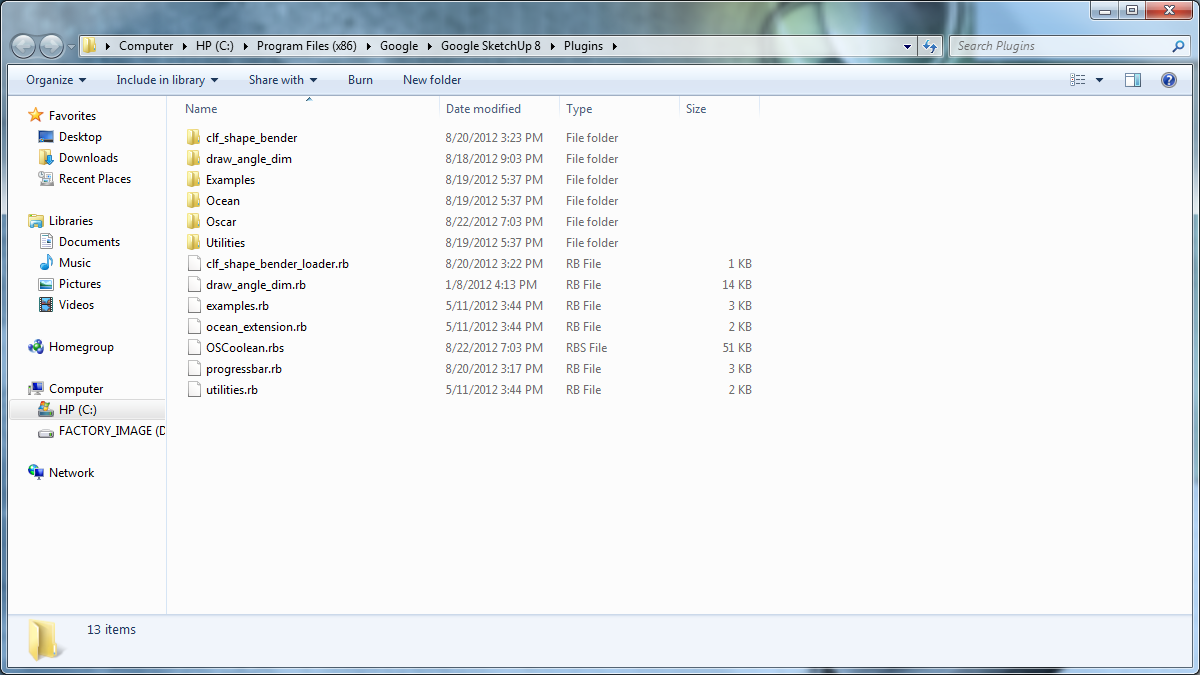
-
Dave heres the screen shot of the tool bar
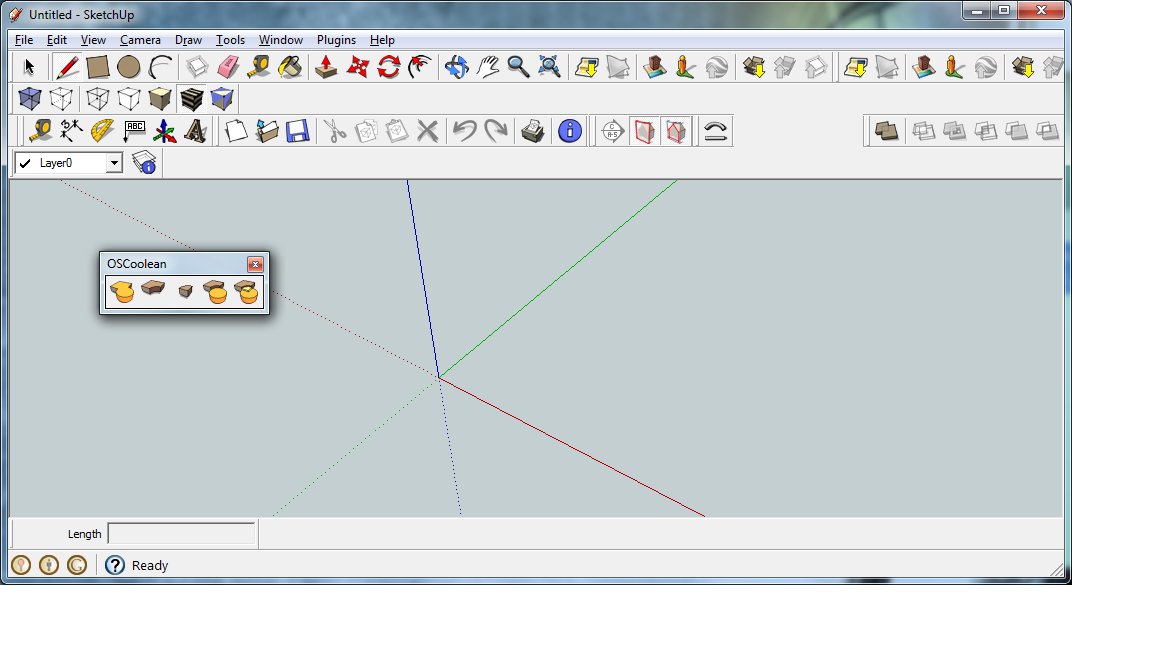
-
Hey Dave my agologizes i think ive figured it out it seems to work thanks John
-
I've extracted the files to the plugins folder but cant seem to find it anywhere in Sketchup. Any ideas? Have just updated to the latest free version of Sketchup 8.
Update, sorry just scrolled back through a few pages and found the solution. View/Toolbar and you can enable it there.
Advertisement







