[Plugin] DXF_export v0.0.4 (2011-10-28)
-
Hello Jörg!
Just wanted to thank you for a wonderful plugin. We have struggeled alot with exporting .dxf files with true circle to our CNC machine software. And yours works perfect so far.
You really made my day! Thanksbr
Lars -
Sorry, I must be missing something. Does this .rb file install into:
"/Applications/Google\ SketchUp\ 8/SketchUp.app/Contents/Plugins/"Doing this doesn't seem to work for me. Is there another plugins directory that SketchUp 8 uses?
-
@pumplerod said:
Sorry, I must be missing something. Does this .rb file install into:
"/Applications/Google\ SketchUp\ 8/SketchUp.app/Contents/Plugins/"
Doing this doesn't seem to work for me. Is there another plugins directory that SketchUp 8 uses?
You have it all wrong
There are many helpful posts on the forum - including how to install 'plugins'...
Macintosh HD/Library/Application Support/Google SketchUp 8/SketchUp/plugins
On a MAC this folder is the one and only location for such scripts.
They'll auto-load from there, and the tool's activation/menu/usage/etc is then as indicated in each tool's notes... -
hi all
i'm a newbie so hi to all!
im trying to export the side view of a 400mm*700mm egg shape component as a dxf. when i load it up in VCarvePro instead of getting the full view i just get the 400mm wide top view. what am i doing wrong - cheers
Scott -
Hi Scott,
Perhaps your shape is too advanced for the DXF_export tool to handle or there are errors in your drawing.
Try to upload your Sketchup model here and perhaps someone with a Sketchup Pro version could try to export it to dxf. If it also fails your drawing is bad, if it works the DXF_export tool doesn't support your model.
/Greg
-
thanks greg
i couldnt even work out how to attach a file earlier - lol. (still cant work it out!)
i drew a circle in a new document and exported - no worries.
somehow i changed the axis on my model so it was actually exporting the top view. does it export any particular view by default??i rotated my model and off it went.
thanks for the quick reply - great

i also had troublesmoothing the edges toany acceptable level. i hope to create a toolpath for my cnc so would like to get it a lot smoother. maybe not possible with SU8 Free Vers.regard scott
-
Hi Scot,
You are welcome. Glad you solved your problem.
If yuo right click the circle in Sketchup you should be able to select properties and define the smoothing of the edge. Default value is pretty rough (12, or so) but just change it to whatever value you need.
/Greg
-
If it is an arc or circle you can make it initially with lots of segments [e.g. typing 72s gives it 72 segments] OR select it and use 'Entity Info' to adjust its segment count later. BUT once an arc is incorporated in a 3d object it's no longer editable like that, and so it will mean recreating that part later... so plan ahead. Unattached other 'curves' like Bezier etc can have their segmentation changed with the edit function within Fredo's BezierTools...
-
Yeah, what TIG said. I don't have Sketchup here, so sorry I couldn't be more precise.
-
thanks guys
regards scott -
Nice fixing on this plugin. Thank you ! It's a very useful tool for me.
If I may, I would like to ask for some feature requests as follows:
.1 -save layers (I don't know if it does it now, but I had some edges distributed on layers and all of them were saved on Layer 0 in DXF)
.2 -Save As name of the selected object (Component/Group), or Parent's name (if I select raw geometry inside a Comp/Group)optional (.3 -Bulk Save As separate files, if several Components/Groups are selected. Each one using its own name.)
Thank you very much !
-
is this plugin still supported/developed ?
-
You rock for putting such a great plugin online for us! We just started using it and I don't understand it all yet but I have exported my first DXF and it worked well.
-
can u provide a link for the dxf export plugin?
in chrome I do not see any evidence of a link or blocked popup -
Здравствуйте, у меня ArtCam PRO 9 не открывает модель ...
-
If the curves are grouped, the elements move after the export to DXF.
When there are no groups it's ok, but inconvenient, edition in SU is
troublesome.
Can anyone confirm these problems?Robert
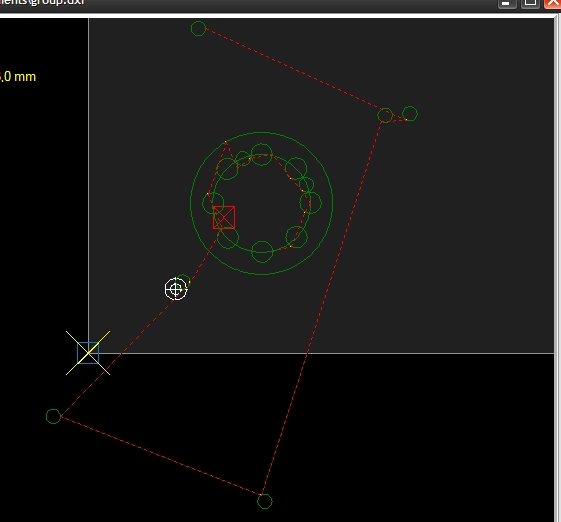
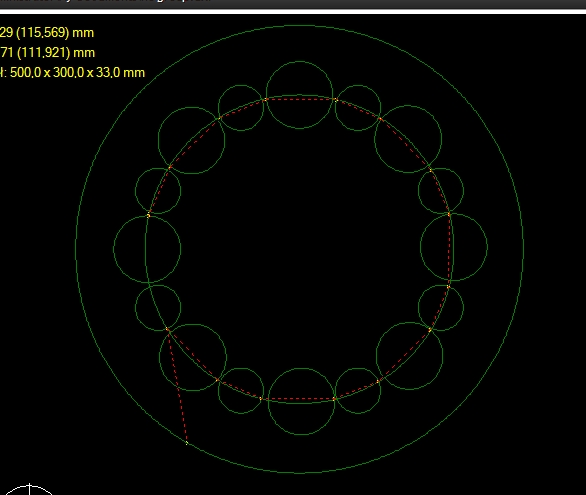
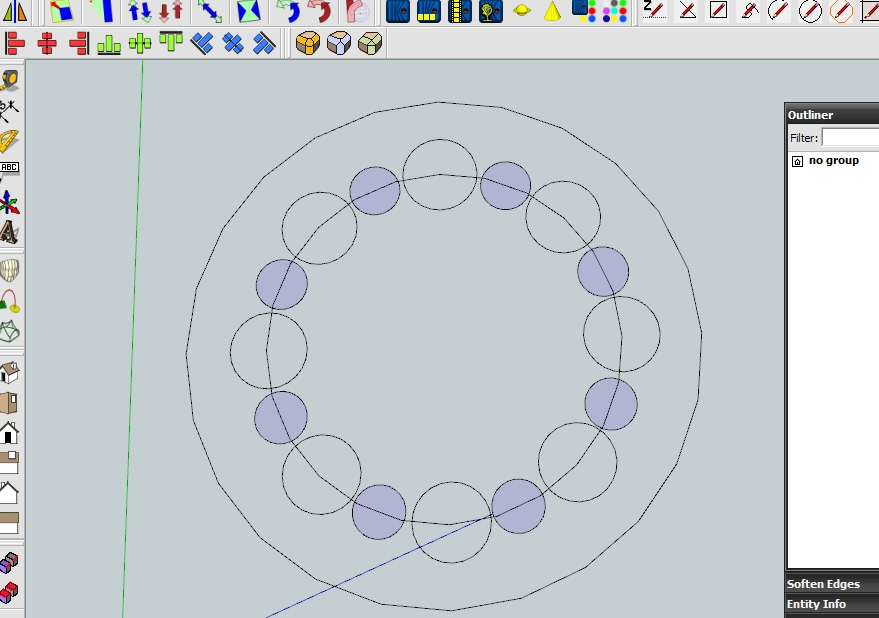
-
Hello Jörg!
Wonderful plugin. Export about 99.5% of my skp file write and the remaining 0.5% was
intersperse far far away from my model. I just delete the
intersperse 0.5% and finished the dwg file manually.
Great work Thanks -
Finding this plugin very useful for exporting to laser cutter. The only other free plugin I found exports a circle as 24 lines (or however SketchUP is configured to draw a circle). A series of lines isn't nearly as attractive when laser cut as the point where two lines meet is visible.
Thanks for the plugin. Mike
-
Is this plugin for PC only? I've copied plugin into folder but all of my plugins have a .plugin extension whereas this one is .rb. Tried both extensions neither worked. Using Sketchup Make 2016 on OS X 10.10.3
-
@gentlemanjosh said:
Is this plugin for PC only? I've copied plugin into folder but all of my plugins have a .plugin extension whereas this one is .rb. Tried both extensions neither worked. Using Sketchup Make 2016 on OS X 10.10.3
This is VERY old plugin, it might not work with any of the newer SketchUp versions...
What makes you thing it goes into a folder which contains .plugins files ?
SketchUp's Plugins go into your own 'Plugins' folder, created when SketchUp is installed...
Putting a SketchUp 'plugin' anywhere else is doomed to failure...Open the Ruby Console and paste this text into it, + <enter>
UI.openURL("file:///#{Sketchup.find_support_file('Plugins')}")
The newly opened folder is YOUR very own SketchUp 'Plugins' folder.
Put the loose .RB file in there.
Restart SketchUp and see what happens...
If it messes up remove it...There might be several better options available - look in the EWH for DXF Export...
PS:
Most Extensions/Plugins now come as RBZ archives.
You use the SketchUp > Preferences > Extensions > Install Extension... button to select an RBZ and install it automatically, without ever having to worry about your Plugins folder might live...
Advertisement







