[Plugin] DXF_export v0.0.4 (2011-10-28)
-
If it is an arc or circle you can make it initially with lots of segments [e.g. typing 72s gives it 72 segments] OR select it and use 'Entity Info' to adjust its segment count later. BUT once an arc is incorporated in a 3d object it's no longer editable like that, and so it will mean recreating that part later... so plan ahead. Unattached other 'curves' like Bezier etc can have their segmentation changed with the edit function within Fredo's BezierTools...
-
Yeah, what TIG said. I don't have Sketchup here, so sorry I couldn't be more precise.
-
thanks guys
regards scott -
Nice fixing on this plugin. Thank you ! It's a very useful tool for me.
If I may, I would like to ask for some feature requests as follows:
.1 -save layers (I don't know if it does it now, but I had some edges distributed on layers and all of them were saved on Layer 0 in DXF)
.2 -Save As name of the selected object (Component/Group), or Parent's name (if I select raw geometry inside a Comp/Group)optional (.3 -Bulk Save As separate files, if several Components/Groups are selected. Each one using its own name.)
Thank you very much !
-
is this plugin still supported/developed ?
-
You rock for putting such a great plugin online for us! We just started using it and I don't understand it all yet but I have exported my first DXF and it worked well.
-
can u provide a link for the dxf export plugin?
in chrome I do not see any evidence of a link or blocked popup -
Здравствуйте, у меня ArtCam PRO 9 не открывает модель ...
-
If the curves are grouped, the elements move after the export to DXF.
When there are no groups it's ok, but inconvenient, edition in SU is
troublesome.
Can anyone confirm these problems?Robert
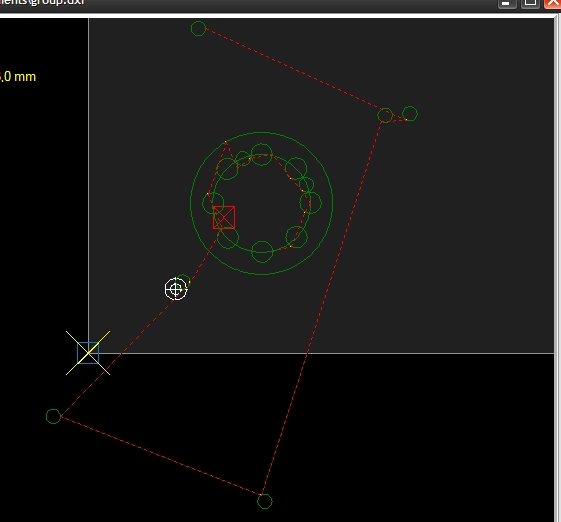
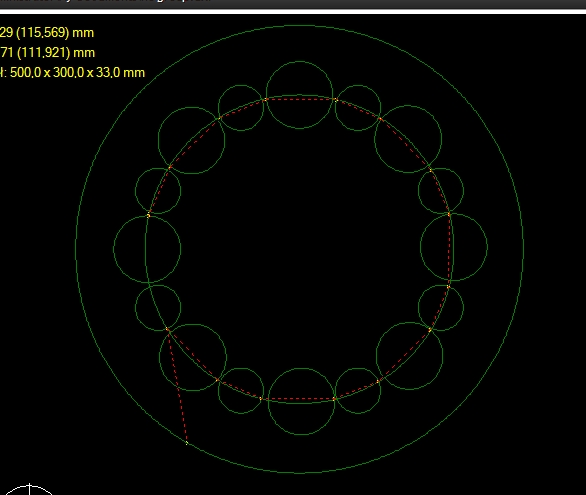
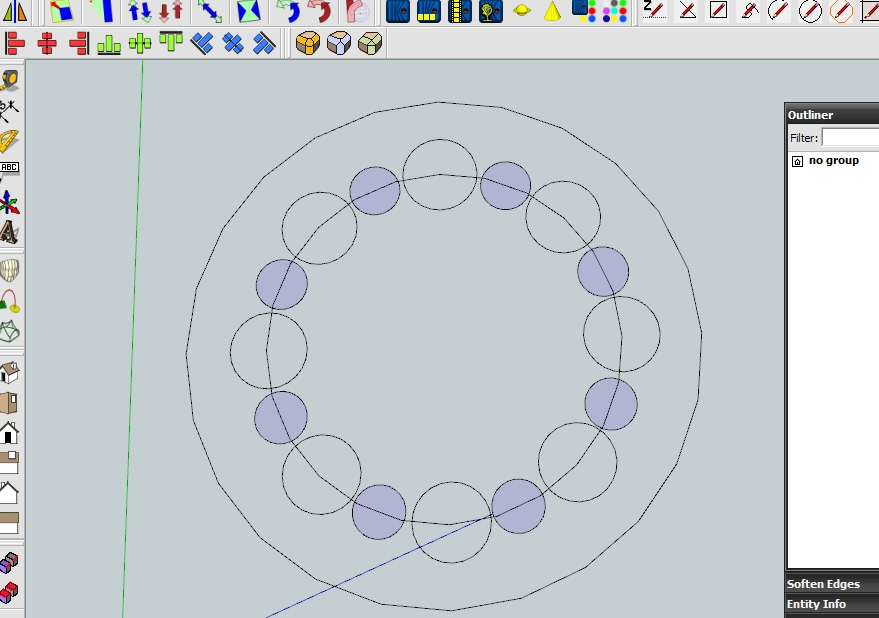
-
Hello Jörg!
Wonderful plugin. Export about 99.5% of my skp file write and the remaining 0.5% was
intersperse far far away from my model. I just delete the
intersperse 0.5% and finished the dwg file manually.
Great work Thanks -
Finding this plugin very useful for exporting to laser cutter. The only other free plugin I found exports a circle as 24 lines (or however SketchUP is configured to draw a circle). A series of lines isn't nearly as attractive when laser cut as the point where two lines meet is visible.
Thanks for the plugin. Mike
-
Is this plugin for PC only? I've copied plugin into folder but all of my plugins have a .plugin extension whereas this one is .rb. Tried both extensions neither worked. Using Sketchup Make 2016 on OS X 10.10.3
-
@gentlemanjosh said:
Is this plugin for PC only? I've copied plugin into folder but all of my plugins have a .plugin extension whereas this one is .rb. Tried both extensions neither worked. Using Sketchup Make 2016 on OS X 10.10.3
This is VERY old plugin, it might not work with any of the newer SketchUp versions...
What makes you thing it goes into a folder which contains .plugins files ?
SketchUp's Plugins go into your own 'Plugins' folder, created when SketchUp is installed...
Putting a SketchUp 'plugin' anywhere else is doomed to failure...Open the Ruby Console and paste this text into it, + <enter>
UI.openURL("file:///#{Sketchup.find_support_file('Plugins')}")
The newly opened folder is YOUR very own SketchUp 'Plugins' folder.
Put the loose .RB file in there.
Restart SketchUp and see what happens...
If it messes up remove it...There might be several better options available - look in the EWH for DXF Export...
PS:
Most Extensions/Plugins now come as RBZ archives.
You use the SketchUp > Preferences > Extensions > Install Extension... button to select an RBZ and install it automatically, without ever having to worry about your Plugins folder might live... -
@gentlemanjosh said:
... all of my plugins have a .plugin extension ...
you are looking inside SketchUp.app contents and the .pluginsare all compiled C code, not ruby...
don't put anything into the app, unless you 'really' know how to bypass issues...
always make sure your using the User/<your_name>/Library/... until you know how it all works...
john
-
when i use this plugin on su 2016, it doesn't work , can u help me?
-
@monekia said:
when i use this plugin on su 2016, it doesn't work , can u help me?
I what way does it not work ?
Are there error messages ?
If you open the Ruby Console any messages when you use it ?
At which point does it fail ?It's a very old plugin - see my old post a few back https://sketchucation.com/forums/viewtopic.php?p=594141#p594141
There might now be better options...
-
Hi there,
for me when exporting from SKP 2021 to Dxf everything is exported in lines. NOT in real circles or arcs.
am I doing something wrong.Guess Holzi

-
There are two different built-in DXF/DWG exporters.
The 2d one makes 'edges' of all exported geometry, including arcs and circles [intended for use in simple 2d graphics], the 3d one preserves arcs and circles [intended for 'CAD' use], so if you need them use the 3d version [even if your export is essentially '2d']...
Advertisement







