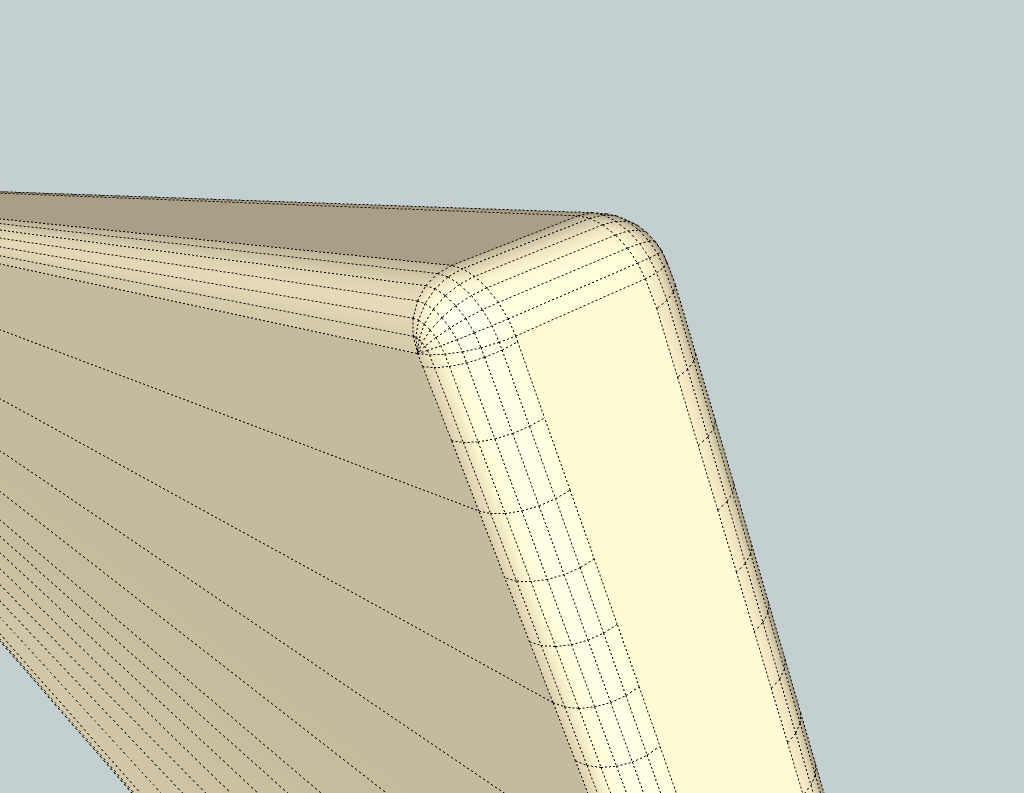Round Corner Issues
-
I'm having trouble rounding corners in Sketchup 8 using the Round Corner plugin (LibFredo something).
I've attached 3 images to show you what I'm trying to do.
I need the corners to be rounded at least 5/8" and when I try it gives me extra strange geometry. When I try to delete the geometry it leaves gaps that I don't know how to fill.
Any help would be appreciated!
Thanks,
Patrick
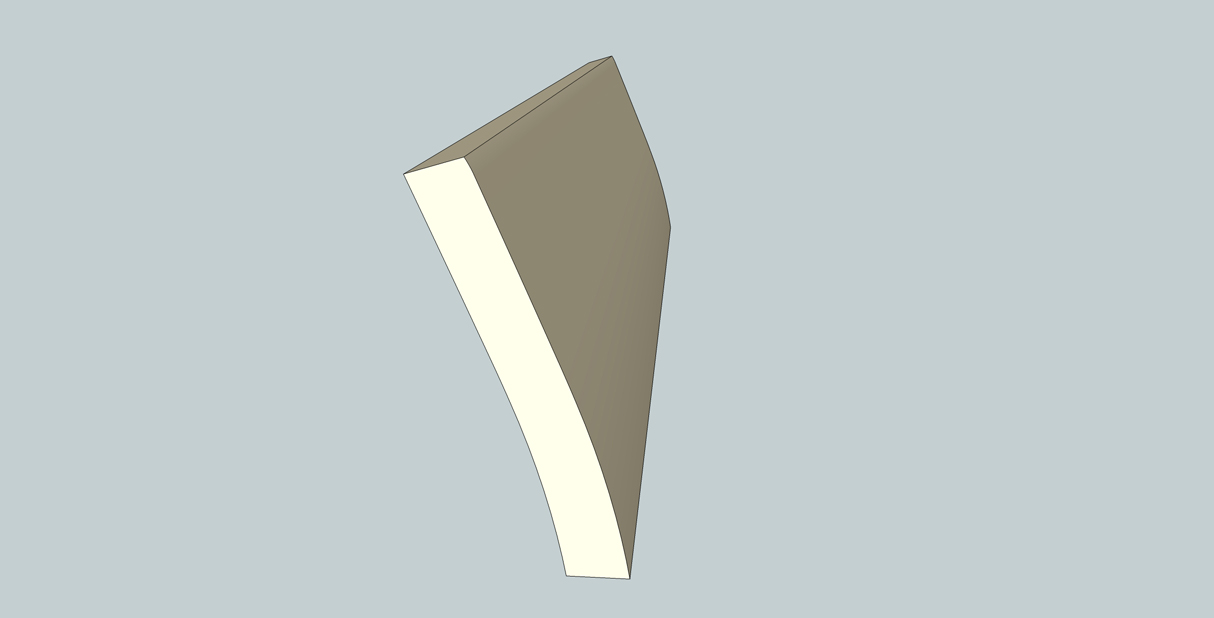
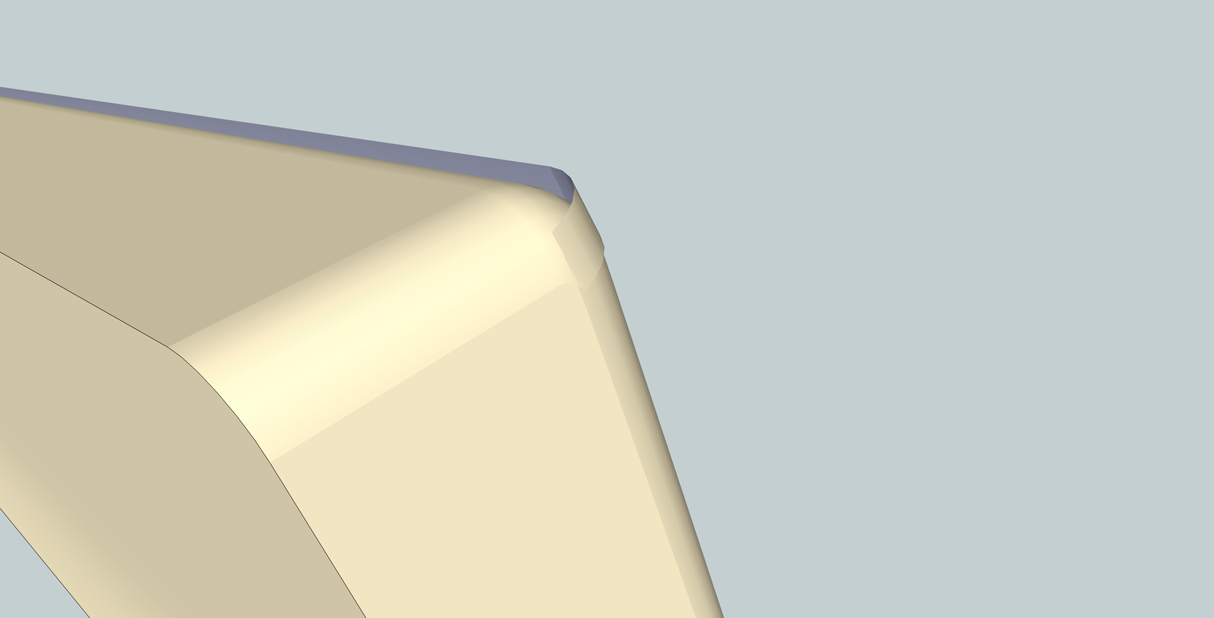
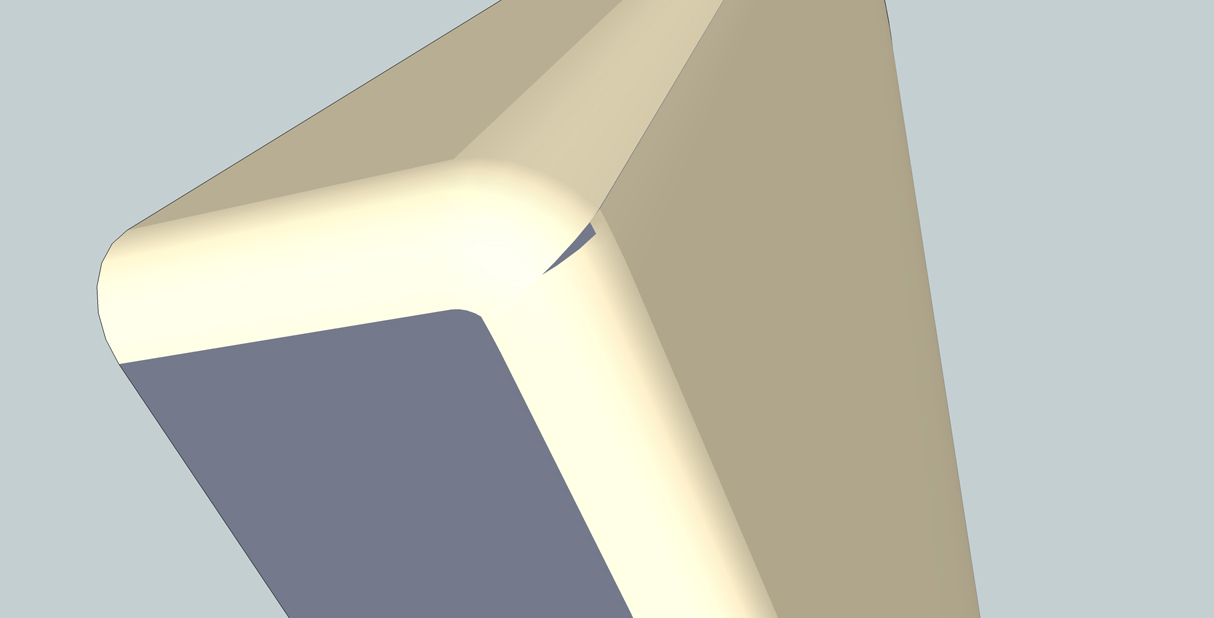
-
Two options come to mind. Reduce the number of sides used for the roundover. Six is surely enough at that size. Also scale the model up by a factor of 10 or 100 before rounding to avoid the tiny face problem. My preference is to make a component before doing anything that would cause the tiny face issue. Then I make a copy of the component and scale it up. After performing the rounding (or whatever) I close that giant version of the component and delete it. this leaves the original in its original location with the faces all taken care of.
-
Thanks so much for your prompt reply! I will try that out right now!
Patrick
-
So after trying what you suggested, it seems that even still at 10 or 100 times scale it will still add the extra geometry. When rounding perfectly square corners it seems to work totally fine.
Patrick
-
post the .skp..
you likely are telling sketchup to create geometry which it isn't actually capable of doing..
hard to tell from your screenshots without hidden geometry showing.
-
Haha, definitely a possibility. I'm quite new at this. Here is the SketchUp file! If SketchUp isn't capable of creating this does that mean that I'd have to move up to a more complex program like AutoCad to get the right results?
Thanks again for the help!
Patrick
-
-
Your top part has too much geometry. Here's a reduced version.
-
That looks great! It's just supposed to look like a couch cushion so that should be enough rounding! How did you achieve this?
Thanks,
Patrick
-
Some notes... Turning hidden geometry on shows that you have unnecessarily dense geometry here and there. I cleaned those up. There is a region on the back, too.
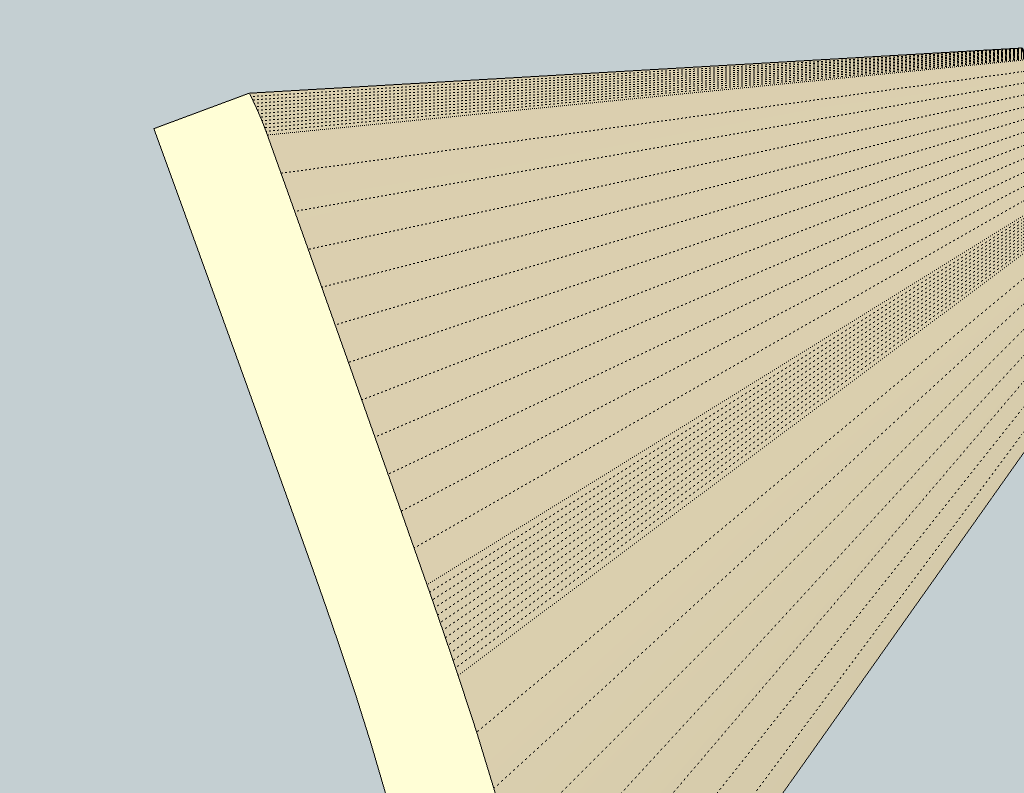
Then there is this preview tool for this plugin. It seems 1" will cause issues with geometry...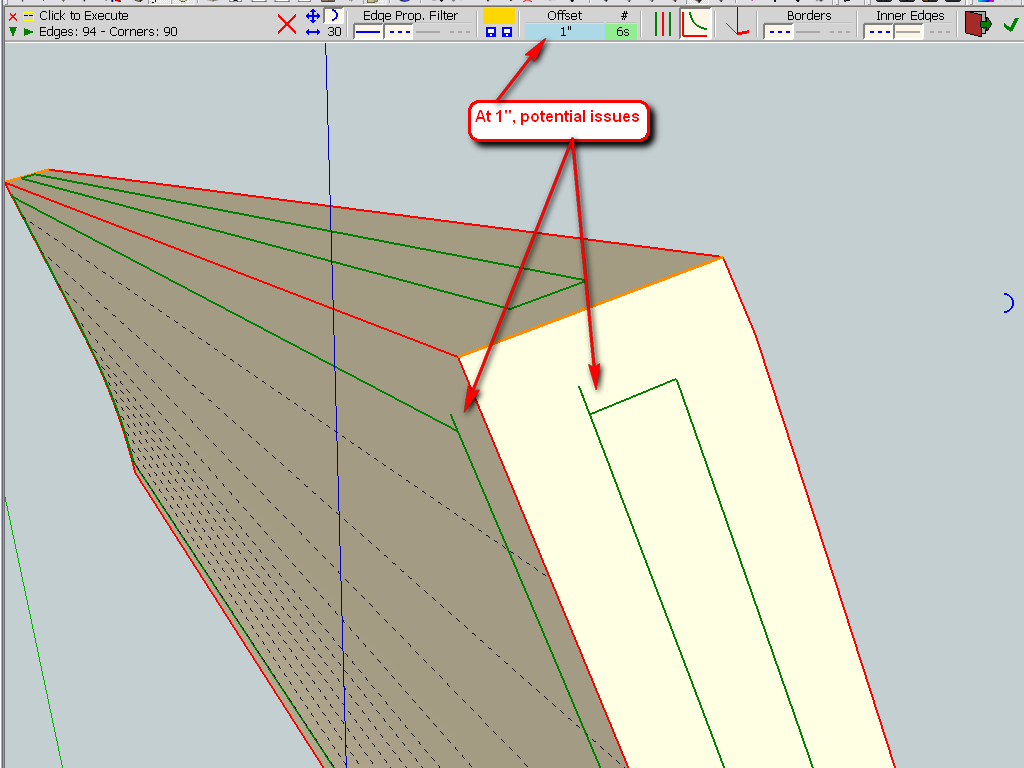
So I turned it down to 3/4" where it already shows that it will be okay. Then 6 segments is way enough for such a rounding (generally).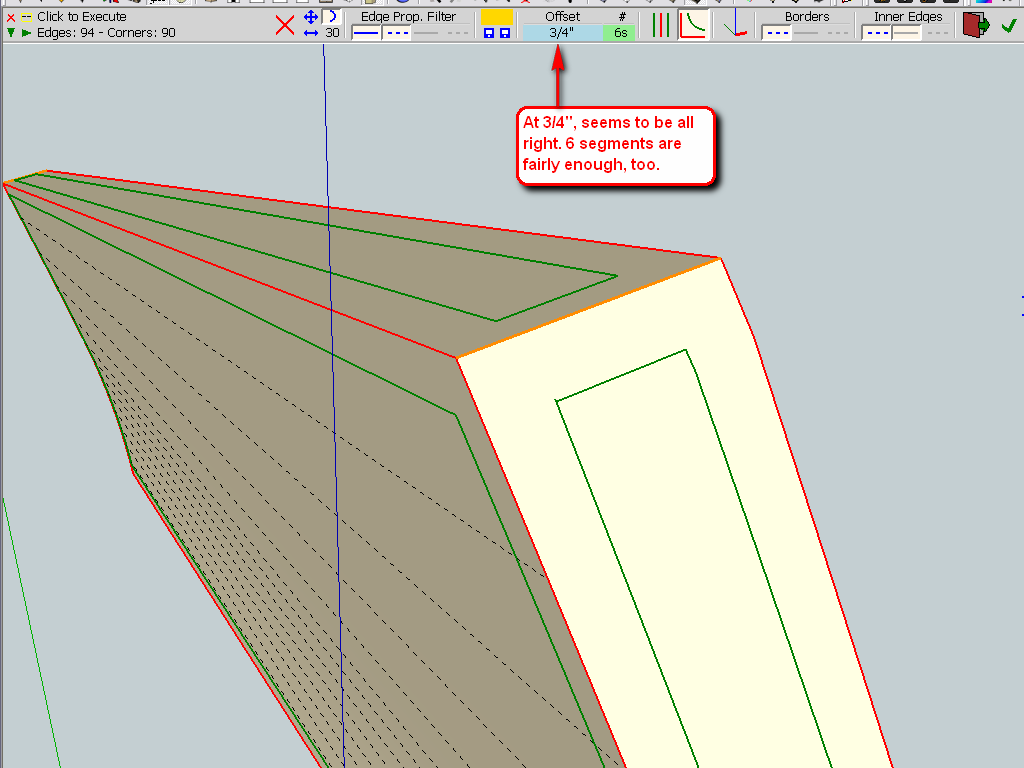
-
Actually, 3/4" is still a bit much. I used 1.5cms which worked. Finally here is a bit cleaned up version.
-
That makes sense to me about cleaning up the unnecessary geometry but how do I go about this?
-
Either manually or with some Cleanup plugin:
http://forums.sketchucation.com/viewtopic.php?t=22920Here I actually did it manually. You can select those edges that are apparently not needed there with a left to right selection box then press Delete.
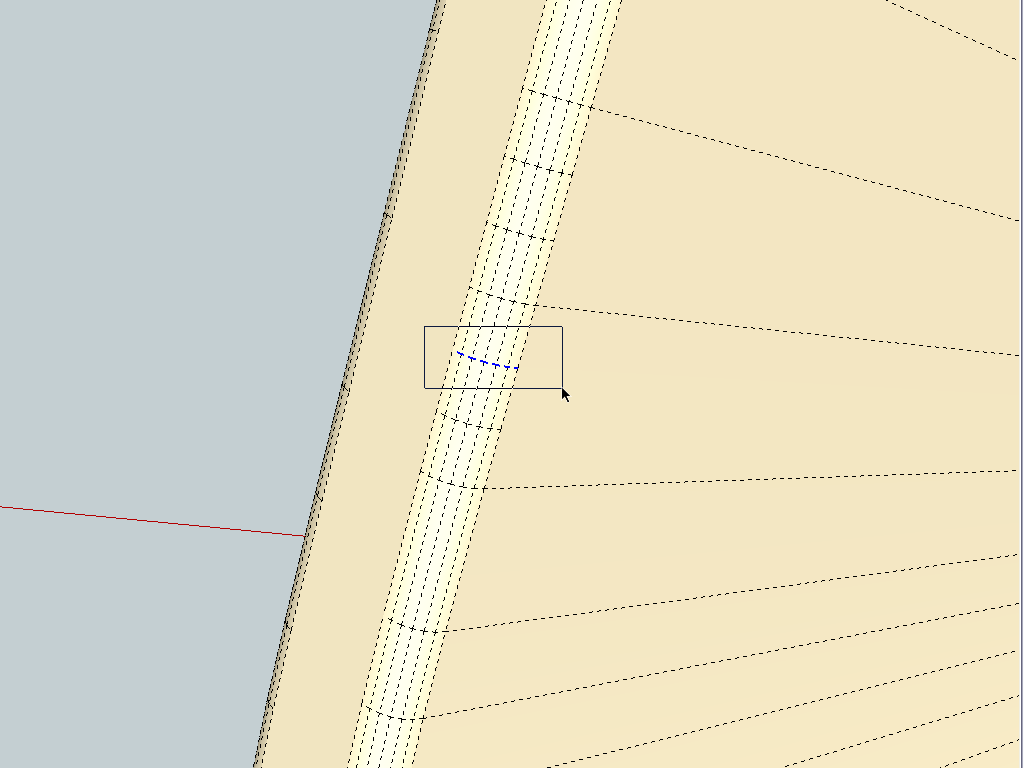
-
One thing that will help with the cleanup stuff is to try not to make the excess geometry in the first place. Out of curiosity, how did you create the basic shape for this cushion to begin with?
-
To be honest I can't even really remember how I made the shape anymore. I've been teaching myself as I go on this couch model and just sort of using trial and error to figure it out as I go. This is my first real sketch up model that isn't a tutorial. I still can't seem to figure out how to simplify the geometry near the top on the front where there are about 10 small sections. I downloaded CleanUp3 and as far as I can see it's not changing anything regardless of the settings I choose. I'm sorry for my lack of understanding because I probably skipped passed some very basic stuff that I should have known from the start!
-
No need to apologize. We all started somewhere. Sometimes the problem with software is that you can't look up the solution to a problem because you don't really know what the problem is. It's like trying to find b in a+b=x.
So you really can't get rid of those lines at the top unless you want to straighten out the top front surface. That's why nothing appears to change. Those lines seen there are required to create the faces.
Since this is a learning process for you, you might consider starting over. The next time around it should go much more quickly now that you know the problems.
-
That part also bends a bit. Delete those edges as well as the arcs on the sides and simply redraw single edges there
-
Awesome, finally got it. Thanks a lot, guys! I'm also having one insanely frustrating issue with sketch up where the zooming in/out will just randomly not work and just barely move for a random amount of time until it just decides to work again. Have you ever had this issue?
-
The zoom thing is sort of a designed feature. It depends upon where the cursor is. if it is hovering in empty space the zoom function tends to be slower than when you're hovering over geometry. Distance to the geometry influences it, too.
-
Am trying Round Corner and cannot seem to get it to fillet the intersection of two intersecting cylinders whether at 90 deg or off angle. I explode both and intersect faces to get this result with hidden geometry on, offset set at ½" with the smaller cylinder dia of approx 6" :
Round corner will nicely round the ends of the cylinders but it will not fillet the intersection of them. Same thing happens when intersecting any curved surface with another curved surface... In every case, I get the red hashed circle and yellow arrow saying "invalid not 2 faces but four".
running a macbook pro with OS hi Sierra with a very recent download of Fredo 6 on skp pro 2016.
Help
Thanks in advance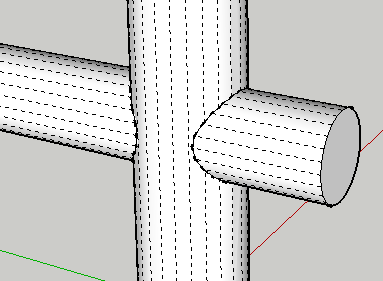
Advertisement