(TRICK) To re-enable skp file preview
-
Good morning.
I would like to comment that you lace them for unloading, they are not illegal.
The drawees of the page are in the position of the author.
June 18, 2010 - Version 2,17 liberated.
2,17 liberated by the very author correspond to the version.
I do not want them to misinterpret words to me, but my Englishman is very bad.
You do it very well at this forum.
I enchant myself and I learn of yours.It is not necessary to put the forum in harm's way, bringing illegal programs.
I think than if the author takes it for free .Es it's good that we all know it.
Can you consult the author?, On the version 2,17, that the present-day version is not 2,2,4
@unknownuser said:
MysticThumbs
The definite image of the miniature generator of Windows Explorer.
Windows 7, Vista and XP of Windows that you admit - x86 and x64.Types of file admitted
UDC, TGA, DDS, TIFF, DNG *, PDF, AI *, * PS, EPS *, PCX, PICT, JBIG, JPEG2000, PBM, SGI, RGB, the Forum Mayan *, Sketchup SKP * * Google and SKM, WMF and EMF and more.
- The version 2 from now on
What doing ?
MysticThumbs generates miniatures of the types of imagery than many borne natively by Windows. You make it out of transparent form and in the background for Explorer for what an independent application form for a preview of imagery does not have to execute.
Explorer receives treatment of a native plugin of Windows that it means that you do not have to do nothing more than moving in. This means that you do not have no new interface that to learn, to think or to accomplish any transaction with.
You get the thumbnails for Photoshop, Targa, TIFF, DNG House, PCX, Windows Metafile, JPEG 2000, Maya, Google Sketchup, and many other formats, as well as based imagery Postscript *
In order to get a complete list from compatible imagery to install the version of proof and check the control panel.
- If Ghostscript is installed
Characteristics
MysticThumbs has a control panel that he allows to adjust the configuration of miniature generation, as well as accomplishing a series of another shows.
The transparency of support. You generate miniatures for each format of file that MysticThumbs can define the way:
There is no transparency
Reveal - so that the folder, of table, behind the miniature appear
Damero - you give him a backdrop behind the miniature emblems that you show the areas or reveal transparent.
The maximum size of the image - the improvement of the performance to avoid the generation of miniatures for too big imagery. Definable for each kind of file.
Scale Up - it enables the generation of miniatures of complete size for Vista for little imagery and Windows 7 for imagery in more big miniature than the one belonging to the image.
I smashed miniature obvious - I smashed it of entire miniatures to deactivate easily.
Going back to charge the image Per - charging the miniature image of imagery if necessary.
Transparency of the image Per utilize this option of contextual menu to replace the predeterminate configuration - some imagery might not to conform with transparency options by default for that type of image -.
Equipamiento's folder icon.
Dress and Windows 7 no going back to charge the icon of folder for the image's folders very well.
Utilize the option of bringing up to date in a folder to update the imagery of the folder and your icon.
The generated miniatures of imagery update his icon of principal folder themselves automatically.
Tray of system applcation to report that miniatures are being generated by MysticThumbs. I access the control panel quickly for the options.
Leant Windows type improves her of image. MysticThumbs can replace the configuration predetermined of Windows that you admit the types of image ( jpeg, gif, tiff ) in order that you may obtain MysticThumbs's benefits characteristic such like the transparency, the maximum size of image, etc
Location - 15 borne idioms.
NewsJune 18, 2010 - Version 2,17 liberated.
Please, give the problems information about e-mail at the bottom inferior of this page to help to make better MysticThumbs.
He right now is free.
A greeting to SketchUcation
@unknownuser said:
I removed the direct links to the downloads. They where out of date. He's got regular updates, so it's best to just link to his site. Also, it's good manners not to hotlink other sites resources + it's Donationware so I'm sure he'd like people who download to actually read about the product and see the donation button.
I agree totally with you.
-
Any alternatives to Mystic Thumbs? I tried it and it gave me a couple of problems including freeze-ups... so if you guys have found any other way, I would be grateful to know it.
Also, it seems that Mystic Thumbs does not uninstall completely, as I still have some thumbnails it generated and now I'm in a worse situation than before installing it, as now I can't see thumbnails in the File > Open window, whereas before I was always able to see thumbnails in this window.
-
I've heard, but haven't used http://www.xnview.com/
-
xnview works very well, but it does require a bit of a workflow change that I just couldn't get used to. Basically you have to start using it rather than windows explorer to see the thumbnails. It's worth a shot if Mystic Thumbs didn't work for you (which is what I use on my Win7 machine).
-Brodie
-
I GOT IT!!!
my machine is win 7 ultimate 32 bit
su 8All i had to do is to change the name of the exe on program files/google/google sketchup 8/sketchup.exe
TO: "Google SketchUp 8"[.EXE] and it worked! i can see now thumbnail of all skp files!hope this was helpful for ya'll
shalom!
Moshe.
-
Very weird. I haven't tried it yet. How'd you think to try that?
-Brodie
-
@unknownuser said:
Very weird. I haven't tried it yet. How'd you think to try that?
-Brodie
He's using 32bit windows.
-
Oh, i didn't catch that. Thanks
-Brodie
-
I recently came across sage thumbs (free) which uses XNview libraries to view thumbnails right in explorer in windows 7 64bit.
http://code.google.com/p/sagethumbs/It works well with PSD files, and all sorts of others, but skp files don't seem to be supported yet. I tried contacting the developer of sage thumbs (I think I contacted the right guy) and he just forwarded me to the xnview forums...
http://newsgroup.xnview.com/viewtopic.php?t=19690&p=82964#p82964It seems like someone is trying to get skethcup to be supported, but I can't quite figure out where it's standing right now, I'll keep at it. anyway, If anybody else would like to pour their two cents into those forums to get it going... go for it!
-
@unknownuser said:
I recently came across sage thumbs (free) which uses XNview libraries to view thumbnails right in explorer in windows 7 64bit.
http://code.google.com/p/sagethumbs/It works well with PSD files, and all sorts of others, but skp files don't seem to be supported yet. I tried contacting the developer of sage thumbs (I think I contacted the right guy) and he just forwarded me to the xnview forums...
http://newsgroup.xnview.com/viewtopic.php?t=19690&p=82964#p82964It seems like someone is trying to get skethcup to be supported, but I can't quite figure out where it's standing right now, I'll keep at it. anyway, If anybody else would like to pour their two cents into those forums to get it going... go for it!
MysticThumbs got .SKP support. Even .SKM - and lots more: http://mysticcoder.net/mysticthumbs.html
-
@thomthom said:
MysticThumbs got .SKP support. Even .SKM - and lots more: http://mysticcoder.net/mysticthumbs.html
Mystic Thumbs isn't free... and following this thread, it seems like some people are suffering from OS performance issues after installing...
I've got Sagethumbs running, with no aparent problems yet, other than the iny tiny issue that it doesn't support skp or skm
-
I use MysticThumbs - well worth it the the amount of file formats it support. There are so many other applications that doesn't provide thumbnails for 64bit systems.
-
I'd second Thomthom's mystic thumbs recommendation. It's not free but it's the sort of software you can buy super cheap and then forget about. It just works. I've been using it for a couple years now.
I tried sage and I tried getting used to xnview and some other softwares but in the end I found that if I couldn't have thumbnails within explorer and I had to keep fiddling around with a program to try to get it to do what I wanted, it wasn't going to work. With mystic, you don't have to change your workflow or anything.
-Brodie
-
Just in case it hasn't been mentioned. Adobe Bridge, part of the CS suite, will preview skp. files.
-
@baz said:
Just in case it hasn't been mentioned. Adobe Bridge, part of the CS suite, will preview skp. files.
No it doesn't.
Not on my Mac.
What's the best solution for Mac?
-
-
@geomp said:
What's the best solution for Mac?
check out Jeff's earlier post, GraphicConvertor.app is still the best solution I'm aware of...
john
-
@baz said:
Adobe Bridge, part of the CS suite, will preview skp. files.
Doesn't work for me; Vista 64, Bridge CS5 4.0.4.2.
Any particular settings, etc.?
-
Hi Brooke, no particular settings. Windows 7 pro. CS5 4.05.11.
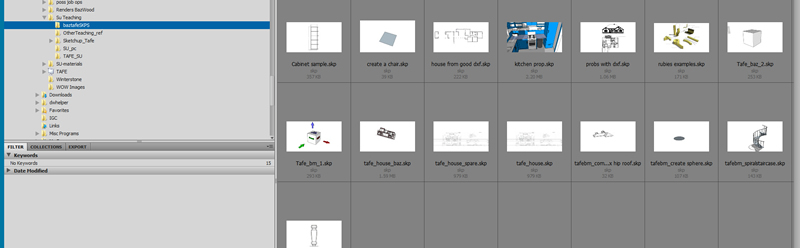
-
Well, that's weird and not good. I'll have to continue this slog.
Thanks for getting back.
I can find no mention of skp support anywhere in the prog or searching 'adobe bridge supported file formats skp sketchup' variants.
You got a super bridge.
Advertisement









