The Richard Technique
-
i'm having problems with this NPR technique in particular with pencil shading in GIMP.
can anyone direct me to the forum where this technique is discussed. thanks
p.stupendo -
Sorry, but I'm unfamiliar with this technique.
Can you post an example? -
Do you mean the Dennis Technique?
-
the richad jeffery technique as described in deJongh's biginner's guide
-
And what is the "deJongh's biginner's guide"??? and especially what is the "richad jeffery technique" in that guide?

-
ufff, sorry
SU for architectural visualization Beginner's guide written by Robin de Jongh
pg221 Richard Jeffery sketchy pencil technique -
Hmmm
Googled this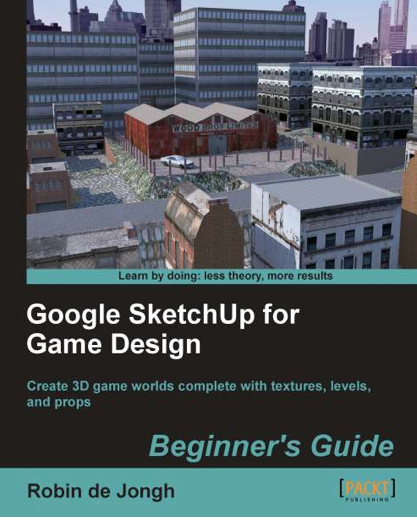
Quite intertesting and new to me. Would love to know more. -
I think he's refereing to this one (about halfway down the page):
http://www.sketchupartists.org/presentations/techniques/ -
@brokenkeys said:
I think he's refereing to this one (about halfway down the page):
http://www.sketchupartists.org/presentations/techniques/yep, that's the guy; can you direct me to where this might have been discussed? thx
-
that's the only place it's been discussed that I know of.
-
Sorry I can't help either. I only know where it is not how to do it.
Nor am I familiar with gimp. My firm forces me to use CS2

-
Here are three 'techniques' - including the Richard-Technique...
-
Mate just copy one layer and darken it then use rough brushes to erase unwanted areas out of the top layer.
RJ
-
Me needs to formulate a "solo method"

-
Hello everybody !

Sorry for up this old topic but I'm new and I'm very interesting in this special technique... But I need your help.
I'm french and I don't understand few words in this tutorial, and when I try to translate them, it gives me a very bad traduction.
In the first point, I don't understand "rubbed out heaps" what do we have to do in photoshop ? What does it mean ? And again in the third point "deleted heaps"
Then in the second point, what is "jitter lines" in skechup ?
Thank you for your answer. -
Rubbed out heaps = erased a large quantity
Deleted heaps = deleted large quantity
Jitter is a style applied to edges under the styles dialog box
-
@espadrille said:
Hello everybody !

Sorry for up this old topic but I'm new and I'm very interesting in this special technique... But I need your help.
I'm french and I don't understand few words in this tutorial, and when I try to translate them, it gives me a very bad traduction.
In the first point, I don't understand "rubbed out heaps" what do we have to do in photoshop ? What does it mean ? And again in the third point "deleted heaps"
Then in the second point, what is "jitter lines" in skechup ?
Thank you for your answer.
Rich beat me to it, but since I had already typed this... I repeat...Translation: 'Rubbed out' is a way of saying 'Erased' [effacé].
'Heaps' is a way of saying 'A Lot' or 'Lots' [beaucoup].
So 'Rubbed out heaps' - is 'Erased a lot' [effacé beaucoup].
'Deleted heaps' is muchthe same [effacé beaucoup].
'Jitter Lines' is a 'Style' setting in Sketchup - not sure what the French phrase is...
This technique also uses 'Endpoints' set in 'Style' too...
Advertisement







