Please help for rendering two point perspective in vray SU
-
Hello guys,
I have been looking for how to render 2 point perspective view in vray SU to exactly match with skethcup viewport for a day long. However, I couldn't find out any right solution for this problem and any decent forum for me.
So, I attached image which explains what is my goal.If you look at the image the A, B and C is my process to get 2 point perspective view (which is C that is my goal image for rendering). And, the 1,2 and 3 is rendered image for each sketchup viewport from A,B and C.
As you notice, A-1, B-2 are perfectly match with each other. but problem is C. After I zoom out and moved the model from B to get right size image of 2pt perspective, I rendedred the image of C. But the rendered image still shows same with "B".
I have tried Vray toys plugin, (which does not work). And tried rendering from long distance with high resolution and croped image that I don't like to use because it causes too many context building block my main model.
So, please give me a little better way to get the right image for "C". My firm designs a lot of highrise building so that I should be able to render like that image.
Appreciated in advance.
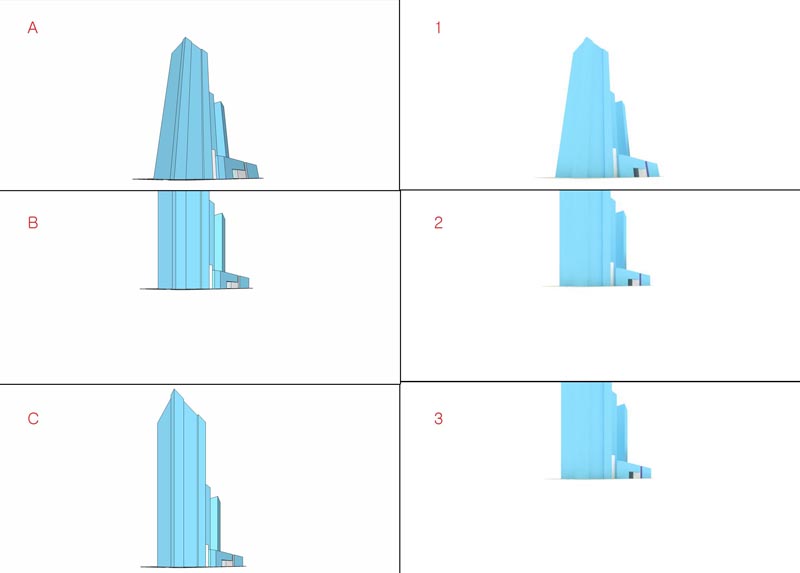
-
I'm not a V-ray user so I could be wrong but, as far as I know, render engines that run inside SU cannot render correctly a 2point-perspective after you have modified it (pan, zoom etc.) as they render the "original" view. Anyway, even if not exactly the same, this plugin is a very good compromise.
Some external applications however, I know Thea for example, have exporters and shift lens settings that allow you to have a 2point-perspective like you see in SU and similar to a real shifting lens. -
@massimo said:
I'm not a V-ray user so I could be wrong but, as far as I know, render engines that run inside SU cannot render correctly a 2point-perspective after you have modified it (pan, zoom etc.) as they render the "original" view. Anyway, even if not exactly the same, this plugin is a very good compromise.
Some external applications however, I know Thea for example, have exporters and shift lens settings that allow you to have a 2point-perspective like you see in SU and similar to a real shifting lens.Thank you massimo
but i doubt when i use this plugin, can I match my lines exported from sketchup view to the rendered image? -
With that plugin you'll keep in the render the same SU's image and the verticals straight (set tilt value=0) after a pan or zoom even if the view is not exactly like the 2point-perspective. Just make some tries.

-
There is a lens shift function in the vray camera. However, it will not line up precisely with the SU lines.
-
I fix my perspective to be a 2pt in Photoshop using the Lens Correction filter. If you dont have this, there is program http://www.shiftn.de/.
-
Yes, either way, you'll have to align your images in photoshop (or equal) There's no way I know of to get a vray camera view to exactly match perpendicular view or 2pt Sketchup view.
-
-
Thank you Massimo and TomDC
the camera plugin works. even though I have to render with twice higher resolution to crop it, the context building does not block my model due to that the camera standpoint does not move from my original 2pt perspective standpoint.
Generally I like it.
Very appreciated, -
-
Adds camera to model. You can set its height and tilt. Or even move it about manually.
-
awesome. learn something new every day...

Advertisement







