[Plugin] FredoTools - v4.5c - 24 Jun 24
-
The information on FredoTools is maintained on the Plugin Home Page of FredoTools. This is also where you can download the RBZ file.

- LibFredo v14.3b or above
- SU2017 and above
If you land on this page and are unfamiliar with how to install Sketchup Extensions such as LibFredo6 or how to register on Sketchucation, please watch this video or refer to the Plugin page of LibFredo6.

FredoTools groups a number of my standalone plugins, some already published, some new. By delivering them as a single package, it reduces the footprint on Sketchup:
- A single folder in the Plugins directory (Fredo6_FredoTools)
- A single menu entry (by default in Tools > FredoTools)
- A single contextual menu
- A single toolbar, with control of the icons displayed
- A Quick Launcher
- Also, only a small part of the plugins is loaded at Sketchup startup (only the menus). The rest of the code is loaded the first time you launch the plugin
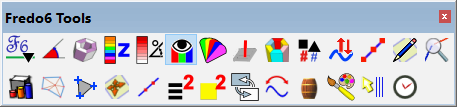
Plugins currently included in FredoTools are:
- DrawAlong
- MoveAlong
- ThruPaint
- ReverseOrientFaces
- EdgeInspector
- ColorBySlope
- ColorByAltitude
- ColorPaint
- ColorFlatMode
- AngleInspector
- ReportLabelArea
- ElementStats
- DivideEdges
- AutoReverseFaces
- Convexify
- SolidVolume
- RevertCurve
- CurviShear
- ConstructFaceNormal
- MarkVertices
- CountFacesBySides
- RemoveLonelyVertices
- FaceTriangulator
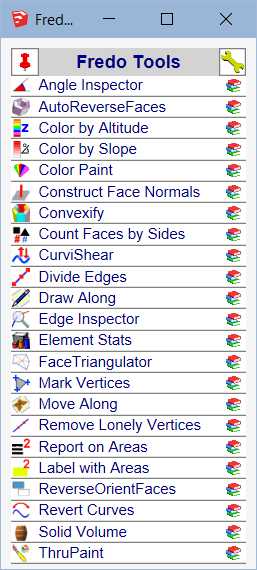

Tools are documented individually in their own thread.

Most tools have their own videos included in their individual threads.
There is a good overview of most tools in a tutorial designed by Tutorials Up.
-
Thanks Fredo
ThruPaint is very useful.

-
@unknownuser said:
ThruPaint is very useful.

Oooops!! ThruPaint is not ready yet. It was in the release by mistake.
Fredo
-
Fredo
Is there anyway to prevent the loading in the contextual menu? I try to keep as much as I can away from the contextual menu.
Thanks in advance
Ken
-
I won't use it

-
the pin is a great idea...
all seems to work on mac...
from additional folders on and off...john
PS. I had to manually remove .._DIR_42, it wouldn't 'purge' from the additional folder, should it?john
-
@driven said:
PS. I had to manually remove .._DIR_42, it wouldn't 'purge' from the additional folder, should it?
Normally you don't need to remove it. It should work even if present, as 43 > 42.
Did you see it in the Purge Obsolete Files... dialog box?Fredo
-
I saw it there, and tried both 'delete all' and then individuals 'delete' when it was the only one left.
the standalone rubies all purged fine.
john -
@unknownuser said:
Is there anyway to prevent the loading in the contextual menu? I try to keep as much as I can away from the contextual menu.
Sorry for that. I usually do it for the other plugins. So, try version 1.0b and go to the Default Parameters dialog box.
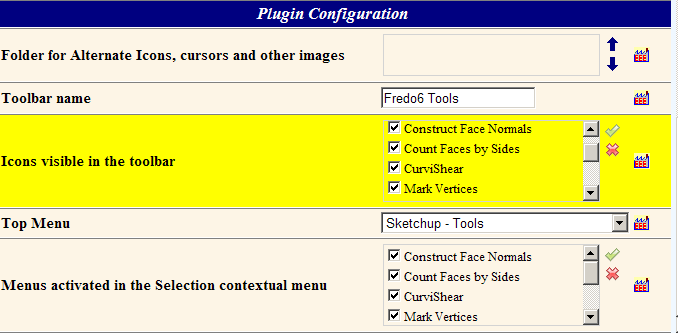
Fredo -
Nice Fredo,
 ........
........  So we have more space for drawing.
So we have more space for drawing. 
Pierre
-
Un petit cadeau de Noël

A little Chrismas gift
-
Very handy fredo !!!
thanks ( and happy holidays !)
erikB -
Thanks a lot Fredo, nice addition.

-
Thanks for the nice Christmas present

Wonderful set of tools
-
Ditto Fredo



-
no curviloft?

-
Can you tell why I can't load the plugin?
I have already installed the latest version of LibFredo6.
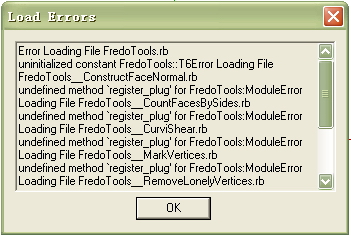
-
@boilingsnow said:
Can you tell why I can't load the plugin?
I have already installed the latest version of LibFredo6.Can you check the footprint of the files.
In the Plugins directory, you should have the Folder FREDOTOOLS_Dir_10 with all the files in it.
It looks like you have the rb files directly in the Plugins directory, not in this folder.Fredo
-
@unknownuser said:
@boilingsnow said:
Can you tell why I can't load the plugin?
I have already installed the latest version of LibFredo6.Can you check the footprint of the files.
In the Plugins directory, you should have the Folder FREDOTOOLS_Dir_10 with all the files in it.
It looks like you have the rb files directly in the Plugins directory, not in this folder.Fredo
Thanks for your explanation. It works!
-
Hi Fredo,
very nice plugin!
I've been thinking of a similar plugin, which you could incorporate into this one:- For planning and adjusting areas of a house (to suit program requirements) - it would be nice to have the option to save a selection of faces, and see how the areas update as you change them in sketchup.
You have the "areas report" window on ALL THE TIME. You select the faces and components you want once - which gives you the areas. After that you can continue editing the model and the numbers change as you drag lines and change areas - kind of like a set of "entity infos" open all the time for a specific set of pre selected faces. If it cannot be updated "live" you could have an update button (with a keyboard shortcut of course) that would update the info in the box + the different tags.
see attached mockup image (numbers are just gibberish for illustration)
-
you could have selection sets in pre selected colors for interiors, exteriors etc... kind of like the areas by material, but rather by custom selection.
-
you could have sub-totals for faces that were marked together.
-
selecting a face or faces in the list will mark them in the model
-
I noticed that if I use the standard tool for marking the area of a face in a scaled component, it will show the same area for the component in each of it's differently scaled instances (which makes sense). By what I've noticed, your plugin knows how to over come that, right?

- For planning and adjusting areas of a house (to suit program requirements) - it would be nice to have the option to save a selection of faces, and see how the areas update as you change them in sketchup.
Advertisement







