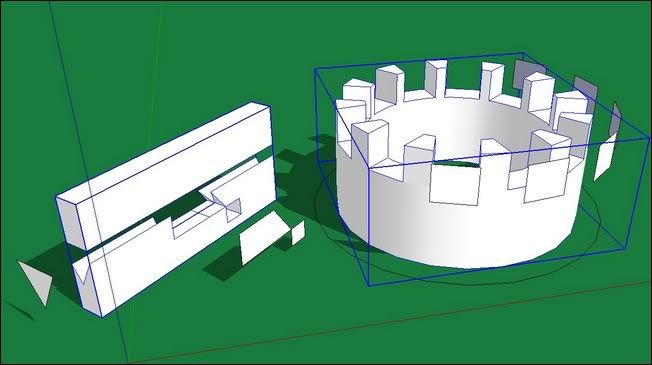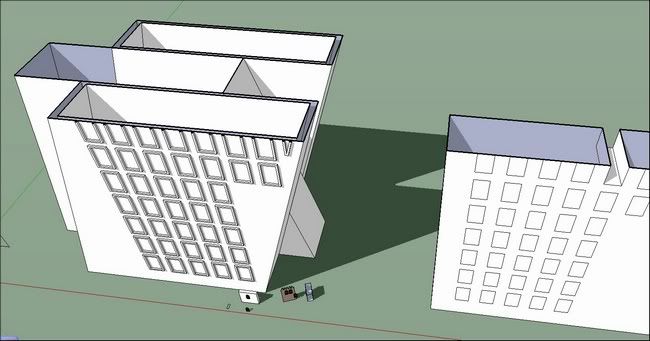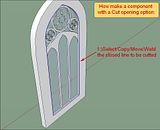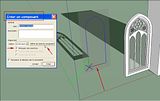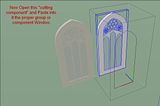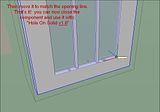[Plugin]Hole on Solid tool v1.6.3 upadate Jan 09, 2012
-
Hi, tak2hata:
I am glad to report that the tool works in both v7 and v8. I made the observation (probably obvious, but not demonstrated) that the hole punching path is always normal to the face doing the punch. So, if your cutting face is slightly off angle, then the hole may not occur exactly where you expect it.EDIT: All that is required is that the object to receive the hole be a grouped closed volume.
The tool will ignore all other intervening geometry that might be in the cutting path.EDIT: Oh, and thank you once again, tak2hata san!
-
@jorge2011 said:
Hi, tak2hata:
Thank you very much for this wonderful plugins.
I send a file to test the plugin. I think the plugin does not work well with these geometries.thank you very much
Hi,jorge2011.
I saw your model.
It does not be occluded with very small faces being disconnected.
It must correct to be judged as solid in sketchup v8.
solid model I want is all each edges has connecntion to 2 faces or 4 faces.In this case,the faces are occluded.Thanks.
-
Hello tak2hata,
It's very useful tool .......
GooD ....... Thank you ........
Very nice .......
-
Hi tak2hata

This is a very smart tool where Su is lacking. Thanks a lot.



(not very far from TIG's "Hole Punching Tool" complementary and maybe more easy to use "on the fly".Do you think It will be possible to overpass some limitations ?
-> use it on a shape which is not necessarily : - a closed shape, - a group or a component.
-> select a bunch of faces to be hole punched rather than to be one by one ?My respect and my friendship for what you gracefully share into this place,

++simon -
Hi,
I update this to v1.6.in Dec 14, 2011.New function and small improves.
Enjoy.
Thanks -
Absolutely superb!
The update is excellent, thank you
-
will try it out after the update!
-
Dear tak2hata,
veryyy nice upgrade indeed!!



(model Fancy arched window by loverevolutionary on 3D Warehouse)
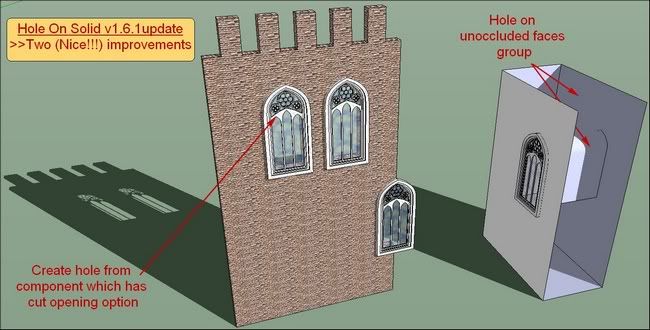
Would you please tak2hata not give up in such a good path: It remains a major limitation.
It would be very interesting to drill holes by lot in case of large number of windows for exemple...
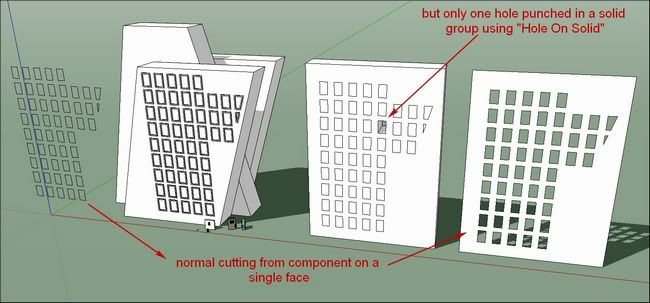
A little reminder on how make a Component with a cutting option:
(I have myself to revisit the process each time )
)Cheers,
simon
-
Hi,Simon.
Thanks your opinion.
I will add function multi hole.
You give me nice idea and description picture.
And the funcy window is very nice.
Thanks. -
It won't work on Snow Leopard 10.6.8 I can't get it to work on a Mac?
I have done everything ?
-
tak2hata hello. Thank you very much for this excellent plugin.
Just a suggestion,
Is possible to add an option (for example by pressing the alt key) for projecting the selected faces over the group or component? -
It does something on my Mac with 10.6.8. It's not what I expected. Hmmm
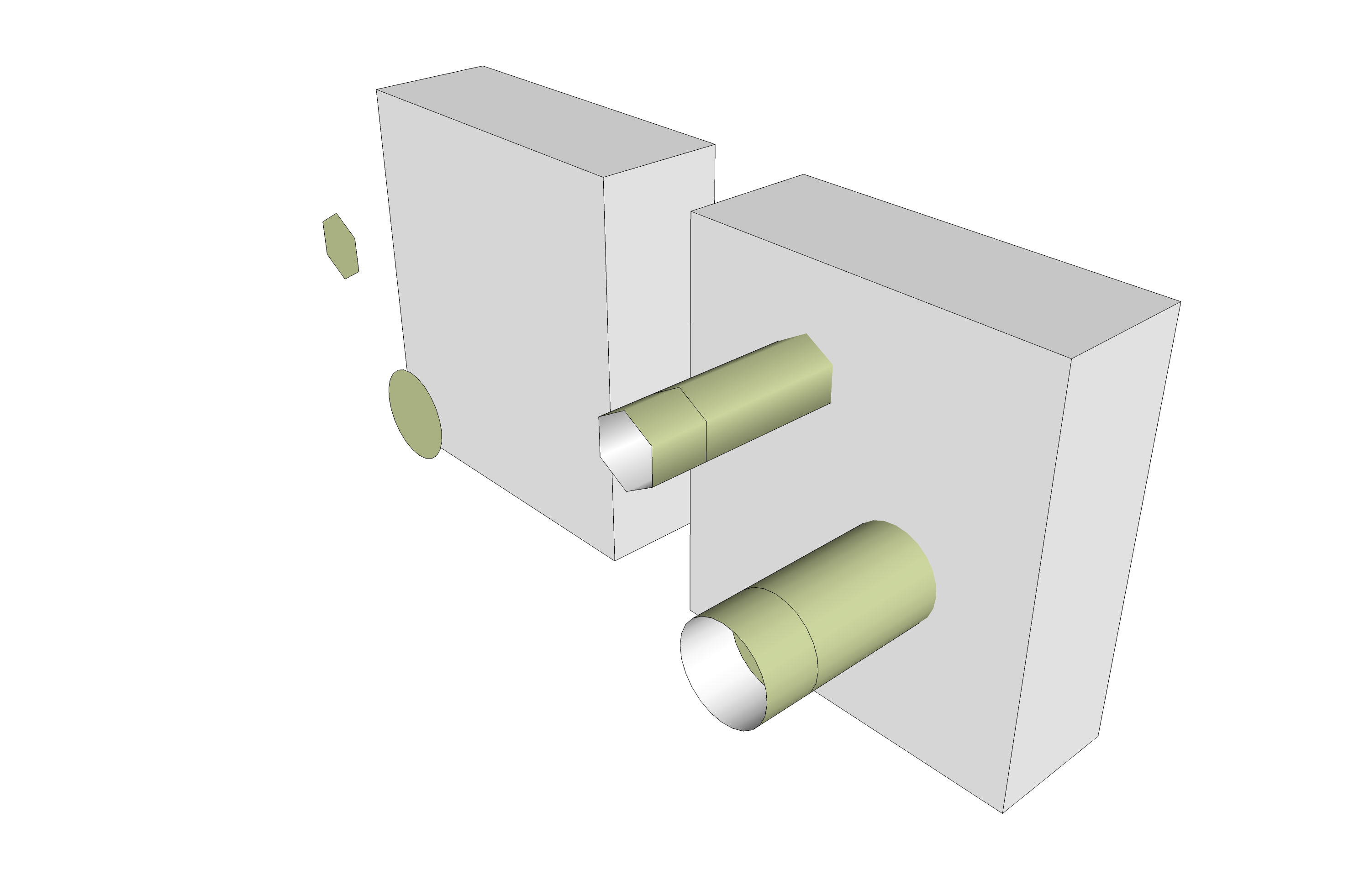
-
Hi,sicd_steve ,Dave.
I will test the problem on mac later in few days.
Please wait.
-
Hi it's working, with and without other plugins enabled on 10.5.8.
I do get
WARNING: make_unique is a deprecated methodof Sketchup:Group nil WARNING: make_unique is a deprecated methodof Sketchup:Group
but it functions.so any one on Lion who is up for a simple test can.
in 'Ruby Console' enter
Sketchup.plugins_disabled = **true**
then quit and restart, you will now not have a plugins menu,
so open Ruby Console again and type or copy/paste
load '/Library/Application Support/Google SketchUp 8/SketchUp/plugins/create_hole_on_solid.rb'
modify if your path is differentRetest the plugin... then into RC again
Sketchup.plugins_disabled = **false**
to turn back on all your plugins next startup.john
-
Hi,
I test this plugin on mac os 10.6.8 and sketchup v8 free.
It work well.
So I need to know what is caused for this problem.
Please show the ruby console message as Driven says.
I will guess from that message.Thanks.
-
Here you go.
@unknownuser said:
nil
WARNING: make_unique is a deprecated methodof Sketchup:Group
Error: #<TypeError: Cannot convert argument to Sketchup::Entities>
/Library/Application Support/Google SketchUp 8/SketchUp/Plugins/create_hole_on_solid.rb:306:inintersect_with' /Library/Application Support/Google SketchUp 8/SketchUp/Plugins/create_hole_on_solid.rb:306:insubtract_form'
/Library/Application Support/Google SketchUp 8/SketchUp/Plugins/create_hole_on_solid.rb:139:insubtract_form_MS' /Library/Application Support/Google SketchUp 8/SketchUp/Plugins/create_hole_on_solid.rb:131:insubtract_start'
/Library/Application Support/Google SketchUp 8/SketchUp/Plugins/create_hole_on_solid.rb:440:inincrement_state' /Library/Application Support/Google SketchUp 8/SketchUp/Plugins/create_hole_on_solid.rb:470:inonLButtonDown' -
Hi,Dave:
I update this plugin.
This will work.
Sorry this problem was happened in windows os ,too. but It was corrected.
Please try it.Thanks.
-
Excellent! It work well now. Thank you.
May I make a request? I know you changed the script so that when a circle is punch through, the edges on the sides of the hole are soften. That's the way I think it should work but... For polygons, could you make it so that the edges are not softened?
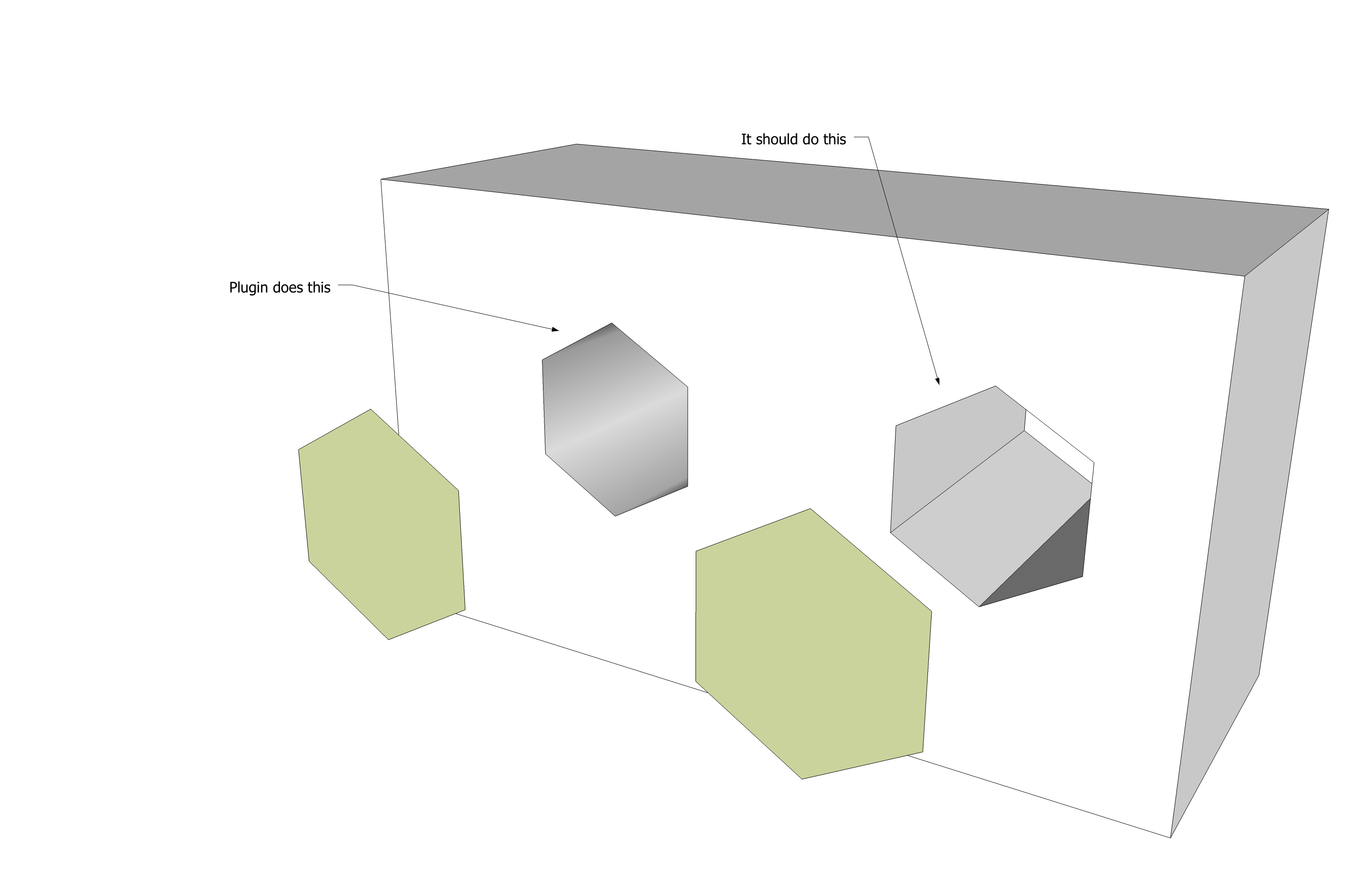
-
Hi tak2hata,
I tried it in SU 8. I did a simple wall and a circle face in front of it. Then I applied this plugin. It only duplicated the circle (but grouped). I tried using window components on it. It also made a intersection profiled face on the wall. I have no idea how to figure out this. Can anyone help? -
Post the example SKP file so it can be examined.
Advertisement