[Plugin] Quick Camera Rotate 90º (Roll)
-
In what direction in space?
I just wrote a little snippet to roll the camera by a given degree, so it's not following the horizon. Maybe that's different from what you refer to?
-
About the same - just wanted to be able to export standard views only rotated. Yes, roll is the correct term.
-
Jim this sounds interesting.
Could you illustrate, or elaborate?
I think you mean the effect you get when orbiting and pressing the control button, and you have set it at specific angles, is that correct? -
It just rolls the camera around the line-of-site by 90 degrees each time the button is pressed. Image 1 is a normal Front view. Image 2 is still a Front view, but with the Camera rotated about it's direction vector (and zoomed in.)
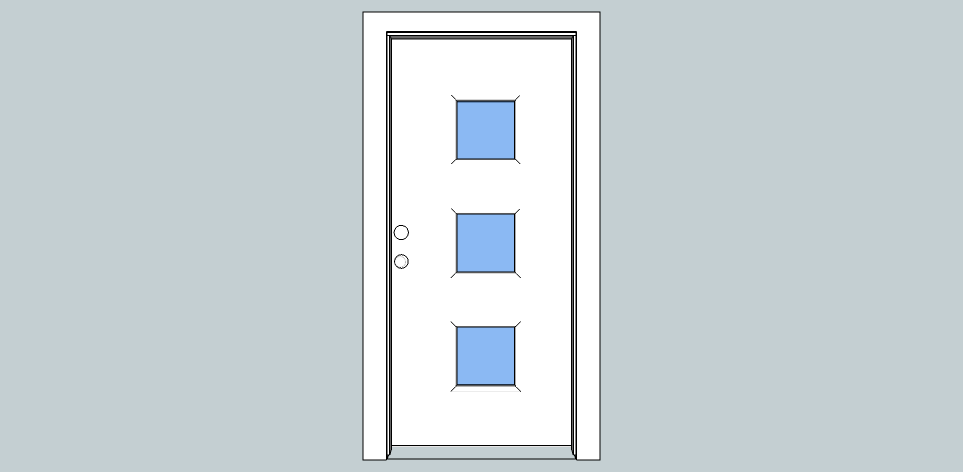
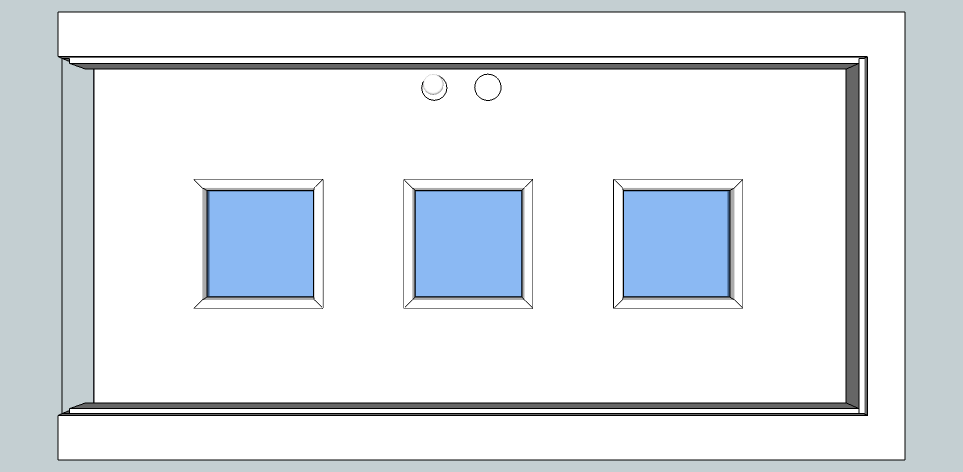
-
Well, now, this is excellent!
-
@jclements said:
What a great, basic tool.
Thanks, Jim.
It would be kind of cool if you could hook it into the Protractor Tool to make it interactive.
Yea - that's exactly what I had in mind. A click drag to define an angle displayed on sceeen as the protractor tool, and where you can use the VCB to input a specific angle.
-
ThomThom:
I can see that your concept would have relevance for tight box selections in a busy model. I was trying to do this yesterday while selecting a series of end connected edges between other parallel edges in a mesh for scaling that one series. Being able to roll the camera will enable me to make a tall thin selection box with the select tool to isolate.What would be nice is a selection tool that can use circular or polygonal selection areas, but I guess that would be for another thread, and I suppose this is not addressable in ruby.
-
What a great, basic tool.
Thanks, Jim.
It would be kind of cool if you could have a similar script hook into the Protractor Tool to make it interactive.
-
@thomthom said:
@jclements said:
What a great, basic tool.
Thanks, Jim.
It would be kind of cool if you could hook it into the Protractor Tool to make it interactive.
Yea - that's exactly what I had in mind. A click drag to define an angle displayed on sceeen as the protractor tool, and where you can use the VCB to input a specific angle.
... I'll add a third vote for this feature.
-
Thanks Jim.
I like it: simple but effective!
It indeed deserves a dedicated icon.
-
Thanks for this plugin, very useful!
-
Hello,
your plug-in to roll the camera is great
 , but it does not meet my need
, but it does not meet my need  . What I look for, is being able to rotate my camera precisely 90 degrees in the direction I want, either left, right, up, down.
. What I look for, is being able to rotate my camera precisely 90 degrees in the direction I want, either left, right, up, down.This is in order to be able to create a cube to six or rendered with Kerkythea or Twilight Render and then assemble them with GoCubic.
Plug-In "cubicpanoout.rb" does not create six scenes, he does that exporting 6 cubic views. If you have the solution to my problem, it would be much appreciated!
Greetings !

Ludo
-
very very helpful. thanks
-
EXACTLY what i was looking for!
-
Hi Jim
I realise this is an old thread but here's hoping...
Could you tell me if this plugin would work with 2013, it sounds really useful and I would love to be able to use it however, I have put it in the plugin folder to no avail....
It would be good to know if it would be compatible or not, so I can try harder or give up....
Thanks
Sam
-
It works fine in SU2013. Perhaps you could describe what you are seeing or not seeing?
-
I use this great little plug-in a lot, especially to orient from the standard Top view for plans.Now I have a house whose grid is at 45° and I'd like to be able to use this to align the view (as a Parallel Projection).
Is there a simple mod to make this work for 45°? I took a quick look at the script, and it wasn't obvious to me, which variable/value to change.Maybe someone who actually knows what they're doing could help me out?
Thanks.
-
Perhaps this does what you want?
http://sketchucation.com/pluginstore?pln=Rotateplanview -
Perfect! Exactly what I was looking for... I guess I just didn't scroll far enough down the page when I searched 'rotate camera' in the plugins forum.
Thanks TIG
Advertisement







