Anti Aliasing Problems
-
Why do my models have really bad aliasing?
While I do not have a top of the line graphics cards, it DOES have a GB of VRAM and the latest in Open GL and is capable of dual monitor DVI. The video card manager application is also up to date. (Catalyst)
I have adjusted the controls as far as they will go with the manager app, but it does not seem to have any effect of SketchUp.
What can I do to lessen the aliasing in SketchUp, if anything?
-
Bryan K,
Do your models have really bad "anti Aliasing", meaning you have severe jaggies? At what level of model presentation are they the most problem? Could you post a couple of examples of the worst?
I searched SketchUcation for "anti aliasing" and got 24 matches. I don't have time to go through and find the ones that might help you, but until you get responses for others here you might check out a few of them and see if your problem has been discussed.
Lloyd

-
Is this a recent development? I've noticed this cropping up a couple times when I have several models open and then I'll get one open like this. Usually just closing everything down and reopening solves it in this case.
-Brodie
-
And this would not be in any way a Styles problem? Just tossing this out.
-
This is a high quality, anti-aliased output from SketchUp.
It doesn't matter what setting I use in style. Profiles or edges on or off at 1 pixel.
This has been an ongoing problem, but it seems worse lately.
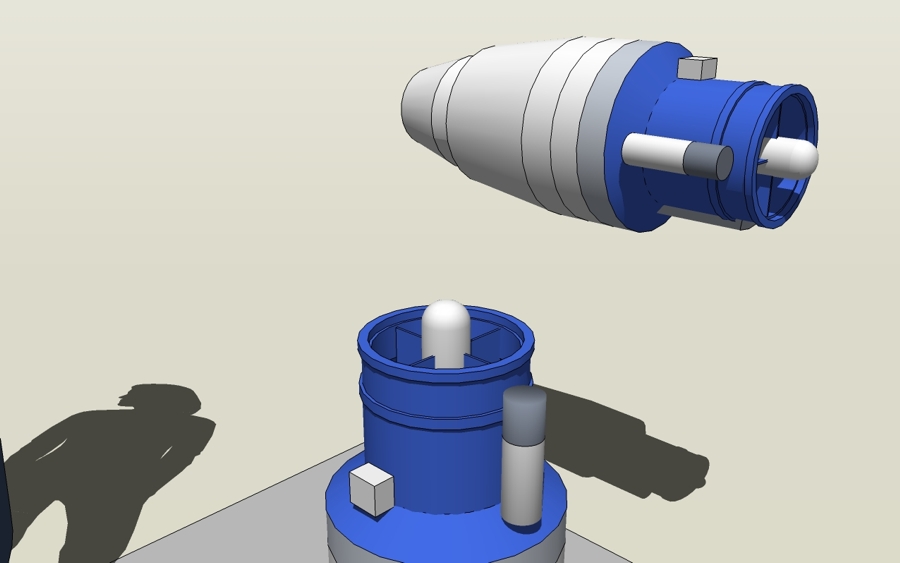
-
looks pretty normal (for windows
 ) to me..
) to me..if you're not liking that quality, export it at 4x (or whatever) the size you want then downsize in an image editor.
-
-
for example.. the first pic was exported straight from sketchup at 800px wide
the second one was exported from sketchup at 3200px wide then resampled to 800...(click on the pics for actual 800px wide version and to get rid of whatever it is that this forum does to attached inline pics)
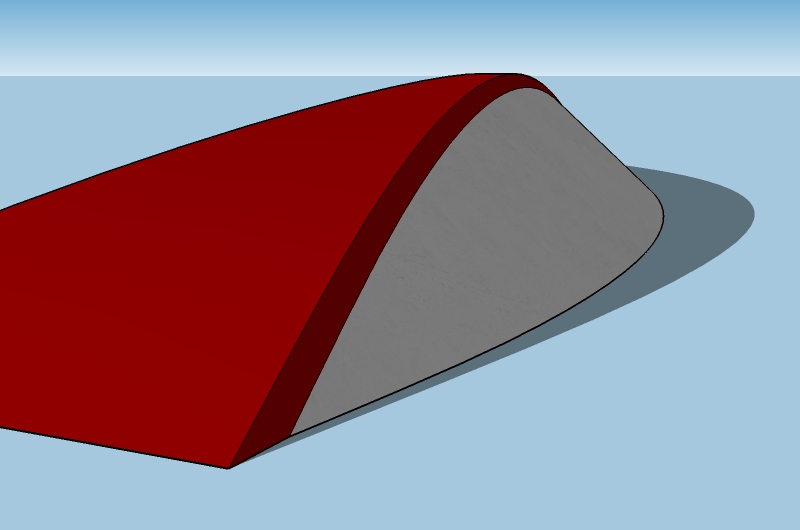
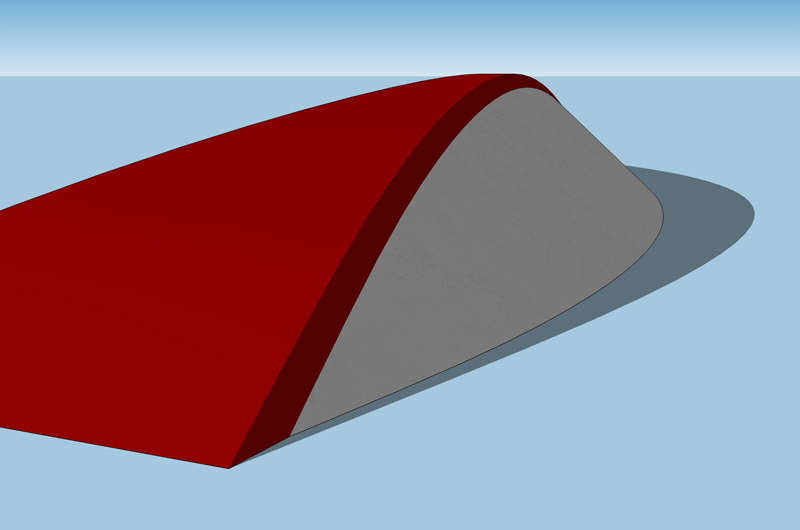
-
@unknownuser said:
@unknownuser said:
looks pretty normal (for windows
 ) to me..
) to me..The crusade continues....

i was talking about the windows on his spaceship

[edit] but anyway.. i really don't see a problem in your example pic.. not quite sure what you're expecting tbh.
-
I withdraw my jealous observation and inwardly seethe with anger
-
This is what I'm seeing within the program itself.
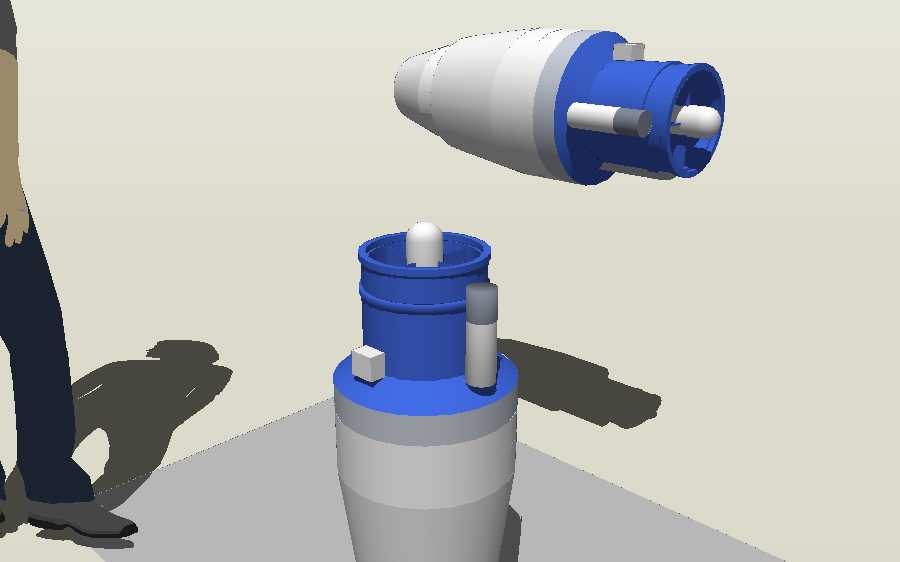
-
-
Anyone have any ideas?
-
@bryan k said:
What can I do to lessen the aliasing in SketchUp, if anything?
the SU anti-aliasing setting can be configured under:
"Windows > Preferences > OpenGL... > Capabilities"
Be aware that aa slows down rendering speed and may create some display flickering or blurred textures.
And do not change the default aa setting in the Catalyst, i.e. keep the "let application decide" option for a working 'fast feedback' in SU.
hth,
Norbert
Advertisement







