[Plugin] Sketchup Ivy
-
you need to make reset button. i have made a lot of changes in numbers...and now my ivy don't grow on a wall, it grows in every direction...please can someone share default settings?
-
@romb said:
you need to
Did you mean, "it would be nice with" or "Could you please"?

Just saying, the wording can make a difference. Making freeware stuff and you end up with lots of demands from your users, it can get a bit tiresome. (Spoken by someone who makes lots of freeware.)
-
hsh = { ;branch => { ;nodesize => 3, ;pattern => 0.8, ;probability => 0.97, ;radius => 0.8, ;floatlength => 150, ;detail => 4, ;spread => 0 }, ;leaf => { ;pattern => 1, ;probability => 0.7, ;size => 5 }, ;gravity => { ;weight => 1, ;vector => [0, 0, -1] }, ;wind => { ;weight => 0.1 }, ;random => { ;weight => 0.3 }, ;adhesion =>{ ;max_adhesion_distance => 50, ;weight => 0.2 }, ;legacy => { ;weight => 0.8 } }The default settings as extracted from the code.
Now you do some work resetting your values manually...
-
No worries.

-
sorry for my english at first. not my native - in russian i mean that this option will be very usefull. and of course thanks for that plugin. sorry if i offend somehow someone of developers. sorry please
ps. in russian it's a little bit more words need to be said of simple -you need to make-
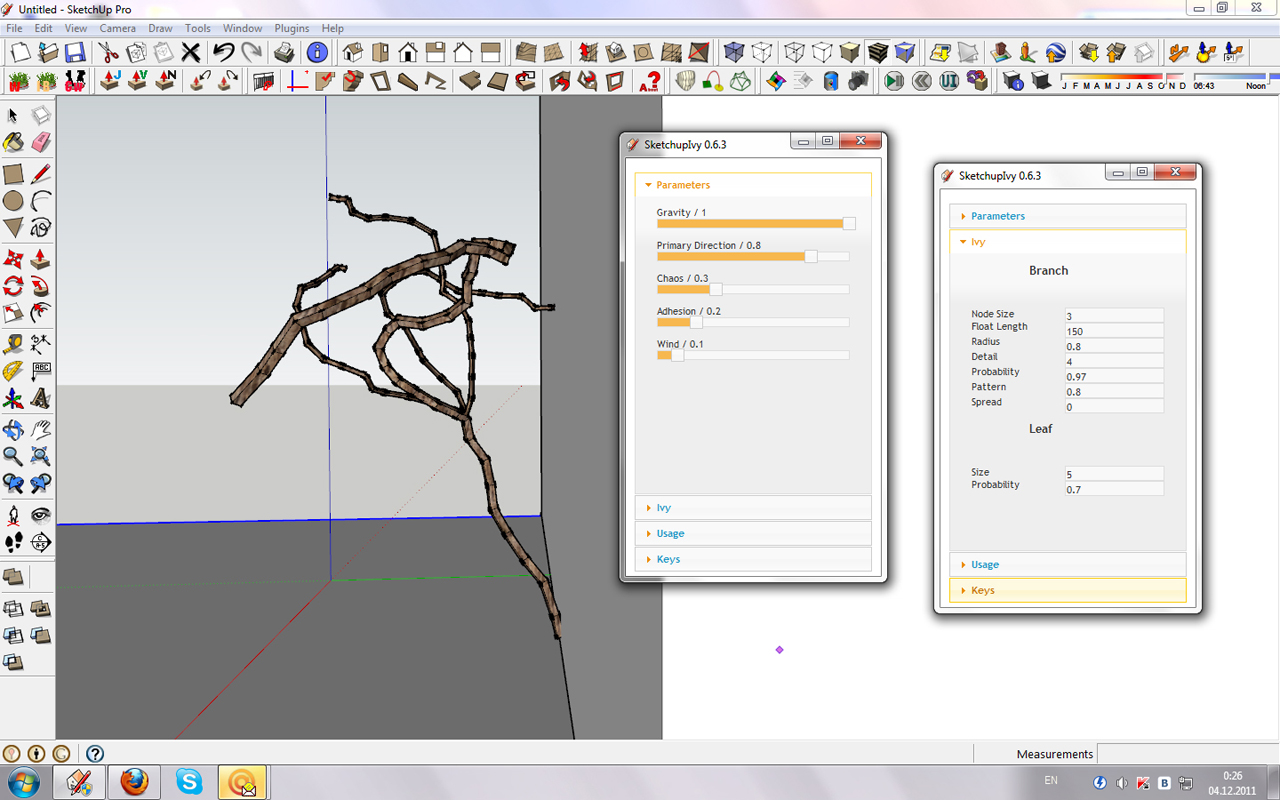
-
still not on the wall ((( picture above. where's my mistake?
-
@romb said:
still not on the wall ((( picture above. where's my mistake?
I don't even have this tool installed !
The default adhesion seems to be 50 in the code I posted...
Why is yours 0.2 [20?] ??
Presumably the higher the adhesion value the more it sticks to the wall ??? -
@tig said:
@romb said:
still not on the wall ((( picture above. where's my mistake?
The default adhesion seems to be 50 in the code I posted...
Why is yours 0.2 [20?] ??
Presumably the higher the adhesion value the more it sticks to the wall ???that's it ) maybe i know english - but no so good till that time. and 0.5 become working not from next ivy, from third. But problem is solved - thx. better to rename adhesion to -sticking-
 fo rus users
fo rus users -
it won't work properly again, with -adhesion- 0.5 it's still grow in every direction. what's wrong with me? please help me to understand.
ps. it's skp file in archive, my model in wich ivy goes crazy. maybe problem it it?
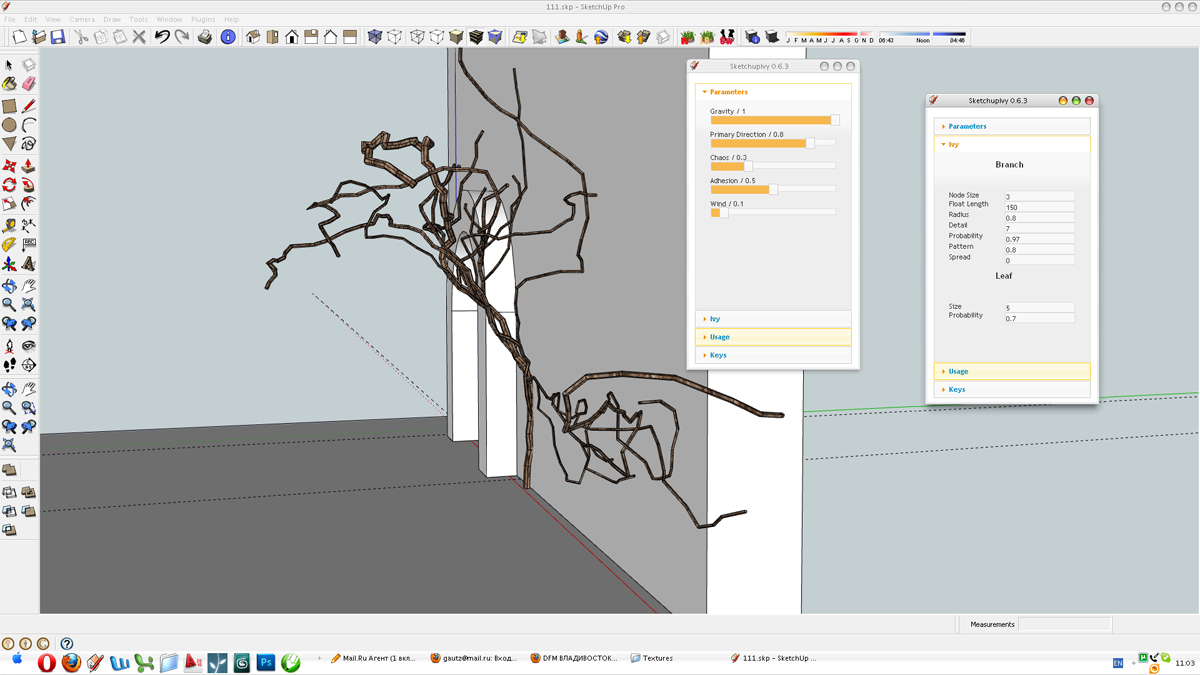
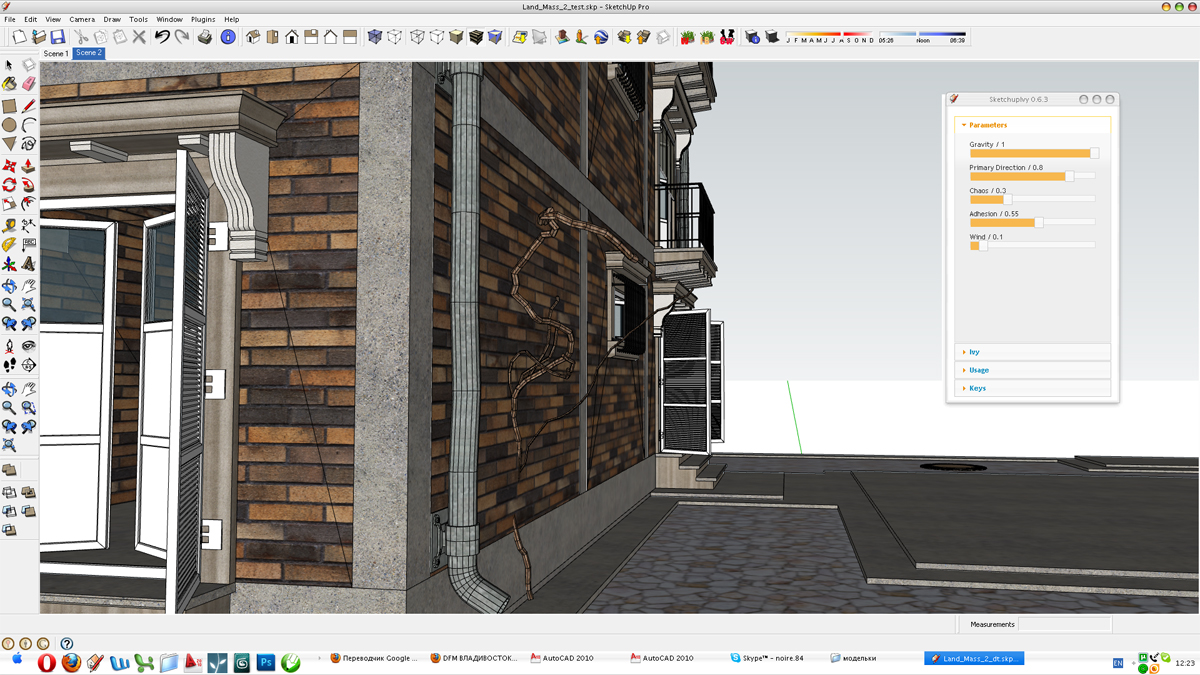
-
wow

-
Wow Ivy Generator is great, but im having a problem importing the file back into SU, i can export my model from SU into Ivy Gen but when i import it to SU it freezes SU and never recovers, im using free version of SU and using obj importer, any suggestions would be great
-
I dropped file into plugins folder but it is not showing up in sketchup...I noticed the file is .rar, not a rb file. What is the secret?
-
@farmerjoe50 said:
I dropped file into plugins folder but it is not showing up in sketchup...I noticed the file is .rar, not a rb file. What is the secret?
Doh!
A .rar file is a compressed file - like a .zip file - just made by another application.
So, like with a zip file you must extract its contents - i.e. the .rb file and intact subfolder[s] of miscellaneous files that then go into the Plugins folder.
There's a sticky-post in the Plugins Forum about installing tools from zip files - read that - substituting 'rar' when it says 'zip'...

-
momentary lapse of reason....got it.
-
I tried all 3 versions, none worked properly, but after reading all 25 pages of forum, and about an hour and a half of loading and re-loading plugins, it's FINALLY working well for me, hope it stays that way. Rendering in Thea,
but the alpha channels do not import, but no big deal, I do it manually, and renders just fine.
Thank you Pierreden. -
I didn't have your patience to get it to work. I did install it and the dialog worked fine. It just didn't seem to 'grow' the ivy, and it's not like I didn't check the installation and read up about it. The reality is that I didn't need the functionality enough to put the time and effort in.
The frustrating thing is that it looks like a really excellent plugin, but it needs sorting out before it's ready for most users.
If a lot of people have to make a considerable effort to get it working after 25 pages of posts, it shows that more work is necessary.
Sorry - I don't mean any criticism or disrespect to the author in the slightest, it seems to be a wonderful plugin and the effort you have made is very much appreciated!
-
I hear you Bigstick, it seems to be working on/off and can get frustrating, but it promises to be a great plugin, and I hope all the bugs will be worked out.
-
Agree 100%, I really hope these niggles can be fixed, because for lots of users it will be a 'must have'! The only reason I haven't persisted more is time unfortunately. All my spare time is taken up with SUPodium, and I would love to get the two to work together nicely.
Actually this could be the basis of a tree/plant generator, to make any kind of plant. Huge undertaking though I suspect...
-
 i totally agree on that opinion, bigstick.
i totally agree on that opinion, bigstick.
at least from the description and exhibits showing what it might capable of. -
I'm using sketchup 8
The leaf size outcome look nice at sketchup
but everytime i render, it become standard value size (5)
anyone can help me with this issue ?
Many thanks
Advertisement







