SketchUp 8 M2 is out!
-
Where can we learn about turning plugins on and off? In my preferences / extensions there are only a few listed that may be checked off, just as previously. And as previously you need to restart to unload them.
EDIT: Wait NVM. This is what I was referring to. Not a built-in On / off like I hoped.
@unknownuser said:
Mac:
To disable plugins:Launch SketchUp. Try to recreate the bug. Navigate to Window > Ruby Console. In the Ruby Console, type: Sketchup.plugins_disabled = true. Exit SketchUp and relaunch. User supplied Ruby plugins should now be disabled and will continue to be disabled until you re-enable them. Try to recreate the bug again. If you can't recreate it, then one or more of your Ruby plugins are the culprit. You may consider moving Ruby files out of the Plugins folder to isolate which plugin is causing the issue.I imagined that the "Plugin Manager" that our ruby developers have been talking about is more like a full list of plugins installed and a simple way to turn them on and off. I hope that is a goal. An installer (and that's great, even though I had no problem with it) is not a manager.
-
@pbacot said:
I imagined that the "Plugin Manager" that our ruby developers have been talking about is more like a full list of plugins installed and a simple way to turn them on and off. I hope that is a goal. An installer (and that's great, even though I had no problem with it) is not a manager.
SketchUp already includes a system that allows Ruby developers to make their tools into "Extensions", which can then be turned on/off via the Extension Manager. To learn more about that, see this blog post: "Turn Your Plugin into an Extension"
Additionally, SketchUp now includes a system that allows developers to make their Extensions easily installable. To learn more about that, see this blog post: "Distribute your Plugin as One File"
Further, there are new hooks in the API that allow folks who want to build more customized "Plugin Managers" the things they'll need to do so. Expect more news on that in the weeks/months to come as developers come up to speed with the new capabilities.
There is great diversity in the way that Ruby (scripts, plugins, extensions) have been created by the developer community, making it difficult for us to come up with one new system that is capable of managing them all. With SU8M2, we're trying to lay down some groundwork that improves manageability over time.
john
. -
Sounds good John... thanks for the "One on One"... We appreciate it.
-
jbacus...
Indeed...

I do have a vague 'plan' [when time allows!] to 'Extensionalize' my main scripts and then offer .zip/.rbz versions for alternative installation... if you have v8+++...
Thereby, up-to-date Users can install the updated tools via Preferences - but it needs considerable [unpaid] effort on my part...
AND there are many 'legacy' Users who will still need the .zip version...

-
@jbacus said:
Further, there are new hooks in the API that allow folks who want to build more customized "Plugin Managers" the things they'll need to do so.
Are these new "hooks" published somewhere? Have the API docs been updated?
-
Another user with the greyed out menu items here.
I drew a basic rectangle an as usual it surfaced backface up so I right clicked and the option to reverse faces is greyed out.
Using the drop down edit menu, selecting the same face, reverse faces is no longer greyed out... interesting to note, I did nothing to change any settings anywhere - thought gee.. I should go get some screen shots since there were other greyed down items on the edit list and it seemed to have fixed itself.. until I drew another basic rectangle and tried again to right click.
Using the drop down edit menu instead of right click seems to fix it.. odd
I know.. I should be in the newbie forum
-
@unknownuser said:
Another user with the greyed out menu items here.
I drew a basic rectangle an as usual it surfaced backface up so I right clicked and the option to reverse faces is greyed out.
Using the drop down edit menu, selecting the same face, reverse faces is no longer greyed out... interesting to note, I did nothing to change any settings anywhere - thought gee.. I should go get some screen shots since there were other greyed down items on the edit list and it seemed to have fixed itself.. until I drew another basic rectangle and tried again to right click.
Using the drop down edit menu instead of right click seems to fix it.. odd
I know.. I should be in the newbie forum
You have too many Plugins loading that are making 'Commands' - an issue reported in several other threads... and awaiting Google's fix

-
ty, I read this thread and saw it was somehow plugin related. I thought it was interesting that using the drop down menu to access those commands made them work and might be a useful bit of information.
-
as I said before guys... this is a perfect opportunity to start fresh with a new plugin folder. that means installing each plugin fresh 1 at a time and checking to make sure it's up to date. and while your at it look for redundant plugins and outdated ones. chances are this will fix most of your greyed out issues.
I don't think we've come up with a number of plugins where it reaches greyed out by bloat. it will happen at some point but I'm not sure at what number of plugins.
-
@jgb said:
Can I simply install M2 or do I need to install M1 first

No- SU8M2 does not require that you install M1 first.
john
. -
@krisidious said:
I don't think we've come up with a number of plugins where it reaches greyed out by bloat. it will happen at some point but I'm not sure at what number of plugins.
I think it might help us to troubleshoot if those of you experiencing the grayed-out context menus could give us a sense of (how many total and which ones specifically) the plugins you have installed.
john
. -
Not impressed, went back to older version. My terrains don't move as nicely, really hammers my computer. SP animations are about half or less speed, than they used to be. So until I find out what I need to do I will not use it.
-
@jbacus said:
@krisidious said:
I don't think we've come up with a number of plugins where it reaches greyed out by bloat. it will happen at some point but I'm not sure at what number of plugins.
I think it might help us to troubleshoot if those of you experiencing the grayed-out context menus could give us a sense of (how many total and which ones specifically) the plugins you have installed.
john
.Where should we send that list?
-
Here you go, John.
146 Plugins
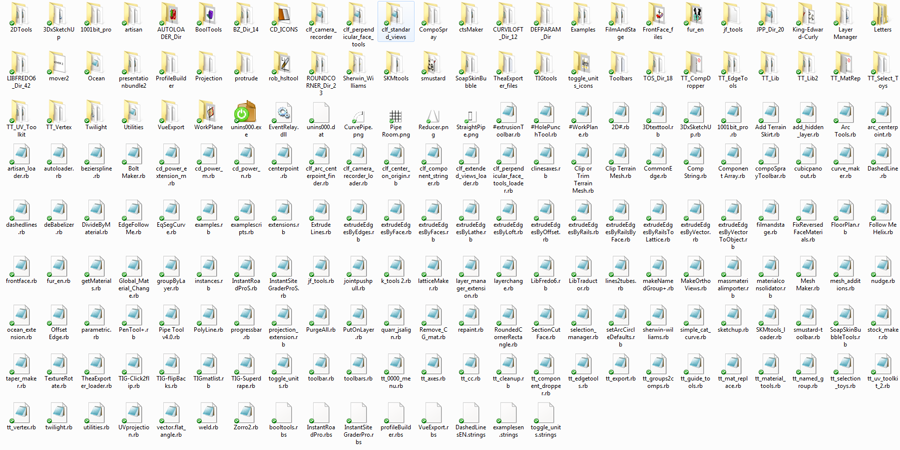
-
@tig said:
jbacus...
Indeed...

I do have a vague 'plan' [when time allows!] to 'Extensionalize' my main scripts and then offer .zip/.rbz versions for alternative installation... if you have v8+++...
Thereby, up-to-date Users can install the updated tools via Preferences - but it needs considerable [unpaid] effort on my part...
AND there are many 'legacy' Users who will still need the .zip version...

Is this google's way to take away rubies too from the free sketchup version? I believe this new way to install rubies is available only in M2 (pro version)?
-
@mukul.ar said:
Is this google's way to take away rubies too from the free sketchup version? I believe this new way to install rubies is available only in M2 (pro version)?
where are you getting that impression from?
-
@bob james said:
Here you go, John.
146 Pluginsi don't think anybody can really read that

(that said, i think you might want to reconsider how you're dropboxing those.. why not sync the actual plugin folder instead of each individual file?)
-
@mukul.ar said:
Is this google's way to take away rubies too from the free sketchup version? I believe this new way to install rubies is available only in M2 (pro version)?
Extension installation and the accompanying changes to the Ruby API are equally available to both Free and Pro users of SketchUp 8 M2.
john
. -
@unknownuser said:
Where should we send that list?
Thanks- this will really help us figure out what is going on. You might just post it here, if you don't mind doing that. Alternately, you can PM Tricia for alternatives.
john
. -
@Jeff: I was just clarifying whether the new way to install plugins was the way forward for sketchup in general or just for sketchup pro...
@jbacus: Thankyou for clarifying
 This may be out of topic, but is the google team working on a sketchup that is able to handle more geometry (heavier models)? Because that would be the only push I'd need to go pro... Its not every day I get to interact with the developing team so... Thankyou for this great piece of software...
This may be out of topic, but is the google team working on a sketchup that is able to handle more geometry (heavier models)? Because that would be the only push I'd need to go pro... Its not every day I get to interact with the developing team so... Thankyou for this great piece of software... 
Advertisement







