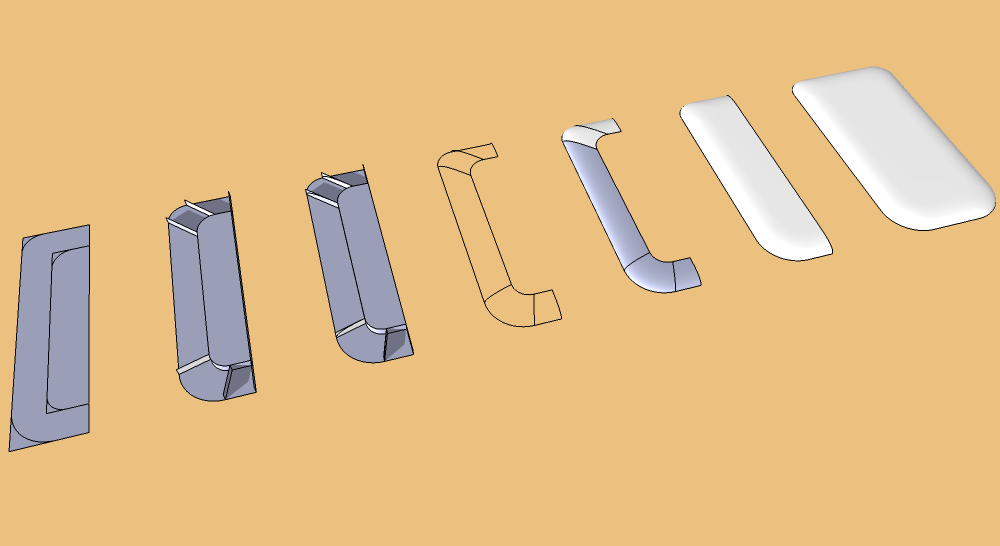Round edges
-
hi all i'm Costantino and i'm new here
i'm new to sketchup and i need urgent help
i need round edges like the picture attached how can i do that?
thanks
-
sorry i forgot to add this other image
the back should be like that..
-
I very often use SU's autofold feature to do this kind of simple thing. It saves getting messy geometry when using any of the round edges scripts. On a curve as shallow as this one, you can probably get away with just two segments to the rounded edge. The innermost top face obviously equates to where you want the face to actually stop curving and lie flat.
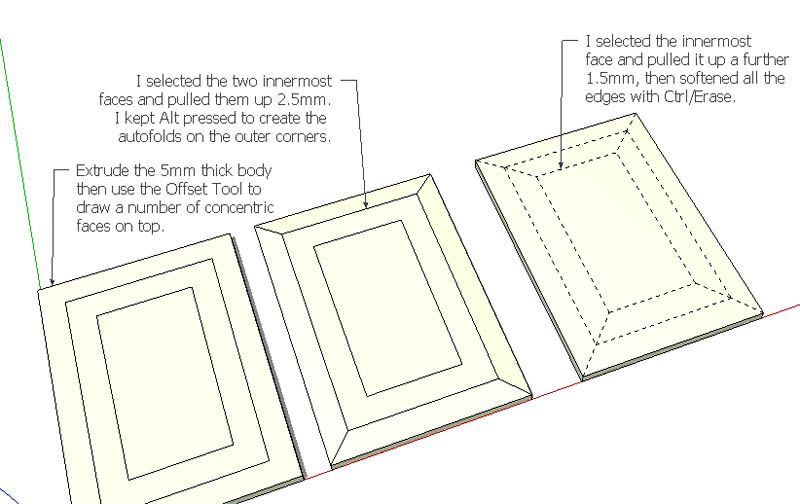
-
In that case, you won'r be able to use any rounded corner Ruby scripts, because the rounded border isn't a uniform thickness. You can still do it the way I described; just draw the innermost lozenge shape on the back face then use the offset tool to draw one or two offsets between it and the edge of the (phone?).
You can pull the faces outwards exactly as before. The only difference being that because it's a more complex corner (I thought they were square corners, from your first illustration) the autofold might produce a few rogue triangulations...you'll need to correct these manually.It will be a lot easier if the initial rounded corner only has a few segments (5 or 6). It will also make things easier if the corners on the lozenge and its offsets also have the same number of segments.
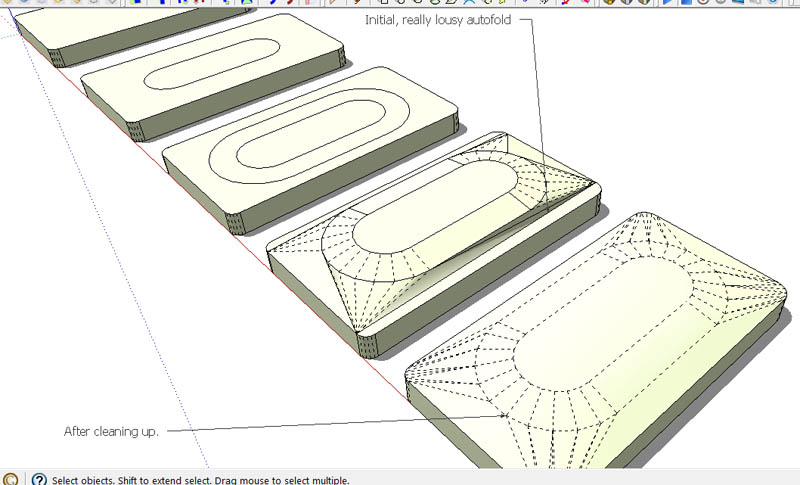
-
Do you have Artisan or Subdivide and Smooth?
-
Hi folks.
A few tricks:
1 - Size of the model
After seeing the dimensions shown I suspect that some edges in this model may end up smaller than 1 mm or about 1/16 inch in length. This will create open faces. The solution is to draw larger than real life and then to scale down when done. Use a factor of 10 or even 100.
2 - Symmetry of the model
Since this model has a twofold and maybe a fourfold symmetry, you can probably create only one half or one quarter of it and obtain the other half or quarters by copying and flipping the already done half or quarter.
3 - Using the Sand Box From Contours tool (SBFC)
Using the abomentionned tool, I got a decent looking model. I had to flip a few edges after using the SBFC tool.
Just ideas.
-
-
yes it worked perfectly
thanks!edit:there's an error
-
Turn on Hidden geometry and erase all the bad geometry that lies between the outermost edge of the phone and the outermost lozenge shape (all the other, more inner faces look fine). Pay special attention to getting rid of any long edges that are running along the long axis of the phone. You'll then need to manually stitch all of the segments on the outer corners to the edges of the lozenge. No nodes on the outer edge should be connected to any others...all the connections ought to be between the outer edge and the lozenge...the shorter the better.
-
these old-timer methods are going to drive you berserk *
see this thread for some other ideas:
http://forums.sketchucation.com/viewtopic.php?p=332971#p332971.
[*the old-timer/purist thing is a joke
 .. of course you should know how to do this stuff vanilla style as well]
.. of course you should know how to do this stuff vanilla style as well] -
An even more purist method than Jeff's

http://forums.sketchucation.com/viewtopic.php?p=332950#p332950
-
Old Timer or not, I did actually try Curviloft...it was no better than autofold. Sometimes you just need to get in there and get your hands dirty.

-
-
thanks..gilles method is perfect for my work
thanks to all again
Advertisement