FREE Maxwell Render for Sketchup (free version).
-
...just to say I really appreciate this move, thank you Maxwell guys!
of course I already grabbed my 95$ license (who could resist?) and I look forward to produce some decent renders... for the time being I'm doing some tests and I have to agree this is probably the easiest renderer I ever used. love that it's cross-platform and "floating", love that you have free access to all the MX stuff...
and kudos to the "all-plugins-included-for-free" policy of the main Maxwell suite... this is exactly the reason why I have not considered Vray.
cheers,
AlessandroP.S.: I will post it on the MR forums as well but... is there a way to use displacement-base materials from the MXM repo like grass/fur etc.? I'm getting really weird results regardless of the "mapping" and I don't know if there's some settings I can tweak (of course not the MXM itself, I know...) -thanks!
-
Any way of changing the units to inches? I noticed its all in metric.
-
@unknownuser said:
it might be especially nice for clay renders as you'd just have a file set up with all the clay setting and push GO…
then:
@jason_maranto said:
There's a material override option that will allow quick clay renders without losing your material assignments.
that works very nicely!

and if anyone wants to do something similar (quick setup clay renders) don't miss this MXM pack..
http://resources.maxwellrender.com/search.php#page=1&mode=1&id=4842180 diffuse MXMs of varying colors.. many of which lend themselves to this type of output..
i tried something blue.. kinda weird.. i sorta like it though..
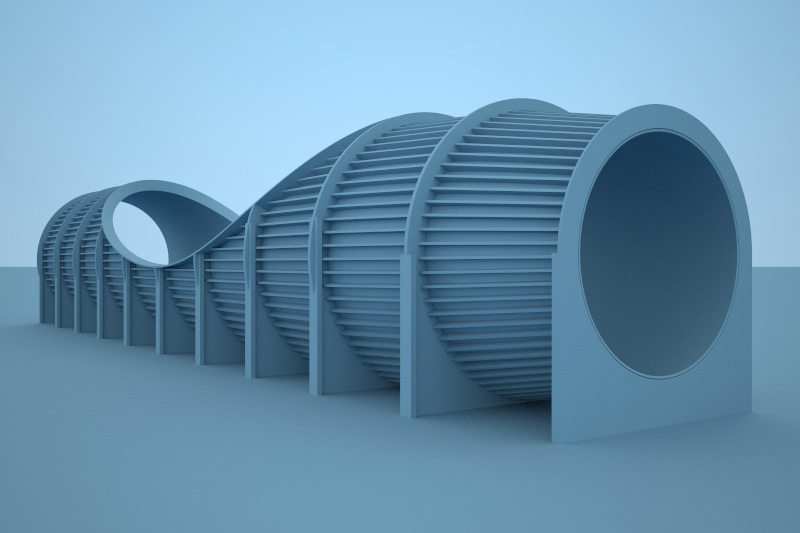
it's been said quite a few times already but i think maxwell really hit the sweet spot here as far as rendering apps go.. it's a similar situation to google making sketchup free ..
(though i imagine the difference between maxwell free & pro is much more noticeable than the difference between su free and pro )
) -
@surfingalien said:
P.S.: I will post it on the MR forums as well but... is there a way to use displacement-base materials from the MXM repo like grass/fur etc.? I'm getting really weird results regardless of the "mapping" and I don't know if there's some settings I can tweak (of course not the MXM itself, I know...) -thanks!
I would use any displacement based material with care -- but particularly MXM's since you do not have the ability to edit them to suit your needs.
Bear in mind that all MXM's you can download have the image files external to the material -- so you can very easily use and edit those images to create your own "embedded character" type materials within Sketchup, thus bypassing MXM's.
My best advice for any displacement material is to test it out on a 1m x 1m plane (with a "cubic" UV override for MXM's) -- if it looks good and renders fairly quick then you are safe, but many times displacement can slow your render down to a crawl... and pretessellated displacement can quickly run SketchUp out of memory (due to ram usage).
You can speed up the rendering of displacement by subdividing the surface -- for instance if you take the 1m x 1m plane and divide it by 4 (into 16 .25m x .25m sections) you will see a dramatic speedup in render time. The goal is to have evenly sized and spaced quads -- A nice plugin to use for managing quads is http://forums.sketchucation.com/viewtopic.php?p=348501#p348501
Best,
Jason. -
@valerostudio said:
Any way of changing the units to inches? I noticed its all in metric.
You can work in any units you prefer within SketchUp, but Maxwell only thinks in Metric... I just got used to working in metric for the sake of simplicity.
Best,
Jason. -
@unknownuser said:
it's been said quite a few times already but i think maxwell really hit the sweet spot here as far as rendering apps go.. it's a similar situation to google making sketchup free ..
(though i imagine the difference between maxwell free & pro is much more noticeable than the difference between su free and pro )
)Actually I think that analogy is very appropriate -- if you consider SketchUp Pro as including Layout, Style Builder, Dynamic Components, Solid Tools, Advanced Camera Tools and better export options of models (as well as C++ API).
You may never want or need any of those features/tools, and for you regular SketchUp (free) may do everything you want -- but once you have SketchUp Pro the possibilities are greatly expanded as to what is possible.
Best,
Jason. -
@jason_maranto said:
There is a library I've created/updated for the RAL color system
wow
you're the best!
my 3G connection isn't going to like this right now but i'll be a hotel later with a better connection..
hopefully your bandwidth hasn't run out by then. -
Thank you Jason!
I couldn't resist to buy maxwell in the end.
Is it possible that I cant register to the forum because of gateway access problems?Wasn't there a 10Gb/day download limit for free accounts for dropbox?
-
who woulda thought.. quickie little renders at the airport

really liking this for looking at different forms in a cleaner than sketchup manner..
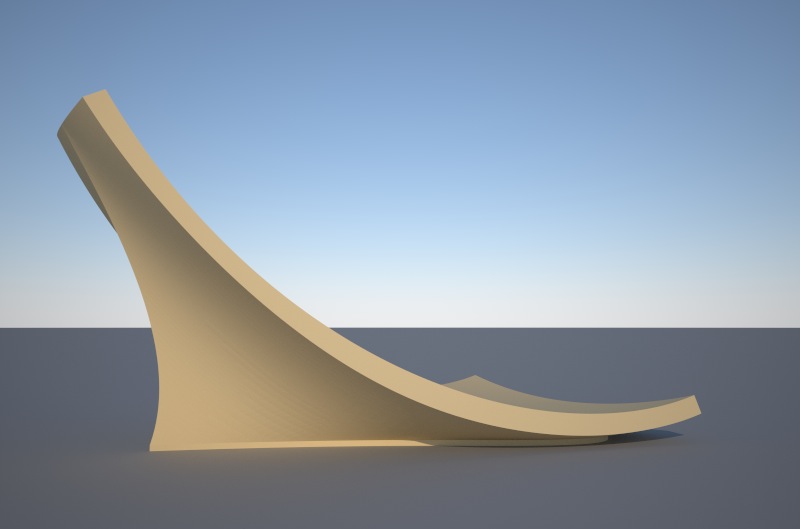
the 800px limit is actually a good thing.. forces me not to go to 2000 or so and add time..
doing these on a 2010 macbook pro (dual 2.66 i7) setting the threads to 3.. still allows enough juice to browse the web etc without bogging down..[i'll quit posting these things.. maybe if i try something more 'serious' (lights/textures/background etc), i'll put up the results]
-
I believe it is 5GB per file per day, which works out to about 33 downloads before they block the file.
I'm not sure why you would not be able to register on the forum, but once you successfully get a user name make sure to follow the instructions in this thread: http://www.maxwellrender.com/forum/viewtopic.php?f=97&t=32637
Personally I like the simple almost abstract renders in the same way I enjoy abstract paintings and sculpture... I seem to be obsessed with dielectric materials, which is not a good thing as they take the longest to render clear

Best,
Jason. -
Thanks foe the materials! Now to round it off some light components would be great.

-
thank you Jason,
for both the suggestion on displacement-based materials and the materials collection (I saw it on the maxwell forum as well but also noticed the reason why you had to remove the links... so thank you again for giving us - latest SU users - a second chance to get them)
I will try your suggestion asap, just to be sure I've been clear enough: I don't mean a stone wall with normal/displacement maps but "real" micro-displacement (or kind of, don't know the correct terms in MR as I'm a new user) like this one:
http://resources.maxwellrender.com/search.php#page=1&mode=1&id=4658&search=carpet&v1=0&v2=0&tipo=finally, one last question (sorry, I have registered to the MR forum but I'm still waiting for the admin to unlock my account for posting): when I try to register my copy of Maxwell I get this error:

I had a quick look at the knowledgebase/FAQ section but the only thing I found is about admin privilege (which I own -
I'm on Mac OSX 10.6.8). any idea about it?thank you in advance,
Alessandro -
@jason_maranto said:
There is a library I've created/updated for the RAL color system: http://en.wikipedia.org/wiki/RAL_(color_space_system)
It contains 2014 MXM materials -- There are 11 categories:
- Anodized Aluminum1. Car Paint1. Diffuse1. Glass1. Glossy Metallic Plastic1. Painted Wall1. Satin1. Shiny Plastic1. SSS Plastic1. Tiles1. Velvet
Each category contains the same 183 colors.
These MXM files should be unzipped to reside in the following folder on your system (create this folder structure if it does not already exist):
C:\Program Files\Next Limit\Maxwell 2\materials database\mxm files\RAL Libraries* category name*My bandwidth is limited so please only download these if you will use them.
Here is a dropbox link for the MXM files:
http://dl.dropbox.com/u/41250852/RAL%20Libraries.zipI have also created the SketchUp Material Libraries that are linked to these MXM's so you can simply apply the SketchUp materials as you would any normal SketchUp Material and it will automatically render as the matching MXM. These should be installed into your Sketchup Materials folder as per normal.
Here is the dropbox link for the SketchUp material files:
http://dl.dropbox.com/u/41250852/Maxwell%20RAL%20Libraries.zipI hope this will help the new users get going with Maxwell for SketchUp more quickly.
Best,
Jason.Thank you so much for the great tutorial Jason. I just download the free plugin last night and have been watching your tuts. I tried rendering a couple of years ago on kerkythea with no luck. Looking forward to this.
I have a question about the MXM that you posted above(thank you for posting these material for use newbies).I have downloaded them and dropped the materials into the materials folder in sketchup.Do these materials need to be linked to the specific path to the MXM's? I am on a Mac and not sure where to put the MXM_diffuse_RAL folder?
Cheers
Steve
-
@surfingalien said:
I will try your suggestion asap, just to be sure I've been clear enough: I don't mean a stone wall with normal/displacement maps but "real" micro-displacement (or kind of, don't know the correct terms in MR as I'm a new user) like this one:
http://resources.maxwellrender.com/search.php#page=1&mode=1&id=4658&search=carpet&v1=0&v2=0&tipo=Yes, those are exactly the types of displacement effects you will want to avoid unless you truly need it -- the render times will be unreal, even if you subdivide the surface.
@surfingalien said:
finally, one last question (sorry, I have registered to the MR forum but I'm still waiting for the admin to unlock my account for posting): when I try to register my copy of Maxwell I get this error:

I had a quick look at the knowledgebase/FAQ section but the only thing I found is about admin privilege (which I own -
I'm on Mac OSX 10.6.8). any idea about it?I've seen a similar error before when they were having server issues with the licensing server -- but I'm not sure if that is the issue here or some other Mac specific issue. This would definitely be a question for JD as he is the man with the answers and solutions. You might try to PM him here to get his attention, since I doubt he sees this thread often (He develops and maintains several of the plugins for Maxwell and tends to primarily look for user issues on that forum).
Best,
Jason. -
@slimdog said:
I have a question about the MXM that you posted above(thank you for posting these material for use newbies).I have downloaded them and dropped the materials into the materials folder in sketchup.Do these materials need to be linked to the specific path to the MXM's? I am on a Mac and not sure where to put the MXM_diffuse_RAL folder?
They are linked to a specific path already -- my experience has been that you can point the MXM reference to the new location and it will find all of them from that point on... however I inherently don't trust automatic fixes like that so I prefer to use the original absolute paths to minimize the chance for issues

You should be fine placing them wherever you like and re-pointing the MXM material link to any of them which should then automatically find the rest of them (hopefully that will work on Mac like it did on my PC).
I'll definately be keeping an eye out for new Maxwell renders in the near future

Best,
Jason. -
One thing I kinda glossed over a bit in the videos is the embedded character type materials have full support for a Diffuse map as well as Normal, Bump or Displacement mapping (for any character type).
The parameters that are available are the same as what is in any MXM so in that respect you can recreate(and thereby edit) alot of those MXM materials by just using the maps.
Materials is a really complex topic and one I could(and have already) fill several hours of video tutorials talking about... so I just sidestepped the issue in these introductory videos because the time I had would not allow for going any deeper.
Here's a cool trick: The embedded material types will fully support clip mapping (opacity masking) if you use a PNG image with transparency... kinda obvious, but still very cool.
Best,
Jason. -
There is a library I've created/updated for the RAL color system: http://en.wikipedia.org/wiki/RAL_(color_space_system)
It contains 2014 MXM materials -- There are 11 categories:
- Anodized Aluminum1. Car Paint1. Diffuse1. Glass1. Glossy Metallic Plastic1. Painted Wall1. Satin1. Shiny Plastic1. SSS Plastic1. Tiles1. Velvet
Each category contains the same 183 colors.
These MXM files should be unzipped to reside in the following folder on your system (create this folder structure if it does not already exist):
C:\Program Files\Next Limit\Maxwell 2\materials database\mxm files\RAL Libraries* category name*My bandwidth is limited so please only download these if you will use them.
Here is a dropbox link for the MXM files:
http://dl.dropbox.com/u/41250852/RAL%20Libraries.zipI have also created the SketchUp Material Libraries that are linked to these MXM's so you can simply apply the SketchUp materials as you would any normal SketchUp Material and it will automatically render as the matching MXM. These should be installed into your Sketchup Materials folder as per normal.
Here is the dropbox link for the SketchUp material files:
http://dl.dropbox.com/u/41250852/Maxwell%20RAL%20Libraries.zipI hope this will help the new users get going with Maxwell for SketchUp more quickly.
Edit: I've posted the standard material "simball" renders for these RAL libraries here so you can get an idea of what the materials will look like:
https://picasaweb.google.com/halflifecomics/MaxwellMaterials?authuser=0&feat=directlink
Best,
Jason. -
@surfingalien said:
finally, one last question (sorry, I have registered to the MR forum but I'm still waiting for the admin to unlock my account for posting): when I try to register my copy of Maxwell I get this error:

I had a quick look at the knowledgebase/FAQ section but the only thing I found is about admin privilege (which I own -
I'm on Mac OSX 10.6.8). any idea about it?thank you in advance,
AlessandroHi Alessandro,
I would like to help, but the licensing application is not mine, so I am not aware of the meaning of this error message and cannot find out until after the weekend. It is my understanding that you should have received an email, and that this may contain information enabling you to log in to your account at the NL customer portal. From there, you can send a message directly to tech support, so that they can get working to resolve this first thing Monday morning (Madrid time). I would expect that your forum account will also be upgraded sometime Monday.
Just as a shot in the dark, you could try running the licensing application directly; you should find it located @ [plugins]/maxwell/lic/LicenseValidator.app. I suggest this on the strength that, judging from the error message, the application may be having trouble getting permission to write its license file, and that running it directly might help with that.
I apologize for the inconvenience.
Cheers,
JD -
@jd hill said:
Just as a shot in the dark, you could try running the licensing application directly; you should find it located @ [plugins]/maxwell/lic/LicenseValidator.app. I suggest this on the strength that, judging from the error message, the application may be having trouble getting permission to write its license file, and that running it directly might help with that.
dear JD,
you nailed it... running the license validator directly did the trick!thank you,
Alessandro -
@jason_maranto said:
In Maxwell for Sketchup you have emitter materials applied to geometry and this can be in the form of a standard Emitter character or a HDR Image character... There is also the option to use IES files if you have access to MXM's with IES data.
I cant seem to find any MXMs that have IES files in them on the website.
Advertisement







