[Plugin] QuadFaceTools
-
I'm suspecting it's the shape of the quads in the corners that makes the UV mapping distort in such a manner. I'm guessing it's native quads - so I'd try to triangulate them (using the Triangulate method in QuadFace Tools.)
Can you share a sample model?
-
@thomthom said:
I'm suspecting it's the shape of the quads in the corners that makes the UV mapping distort in such a manner. I'm guessing it's native quads - so I'd try to triangulate them (using the Triangulate method in QuadFace Tools.)
Can you share a sample model?
Tried triangulating with said option, no luck.
Here's the model part.
-
This plugin only works for now with 4 faces between lines is this?
I'm sorry, I do not speak English and use an online translator does not always help a lot!
Because I would like to map quilts, but I see that this is not possible, as this is the following example:
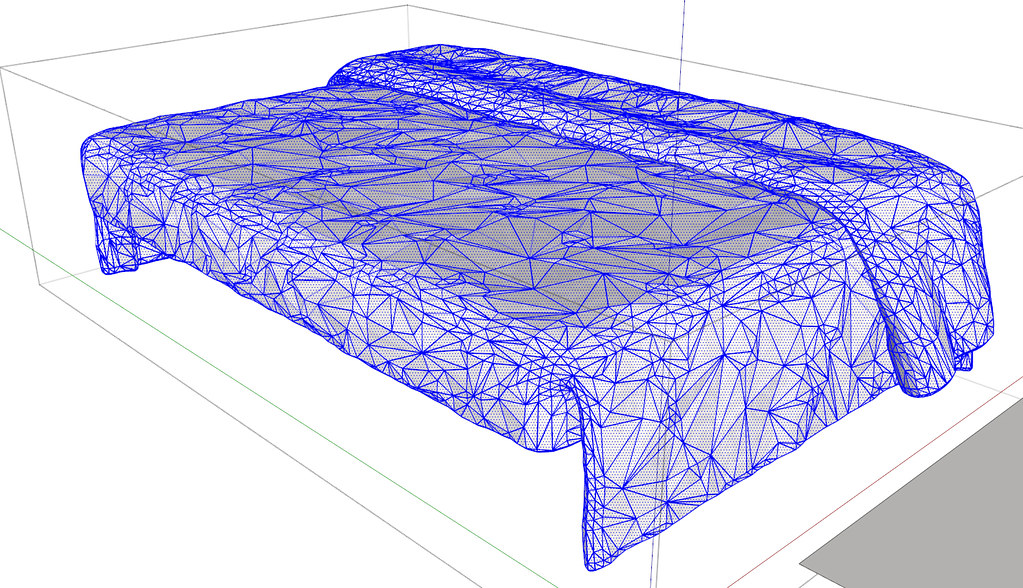
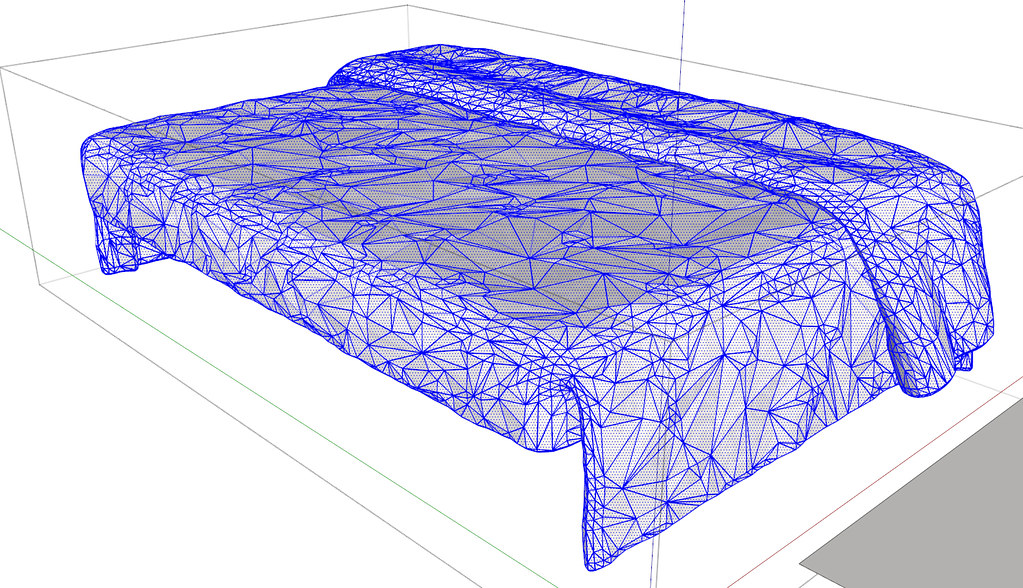
Thanks!
-
@thiago luz said:
This plugin only works for now with 4 faces between lines is this?
Yes, they must be quads, and you also needs to have a good topology of quads for the tools to work well.
-
@luigi987 said:
@thomthom said:
I'm suspecting it's the shape of the quads in the corners that makes the UV mapping distort in such a manner. I'm guessing it's native quads - so I'd try to triangulate them (using the Triangulate method in QuadFace Tools.)
Can you share a sample model?
Tried triangulating with said option, no luck.
Here's the model part.
Here's your sample model remapped ( I erased the hidden geometry stuff and purged before reposting to keep filesize down )
The screenshot got annotations to what I did.
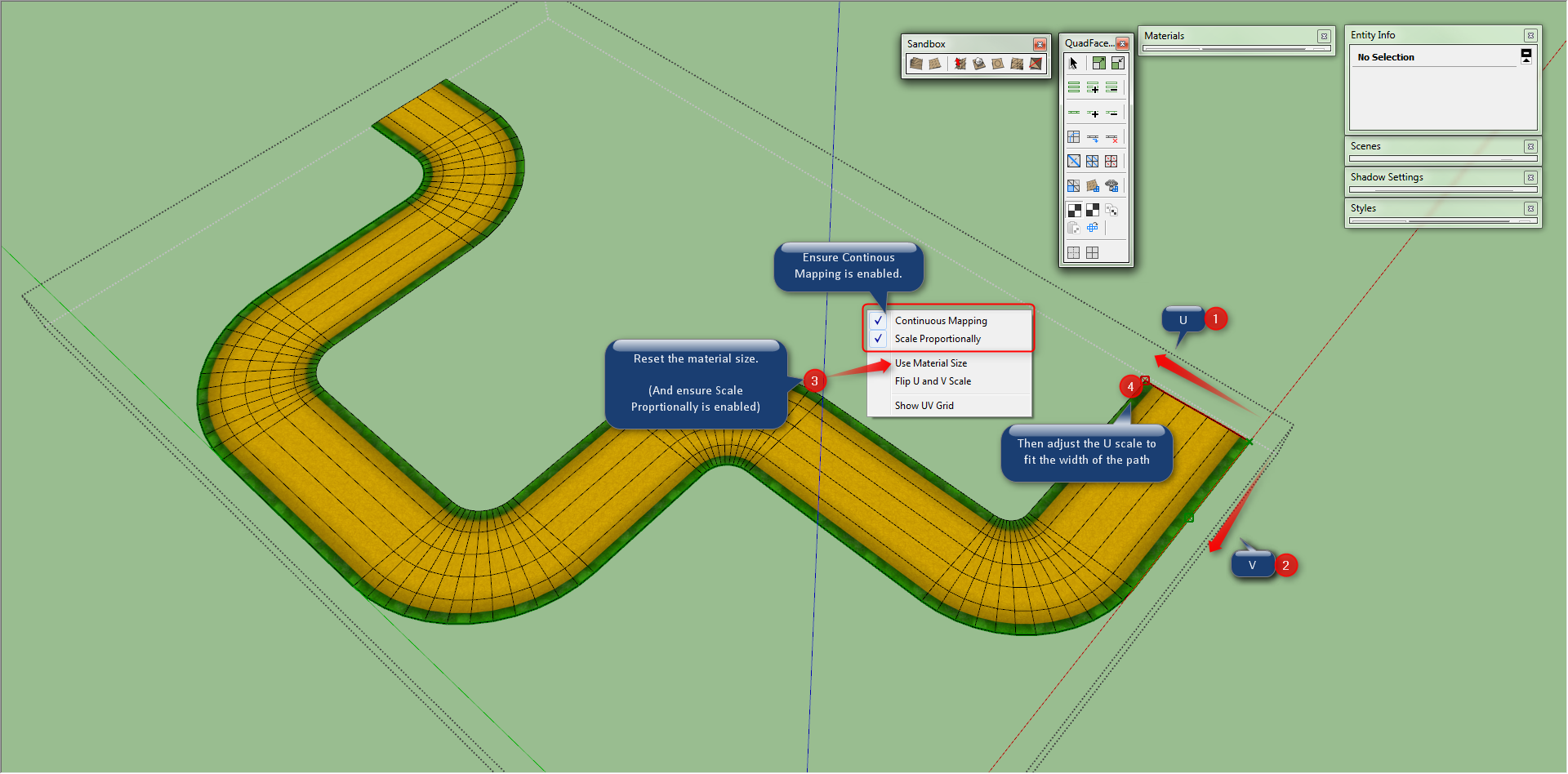
-
Still, a great plugin, thanks!
-
Thom,
Is it possible that you'll mimic Selection Toys and allow the user to choose what's on the toolbar?
Or am I missing the option?
-
@unknownuser said:
Is it possible that you'll mimic Selection Toys and allow the user to choose what's on the toolbar?
Or am I missing the option?That is in fact something I want to implement. The features and commands for this plugin has grown a lot since first version, and there's several commands still without toolbar buttons and more will come. yaiks...
Though first I need to get 0.6 out asap - that address the issue with scenes breaking the quads...

-
That's good to hear

Any Bezier Surface news on the horizon?
-
I hope so...
 I've really blown my internally estimated timeline for this... Gotto get my focus straight! First sign will be that beta for Vertex Tools open up.
I've really blown my internally estimated timeline for this... Gotto get my focus straight! First sign will be that beta for Vertex Tools open up. -
i cant find a option to make quads of a selection?!
-
@rombout said:
i cant find a option to make quads of a selection?!
-
You need to select a quad to then convert the mesh to quads.
-
@rombout said:
i cant find a option to make quads of a selection?!
What kind of selection do you got?
There are a couple of commands to Convert to quads:

The left command "Convert Triangulated Mesh to Quads" will try to find quads in the mesh - you need to either selected a native quad or two triangles as a starting point.
The right one is converting Sandbox Tools type of quad mesh into QuadFace quads.
Maybe you can explain, and show, what mesh you have and what you try to convert?
-
-
Big congratulations for your plugin!
But I have a problem. When I render with su podium the aspect ratio of edited surfaces colapses.
Any solution? -
@vouda said:
When I render with su podium the aspect ratio of edited surfaces colapses.
I do not understand what you mean by that. Got screenshot and possibly a sample model?
-
I edit the model with the tools and it looks ok.
Then when i render the model, the surface material distorts.
I will try to upload the model later -
Sounds like it has problems with distorted textures - many render engines has.
Try to triangulate the quads - see if that make a difference.
-
Triangulate the quads worked!
Thank you very much for the tip.
Advertisement







