[Plugin] Solid Inspector
-
@thomthom said:
There are cases where a solid has tiny holes, where SketchUp fails to create a face because the edges are too small.
But aren't these then capable of 'healing'... any!edge.faces[1]can be tested for tiny length [say <= 0.5mm ?] and then its end vertex transformed to be over its start vertex so it then ceases to exist...
a long thin hole with one or more tiny sides becomes an edge with no hole, a hole with all tiny sides simply ceases to exist at all.
I have tested some code and I admit that making the ends of a tiny edge coincident isn't working - as you are left with an edge of zero length [!] with two coincident edges too! Moving vertices to become coincident must be possible - the TT-vertex-tools ? I am stumped
-
@tig said:
I have tested some code and I admit that making the ends of a tiny edge coincident isn't working - as you are left with an edge of zero length [!] with two coincident edges too! Moving vertices to become coincident must be possible - the TT-vertex-tools ? I am stumped

The only way I found, was a method similar to how you heal edges, you make a temp edge and then erase it. That will merge the vertices located at the same position and remove the zero length edge.
-
Actually, there is some more to it. Here are a few methods I use in Vertex Tools 1.1 to heal geometry after manipulating vertices:
<span class="syntaxdefault"><br /> </span><span class="syntaxcomment"># Heal geoemtry<br /></span><span class="syntaxdefault"> </span><span class="syntaxcomment"># (i) When vertices are merged into one point it one end up with zero size<br /></span><span class="syntaxdefault"> </span><span class="syntaxcomment"># faces and edges. These produce a messy mesh and cause errors to be<br /></span><span class="syntaxdefault"> </span><span class="syntaxcomment"># reported when Su validates the model.<br /></span><span class="syntaxdefault"> </span><span class="syntaxcomment">#<br /></span><span class="syntaxdefault"> </span><span class="syntaxcomment"># If one draw a dummy edge with SU's native edge tool it heals the <br /></span><span class="syntaxdefault"> </span><span class="syntaxcomment"># geometry. But if one does the same with the Ruby API it doesn't.<br /></span><span class="syntaxdefault"> </span><span class="syntaxcomment">#<br /></span><span class="syntaxdefault"> </span><span class="syntaxcomment"># Thanks to Gulcan Ocali from Tgi3D for suggesting a workaround where<br /></span><span class="syntaxdefault"> </span><span class="syntaxcomment"># the edge is created in a dummy group - then exploded. This appear to<br /></span><span class="syntaxdefault"> </span><span class="syntaxcomment"># make SU heal the geometry. The dummy edge is turned into a zero length<br /></span><span class="syntaxdefault"> </span><span class="syntaxcomment"># edge before exploding so it's automatically cleaned up when the group<br /></span><span class="syntaxdefault"> </span><span class="syntaxcomment"># is exploded.<br /></span><span class="syntaxdefault"> </span><span class="syntaxcomment">#<br /></span><span class="syntaxdefault"> </span><span class="syntaxcomment"># http://forums.sketchucation.com/viewtopic.php?f=180&t=35470#p312814<br /></span><span class="syntaxdefault"> </span><span class="syntaxcomment">#<br /></span><span class="syntaxdefault"> </span><span class="syntaxcomment"># This does however feel too much like a dirty hack. Would be nice to<br /></span><span class="syntaxdefault"> </span><span class="syntaxcomment"># know how to correctly do this.<br /></span><span class="syntaxdefault"> </span><span class="syntaxcomment">#<br /></span><span class="syntaxdefault"> </span><span class="syntaxcomment"># (?) Turn into a reusable method accepting an array of vertices to heal.<br /></span><span class="syntaxdefault"> </span><span class="syntaxcomment">#<br /></span><span class="syntaxdefault"> </span><span class="syntaxcomment"># (?) Is it nessesary to also do the same to soft-selected vertices?<br /></span><span class="syntaxdefault"> </span><span class="syntaxcomment">#<br /></span><span class="syntaxdefault"> </span><span class="syntaxcomment"># @since 1.1.0<br /></span><span class="syntaxdefault"> def self</span><span class="syntaxkeyword">.</span><span class="syntaxdefault">heal_vertex</span><span class="syntaxkeyword">(</span><span class="syntaxdefault"> entities</span><span class="syntaxkeyword">,</span><span class="syntaxdefault"> point </span><span class="syntaxkeyword">)<br /></span><span class="syntaxdefault"> point </span><span class="syntaxkeyword">=</span><span class="syntaxdefault"> point</span><span class="syntaxkeyword">.</span><span class="syntaxdefault">position if point</span><span class="syntaxkeyword">.</span><span class="syntaxdefault">is_a</span><span class="syntaxkeyword">?(</span><span class="syntaxdefault"> Sketchup</span><span class="syntaxkeyword">;;</span><span class="syntaxdefault">Vertex </span><span class="syntaxkeyword">)<br /></span><span class="syntaxdefault"> temp_group </span><span class="syntaxkeyword">=</span><span class="syntaxdefault"> entities</span><span class="syntaxkeyword">.</span><span class="syntaxdefault">add_group<br /> temp_edge </span><span class="syntaxkeyword">=</span><span class="syntaxdefault"> temp_group</span><span class="syntaxkeyword">.</span><span class="syntaxdefault">entities</span><span class="syntaxkeyword">.</span><span class="syntaxdefault">add_line</span><span class="syntaxkeyword">(</span><span class="syntaxdefault"> point</span><span class="syntaxkeyword">,</span><span class="syntaxdefault"> point</span><span class="syntaxkeyword">.</span><span class="syntaxdefault">offset</span><span class="syntaxkeyword">(</span><span class="syntaxdefault"> Z_AXIS </span><span class="syntaxkeyword">)</span><span class="syntaxdefault"> </span><span class="syntaxkeyword">)<br /></span><span class="syntaxdefault"> temp_group</span><span class="syntaxkeyword">.</span><span class="syntaxdefault">entities</span><span class="syntaxkeyword">.</span><span class="syntaxdefault">transform_by_vectors</span><span class="syntaxkeyword">(</span><span class="syntaxdefault"> </span><span class="syntaxkeyword">[</span><span class="syntaxdefault">temp_edge</span><span class="syntaxkeyword">.</span><span class="syntaxdefault">end</span><span class="syntaxkeyword">],</span><span class="syntaxdefault"> </span><span class="syntaxkeyword">[</span><span class="syntaxdefault">Z_AXIS</span><span class="syntaxkeyword">.</span><span class="syntaxdefault">reverse</span><span class="syntaxkeyword">]</span><span class="syntaxdefault"> </span><span class="syntaxkeyword">)<br /></span><span class="syntaxdefault"> temp_group</span><span class="syntaxkeyword">.</span><span class="syntaxdefault">explode<br /> end<br /> <br /> </span><span class="syntaxcomment"># @since 1.1.0<br /></span><span class="syntaxdefault"> def self</span><span class="syntaxkeyword">.</span><span class="syntaxdefault">heal_vertices</span><span class="syntaxkeyword">(</span><span class="syntaxdefault"> entities</span><span class="syntaxkeyword">,</span><span class="syntaxdefault"> points </span><span class="syntaxkeyword">)<br /></span><span class="syntaxdefault"> if points</span><span class="syntaxkeyword">.</span><span class="syntaxdefault">is_a</span><span class="syntaxkeyword">?(</span><span class="syntaxdefault"> Enumerable </span><span class="syntaxkeyword">)<br /></span><span class="syntaxdefault"> for point in points<br /> self</span><span class="syntaxkeyword">.</span><span class="syntaxdefault">heal_vertex</span><span class="syntaxkeyword">(</span><span class="syntaxdefault"> entities</span><span class="syntaxkeyword">,</span><span class="syntaxdefault"> point </span><span class="syntaxkeyword">)<br /></span><span class="syntaxdefault"> end<br /> else<br /> self</span><span class="syntaxkeyword">.</span><span class="syntaxdefault">heal_vertex</span><span class="syntaxkeyword">(</span><span class="syntaxdefault"> entities</span><span class="syntaxkeyword">,</span><span class="syntaxdefault"> points </span><span class="syntaxkeyword">)<br /></span><span class="syntaxdefault"> end<br /> end<br /> <br /> </span><span class="syntaxcomment"># Tries to heal all zero length edges in the given set of entities. This<br /></span><span class="syntaxdefault"> </span><span class="syntaxcomment"># should also heal zero size faces since they are bound by zero length edges.<br /></span><span class="syntaxdefault"> </span><span class="syntaxcomment">#<br /></span><span class="syntaxdefault"> </span><span class="syntaxcomment"># @since 1.1.0<br /></span><span class="syntaxdefault"> def self</span><span class="syntaxkeyword">.</span><span class="syntaxdefault">heal_entities</span><span class="syntaxkeyword">(</span><span class="syntaxdefault"> entities </span><span class="syntaxkeyword">)<br /></span><span class="syntaxdefault"> return if entities</span><span class="syntaxkeyword">.</span><span class="syntaxdefault">length </span><span class="syntaxkeyword">==</span><span class="syntaxdefault"> 0<br /> parent </span><span class="syntaxkeyword">=</span><span class="syntaxdefault"> entities</span><span class="syntaxkeyword">.</span><span class="syntaxdefault">first</span><span class="syntaxkeyword">.</span><span class="syntaxdefault">parent<br /> for entity in entities<br /> next unless entity</span><span class="syntaxkeyword">.</span><span class="syntaxdefault">is_a</span><span class="syntaxkeyword">?(</span><span class="syntaxdefault"> Sketchup</span><span class="syntaxkeyword">;;</span><span class="syntaxdefault">Edge </span><span class="syntaxkeyword">)<br /></span><span class="syntaxdefault"> if entity</span><span class="syntaxkeyword">.</span><span class="syntaxdefault">length </span><span class="syntaxkeyword">==</span><span class="syntaxdefault"> 0<br /> self</span><span class="syntaxkeyword">.</span><span class="syntaxdefault">heal_vertex</span><span class="syntaxkeyword">(</span><span class="syntaxdefault"> parent</span><span class="syntaxkeyword">,</span><span class="syntaxdefault"> entity</span><span class="syntaxkeyword">.</span><span class="syntaxdefault">start </span><span class="syntaxkeyword">)<br /></span><span class="syntaxdefault"> end<br /> end<br /> end<br /></span> -
So that method[s] run after any tiny [0.5mm?] edges are shrunk to be zero by transforming the end vertex to be over the start vertex will then heal any 'small [zero width] holes' ?
-
@tig said:
So that method run after any tiny [0.5mm?] edges are shrunk to zero will heal the 'small [zero width] holes' ?
Any zero length edge and zero size face should be healed (read: removed by SU's auto-merge feature).
-
But if you find some edges ~0.5mm long and merge the vertices that edge still exists as a zero length edge - SUp doesn't auto-merge them - also the previously separated other sides of the hole are now coincident and not auto-merged either!
So your code would remove the zero length edge by forcing an auto-merge BUT do the coincident edges then merge too? I don't have time to test it - but if it works it's the basis of having a tool to 'make solid' groups etc that have tiny holes
-
OMG, THANK YOU THANK YOU THANK YOU!
I cant wait to use this too...combined with Artisan...OMG...FINALLY, I can do 3D
modeling without countless hours of error fixing (even when working large scale).
This is going to save days of my life...lol.
CHEERS!
<---swigs a brewski in your honor!
-
OK, I'm having the same problem as another user, Solid Inspector doesn't show up in the menu. I'm using Sketchup 8 (7 is gone), put the .rb in the plugins folder and also the library2 folder in the plugins folder. (In fact, now that I look at it, several plugins don't show up?) What am I doing wrong:
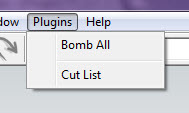
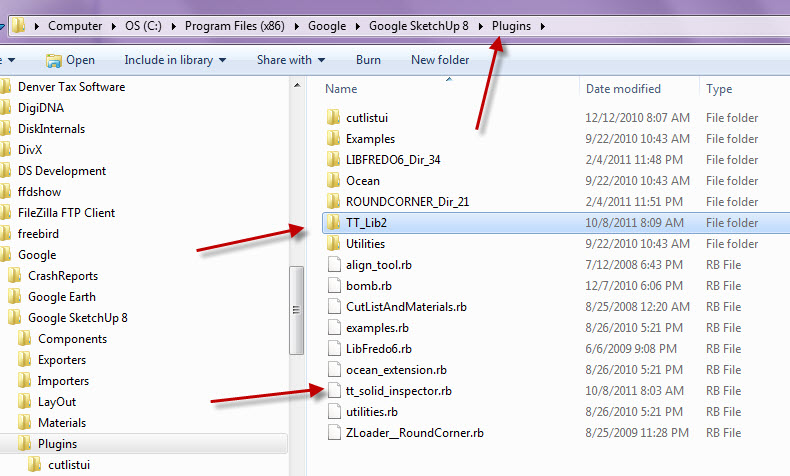
-
@papabear60 said:
What am I doing wrong:
You ain't looking at the description of the plugin.
 Not all plugins add menus to the Plugins menu. Check the info in the first post for how to use.
Not all plugins add menus to the Plugins menu. Check the info in the first post for how to use. -
As TT said... not all scripts appear in the
PluginsMenu - this one is set to load in theToolsMenu as explained on the tool's download pagethat is UNLESS the "
ThomThom's Plugins" menu is loaded by the scripttt_0000_menu.rb- then that submenu is added inPluginsand TT's tools all collect there ! [but that's academic as you don't appear to have file that inPluginsfolder, or the submenu it would make...]
So look in theToolsMenu...
If it's still not there come back to us... -
@papabear60 said:
OK, I'm having the same problem as another user, Solid Inspector doesn't show up in the menu. I'm using Sketchup 8 (7 is gone), put the .rb in the plugins folder and also the library2 folder in the plugins folder. (In fact, now that I look at it, several plugins don't show up?) What am I doing wrong:
FWIW, you don't have the current cutlist plugin either.
-
OK, that worked ... as did the Solid Inspector, when I first clicked on the tool then used the controls. My bad. Still learning this great product. This tool solves a big problem that I've encountered creating solids - and will save me hours of time spent recreating solids that aren't really solids.
Thank you both.
Dave
-
OK, thanks for the heads-up on Cut List, but how could you tell from the picture I sent?
-
By the name. The current version would show as "cutlist.rb".
-
Just wanted to say: this plugin is the biggest thing to happen since hotdogs. Hurray for workflow!
-
Very, VERY impressive application! Thom you've made my work so much easier, and for that I am truly grateful. This "Error GPS" is remarkable, thank you so much for the amount of time and effort you've put into this plugin, in order of making everyone elses life T-H-A-T M-U-C-H easier. Merci mon amis !
Sincerely,
Kyle James
-

-
Now thatwas a proper "thank you".

-
Hi, kind of a sketchup newbie here. I am using this plugin to check my model for water tightness, but I am having trouble understanding the output. Would anyone mind looking at these screen shots and giving me some tips? Thanks!
-
In order to build a solid object, there cannot be inner faces (amopng other conditions). You have some - and that's still not the only reason as deleting the face in the screenshot below still does not fix it.
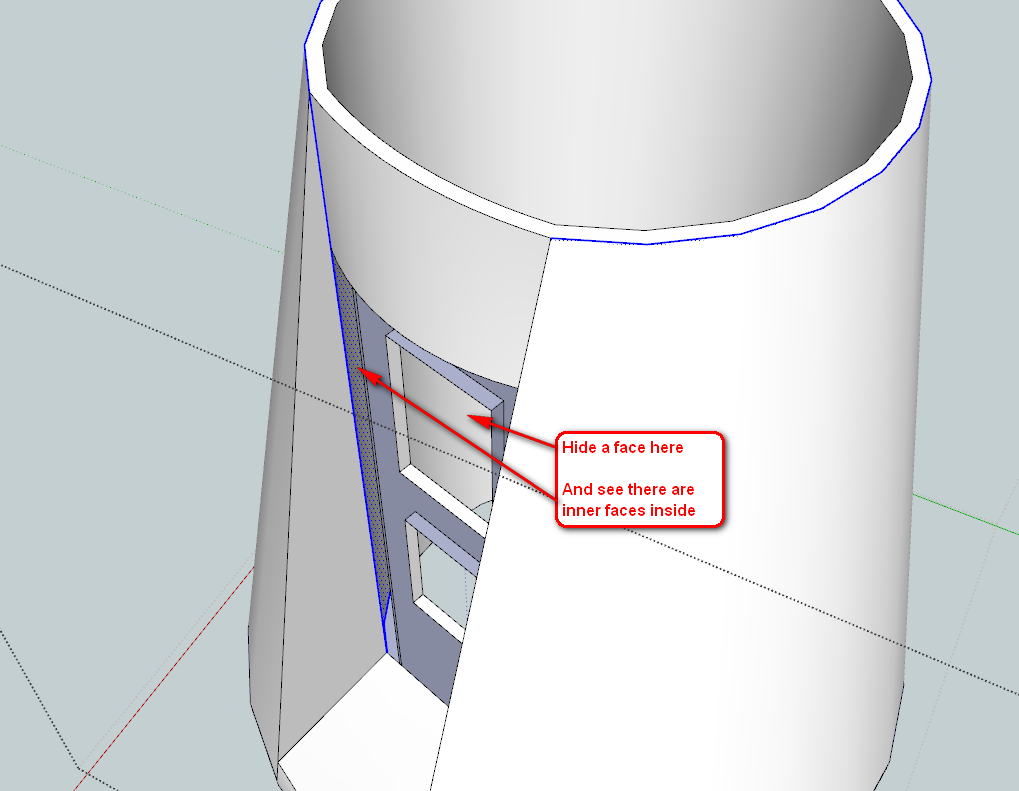
(Note that I have reversed some faces and smoothed the group generally...)
As it turns out, it was all inner faces. Did not take too long to fix: when you have some time, send ThomThom a cookie.
Advertisement







