[Plugin][$] FredoScale - v3.6a - 01 Apr 24
-
Dear Fredo,
FYI, I updated to 2.2a today and found that the radial bending tool seems to break the ability to use ThomThom's UV Toolkit remember/restore feature. It works fine with 2.1a and I've gone back to that version for now. Just thought I'd make you aware of it.
Here's the link to my post in the UV Toolkit thread that explains the problem better. The combination of Fredoscale and the UV Toolkit to do things like curved brick arches is terrific!!
LINK: http://forums.sketchucation.com/viewtopic.php?p=346983#p346983
BTW, thanks for all of your hard work over the years! I've never had to chance to thank you. (I haven't posted here in a couple of years!)
-
Hey Adrian,
You are a sketchup hall of fame'er. I have always admired your worked. Good to see you posting on the board.
No doubt you've kept busy in chi'town and abroad with all that talent. -
Dear Pixel Artist,
The only difference between 2.2a and 2.1a is that FredoScale activates the Automatic Slicer by default in 2.2a (the slicer is toggled by key F4 and is shown with small orange ticks along the line of curvature).
If you bend a shape which is already sliced with enough granularity, you don't need the automatic slicer, and thus you would probably not alter the UV settings.This may be the explanation. Thanks to advise if this is the case.
Fredo
PS: I did the activation of Slicer by default in 2.2a because many users had problem to bend solid shapes like a simple cylinder and did not read the documentation to find out about the Slicer.
-
Awesome, Sorry I've been away. But excellent work
Should increase workflow no end -
Could you modify the Update-Check window? For now it just highlights with red the outdated plugins. It would be useful to link to plugin's forum page.
Thank you. -
@unknownuser said:
Could you modify the Update-Check window? For now it just highlights with red the outdated plugins. It would be useful to link to plugin's forum page.
Thank you.Not sure I understand.
In the check for update dialog box, the middle column ("info") is precisely the link to the Forum page.Do you get it?
Best is maybe to post a picture of the dialog box.
Thanks
Fredo
-
@unknownuser said:
Not sure I understand.
In the check for update dialog box, the middle column ("info") is precisely the link to the Forum page.Do you get it?
Best is maybe to post a picture of the dialog box.
Thanks
Fredo
Thanks for pointing it to me. I only hovered on left column. I guess my I expected the entire line to be a link
 So, when I saw that nothing happens, I never thought to try the underlined Info text.
So, when I saw that nothing happens, I never thought to try the underlined Info text. -
Is it a bug, or I do something wrong?
The inference for scaling don't work in certain situations. Please see the image. Is not the first time when it happens.
I tried to scale the door, to meet a line which was drawn in a group outside door component. The door scaled arbitrary.Thank you very much.
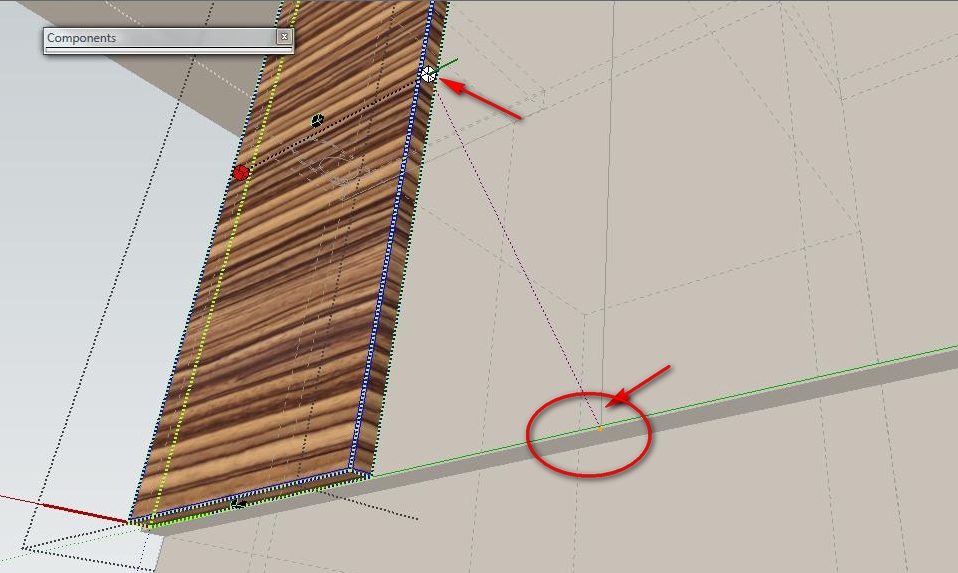
-
@unknownuser said:
Is it a bug, or I do something wrong?
The inference for scaling don't work in certain situations. Please see the image. Is not the first time when it happens.
I tried to scale the door, to meet a line which was drawn in a group outside door component. The door scaled arbitrary.Thank you very much.
This may be normal. I did not invest enough time in this, so it is not bullet proof. It may be even work in some views and not in another one.
Fredo
-
@unknownuser said:
This may be normal. I did not invest enough time in this, so it is not bullet proof. It may be even work in some views and not in another one.
FredoSome time ago I played with projections and seems to not be too hard (like inference lock), is this somehow different? Is it any hope that this feature will be improved? It would be really nice.
Thanks -
Hi,
I have download the fredoscale plugin and the libfredo library.This is a wonderful tool and seems to be ok except the fact that when i click the default parameter option (Tools/Fredo6 collection/Fredoscale/Default parameters...), nothing happen.
I just receive a message in the status bar "Load all ruby files for plugin FredoScale --> 40 ms"
Other hunction seems to run well.
I have tried to uninstall Sketchup and made a new installation of the program and the plugin but nothing happened.
Can you help me please ?
I'm running Sketchup 8 (free version 0 in Windows 7 environment.
Richard G.
-
@samlion said:
...except the fact that when i click the default parameter option (Tools/Fredo6 collection/Fredoscale/Default parameters...), nothing happen.
I just receive a message in the status bar "Load all ruby files for plugin FredoScale --> 40 ms"
Richard,
Can you open the Ruby console and see if a message is displayed.
Also which version of FredoScale and LibFredo6 do you run (go to their About... menu).
Thanks
Fredo
-
Hi Fredo, thanks for your answer.
The version for LiFredo6 is v3.7c and the version for FredoScale is v2.2a.
When I open the ruby console, there is nothing; its look like a white square where we can enter some commands.
Thanks in advance for your help.
Richard G.
also, the directory DEFPARAM_Dir is empty; there is no file fredoscale.def.
-
@samlion said:
When I open the ruby console, there is nothing; its look like a white square where we can enter some commands.
Just in case, did you open the ruby console, and THEN, try to call the FredoScale Default Parameters dialog box, to see if a message is displayed in the console?
Fredo
-
Hi Fredo,
I have tried what you mentionned (opening ruby console and then call for default parameters option) and nothing appear in the ruby console.
Thanks in advance.
Richard G.
-
In this post http://forums.sketchucation.com/viewtopic.php?f=323&t=17948&start=615#p349363 the target point for scaling was outside active model, so I was thinking that is the problem.
Now, in this model, the target is inside active BUT, the axis are not aligned with default. You will see the edges colored by Axis, because I oriented them in accordance with the model, but are not aligned with "Word UCS"(don't know if this is the correct naming; it's a reminiscence from AutoCAD )
)Could this help you to try fixing it?
Thank you.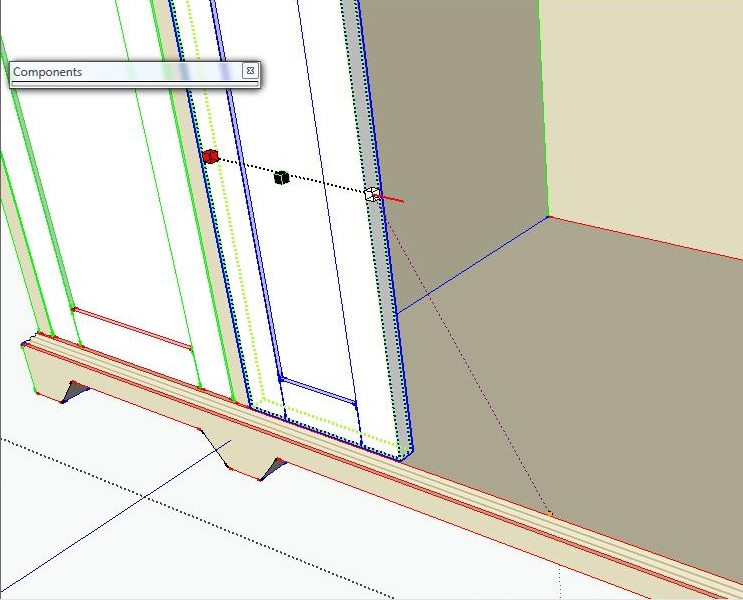
-
-
@unknownuser said:
In this post http://forums.sketchucation.com/viewtopic.php?f=323&t=17948&start=615#p349363 the target point for scaling was outside active model, so I was thinking that is the problem.
Now, in this model, the target is inside active BUT, the axis are not aligned with default. You will see the edges colored by Axis, because I oriented them in accordance with the model, but are not aligned with "Word UCS"(don't know if this is the correct naming; it's a reminiscence from AutoCAD )
)Could this help you to try fixing it?
Thank you.[attachment=0:9hv2aqq3]<!-- ia0 -->fredoscale target error.jpg<!-- ia0 -->[/attachment:9hv2aqq3]Could you post your model, so that I have a look.
Just in case, FredoScale allows to orientate the box according to the axis of the component (Arrow Right) or the axis of the model (Arrow up)
Thanks
Fredo
-
FredoScale hangs Sketchup, when used together groups and components, as well as nested groups and components.
For example, one component contains a group 1 and components 1 and 2. Component 2 contains a group 2 and component 3 and 4.
This bug was in the first version of the plugin and it's still not fixed. -
inferencing problem (detailed)
Sorry for not posting a youtube movie, I just uploaded it here, because I don't have a youtube account.
Advertisement











